Opera Mini update introduces offline file sharing support
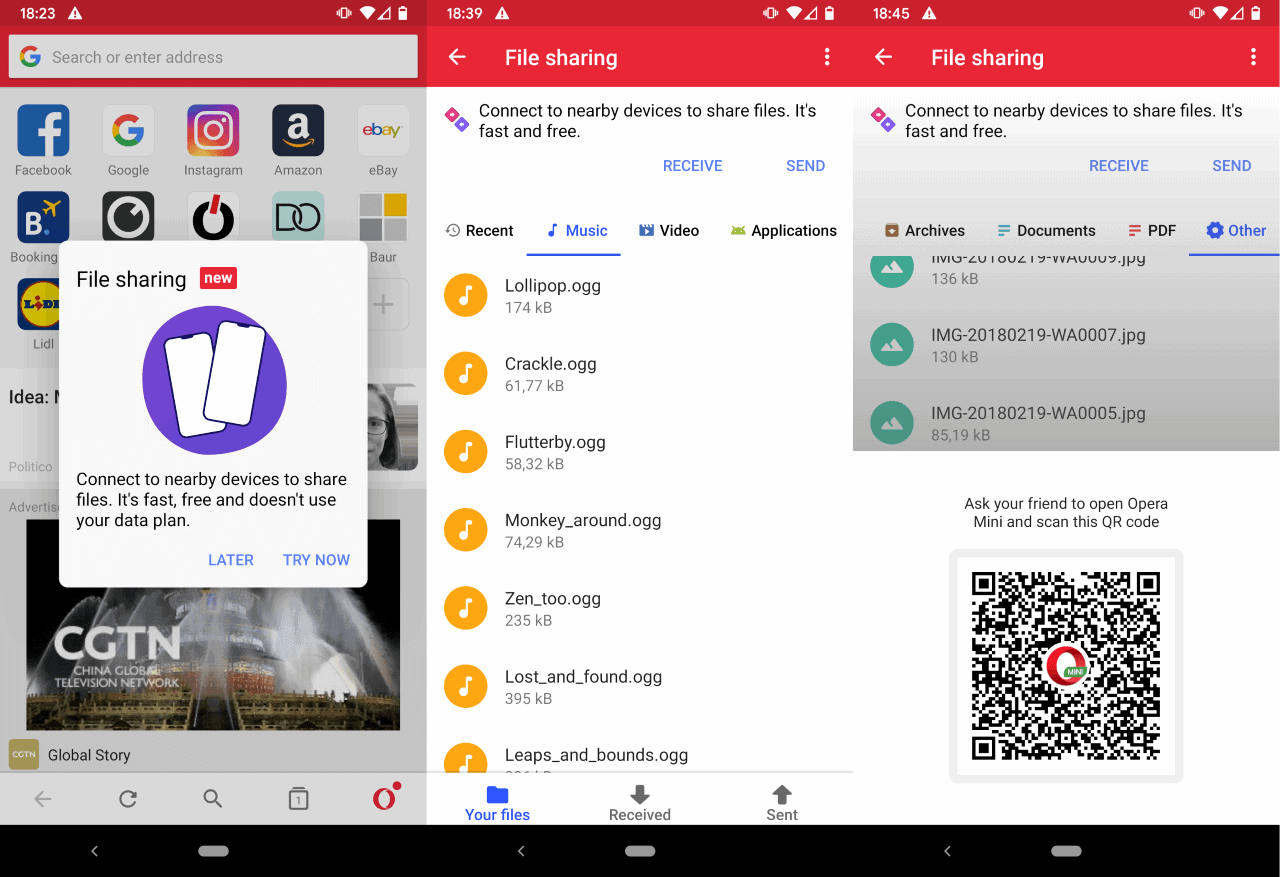
Opera Software released an Opera Mini web browser update today that adds support for offline file sharing to the browser.
The main idea behind the new feature is to let users pair devices to send files even when there is no Internet connection. Opera hopes that the new built-in method will be used by users of Opera Mini in favor of traditional file sharing and uploading services or protocols such as email or cloud storage.
One of the main advantages is the offline nature of the feature as the sending and receiving of files does not consume any Internet bandwidth.
Opera Software picked Wi-Fi and not Bluetooth for the feature. One of the main reasons for choosing Wi-Fi was that it offers greater transfer speeds when compared to Bluetooth.
Opera Mini creates a secure private network connection between devices via a direct Wi-Fi connection according to Opera Software.
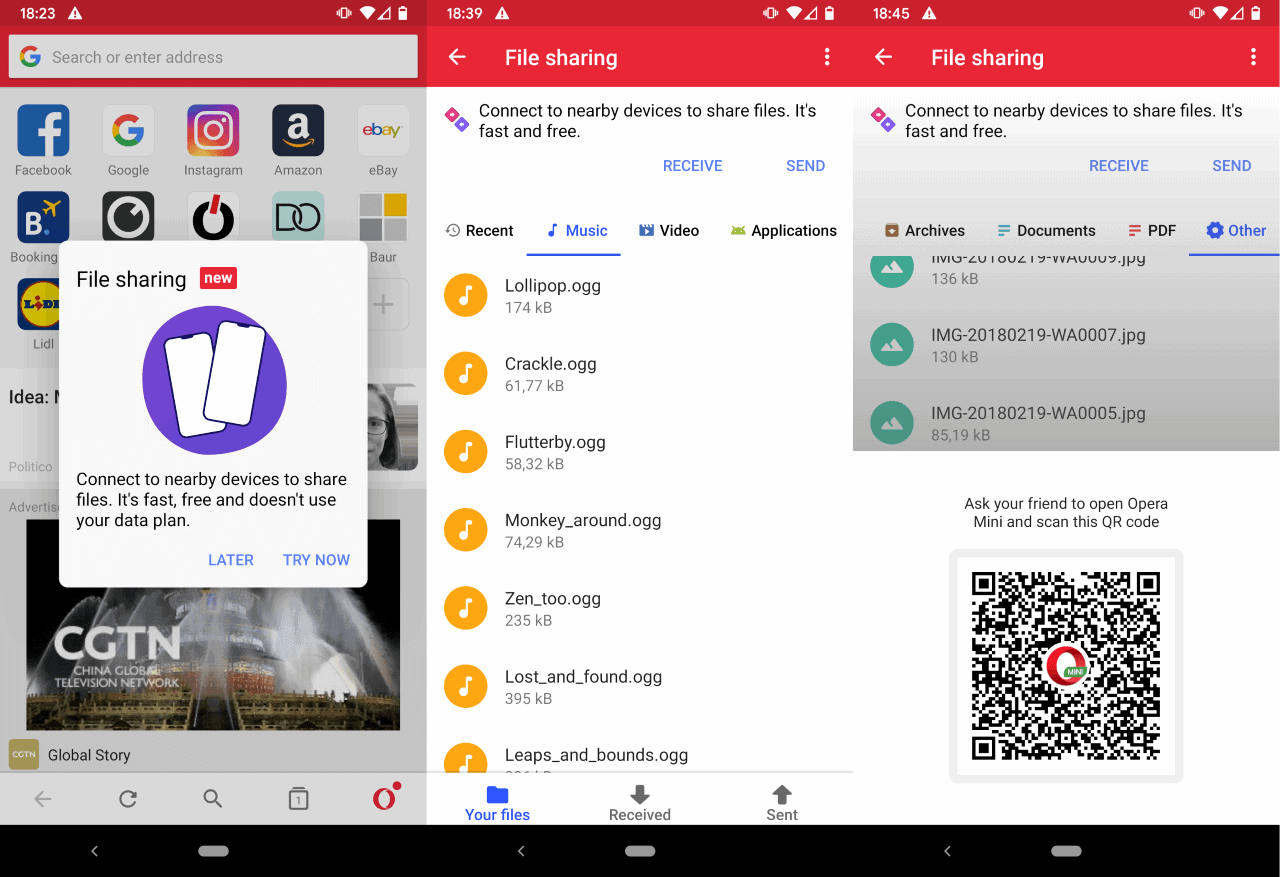
The first time a user is about to share a file permissions to access storage need to be granted to Opera Mini.
The File Sharing interface, which users may access with a tap on Menu > File Sharing displays a list of files. Files are sorted into the tabs Recent, Music, Video, Applications, Images, Archives, Documents, PDF and Other.
Each file is listed with its name and site; a short tap displays options to open it on the system which is great for verification purposes. A long-tap on a file or files on the other hand adds them to the send queue. You can add multiple files to the queue and even switch between different file groups without losing the queue.
Opera Mini's File Sharing feature does not provide access to a system-wide file browser; only common file formats and storage locations are supported by the extension, and there is no search to find a file quickly. While that should cover many use cases, advanced users might prefer more control over the feature and most users might like search functionality baked into the file sharing tool.
Once you have made the selection you may tap on the send button to start the process. Opera Mini requests access to the location when you do which you need to allow as well.
The browser displays a QR afterward that the recipient need to scan using Opera Mini. A tap on Receive opens a permission request to use the Camera. The QR code may be scanned using the camera afterward. The files are transferred to the recipient's device afterwards.
Opera Software published a promo video to demonstrate the offline file sharing capabilities of Opera Mini:
Closing Words
The file sharing functionality worked fine during first tests; connections worked and the speed was quite fast for mobile to mobile transfers. I still have to investigate the functionality more to better understand how Opera Mini handles cases such as the receiving device running out of storage space.
The selection menu on the sender's device works well and may speed things up as it separates files based on type. It lacks search functionality on the other hand.
All in all, this is a handy feature for Opera Mini users as it may improve the sharing of files by speeding things up or making the entire process more private.
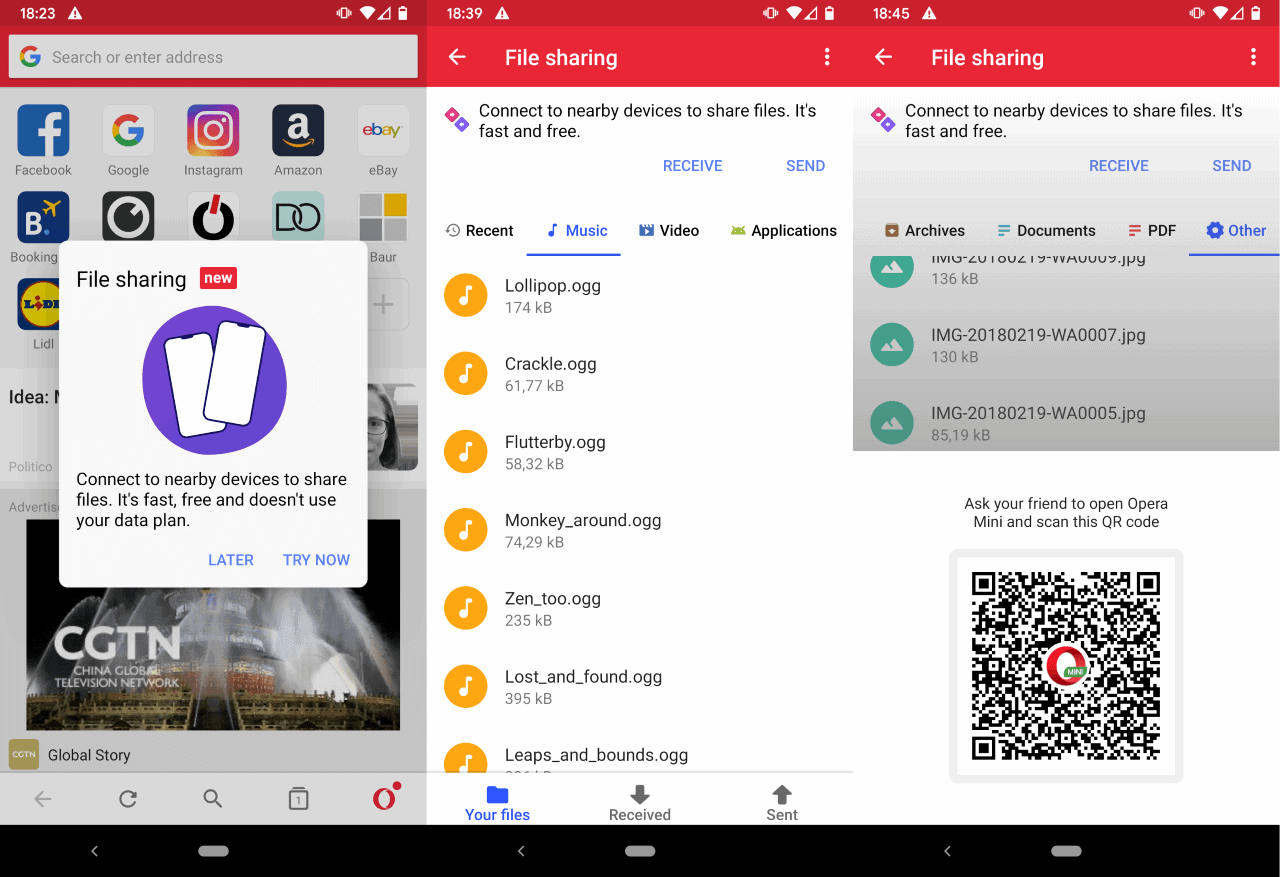



















did you mean wifi direct? why use web browser? just use zapya (dont use shareit) to transfer files between phone or laptop
Why is there no such option in Opera Mobile and Desktop version?
Why is there no such option in Opera Mobile and Desktop version?
Yeah, I saw this in my Play Store updates. I chose to hold off on updating.
Not sure why Opera wanted to introduce this functionality into Opera Mini. Why not spin off this feature into another app? Opera Mini is meant for browsing content over Opera’s proxies.