Opera 64 launches with built-in tracker blocker
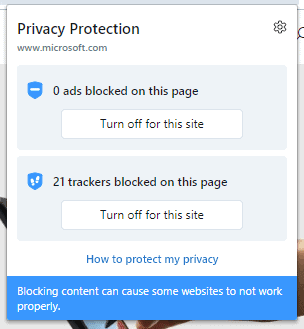
Opera Software released Opera 64 Stable to the public this week; the new browser features several improvements including a new tracker blocking feature.
The company integrated native ad-blocking functionality in Opera 37 which it released in 2016. The new tracker blocking functionality extends the functionality; it works similarly to the tracker protection of the Firefox web browser but relies on the EasyPrivacy Tracking Protection list.
Opera 64 should be offered to existing users automatically but a manual check may speed up the upgrade. Just select Opera Menu > Update & Recovery to run a manual check for updates. The new version should be picked up and installed automatically.
Opera 64: tracker blocking
The tracker blocking functionality is not enabled by default in Opera 64. Here is what you need to do to enable and configure it:
- Load opera://settings/ in the browser's address bar or select Opera Menu > Settings.
- Privacy Protection should be the first group of preferences on the page that opens. Locate Block trackers and enable the feature with a click.
Opera will block trackers from that moment on. Opera Software suggests that it may speed up the loading of pages by up to 20% when enabled in the default configuration. If the built-in adblocker is used as well, page loading speed may improve by up to 76% according to the company.
Two configuration options are provided:
- Manage exceptions allows you to add sites to the list of exceptions. This may be necessary if a site does not work correctly anymore after enabling the functionality.
- Manage lists displays all available lists and an option to add custom lists. You need to specify the URL of a custom list to integrate it in the browser.
A privacy protection icon is displayed in the browser's address bar when you activate tracking functionality. A click displays the number of ads and trackers blocked, and options to turn of ad blocking or tracker blocking on the site.
Other changes
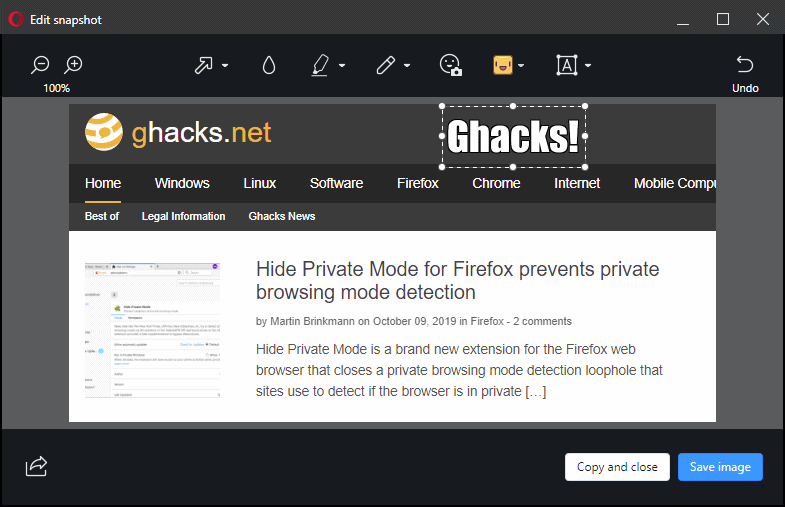
Opera 64 features a number of other changes. The browsing engine was updated to Chromium 77.0.3865.90. Opera's built-in screenshot tool has been improved as well in the new version. You can activate it with the keyboard shortcut Shift-Ctrl-2 or by clicking on the photo icon in the browser's address bar.
You may use it to capture the entire page or part of it by drawing a rectangle around the part that you want to save as an image. Options to save the selection as a PDF file and to open it in the built-in editor are provided.
The editor comes with a new option to add text using three different fonts and improvements to the blurring and drawing tool. The drawing tool suggests to smooth shapes when it detects that you want to mark something on a cropped image. There is also a new highlight option to highlight certain elements.
Check out the entire changelog here for a full list of changes.
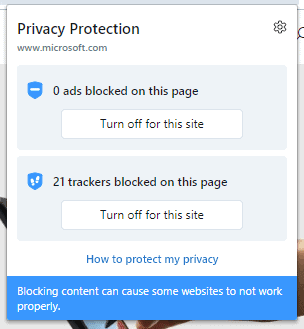


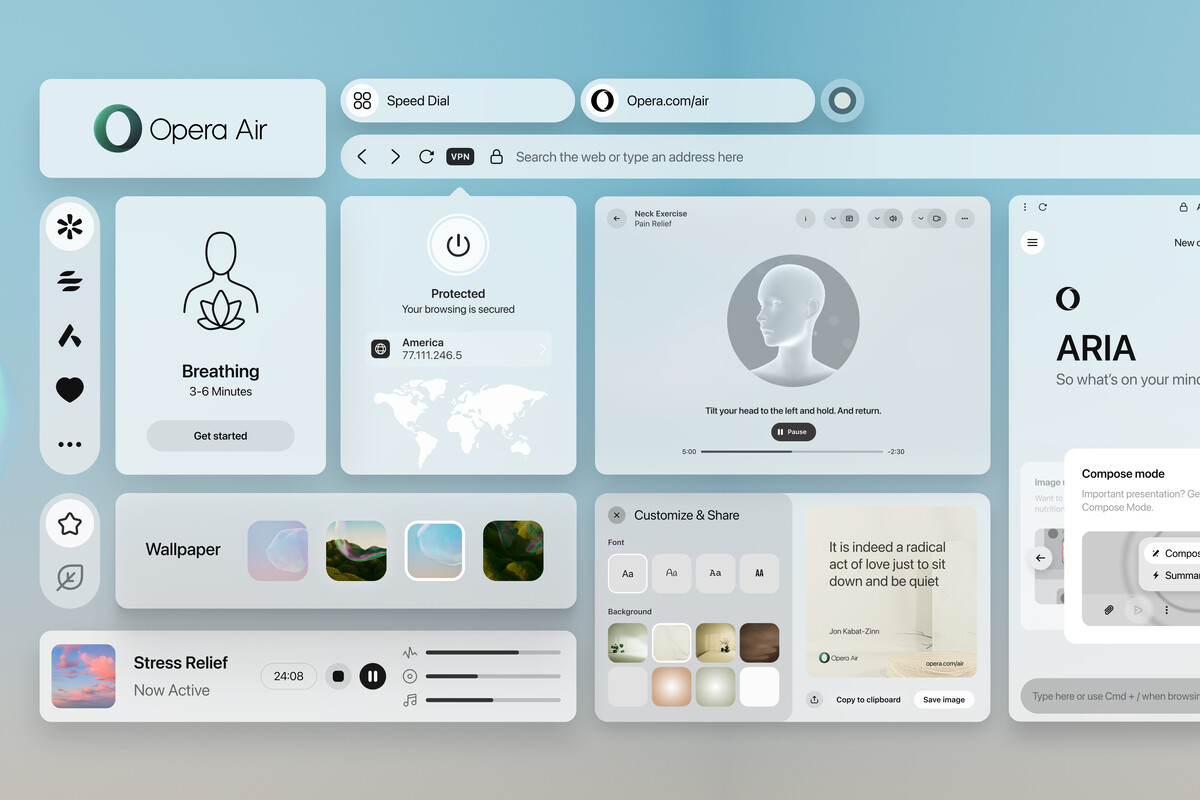
















Lets face it. This famous blocker is a piece of shit because its not configurable. You can either turn it on which makes many pages unreadable or turn it off. Without deeper configuration feature its dead for me. This is what always makes me sick about Opera… lack of configuration options… you even can’t get rid of unused icons from the bar like the new pathetic screenshot tool that is years beyond the addons.
So bad that opera launch stable builds full of bugs. In the last version, speed dial have strange colors and this is an very old bug, but now is more obvious.
I see comments here and elsewhere saying it is Chinese spyware,yet no one can produce the evidence to back it up.Show me a video that it is phoning home to China.Yet if you can’t then it is lies and fake news.If it is headquartered and developed in Norway then they are working under strict EU law.Would they risk being fined if indeed it was spyware.
Some people won’t stop using US software even after being shown public evidence that it spies on them, but would never use Chinese software even when those paid to look for it found no evidence of phoning home. It’s the function of their national press to disinform them on those matters. Don’t be too hard on that press, everyone needs to make lots of money.
As far as trackers go I much prefer my Ghostery because I can choose trackers to stay for one site only, one time use only. I do surveys, many of which are put out by advertisers and they track everything. Some surveys will not work if I stop their tracking so I allow it one time use for the survey I happen to be doing. This way I can control the trackers…then use Cookie Auto Delete to get rid of them after a few seconds. This works better for me and I don’t have to wonder what trackers were stopped as I get them listed on Ghostery and CookiesAD.
Ghostery is own by Cliqz, the company that Mozilla sent german Firefox browsing data to with a spyware component:
https://en.wikipedia.org/wiki/Cliqz#Integration_with_Firefox
Read their privacy policy:
https://addons.mozilla.org/en-US/firefox/addon/ghostery/privacy/
and uninstall it.
Probably worth knowing but not mentioned in article – Opera is closed-source and majority owned and controlled by Chinese businessman Zhou Yahui, founder of Beijing Kunlun Tech.
Also, Opera hates the environment and the climate. Opera collapses ecosystems, people are dying. I have also read that one of the owners grabbed a female buttcheek at a party in 1987, and another one doesn’t watch basketball. Just so you know.. Hope this helps to make a better choice of which AMERICAN browser you should use.
On a more serious, obvious note: It really doesn’t matter which browser you use for your shady Google searches or whatever sinister things you do on your Windows 10 computer: “they” know already..
Oh, owned by a Chinese? How terrible! This browser must be blacklisted and the norwegian developers arrested immediatly by an executive order of the US President.
And?
This update was the proverbial straw that broke the camel’s back for me. I have uninstalled Opera and don’t foresee me going back. Opera 64 completely borked the speed dial page, with colors of the icons/speed dials being broken. Normally, this wouldn’t be enough on it’s own for me to drop a product, but this issue has been known by Opera devs for over a year now, and forget about fixing it, they made it even worse!
For me, the new owners of Opera and their influence are finally being felt. The focus seems on shoving out half-baked features, rather than on fixing issues with the existing features. In fairness, Opera is not alone in doing this, but performance is no longer better than it’s Chromium competition (Vivaldi, Brave, Chrome), stability has decreased, and privacy remains a legitimate concern. I’m sure the new owners are happy to get some press attention every 6-8 weeks when Opera devs shove out another half-baked feature, but I’m out. The issues surrounding the quality of the browser have become too significant to ignore.
Tend to agree. QA has become depressingly bad, stability (especially in the so-called Stable channel) is a growing concern, and bugs remain unfixed for ages. Really sad.
Cool. At least Opera uses EasyPrivacy and not Disconnect unlike Firefox.
Someone should do some benchmarks of Opera’s native adblocking functionality vs uBlock Origin and Adblock Plus. There was one done awhile back by raymond.cc I think, but there should be another one done.
I doubt much would have changed from the original test that was done, which showed that uBlock Origin was still faster and did a better job of blocking content. It’s the reason Opera compared their built-in blocker to Adblock Plus, since it can compete with that blocker, but nothing (outside of Brave) has shown it can compete with uBlock Origin. And Brave only accomplishes that because Brave Shields does not support cosmetic filtering at this time.
I was surprised to test with https://www.chess.com/article/view/how-to-castle-in-fischer-random-chess . Chrome reports uBlock Origin unmodified shows a count of 6 and Privacy Badger a count of 3. Opera shows a count of 11 and 1 using the enabled features your article describes. I wonder what the counts really mean.
“You may use it to capture the entire page”
Does it really capture the entire page, including scrolling down? Or just the currently visible part?
I just tried it and yes, you can use it to capture the entire page (but you’ll have to scroll manually or at least I haven’t found a way to do it automatically).
Check the sites exceptions in adblock settings, I found some facebook.com etc I don’t know why they are here! Shame!
Opera 64 new bug: Pined tabs became unpinned after restarting browser!
That’s probably because they use a custom UI built on top of Chrome so when they update, some UI stuff breaks. This has been an issue with Vivaldi from day one and will persists until the browser exists, because they have CSS UI working on top of Chrome.
Huh, wrong thread? Opera doesn’t use an extra UI layer.(?) Getting further insights from Chromium devs to make Opera the way it is within what Chromium provides was even part of the deal with Google, from what I know.