Opera 37 desktop ships with built-in ad blocker
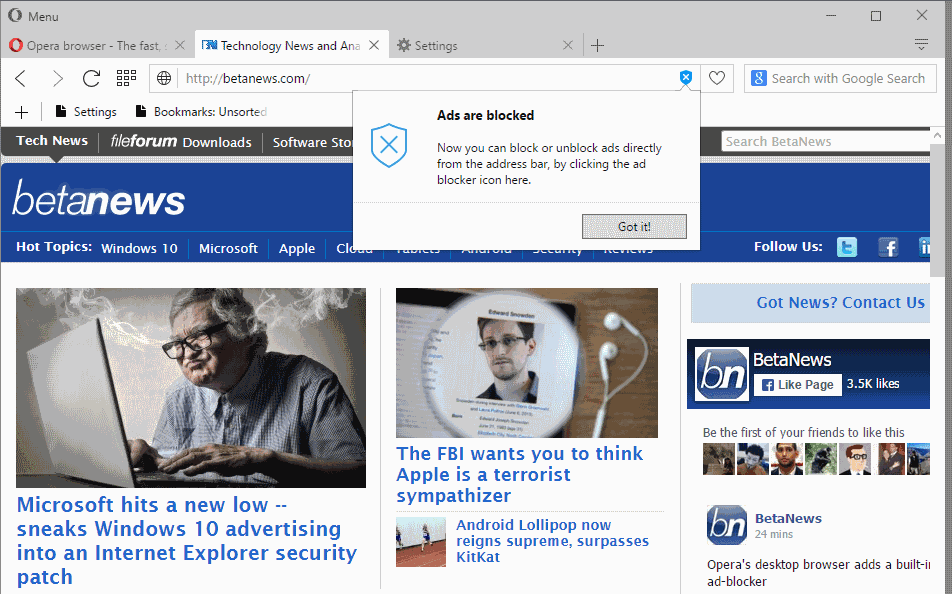
Opera Software announced today that it has added native ad-blocking to the latest developer version of the Opera desktop browser.
While Opera Software is not the first company that integrated an ad-blocker in a desktop browser, it is the first with a sizable market share that did so.
You could say that Mozilla was first with Tracking Protection in Firefox, but that mode is limited to the browser's Private Browsing mode by default.
The new feature in Opera browser is not enabled by default, but it will inform users about the new functionality when it detects advertisement that can be blocked on the active web page.
This did not work overly well during tests, but there is an option to enable ad-blocking directly in the settings.
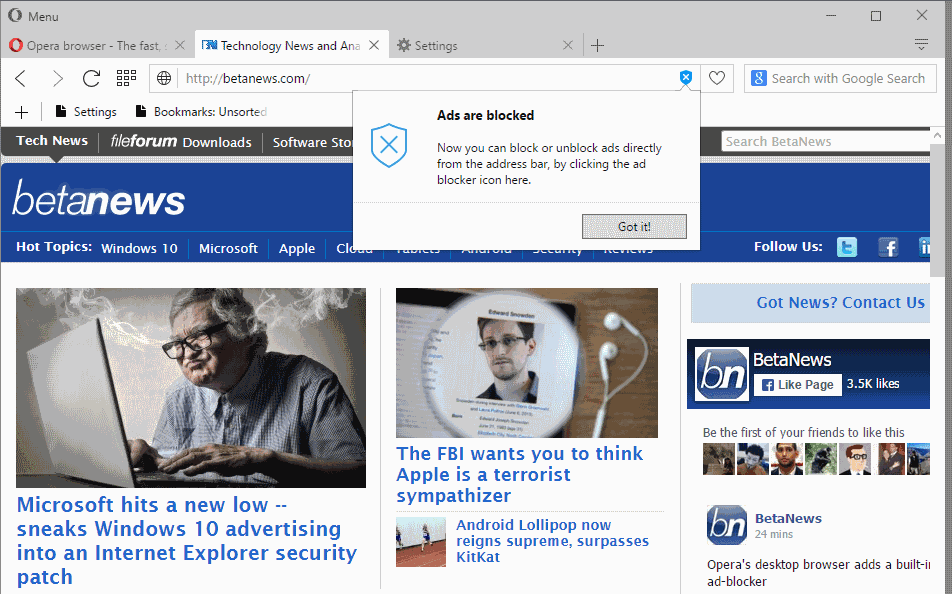
The notification that Opera displays automatically to users when it detects blockable advertisement on a page gives users the option to block ads on while using the browser.
Once the feature has been turned on, either by selecting the "block ads" option when the prompt is displayed or in the settings, advertisement will be blocked automatically on all pages visit in the web browser.
To enable ad-blocking in the settings, do the following:
- Use Alt-P to open the Settings. Alternatively, load opera://settings/ directly in the browser's address bar.
- Switch to "Privacy & security" in the sidebar on the left.
- Scroll down until you find the "block ads" section.
- Check "" to enable the functionality.
There you find an option to "manage exceptions", and a host of sites where ads are not blocked including Cnet, Bing, Amazon, Opera or Facebook.
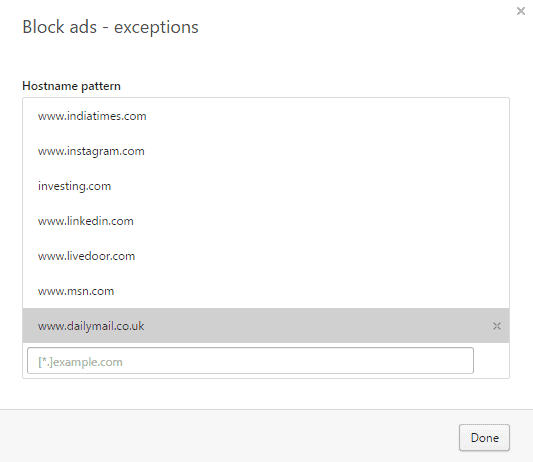
You can remove any site listed there and add others that you may want to exclude from the ad-blocking.
Opera uses Easylist, a popular ad-blocking list, currently for the ad-blocking functionality in the browser.
The browser indicates that ads are blocked with a shield icon in the address bar. You can click on the icon to display how many ads were blocked on the active site, and how many were blocked in total today and in the last 7 days.
You may also allow ads to run on a site by flipping the "ads are blocked on this site" switch at the top, and click on the speed test link to see how much faster websites load with ads disabled.
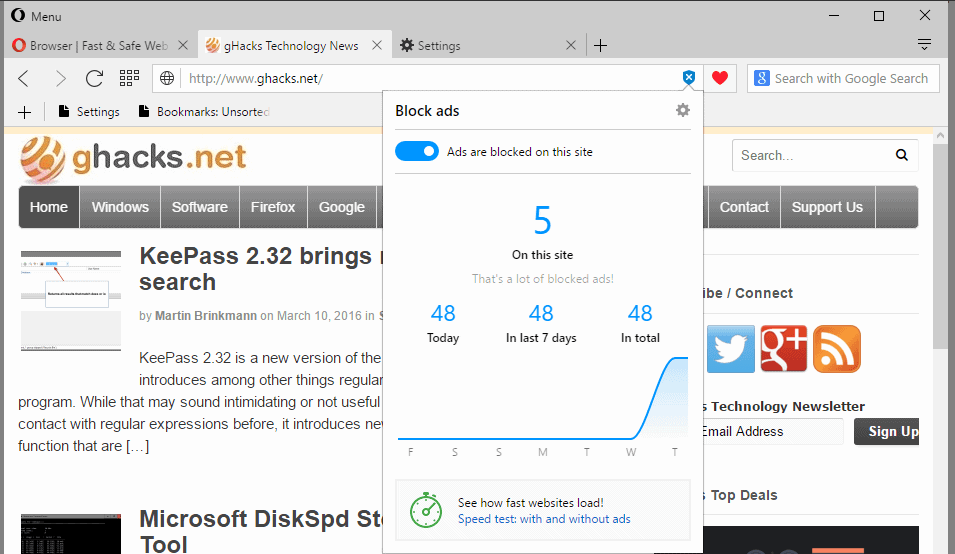
What's interesting about this is that it will simulate the experience on the site you are on highlighting the page's loading time with and without ads.
You can run the speed test manually in the browser using by loading opera://adblockertest/?url=https://www.ghacks.net/ directly in the browser. Replace the domain name with the one you want to test.
Closing Words
Ad-blocking is about to enter the mainstream, and sites can either adopt to that or die. While sites will load a lot faster as a consequence, what is going to happen is that sites will add in-content monetization streams instead.
So, less direct ads in form of banners, and more direct or indirect ads in form of affiliate links, sponsored posts, deals, pushing newsletters and reviews that may not be reviews at all but ads for a product.
In the end, the majority of individually run sites like mine will wither away, while corporate sites, sites backed by large companies, and hobbyist sites will remain.
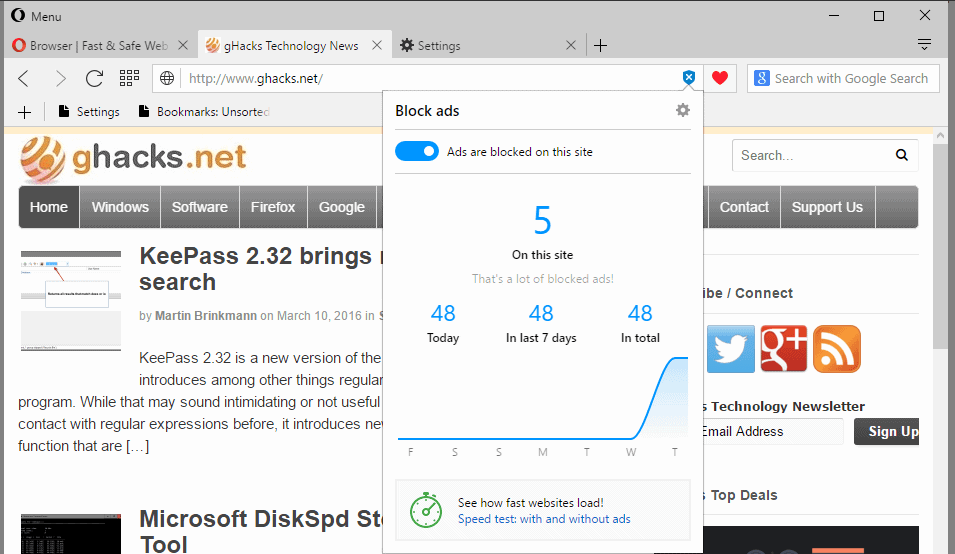


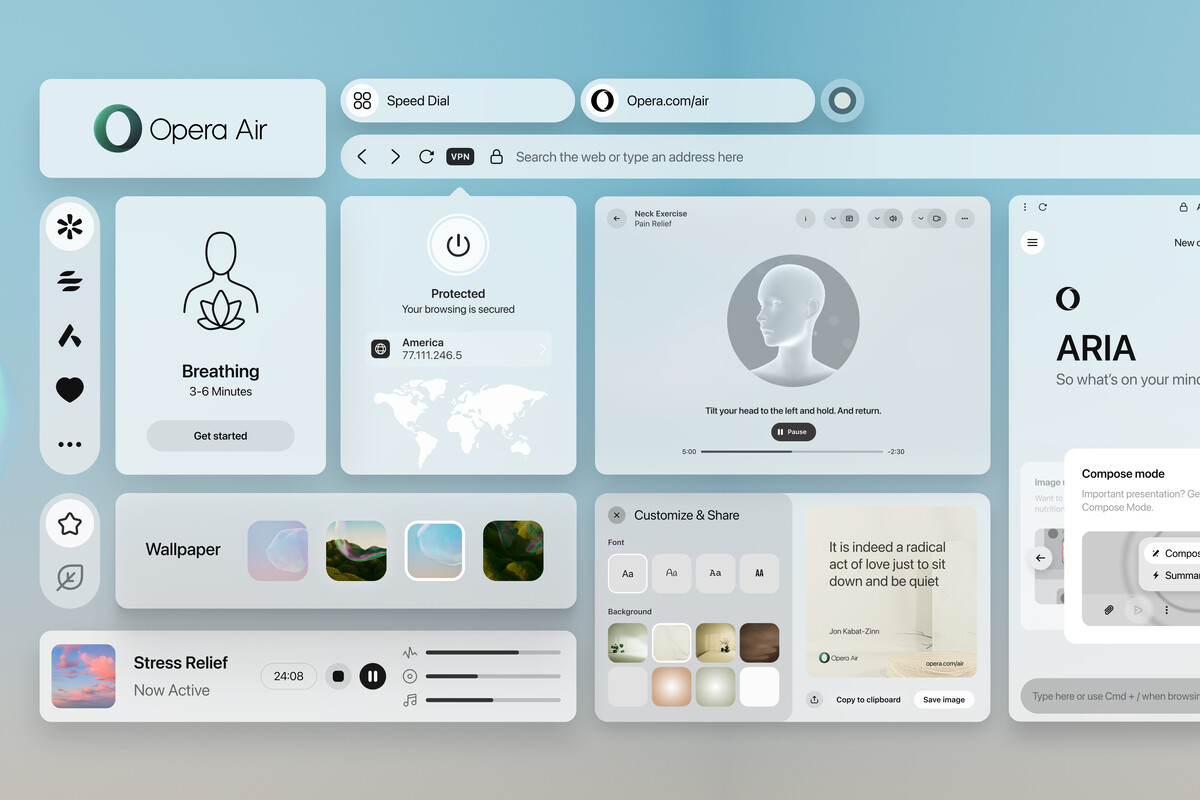















I only use 64-bit browsers. You can run 32-bit browsers on a 64-bit system. But they lag more than usual and are unstable. Torch, and Opera need to join the modern world by producing 64-bit versions if they want me to install them.
Lol, 64-bit OSes are significantly slower than the same OS in 32-bit. If you dun need more than 4GB RAM, there’s no point to a 64-bit OS as the system will take a performance hit… Sure Opera 64-bit might run faster on 64-bit OS, but the 64-bit OS is already slower than the 32-bit one…
Martin, would making some pdf books from your tutorials, and, say some on Firefox, etc., available at a price with some as freebies help? This site, and maybe on a site like smashwords, etc? Won’t make you rich, but would be something, sorry, can’t think of anything else. Hang in there….what new developments will change the landscape we haven’t thought of yet? Maybe some will present a solution?
I’m not sure this would be that useful but I have considered it in the past.
Not fair, this feature only found in the first version to not work on XP/Vista.
@Martin,
What is this talk? – “In the end, the majority of individually run sites like mine will wither away,…â€
What will I ever do without my favorite web site/blog to check out every day? :,>(
Dammit, Martin! You’re not going anywhere.!!. You do not have my permission to “wither away.†Understood? Now, that settles the matter.
You do a great job, Martin, and I love what you do. Keep it up. Thanks.
If you want Adobe flash player, install the PPAPI version cf installation page “other systems”
OT:
I think I saw new design of your site, Martin (leaked somehow)
I opened this url from my RSS reader (in Opera developer) and on the left side was big dark menu block, responses also had new design (grayish). I wasn’t sure whats going on and I clicked reload … and it’s gone :(
damn I didn’t make screenshot :)
anyway, it may leaked unintentionally
cheers
I think this was the mobile site, not the new one ;) But it is coming soon.
yea you probably right :)
Opera dev is sometimes recognized as mobile browser
Does this have to do with the new management? I am shocked that one of big Western browsers, as diminished as it, would put native adblocking into their browser. Read any of the Mozilla developer discussion and adblocking and you see the hesitation to include native adblocking even though I assume most their own developers use an adblocking extension.
It open up all kinds of potential complications, like when they negotiate search engine deals, will they whitelist the ads from the search engines if and when those search engines argue (successfully) that any browser with native ad blocking means that search deal is compromised and fees must be lowered as appropriate.
Also I don’t like how website in general are using anti adblock scripts that disable content if you have adblock on. I really didn’t care at first, they were mostly niche sites at first and I just found other sites, but then you had sites like Forbes and Yahoo experimenting with such scripts. Having a major browser have native adblocking will push their management to accelerate those plans to implement those scripts.
I wanted an option (as in FF) or an extension (as in Chrome) to active the most recent open tab
It seems it doesn’t exist, as in Edge or in Chrome 6 years ago when the extensions didn’t exist
The built-in adblock runs OK.
Excellent importation from default browser (for me, FF)
Very fast.
(However I prefer FF)
new active tab : middle clic + shift or : clic + shift + control
(clic on fav or link, of course)
I’m not sure if I want to upgrade/still use this browser after they sold to an unknown “Chinese consortium of investors”.
I agree but nobody’s perfect…
Sorry to hear that
Sorry to hear that Martin, I had whitelisted gHacks in Adblock Plus, but forgot to when I switched to uBlock Origin,I’ve just done it.
It’s similar with music (I’m a musician) – thanks to free downloading people in the underground have to do/pay all the recording, mixing, mastering, artwork, printing, distribution and promotion by themselves and still nobody buys music any more. You can download any metal album released anywhere in the world in a few minutes after one person actually buys it (or gets a free promo). Celebrities and dumb entertainers for the masses backed by big labels and corporations are doing well, now that anyone who could be competition is struggling to get noticed by the general public. Heck, it’s enough to sell 2-3 popular dumb songs on iTunes, 10 million purchases each, and it works for them. Those people just know 5 singers. But people who know hundreds of bands and can choose between thousands of free albums are rare and won’t buy mp3. We still do it because we love it and have something to say and express. I wish you luck with this site.
Still waiting for a solution that allows me to run ads directly from my server without third-party connection, without user tracking, and without being annoying. Oh, and thank you for that.
Martin, that kind of self-hosted non-tracking ad solution would be wonderful. If only…
How is your donation initiative (Patreon and Paypal) going? Perhaps this is a good opportunity for a casual reader to remind other casual readers that it exists. :)
Huh? I thought that would be easier. Do the main ad providers not let you disable tracking and render their ads from your own server? (Note: I have no experience with ads.)
No. While you can run your own ad server, unless you get direct ad deals, which requires either a very, very popular site or a dedicated marketing team, then you are left with running scripts which connect to third-party ad servers.
Mozilla was not the first. Interestingly, IE was. Firefox also copied the term “Tracking Protection” from IE. IE8 has a filtering feature that was later turned into Tracking Protection in IE9. There was a little battle between Microsoft and the advertisers back then when Microsoft announced its intention to enable the feature on by default. Microsoft lost that fight and left it off.
For all the shit people given to I.E. The I.E team was the first innovator in many standard features like multi-process and graphic acceleration that is found in other browsers like Chrome. Mozilla is still struggling to make its E10s a standard feature in Firefox. Almost 10 years after IE7 first had it!
I agree entirely !
However I install Opera dev 37 (64 bits)