Improve your Amazon Prime Video experience with Refined Prime Video
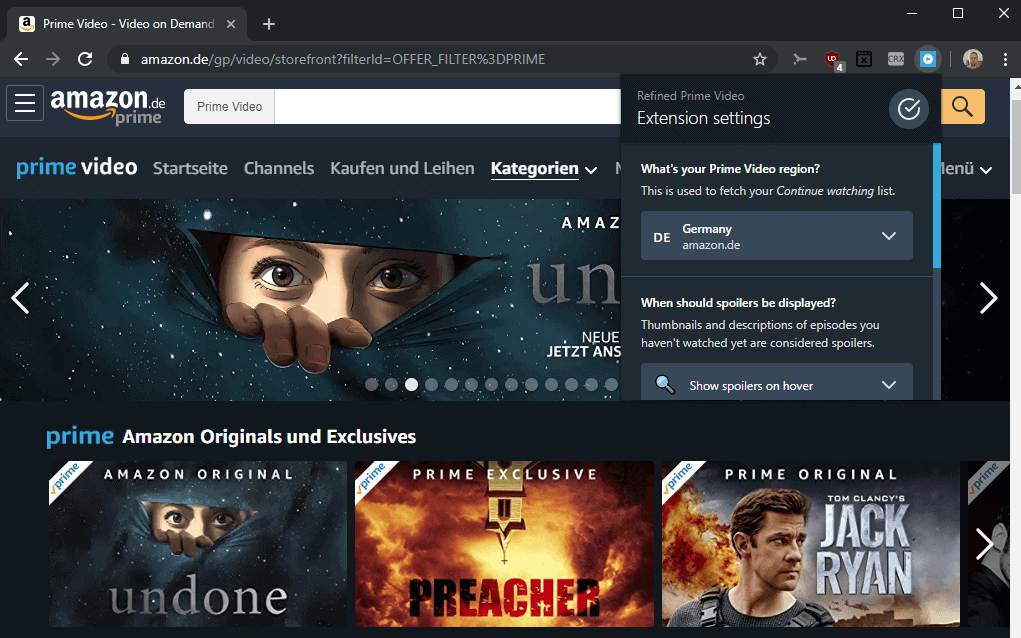
Refined Prime Video is a browser extension for Mozilla Firefox and Google Chrome that improves the user experience on Prime Video in three meaningful ways.
Amazon Prime Video is a popular streaming video services featuring exclusives and licensed TV shows and movies. Amazon made it a freebie for Prime customers and that made it one of the largest streaming services on today's Internet.
Prime Video supports all modern web browsers and offers up to HD quality video streams. Netflix limits certain high resolution qualities to certain browsers; Microsoft Edge is the only browser that supports 4K streams on Netflix (yes, the new Edge browser as well) and all the other supported browsers support either 1080p or 720p at the most.
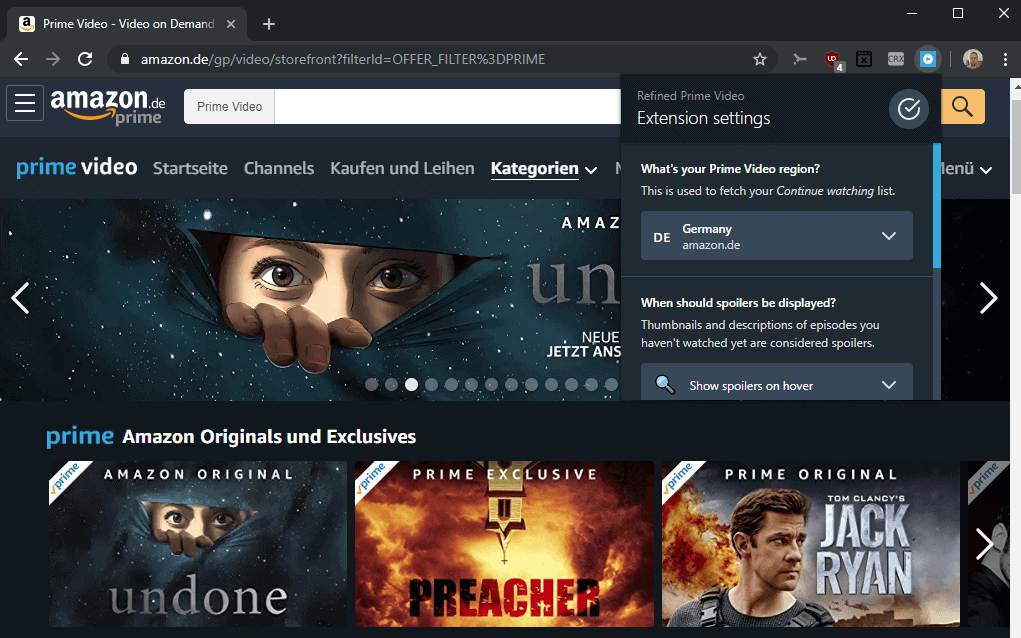
Amazon Prime Video's interface is as convoluted as the Netflix interface and it shares some features with Netflix that make the service annoying to use for some customers. Prime Video does not make use of auto-playing trailers thankfully but you may get automatic trailers, intros, recaps, and other automated content displayed that you may not want to see.
Refined Prime Video addresses three usability issues of Prime Video:
- Spoilers
- Continue Watching
- Trailers and intros
Spoilers
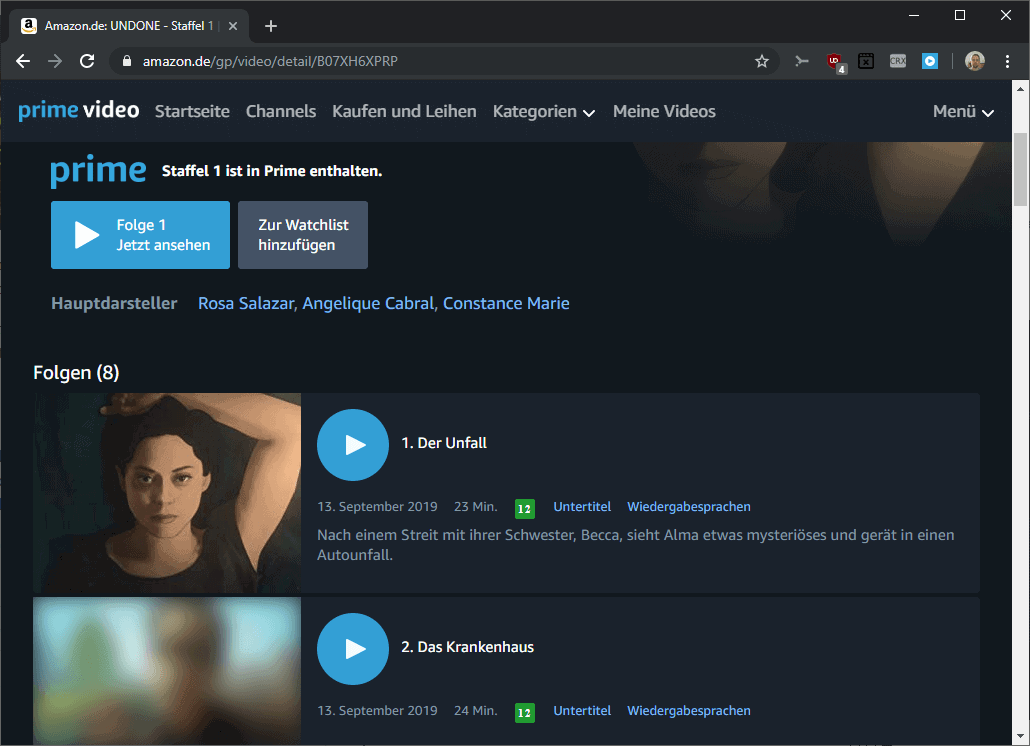
Spoilers may be displayed when you check the episode listing. A click on a TV show displays information about it including the list of episodes of the current season. If you happen to scroll down just a bit too much, you may get a glimpse of upcoming episodes as Prime Video displays an in-video thumbnail, title, and description for each episode.
The extension takes care of spoilers by blurring them on Amazon Prime Video or showing them only on hover. You can configure the spoiler behavior with a click on the extension icon and the selection of an option under "When should spoilers be displayed".
Continue Watching
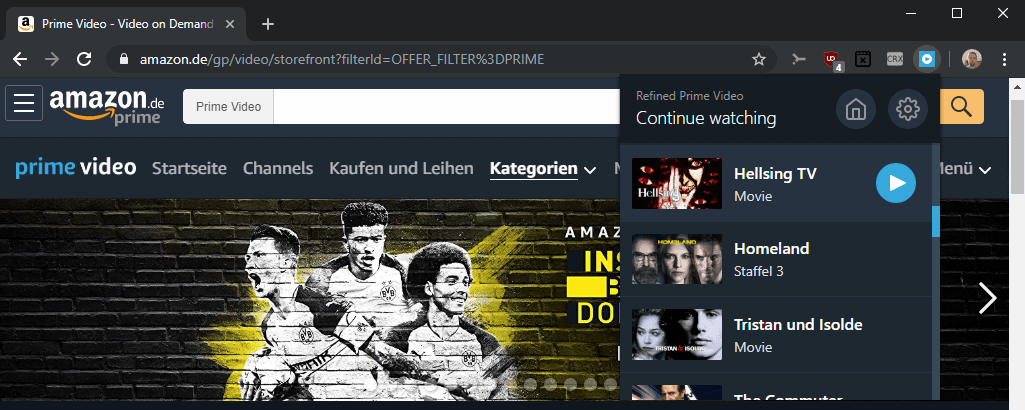
You may sometimes find it difficult to find a TV show or movie that you started to watch earlier. Prime Video has a continue watching listing but it is not easily accessible all the time.
A click on the extension icon displays the list of movies and TV shows under continue watching. You need to select a region first but once that is out of the way, you get the list of shows and movies that you may continue to watch with a click on the extension's icon.
Trailers and intros
Prime Video may play trailers, intros, recaps, or a next up countdown while you are watching TV shows or movies on the site. You may click on the skip button to skip ahead but it may not be displayed all the time and it may take longer sometimes to locate the skip button and click on it than watching the trailer.
The extension maps skip to the S-key on the keyboard. Just tap on S to activate the skip functionality.
Closing Words
Refined Prime Video is a useful extension for Prime customers who watch shows and movies using web browsers. The ability to block spoilers is quite useful and so is quick access to the list of continue watching items and the option to skip with a tap on S on the keyboard.
The extension should work fine in other Chromium-based browsers as well.
Now You: which media subscription services do you use?
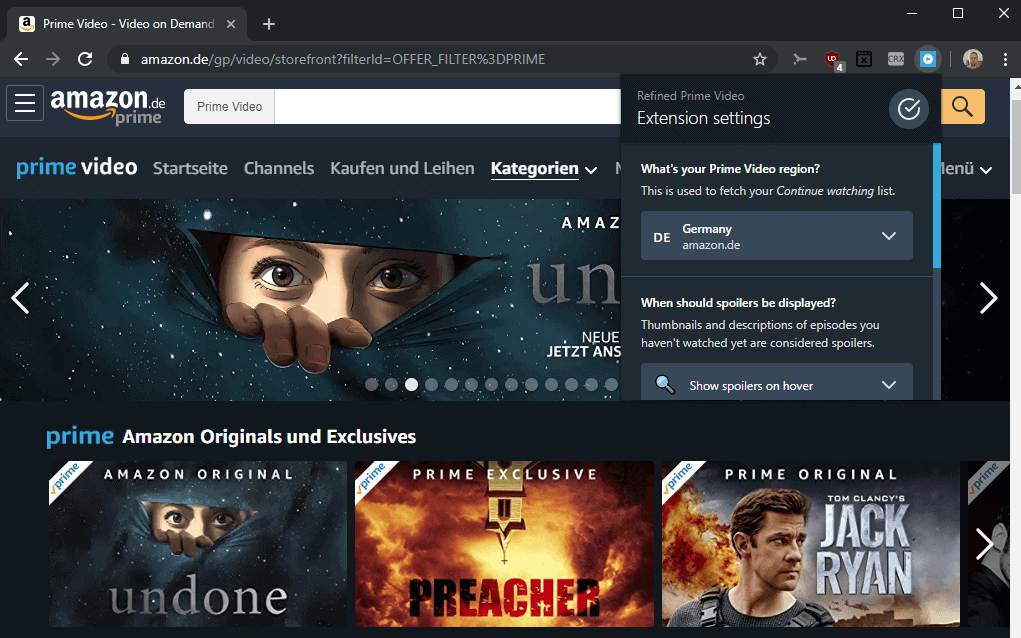





















“A click on the extension icon displays the list of movies and TV shows under continue watching.” You do realize this is missing three steps right? And there is no such thing as an “extensions icon”. Why bother posting nonsense?
Access Your Other Browser Tabs
‘This permission is required so that when you click on a series in the extension popup, a new tab can be opened. Refined Prime Video will never abuse this permission to spy on the websites you visit.’
https://addons.mozilla.org/en-US/firefox/addon/refined-prime-video/
What constitutes ‘abuse’?
Who exactly is making this promise? Is it a legally independent author hoping to get a cut?
Do Amazon’s Terms of Service and Privacy Policy allow for this personalized data collection?
Would you also trust a Google or MS browser gateway?
Does Amazon sell your confidential purchase history without permission or knowledge?
Does Amazon routinely allow easy third-party access to YOUR Ring video data without your permission, knowledge or due process?
One solution is to install Prime (or any potential data-miner) as an APPLICATION on say the privacy focused Apple Streamer which itself is on an isolated network. This restrains compulsive data-miners by limiting their scope and to only focus on delivering media content. They can then make suggestions on what you previously watched.
With my cable company, for just $60 per month I get basic TV (an online service, VOD & live), HBO Now, and broadband internet access, with no contract.
Otherwise I was looking at just getting broadband internet access for $40. So for just $20 more for TV and HBO, that’s a great deal IMO.
To get this deal I threatened to cancel and they then offered me this non-advertised deal for 2 years.
Also, for “free” (via taxes and donations), our local library has a huge disk collection, and Hoopla (online VOD).
Generally speaking I wait on physical media to become available and then buy it used. I don’t cater to streaming services.
Weird stuff. USEF and other equestrian sport services, The Olympics Channel (whatever it’s called) every two years, Iditarod and Yukon Quest streams. Since we have a sport horse, two skijoring dogs and no money.
Otherwise, plain old cable TV, OTA antenna channels and whatever the f* the kids do on their phones to burn through all our data each month.
“which media subscription services do you use?”
I canceled my Netflix subscription after their strong support for the EME and haven’t felt the need to replace it with another service. I do pay for ad-free YouTube, though — does that count?
I would say yes, that counts ;)
It also occurs to me that I’m a Prime member, so technically I guess I also have Amazon Prime Video. I’ve never used it, though.
I will never use these DRM-ridden streaming disservices. I don’t hate myself enough I guess.
I have to admit that I prefer physical media, DVD or Blu-Ray as well. I’m not completely opposed to using online streaming services though but I’m not using any of these services enough to justify paying for them the entire year.
So sub to one for a month, watch everything new on it you’re interested in and cancel. Then move to the next. I do the same thing with streaming services like pluto, sling and so forth depending on the time of year. Need sling or a service with access to NFL network and ESPN for football season but pluto does everything I need the rest of the year.
The content on these services simply doesn’t change that much, that often.