What do you associate with certain web browsers?
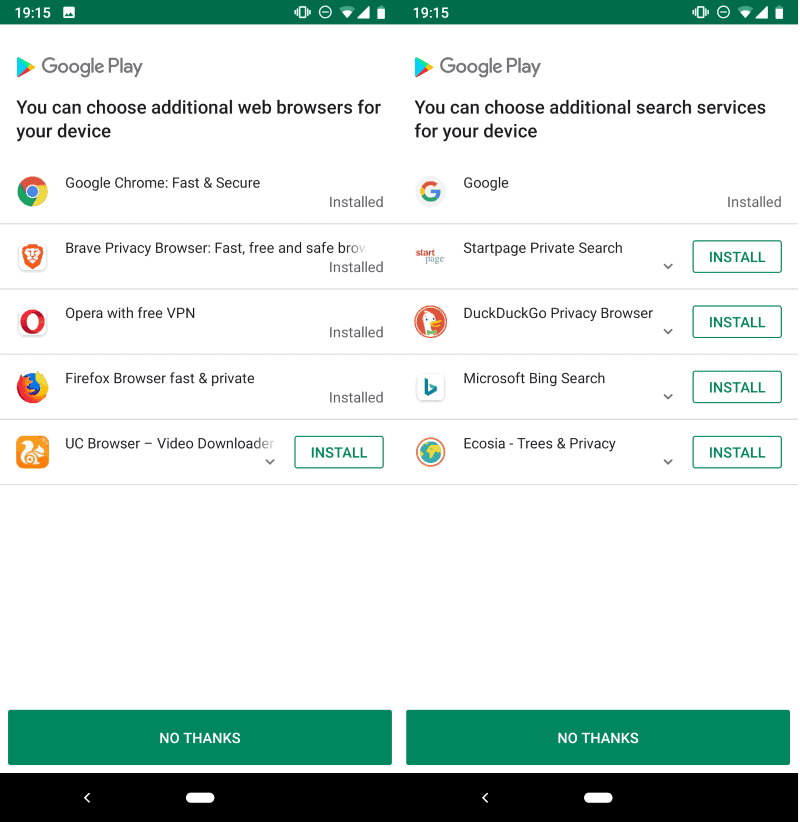
You have lots of choice when it comes to selecting one or two web browsers for computer and mobile use. On desktop, you may select the browser that is included with the operating system or a third-party browser, and the same is true for mobile devices.
Chrome is without doubt the dominating force on desktop PCs -- except on Apple Mac devices -- and it plays a major role on mobile as well. Most web browsers have certain traits or attributes associated with them, and this article is about those.
What is the first thing that comes to mind when you think about Internet Explorer, Google Chrome, or Mozilla Firefox? What comes to your mind is not necessarily what others think about first but many browsers have general attributes associated with them.
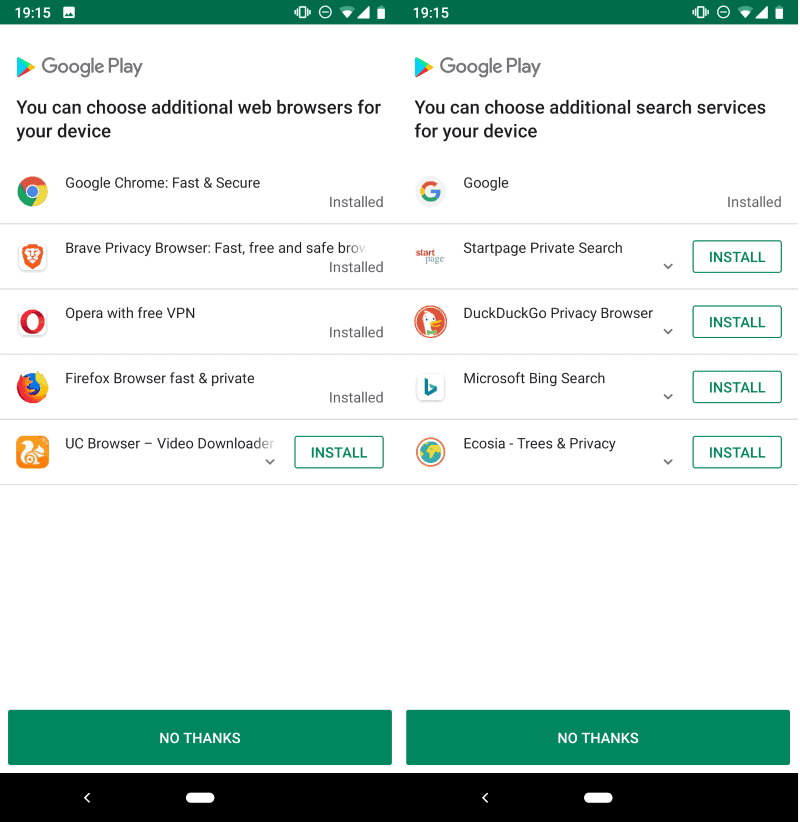
While I would like to know what you associate with certain browsers, I thought it would be a good idea to write down my associations.
Let's get started:
- Internet Explorer -- legacy browser that is included in Windows that is outdated, not very secure, and used by many to download a better browser. Still strong in business environments for legacy purposes.
- Microsoft Edge -- The Windows 10 browser that Microsoft tried to establish as a major browser. Failed for a number of reasons including that Microsoft made it Windows 10 exclusive and a lack of features and web standards support. Netflix 4k playback.
- Microsoft Edge (Chromium) -- Microsoft's next attempt at creating a new modern browser. Based on Chromium which means better standards support but also an admission that classic Edge failed.
- Google Chrome -- The Google browser that tells Google a lot about users who use the browser. Fast and good support for web standards. Google TOS disallow certain extensions from being created.
- Mozilla Firefox -- The privacy browser and only "real" Chromium competitor on the desktop. Not as fast as Chromium-based browsers. Good customization options, some problematic decisions in the past. Better extensions than Chrome feature-wise even though the more powerful extension system was dropped in 2017.
- Vivaldi -- Chromium-based browser with a focus on user choice and customization options. A bit on the heavy side because of that.
- Opera -- Another Chromium-based browser that includes an ad-blocker and VPN. Chinese-owned.
- Brave -- The browser that attempts to change the Web's main monetization model. Also Chromium-based.
- Tor Browser -- The "anonymity" browser. Based on Firefox but with extra privacy options and Tor network support.
Now You: Do you agree or disagree? Feel free to let us know about your associations in the comments.
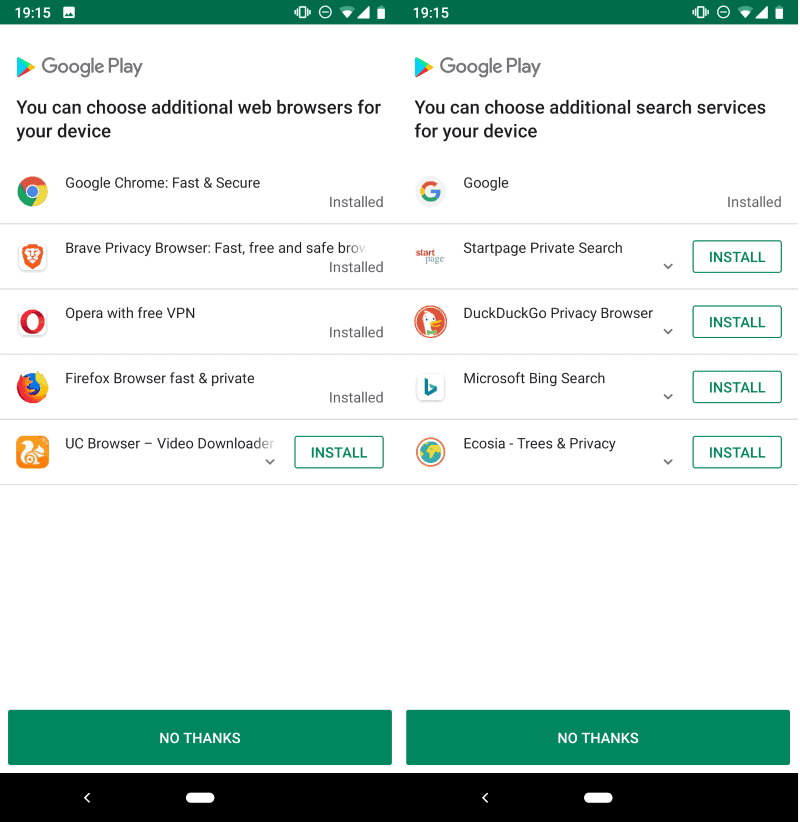




















I use Google Chrome. It is clear that everything is developing in the It sphere at the speed of sound. But for now, I have Google Chrome
TERMS OF USE
Here’s who uses these browsers (just for fun):
Internet Explorer — retired old folks
Microsoft Edge — Geek Squad employees
Google Chrome — the gullible masses
Mozilla Firefox — the stoners
Vivaldi — the snobs
Opera — lazy folks
Brave — Flat Earthers
Tor Browser — criminals
Pale Moon — delusional contrarians
LOL
So we’ve outed Opera as not to be trusted because it is Chinese. Which are made in the USA and should not be trusted for the same underlying reason?
IE – Classic, but JavaScript slowness killed it.
Edge – GarbEdge, unusable crap
Firefox – The people screwing browser
Chrome – changed the world wide web for the better
Opera – Chinese crap that tries to be better but screws up usability
Vivaldi – bloated slow piece of shit
Edge (Chromium) – not even trying this, I am done trusting Microsoft
You forgot Dissenter, forked from Brave but without Brave’s tracking mechanisms.
In other words, the only browser worth discussing because it has NO spyware.
https://dissenter.com/download
Ew. Dissenter looks like something neo-nazis would use. Dissenter looked good judging by your comment but when I clicked on the link and saw comments and gab, I knew what it really was. Yuck.
It’s good, but you have to install Brave on nix to satisfy dependencies and even after that it doesn’t block ads, it has the module, but it seems broken. Brave works though. Honestly I don’t care about the comments gimmick from one or the ad rewards of the other, I’ll be testing Brave for a while because everything essential seems to work and I am sick and tired of Vivaldi’s bugs, I just don’t have to enable the ad bullshit gimmick, like creepto in Opera. That beeing said I am sure Brave ain’t private, like it claims to be, but shit, at least it works and is open source.
The Dissenter browser pays you Bitcoin (BTC) to browser the internet, IIRC.
This caused Brave to switch to Bitcoin CASH (BCH), which is a worthless cryptocurrency, but sound enough like Bitcoin (BTC) to fool people (like Engadget), but not the crypto community.
Brendan Eich is scamming people with the Brave browser (an ad serving browser, ROTFLMAO), & the Brave browser deserves to die.
Dissenter is based on the Brave browser without all the ad serving BS. IOW, it keeps all the best parts of Brave, while eliminating all the evil parts of the Brave browser.
Alot of people will be looking for a replacement for Edge (Trident), when Microsoft kills it for a Chromium clone.
If you’re looking for a Chromium clone, why not use the Dissenter browser?
I’ll adopt the Dissenter browser when Edge (Trident) dies.
I wish there was a website that reviewed the Tor compatibility, since Tor is deeply tied to Firefox, I don’t know how well Tor would work on the Dissenter browser.
I’m still a fan of Firefox after all these years. I’ve applied the “ghacks user js” configuration to FF (which I’d learned about on this very site — Thanks again, Martin!) with a couple of my own tweaks (disabled the annoying “letterboxing” and re-enabled use_document_fonts, and a few other minor cosmetic changes…), and consider it “perfected” now, or least for the time being!
All the others, I’ve tried most of them — Meh.
Hello,
I just use Firefox for everything because I like and support Firefox. I don’t use anything else except the Tor browser sometimes. If everybody did the same Firefox would be better but people are selfish and don’t support these days.
I’ve used all of these and feel that there is a misunderstanding of Chromium vs Chrome, and open source vs proprietary browses and browsers v services.
Until Edge (Chromium) EVERY Microsoft browser has been proprietary closed code with tight ties to Microsoft’s proprietary operating systems and commercial application, Microsoft Office. Microsoft’s security model has been security through obscurity. It controls its code, fixes bugs when it wishes to, generally 3rd parties have discovered and disclosed their symptoms.
Mozilla (Firefox) is an open source project of he Mozilla Foundation..
Chromium is an open source f]project of the Chromium Foundation. . Google started it and partially funds it, but so do other tech companies like Microsoft.
Each Foundation makes its code available for inspection, use and modification, solicits problem reports, accepts requests for features, attempts to adhere to public standards, and welcomes donations of modified and new code for consideration.
The Mozilla and Chromium Foundations are both renown for very rapidly responding to reports of problems and introducing innovations. They can to do so because of a combination of experts and crowd sourcing. Many developers who do not have an ego or direct financial investment in the outcome, with varying interest in different aspects of the usability of the software, can continually can look at the code and hammer out improvements.
Chromium and Firefox are set up to provide information to ANY internet site or service that works with the same standards, mostly through cookies, but each site/service has to collect, modify, write cookies and collate the information.
Chrome is one of many “forks” of Chromium, with code added to it to integrate it with Google’s commercial services.
The Chrome browser doesn’t “tell” Google what you are doing, those Google services do. If you use Chromium but don’t use the Google search engine, Google DNS, GMail, Youtube, or any of the items shown on the “9-dots” menu on google.com, every other internet site and service that you use EXCEPT Google knows what you are doing. All Google knows is your browser version and OS.
The same is true of Firefox, but because Mozilla does not provide internet services it does not have hooks to them, and is leaner code. However, Firefox is now using Google.com as its search engine.
btw-Having used Google services intensively for the last year, it appears that the largest privacy leakage is through GMail and then Youtube. GMail collects information on every purchase and reservation that is acknowledged through it, Google saves the non-browsing activity it collects in the user profile for 90 days unless it is manually deleted. https://myactivity.google.com/more-activity
So, if you want to keep your web activities private, regardless of what web browser you use, use a different mail system and don’t connect your personal email to Youtube.
It is arguable with modern CPUs and cheap memory, how much difference the memory footprint of a web browser makes. IMO, processor activity is a bigger factor, since it directly correlates with power consumption and battery charge duration, and the OS activity dwarfs the browser activity.
I am biggest browser finder person.
I like the “Brave Browser”, due to fast, functional & battery friendly nature.
Everybody must try this browser for a week !
I am generally agree with Martin’s (associated with certain web browsers) opinion.
When LegacyAddons can no longer be used, I tried using Pale Moon, Waterfox, Vivaldi, Iridium, Otter, and Brave, but after all I returned to “Firefox”.
The WebExtension extension has API differences from Chromium, so there are many Firefox-specific Addons (not possible with Chromium).
And there are an increasing number of attractive add-ons that are comparable to LegacyAddons.
Now I am not sticking to LegacyAddons and there is no shortage in Firefox.
Firefox’s privacy management and customization is still an advantage over Chromium. The response is comparable to Brave and is faster than Vivaldi. Based on those actual experiences, we stopped using the fork specification and Chromium.
Firefox uses DeveloperEdition, Nightly, and Tor Browser depending on the purpose, but everyday favorite is Firefox ESR 60.8.0esr (64-bit).
Internet Explorer: haven’t used this in many, many years even in business environments where it was supported merely as a courtesy.
Microsoft Edge: I did use this when Windows 10 first came out and I quite liked it actually as it integrated nicely, although it didn’t really offered any features that I couldn’t find elsewhere and with W10 becoming so user-unfriendly I stopped using it.
Microsoft Edge (Chromium): A follow up on the original Edge project (complete failed project) but even though it seems quite popular I’m not really curious about this one. It feels like Microsoft just wants in the browser market one way or another, but even for business I’d stick with one of the other alternatives.
Google Chrome: Can’t really argue against it terms of performance, I have used for work and personal purposes for years (these days only for work though) but I must say it is not the ultra-blazing-fast beast so many people claim it to be. It is a fine browser with great compatibility and addons, but I dislike it because of privacy concerns, mainly, and because it lacks user controls and customization.
Mozilla Firefox: As with Google Chrome I’ve used this for many years at home and work, it offers great user controls and customization options. Like many readers in this blog I dislike the direction the company has been taking in the past years, but as a browser it still remains one of my favorites for the reasons mentioned earlier. Also you can’t really argue against it’s performance, unlike what the cool kids these days love to say.
Vivaldi: I was curious when the browser came out and I’m curious today, but haven’t been able to use it much since it’s still not fully stable. I really like what the company is doing and where the browser is headed; I would absolutely love it if they open-sourced.
Opera: The very name brings nostalgia. Unfortunately it is not what it used to be and quit using it a few years ago, since it brought more issues that it solved (home and ocassionally at work too). There’s also the matter of ownership and controversy of their VPN.
Brave: When I’ve used it it’s not very good nor I like the user experience so I’ve always uninstall after a day or two. There is a lot of controversy around their business model and I do not recommend it due to privacy concerns, mostly, but also usability.
Tor Browser: I have used it briefly in the past to experiment but slow as it is found it to be ‘not good enough’ for daily use. For other purposes, I honestly found it much better to tweak with Firefox settings and addons which is enough for me. There is also a lot of controversy around this browser and how effective it really is, which is another reason I haven’t used it much.
Waterfox: I have been using it regularly for about a year and I don’t have many complains about it really. It supports a great variety of addons (most of which I honestly don’t benefit from, but other people seem to enjoy this very much) and being a Firefox fork it provides a great deal of customization. The downside being security updates which take about a week or two, however since I don’t surf the web as if I still lived in the late 90’s clicking on every link like a maniac (plus many other safety precautions) I think it’s an acceptable tradeoff.
Palemoon: I have been using it regularly for the past few months with a few but not many complaints. It’s very privacy focused which I like but many sites don’t quite work as expected (mainly those using DRM which is explained in their site). I really like the project despite the general hatred around it, the developer and the community but as I don’t really participate nor visit their forums I don’t really know much about it. My experience is that is a nice alternative to have, and it just works by doing exactly what is says it does.
In my experience, Firefox is much faster than Chrome.
Internet Explorer — NOPE
Microsoft Edge — It was actually good, IE-like branding was a huge mistake, making it windows 10 only as well.
Microsoft Edge (Chromium) — Bad for the browser ecosystem, but good for the chromium OSP, as talented microsoft devs join the fray.
Google Chrome — Nice Memes.
Mozilla Firefox — Privacy WooWoo bullshit, while they do the same as the rest, the only solid browser (and forks, I guess) that is fully reliable in nix systems because of it’s source and codec nature.
Vivaldi — Oh so pretty and oh so buggy. The trophy wife of browsers.
Opera — CHAYNAH, very solid otherwise, I use the myflow feature all the time, as I am not a fan of accounts in browsers.
Brave — The browser that allegedly steals the money the artists/creators were supposed to receive from you. Also stole the logo from a bank.
Tor Browser — This for when I fancy some horse porn.
On my Linux systems I use Pale Moon. On my Android systems I use Chrome and on my laptop and desktop, I use FF. However, I agree with the vomit and poop description – tnx @sunny.
I started using computers at work before browsers were a thing – I was delighted when Netscape came along. Later, IE was forced on us because of Microsoft’s business model. As soon as FF made its entrance, the company allowed us to set it as the default browser. It was like that for quite a while.
Then the feeding frenzy started – they are all sharks now. Surf’s up – it is time to go back in the water.
…none of the browsers is truly in public ownership and as such there is no public debate as to what a browser shall or shall not be… i for one strongly believe that the internet and everything around it should not be in the hands of a few corporations only… like for example the major overseas cables are in private ownership, most common OSs are as well and so is all technology around it… i wish for a digital allmende
The old MS Edge browser has one unique feature. It displays ebook in a super nice way, reading ebooks is/was a pleasure. Now with Edge-Chromium this nice feature is gone, I now have to use SUMATRA.
Programs like CALIBRE do too much, I distrust them.
I wish Kiwi or Bromite were also available for Windows and Linux.
Internet Explorer — who cares
Microsoft Edge — (not) chromium
Microsoft Edge (Chromium) —chromium
Google Chrome — chromium
Mozilla Firefox — betrayal, (not) chromium
Vivaldi — imposter
Opera — imposter
Brave — imposter
you should run a contest now on which of your fanboys typed the most edgy, clever, sarcastic meme-driven reply to your loaded question – then just move on and stick to your generally informative (non-FF-is-still-greatest) articles
Forgot IE:
This still exists? Does Netscape?
Microsoft Edge — Never left beta, maybe alpha. Soooo much whitespace even kids hate it. Homepage looks like an even worse version of You Tube.
Microsoft Edge (Chromium) — See above, MS’s attempt to climb onboard Google’s spyware bandwagon. Can’t beat ’em, join ’em.
Google Chrome — Browser based user ad data collector (Google’s words, paraphrased from their financial reports).
Mozilla Firefox — With extensive modifications can be made fairly private, Release version is loaded with junkware; ESR is much cleaner and faster.
Vivaldi — Strong fan base, claims their way slow proxy is “VPN.” Seasoned Italian broke composer.
Opera — Chinese spyware. OK eons ago.
Brave — Uses proxy to gain a degree of privacy from Chromium while injecting their own ads, which can be disabled. Weird.
Tor Browser — FF ESR modified to work with Tor. Can be modified further for use without Tor if you want more privacy and many broken sites while being very obvious.
Meanwhile, Google recently announced they want to return privacy to users by replacing cookies with…IDK, they haven’t spun a good lie yet.
The word “ads” and all its variations continues to appear prominently in most anything published by the Big Brothers, to whom life is just an ad.
IE : If you have to enter an IP address, use this
EDGE : If you paid a marketing company a fortune to come up with the most naff brand name, they would come up with Edge and when you said it wasn’t naff enough they would come back with Bing
EDGE CHROMIUM – Enough already, make up your mind
CHROME : Big Brother – Guilt, I know I shouldn’t use it but it’s just too easy
FIREFOX : Guilt, I know I should be using it but it’s just too earnest
VIVALDI : I’m getting too old for all this
OPERA : They’ve bought that too
BRAVE : See Vivaldi
TOR : Cracked now — Useless
Firefox – the best browser choice, alot of customization available for security/privacy. Why are you not using DNS over HTTP anon?
Chrome – Spyware for an Ad company that wants to eliminate effective Ad Blocking. Fantastic 2nd browser for web compatibility, since it’s has the largest user share. Noob user’s favorite browser.
Edge (Trident) – The best compatibility browser IMO. Just ad an ad blocking extension & your done. Group Policy can be used to make it more secure/better privacy.
Internet Explorer – you can uninstall it from Windows 10, so do it. It sucks compared to Edge & supports ActiveX, which is the original browser security nightmare.
Edge (Chromium) – WTF, all the shills that bashed Edge (Trident) are hyping Edge (Chromium)? Morons. SMH.
Vivaldi – Poor choice of web interface technology resulted in a slow UI, deal breaker.
Opera – Presto version was the best browser on the planet (before source was leaked), now Presto version is probably hacked. Chromium version was always buggy, because they used BETA versions of Chromium as their base. No thank you.
Brave – A browser that serves you ads??? ROTFLMAO. FAIL.
Pale Moon/Waterfox – where all the butthurt dinosaur crybabies who couldn’t get over Mozilla wanting to remove the security nightmare that was add-ons from Firefox. Add-ons were made (decades ago) for Netscape Navigator for crying out loud. I hope some malware wipes them off the internet.
Can I just mention SeaMonkey? Firefox, as it should be, but not much by way of extensions, such as UBlock, sadly.
> K@: “SeaMonkey […] but not much by way of extensions, such as UBlock”
You can’t update uBlock Origin (or any XUL addon) directly from SeaMonkey’s addons’ pane, because Mozilla had removed all XUL addons from the AMO server.
However, the “legacy” (XUL) build of uBlock Origin continues to work in SeaMonkey — as well as in Firefox v24-56, Pale Moon, Basilisk, Debian IceWeasel, GNU IceCat, & other XUL-based Firefox forks.
Although uBlock Origin Legacy is not updated as frequently as the WebExtension build, the developer intends to continue updating it:
https://github.com/gorhill/uBlock/tree/master/dist#firefox-legacy
https://github.com/gorhill/uBlock/wiki/Firefox-WebExtensions#future-of-ubolegacy
The latest uBlock Origin Legacy v1.16.4.11 (03 Jun 2019):
https://github.com/gorhill/uBlock/releases/tag/firefox-legacy-1.16.4.11
If, instead of manual download & install, you prefer your SeaMonkey to automatically grab & install the latest uBlock Origin Legacy version from Github, you can additionally install the uBlock Origin Updater helper-addon:
https://github.com/JustOff/ublock0-updater/releases
https://github.com/JustOff/ublock0-updater#-ublock-origin-updater
Internet Explorer – Browsing the web.
Microsoft Edge – Browsing the web.
Firefox – Browsing the web.
Chrome – Browsing the web…
For me, it’s always been Iron Browser by SRWare.net and Firefox. But Mozilla has screwed up Firefox so much it’s no longer worth installing. Since Downthemall is coming back I might use Firefox for faster downloads. But nothing else.
IE remains useful to have access to some sites…. and that’s all!
Waterfox for the rest and to keep the use of some extensions
Anonymity is a decoy anyway. We can just do what we can to keep our privacy as far as possible.
Yandex Browser – the only desktop Chromium browser with integrated DNS-over-HTTPS feature.
Bromite (Android) – the modified Chromium-based browser who respects your privacy & it has DoH feature.
Pale Moon – the idealist, true fork of Firefox.
Tor Browser – “anonymity” browser with bad history for illegal uses.
Internet Explorer — vomit.
Microsoft Edge — still vomit.
Microsoft Edge (Chromium) — more vomit, now with poop.
Google Chrome — poop.
Mozilla Firefox — sour, but edible.
Vivaldi — flavoured poop.
Opera — flavoured poop from Chinese restaurant.
Brave — disinfected poop, maybe useful for something.
Tor Browser — food we need, but slow to swallow.
I will go with Firefox for now, untill something better (more privacy) comes along.
did you get your mommy’s permission to be typing here?
Most browser makers are expressing their greed and lack of respect for users privacy.
I am just expressing my disgust of that in a brief direct way.
My mommy would approve of me doing that.
@Sunny
Firefox – poop
https://digdeeper.neocities.org/ghost/mozilla.html
Chrome has been freezing on me, notably on my Android devices! I have been sending my feedback with system logs for years, but to no avail. I may even get warnings that Chrome has stopped working when I hadn’t have it run! – I tried tricks like cleaning the cache on the device on hand, but to no avail.
Interestingly, it doesn’t freeze under iOS.
I’m mainly on iOS and Android these days. I mainly use preinstalled Safari under iOS, and I’m trying other browsers with other operating systems, like Firefox with Android, Linux and Windows.
Mostly agree,
Only listing browsers I have experience with:
Internet Explorer – Not responding, hard to configure at least on the fly like extensions do for Firefox.
Chrome – Data harvester but I guess they all are nowadays, also the only browser that played flash games for me with smooth animations.
Firefox – Privacy, still gives me hope. What keeps me using Firefox? https://blog.jeaye.com/2017/12/16/firefox/
@MartinFan
Mozilla Firefox and privacy should not even be in the same sentence:
https://digdeeper.neocities.org/ghost/mozilla.html
If you want privacy, use Pale Moon / Basilisk, Ungoogled Chromium, Irdium.
@Iron Heart : thanks for the link!
That webpage is pretty much unreadable. Who the hell has time for a poorly written manifesto that can’t even be read?
Brave: lol why though
Firefox: Yeah, might as well
Opera: was once the best by a distance but now you shouldn’t touch it with a bargepole
Vivaldi: Chrome, only not creepy
How much do you pay the company to use their browser?
If you download it for free how do they make their money?
It’s time to wakeup.
@shawross: so, we wake up and realise there is no such thing as a free lunch? So were do we go from there? Stop using a browser and stop using the internte? Or do you have another alternative?
“What is the first thing that comes to mind when you think about Internet Explorer, Google Chrome, or Mozilla Firefox?”
– Internet Explorer, legacy browser still heavily used in the corporate world (why it’s still included in the OS, so don’t expect it to go away anytime soon). Used it personally on my home systems for years but switched to Firefox a few years ago for better security.
– Chrome, never really cared for it in particular because it’s not very keyboard shortcut friendly like other browsers (ex. big one I use frequently is bookmarks, Alt+B for Firefox or Alt+C for IE). Also by default it doesn’t read/use a local hosts file which I’ve used for years to block ads and malware sites. Also always thought of it as Google spyware.
– Firefox, browser for geeks (I’m one, 20+ years in IT). I stick to the ESR version (at work and home) with a custom userChrome.css file.
As to mobile, have only used Samsung devices so stick with their Internet browser which has always worked well.
Internet Explorer — the one I first used (not much choice back then)
Microsoft Edge — pass (never used it)
Microsoft Edge (Chromium) — pass
Google Chrome — what I’ve used for a few years (not much choice on a chromebook)
Mozilla Firefox — disappointment (Mozilla can no longer be trusted to care about what users want)
Vivaldi — the heir apparent to Mozilla’s original vision for Phoenix > Firebird > Firefox
Opera — I used the original briefly back in the ’90s (for testing–I stuck with Netscape / Mozilla though)
Brave — pass (almost a good concept)
Tor Browser — I’ll never tell
Netscape on Unix and Windows (back in the ’90s and into the ’00s)
Nowadays, there aren’t any browsers that I really want to use, but Vivaldi comes closest. I don’t use Windows, so it has to be Linux-based for me.
I agree with dave
Internet Explorer — Dead.
Microsoft Edge — Fast but limited.
Microsoft Edge (Chromium) — You find the bugs, let me know when your done.
Google Chrome — Control! Thiers, not mine.
Mozilla Firefox — Old Faithful, but not so much these days.
Vivaldi — Who?
Opera — Chinese.
Brave — Who?
Tor Browser — “anonymityâ€.
Internet Explorer- Obsolete.
Microsoft Edge- Chrome clone with Microsoft services instead of Google services.
Google Chrome- Browser dedicated to furthering advertiser interests online that does the exact minimum it can get away with on each platform (Depending on what their competitors’ marketshare and features are on the platform) in terms of user choice, customizability, privacy, and freedom to restrict ads. It’s Android version has no add-ons or ad-blockers. Monopoly- and, yes, that’s a bad thing.
Mozilla Firefox- The last major independent browser with it’s own rendering engine. Sometimes it’s promises of privacy and customizability are a bit overstated, but it may realistically be our last best hope to avoid a web dominated by Google, Chrome, and Google Chrome-derivatives with a Blink mono-culture, if it isn’t already too late. If Firefox disappears or falls even further in marketshare, I predict we’ll start to see Chrome gate the doors in a variety of ways, not the least of which will be to prevent users from blocking Google ads on Windows.
Vivaldi- Highly customizable power-user overlay on top Chromium, but with a different UI. Though compatible with Chrome extensions, it shifts a lot of traditional extension stuff to the built in options menu. The problem? It’s still Chromium underneath, and in some areas follows Chromium changes even when they don’t fit it’s mission statement because of a small staff that depends on Chromium staff doing a lot of the heavy lifting. If one has to use a Chromium-based browser, this is probably the right choice, but why use a Chromium based browser?
Opera- Potential security risk due to current ownership. Something vaguely resembling the traditional Opera UI over Chromium base.
Brave- Yet another Chromium based browser. This one seems to cater to the far-right and has a questionable built-in advertising scheme.
Tor Browser- Special browser for a particular use case based on Firefox.
Pale Moon- A fork of Firefox ten years ago that has evolved in the way Firefox might have had it taken a very different path. Very customizable. Built by a limited, and sometimes a bit rude, but very talented staff on a shoestring budget. Does a lot with a little and is a strong browser that allows a lot of customization through theming and other things. One of the better smaller browsers IMO.
+1 for Firefox. Even though the more powerful XUL extensions no longer work, it still remains the most customizable browser PERIOD. Through extensions and userchrome.css. Try doing that with Chrome.
Chrome doesn’t even allow a workable bookmarks sidebar despite users asking for years. That is a show stopper for many
> it (Firefox) still remains the most customizable browser PERIOD.
Nope, that would have to be Vivaldi. Or Basilisk / Pale Moon, if you consider those to be valid alternatives.
nope, that’s Waterfox: supports both legacy and huge amount of WebExtensions, Basilisk is far behind due to lack of WE and V isn’t even close
Internet Explorer — Don’t trust it.
Microsoft Edge — Don’t trust it.
Microsoft Edge (Chromium) — Don’t trust it.
Google Chrome — Don’t trust it.
Mozilla Firefox — Don’t trust it.
Vivaldi — Don’t trust it.
Opera — Don’t trust it.
Brave — Don’t trust it.
Tor Browser — Don’t trust it.
Why not trust them? Nobody works for free. Everybody needs to find a way to monetize their ‘free’ program or app.
I’m pretty much with @anonymous here — there is no modern browser that I trust. They all allow far too much control to, and provide far too much data to, websites.
The one that I come closest to “trusting” is Waterfox.
So, what are you using to write that comment?
I surrendered to Chrome (overloaded with extensions to block advertising, mobile code, CSS…).
Yes, I know. Don’t trust extensions. Their authors need to eat, as well.
– Internet Explorer – dead for almost a decade, but kept on life support because of custom made business applications.
– Microsoft Edge – the only browser that could take on Chrome…if only MS didn’t drop it.
– Microsoft Edge (Chromium), Vivaldi, Opera, Brave – Chrome reskins with different names and icons.
– Google Chrome – Literally malware because it sneakily tries to install itself with other (free) applications; Google bribing other devs by including it and crippling “works best with Chrome” websites are the only reason for its high market share.
– Mozilla Firefox – Something that was awesome and is slowly morphing into Chrome…we’re just an “Firefox is dropping Gecko in favor of Chromium” announcement away for it to become a Chrome reskin.
– Tor Browser – Firefox with some addons and changed settings; nothing you can’t do by yourself.
– Palemoon – Firefox for users that keep clinging on XUL and pre-2014 UI.
All of them are bad, so i’ve choosen the lesser evil – Firefox.
My browsing strategy: “The Left hand doesn’t know what the Right hand is doing”
– Microsoft Edge: it’s there (Win 10), but rarely used; except for World Wide Telescope (great astronomy site), checking Microsoft News (rarely) and Microsoft site (only for Microsoft-related browsing)
– Google Chrome: exclusively for gMail, GoogleDrive, Google Earth on-line; and nothing more (only for Google-related use)
– Mozilla Firefox: my main browser, with assorted extensions (search engines: Bing [yes, Bing], StartPage and DuckDuckGo)
– FlashPeak SlimJet: a light and fast browser, my secondary one. Great to download YouTube videos.
– PaleMoon: Reddit and Yahoo features
– Opera: rarely used, but it’s there
– Epic Privacy Browser: sub-titles downloads
– Brave: supposedly privacy browser
Epic Privacy Browser is lazily maintained by US-based Indians and untrustworthy. See: https://www.reddit.com/r/privacy/comments/a4pfte/epic_privacy_browser_stores_browsingchrome_data/
Internet Explorer -> *Loading comment*
Microsoft Edge -> “At least we tried” -Microsoft
Microsoft Edge Chromium -> “We want our copy to be better than the original (and your data)” – Also Microsoft
Google Chrome -> All your data are belong to us
Mozilla Firefox -> “Hey, you know, our engine isn’t that slow”
Vivaldi -> Wanna bring the Old Opera customization back.
Opera -> You mean that browser nobody use ?
Brave -> Blocks the ads while serving ads
Tor Browser -> Fuck the NSA ! So, I’ll now wait an hour for my comment to be online. See ya later folks.
There are two other Mozilla variants unlisted:
1) Basilisk – Pale Moon’s attempt to keep older browser technologies alive… It works, mostly. Is fairly compact, but still in an alpha state.
2) Waterfox – started as an x64 browser when Mozilla said, “nope” to the idea. Still available and fairly secure, if you know the tweaks.
Internet Explorer — good for what it is. Best h/w video decoding, good enough for local usage (i.e taskbar or UI of certain programs, if it’s a must).
Microsoft Edge — IE but worse in every single way. Also very limited.
Microsoft Edge (Chromium) — A step forward, for Edge.
Google Chrome — What is this?
Chromium — The least worse browser. Decent privacy and at least it’s the fastest. Resource hog and the UI feels a litle clunky though.
Mozilla Firefox — Malware. If you hate your privacy and security, this is the browser for you. Also slow.
Vivaldi — Very very slow. Freezes on a high-end PC on heavy JS pages. I personally don’t find it usable in its current state. \nice features otherwise, though clunky UI (I struggle with tab stacking, it’s not as good as it was in Opera v12).
Opera — v12
Brave — Yet another spyware disguised as a private browser. Complete and utter garbage.
Tor Browser — They will eventually switch to superior Chromium. Until then, the TOR protocol does not need Tor Browser to work.
How is Firefox malware and bad for privacy? I’m genuinely interested.
@Jim
Maybe this will enlighten you a bit:
https://digdeeper.neocities.org/ghost/mozilla.html
Forced data collection with no prior warning or user consent.
https://www.ghacks.net/2018/09/21/mozilla-wants-to-estimate-firefoxs-telemetry-off-population/
I classify it as a spyware after that incident.
@Yuliya: so, if I read you well, you don’t hate our privacy but there isn’t a browserthat is good for privacy, unless it is one you have not mentioned. Correct?
Indeed. Ungoogled Chromium seems like the best solution, but it can be a hassle to use if you need extensions as it can’t install from Chrome Store.
@Yuliya:
This extension makes installing extensions in Ungoogled Chromium very easy:
https://github.com/enolgor/ungoogled-chromium-extension-installer/releases
Neat. I’ll check it these days when I get some free time.
Chrome: the evil browser
Mozilla: the traitor browser
Pale Moon: the boomer browser
Vivaldi: the we haz shiny colors browser
Edge: the download browser browser
Opera: the last emperor’s browser
Brave: the our ads are vegan browser
Otter: the can you even remember old opera browser
@Anon “The Boomer Browser”?
@Ascrod:
From Wikipedia:
“Baby boomers (also known as boomers) are the demographic cohort following the Silent Generation and preceding Generation X. The Baby Boom generation is most often defined as those individuals born between 1946 and 1964.”
In other words, old dudes who wrote Fortran programs on punchcards in high school and got the printout from the school-district mainframe a week later. ;-) But more seriously, I associate Pale Moon with people who loved Firefox before it started aping Google Chrome. (I fit into both of those categories!)
“Edge: the download browser browser”
LOL
I was about to post precisely “LOL” to that as well. In fact, I still will:
L O L
Firefox – once a great browser with amazing customization possibilities, now trying to be next best thing to its bigger rival by mimicking UI it uses. Project nowadays run by people who pretend they care for privacy while still datamining its users with telemetry and care more about various ideologies than userbase needs and opinions. Last browser that isn’t Chromium-based. Did way too many “oopsies” in short period of time to be treated seriously.
Microsoft Edge (EdgeHTML) – a thing that unless handled with various tweaks, runs all the time in the background. One of Microsoft ways of datamining – especially with built-in e-book reader.
Microsoft Edge (Chromium) – Chromium-based browser that differs from competitor only by built in services provided by Microsoft and some small UI changes.
Google Chrome – American spyware browser that become popular by predatory marketing campaign of being included in various software installers. You’re browsing the Internet while the company creates a profile of you so it could serve you “more accurate ads”. Responsible for homogenization of browser market – just like IE in the past is now the leader but unlike the Microsoft product, it works better – mostly because the company and dev teams managed to force own standards as binding ones. Aims to be the front-end of the Internet.
Opera – Chinese spyware and thus should be avoided. Pretends to be useful and same as the original Norwegian browser.
Vivaldi – Chromium-based browser that offers UI customization unlike all other clones. The heir of original Opera. Pretends to care about user privacy but doesn’t allow to control even the minimal telemetry.
Brave – Chromium-based browser that tries to sell the idea that ads can be good and serves own ones, rewards its users with virtual currency but I haven’t heard about anyone who got it. The switch from forked Electron code to Chromium allowed to use Chromium extensions. Little customization ability.
Pale Moon – Tries to continue Firefox heritage but has a terrible maintainers and creators who treat with contempt every person who has different opinion than theirs. Runs with own add-ons database which isn’t really big and useful – as in comparison to Firefox pre-WebExtension one.
Tor-Browser – Firefox with built-in support for anonymity network/layer/protocol/whatever that is extremely slow and offers nothing interesting IMO.
+1 for Palemoon
FF portable with a custom config for sites that won’t work with Palemoon, which are few and far between these days.
IE: legacy browser that no one uses, hell why is it still in windows ? they should replace it with edge chromium
chrome: good but i dont really like the fact that its owned by google and that they do things without your consent (such as cross login between gmail and chrome)
edge chromium: the best browser right now imo, stable fast and good looking
firefox: the only competitor but ugly font rendering, design feels a bit too “linux-ish” and is slower than chromium. imo only anti-chromium people use it
vivaldi/brave/and all the others: just edited chromium that i dont give a f*ck about
“Mozilla Firefox — The privacy browser and only “real” Chromium competitor on the desktop.”
In my opinion, bullshit & bullshit. It is what many people still believe because Mozilla exists for people to believe that. They will censor factual evidence of the opposite, and lie about what they do and why they do it whenever they can. Firefox tells about as much as Chrome to various companies (Google, Mozilla, Cloudflare, Adjust, Leanplum, Cliqz…) and they also kick useful extensions from their store like paywall removers. They will copy most of the user hostile Chrome features instead of competing with it for the users’ benefit. Their income does mostly come from Google.
“Brave — The browser that attempts to change the Web’s main monetization model.”
That’s the propaganda gimmick they all use to justify their “acceptable ads” or “acceptable tracking” built-in in their software. They won’t change anything except for worse but they will surely profit from the credulity of those who believed them.
Safebrowsing, as enabled by default in Firefox = google spy servers. Do not use Safebrowsing. It’s a gimmick anyway, all those sites are on various malware blocklists already.
– Internet Explorer: For basic users
– Microsoft Edge: For basic users
– Microsoft Edge (Chromium): Copycat browser for those who prefer their telemetry to go to Microsoft
– Google Chrome: Advanced browser for those who don’t mind sharing their telemetry data or that Google are trying to own web
– Firefox: Copycat browser for those who don’t know / don’t care that Mozilla sold out
– Vivaldi: Copycat browser who now seem to be taking privacy more seriously, maybe
– Opera: Copycat browser for those who prefer their telemetry data to go to China
– Brave: Copycat browser for those who prefer their telemetry to help fund the browser
– Tor Browser: Limited browser for those who like to attract the attention of the NSA
– Pale Moon: Advanced browser for those who don’t like to share telemetry data and / or like customization and / or do care that Mozilla sold out
Brave is not a copycat !!
@Max: Pale Moon an advanced browser? Seriously? It’s based on old code and caters for old extensions. A bit like saying the East German Trabant car is an advanced car.
Oh well, everyone’s definition of advanced is different.
@Klaas Vaak: All current browsers are based on ‘old’ code – Chrome is 11 years old, Firefox 16 years old…
What matters is how solid the code is and whether it is being actively developed & maintained – and Pale Moon passes those tests without problem.
And Mozilla switching to ‘WebExtensions’ doesn’t make other more capable extension technologies void.
Further education: https://forum.palemoon.org/viewtopic.php?f=65&t=22399
@Klaas Vaak it is you that are confusing date/time with complexity. But this kind of “old code” nonsense has gotten even older – reduced to amusing Ghacks folklore.
Pale Moon is currently the best bet for user privacy and advanced customization. It is not for DRM, extremely novice users, telemetry and BS like integrated weather forecast/running schedule etc., “automated user smart response” and things like that.
I’ve tried getting back to Firefox, but it is too annoying and unreliable. Things get moved around on every update, settings are constantly changed and useful features often downgraded or just removed.
Edge is currently fine for simple browsing (and MS telemetry). Not touching Chrome or any of its pointless clones.
Like the Pale Moon Browser description!
Yes, it’s sure a great description for an outdated browser made by a person that had malware on his archive server for months if not years. Google it.
Agree. I would add to the Chrome description:
Google Chrome — the browser that is trying to eliminate aggressive ad blocking and replace it with a privacy facade that appears to support user privacy while still allowing advertisers to track and target ads at citizens.
I hope to read some future ghacks reports on Google’s latest effort to stave off adblockers, called Privacy Sandbox. I call it Privacy Smokescreen.
Beautifully and accurately put.
Internet Explorer — Dead.
Microsoft Edge — Fast but limited.
Microsoft Edge (Chromium) — You find the bugs, let me know when your done.
Google Chrome — Control! Thiers, not mine.
Mozilla Firefox — Old Faithful, but not so much these days.
Vivaldi — Who?
Opera — Chinese.
Brave — Who?
Tor Browser — “anonymity”.
I use FF 59.0.2 (w/updates status: “never check for updates (not recommended…LOL)”
Which for me is the lessor of all the above mentioned evils.
The very idea that you have no idea on who Vivaldi and Brave are is disturbing at best…
Uh…he probably does…and means their marketshare is so small thats what most people are going to ask.
@Dave,
Well which browser are you using then?
@Kubrick,
I use Edge, Tor, and FF.