Vivaldi 2.7 is out: here is what is new
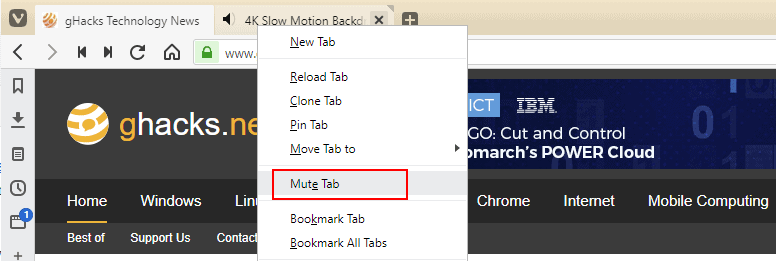
Vivaldi Technologies released Vivaldi 2.7, a new stable version of the company's Vivaldi web browser, on August 21, 2019 to the public. The new release refines features of the web browser and marks the beginning of the end of the unique user ID in the browser.
Existing Vivaldi installations may be upgraded to the new Vivaldi 2.7 using the browser's built-in update functionality. Users need to select Vivaldi Menu > Help > Check for Updates to run a manual check for updates. Vivaldi will download and install the update automatically.
Vivaldi 2.7 is also available as a direct download on the Vivaldi Technologies website. Just head over to the website to download the latest version to the local system.
Vivaldi 2.7: What is new
Vivaldi 2.7 features a number of improvements that should make day-to-day use for users of the browser better. One of the new features adds the popular Mute Tab option to the browser's tab controls.
Right-click on any tab and select the new Mute Tab option from the context menu to mute the underlying tab's audio playback right away. You may even use it in advance, e.g. by opening a New Tab and selecting the Mute Tab option to mute any page that you open in that tab later on.
The feature complements the already available "mute other tabs" option of the browser.
The Vivaldi browser plays audio in any tab by default but you may change the default behavior in the browser's Settings (use Alt-P or Vivaldi Menu to open) > Tabs > Tab Features.
There you may switch the default to "play only in active tab" or "prioritize active tab" instead".
Google introduced Mute Tab support in the company's Chrome browser but removed it in 2017. Chrome users may mute sites in the browser using native controls; browser extensions need to be installed to restore the tab muting functionality. The Firefox web browser supports the muting of tabs.
Other new features in Vivaldi 2.7
- Windows users may create desktop shortcuts that load specific profiles automatically; this is a faster option to start the Vivaldi browser with a specific profile. Just open the Edit Person option and check the new "create desktop shortcut" option that is displayed.
- There is a new toggle in Settings > Webpages > Plugins to enable Flash.
- Vivaldi 2.7 displays loading information in the status bar to keep users informed. The browser displays the current loading status, e.g. "processing request", "waiting for", or "establishing secure connection" in the status bar.
- Stability improvements in Vivaldi for Mac OS X.
Closing Words
Vivaldi continues to improve the browser to give users more options and choice when it comes to using it. Tab muting or desktop shortcuts to launch the browser with specific profiles may not be groundbreaking features, but they extend functionality and add more choice to the browser.
Now You: Have you tried Vivaldi lately?
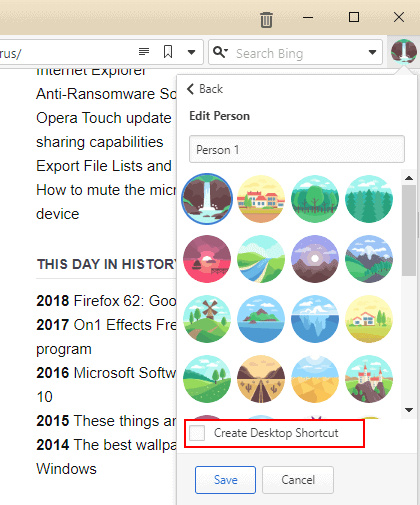




















Go to bookmarks bar. Click on one folder and try to hover over the other folders. Not working. So sad. That “function” is asked in vivaldi forums for years now. Working in Chrome and Opera.
Just a simple thing but so annoying that I would not switch to Vivaldi until they fixed it.
What’s not working ? I don’t understand your wish.
I think Jan wants the other folders to open/expand automatically when you hover the cursor over them, after clicking to expand one folder on the bookmark bar.
Hello.
I don’t know the “official” name for this, but can you choose a program to open downloaded file yet?
After I read your article, I went to install it but was wondering why I have not received an email telling me there is a new version as I have received those for their earlier new versions. I think there is something wrong with it because I clicked on About/check for Updates and got a box about the new version BUT the tabs (3) at the bottom were completely blacked out. No way to tell what each is for (and I don’t recall from past installations) so I just closed the window. I’m on Windows 10 Pro, 1803.
@Mike W., Fx 60.8 ESR, Basilisk latest version (and my default browser), and Waterfox are MUCH slower than Vivaldi which is extremely fast. I can’t stand the layout for it though as you have to love chaos as it is the most disorganized, chaotic browser I have ever used so i only use it when my various Gecko browsers have a problem with a web page. It loads with about 30 to 40 tabs loading fully (I hate lazy tabs) almost instantly and no Gecko browser I use can come close to matching that speed.
I’d much rather have great extensions and beauty in a browser than speed. Speed is the last thing that matters to me.
Does this new version FINALLY give the user the ability to declare zero cache? This is not dialup age and there is no need for cache EVER with broadband, plus, it significantly shortens the life of an SSD and is another reason I seldom use Vivaldi even though I have a Chrome extension that purportedly protects the SSD from the hazards of having a completely unnecessary cache.
Small correction to article:
Shortcut for opening Settings in Vivaldi is not Ctrl-P, it is Alt-P.
Thanks Johnny, corrected!
I keep Firefox as a very locked down first browser. My second browser is Vivaldi hands-down. It’s like old Opera again.
Just a slight correction: “Mute tab” existed before this release (it would have been crazy if it didn’t). What’s new is that it’s now available at all times, even before any audio starts. In older versions, it was only available afterwards.
Really liking this update so far!
Vivaldi has been my primary browser of choice for quite some time now – and it’s nice to see continuing innovations come out from the team behind it (my secondary choice is Brave and tertiary choice being Opera – with MS IE as a fallback). There’s not a lot to say about it other that I find it extremely easy to use and very stable as well. Kudos to the development team!
@Anonymous – does sync what?
Have you even used that option?
Look again!
@Daniel
I’ve used it yesterday, and just like 2 momths ago it didn’t sync my keyboard shortcuts, mouse gestures, theme settings, search settings, and tab settings..
I wish they would put some more work into fully working sync, so it would sync some more settings, beside bookmarks and login data
I have tried Vivaldi out recently, but decided to go back to Firefox (with Opera as a second browser), because as cool as it is to be able to customize so many things in the browser, speed is still lacking. Starting-up Vivaldi is noticeable slower than Firefox or many of it’s Chromium cousins and while page load time have improved a lot since the browser first launched, it’s still not as fast as Opera, Brave, Chrome, or even the new (Beta) Edge.
I know a lot of the speed issues with Vivaldi has to do with how many features they layer on-top of Chromium and I’m glad the browser exists in a sea of browsers focused on cutting features/customization, but as a more casual user it is hard to recommend Vivaldi when my primary concern is speed and performance.
Vivaldi really seems to be the only one interesting in bringing in some innovation and interesting customization options, it is one of my favorite browsers right now although I haven’t used it much lately so I can’t speak on the performance side of things or websites compatibility.
I’ve revisited their site to see what is their business model and it seems pretty straight forward and not focused on data collection, but instead on using affiliate links and search engine partnership deals. I was surprised to see Google is not one of them, and they include some privacy-friendly ones like DuckDuckGo, StartPage and even Qwant!
I’m definitely liking where this company is going and I’ll be paying more attention to them and their decision of dropping unique user ids. Now that said there are still a few things to consider:
– Even without that unique id the type and amount of data they collect can be used to easily make a profile of you, if they choose to which takes me to the next point.
– They are still closed sourced, and is therefore difficult to tell how true are their claims about data collection or sharing with 3rd parties.
– Based on Chromium which contains traces of Google’s code designed to track users. While Chromium is open source, the code Vivaldi runs on is not, so whatever modification they did to remove these trackers are not publicly available.
Great article, keep us updated on this Martin :)
Yes, Quit a lot exactly.
This because Vivaldi is more and more becoming main second browser to go to.
Goggle Chrome is for me personally screwing our privacy in all ways the think its possible and I am not pleased, with that at all.
Vivaldi on the outer hand is not only doing that much less but also I have noticed its still developing quit handy new additional features and improving the once Vivaldi already have, like the mute and extra new profile desktop short-cuts this time.
Because of all of that extras Vivaldi who is already a ferry user friendly handling flow way browser, is making it even more appealing to work with there product.
Keep up the good work Vivaldi.