Firefox 68.0.2 release information
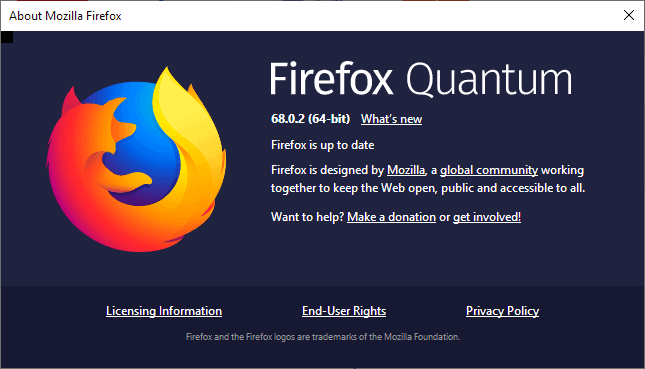
Mozilla plans to release Firefox 68.0.2 and Firefox ESR 68.0.2 on August 14, 2019 to the stable release channel. Firefox users who run the Stable version of the browser will be updated to the new version if they have not disabled automatic updates in the web browser.
Mozilla released Firefox 68.0 and Firefox ESR 68.0 on July 9, 2019 to the public. The bug fix release Firefox 68.0.1 followed on July 18, 2019.
Firefox downloads and installs updates automatically by default. You can speed up the process (after update release) by selecting Menu > Help > About Firefox from the main menu of the browser. Firefox runs a check for updates to download any that it finds.
Downloads will also become available on the official Mozilla website after the official release of the update.
Firefox 68.0.2
Firefox 68.0.2 and Firefox ESR 68.0.2 are bug fix releases that fix several issues in the browser. The issues are not security related.
Update: Firefox 68.0.2 fixed a single security issue with a moderate impact according to Mozilla. Attackers could bypass the master password protection in Firefox using the "copy password" context menu item to copy the passwords to the clipboard. End
Here is what is fixed in the new release:
- A bug caused some characters, e.g. #, $, or %, to be cut off when users searched from the URL bar of the browser. In other words: some special characters were not included in searches from the URL bar.
- Fonts may be loaded via file:// instructions if the web page referencing the resource is loaded locally.
- The Outlook web app printing issue is fixed. Firefox would print only the header and footer when printing emails in the web version of Outlook.
- A bug that caused some images not to be displayed anymore on reload. The issue did affect several sites and services including Google Maps.
- An issue that prevented some file and protocol handlers from working correctly when set up to start external applications using URI handlers.
Firefox users who are affected by at least one of the bugs may want to consider updating the browser to the new version immediately to fix these issues.
The next stable version of Firefox, Firefox 69.0, is scheduled for a release on September 3, 2019.
Now You: Did you run into any of these issues?
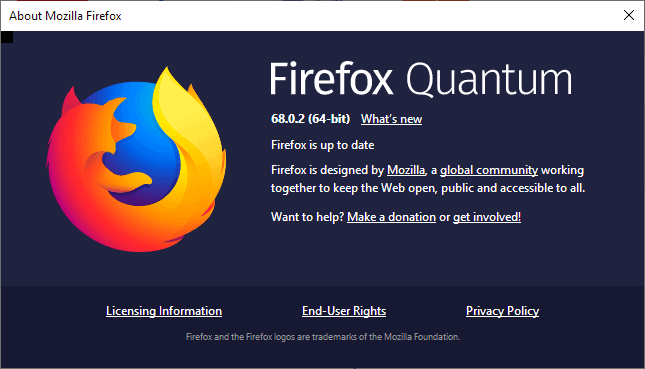





















After upgrade to 68.0.2 esr I’m reaching 100% cpu. The process killing my laptop resources are Web Content. Before upgrade it was working right.
I just found out that FF ESR 68.0 sets two cookies that I can’t find anywhere else except when I run Ccleaner. Ccleaner’s the only place I can see and delete them. Anyone has a solution to stop FF from setting them back?
Check this out, especially the comment section: https://www.ghacks.net/2015/10/16/how-to-prevent-hsts-tracking-in-firefox/
Thanks so much for this Martin. My problem with the 68 ESR isn’t happening with my 60 ESR setup as I have my SiteSecurityServiceState.txt set to 0 byte Read-only. I didn’t realize that it was that. I couldn’t even remember my reasons for setting it up as such.
I used firefox 68.o.2 version. This one was the fastest browser. Firefox 68.0.2 fixed a single security issue with a moderate impact according to Mozilla. Attackers could bypass the master password protection in Firefox using the “copy password” context menu item to copy the passwords to the clipboard. If you want to get more details about firefox browser by following <a=https://browsertechnicalsupportnumbers.com/blog/fix-mozilla-firefox-can't-connect-server-internet/-mozilla-firefox-can't-connect-server-internet</a.I hope you will get proper solution.
I have no idea why on the menu bar, I have this black color part. I didn’t install any theme or anything. I just switched from Windows Light Theme to the Black, in Windows. I don’t remember doing anything. I have everything on my PC in the right shape. I hoped this version of Firefox would fix it. but it didn’t.
https://imgur.com/XayrXfz
Please let me know if you know how to fix it.
@Amir, I believe theses spaces are the so-called titlebar placeholders, which aren’t handled as it seems by the a black theme.
Have you tried switching to Firefox’s Dark theme?
Otherwise you can always simply remove these placeholders (I never understood their utility).
To do so, in your Firefox profile folder, if you haven’t a sub-folder called chrome then create it.
In this new chrome folder create a file called userChrome.css
Copy the following in your new userChrome.css :
/* Fx58+ titlebar placeholders */
#TabsToolbar .titlebar-placeholder[type=”pre-tabs”],
#TabsToolbar .titlebar-placeholder[type=”post-tabs”]{
/*display: none !important;*/
min-width: 0 !important;
width: 0 !important;
max-width: 0 !important;
}
/*display: none !important;*/ is commented. If the placeholders don’t get removed then un-comment that line :
/*display: none !important;*/ -> display: none !important;
SOURCE : CustomCSSforFx at https://github.com/Aris-t2/CustomCSSforFx
Hope that helps.
@Tom Hawack
No, I never enabled other themes of Firefox. I just use its default one. I only changed my Windows theme.
I will wait for the next update maybe it gets fixed. If not I will do what you said.
Thank you.
@ULBoom:
I have added a SET statement to my System Properties (I have to look it up), which allows single process usage, and I’ve performed some tweaks that gets v68 ESR pretty close to ESR 60. An now I can just stay with it until January 2021.
Going to wait on ESR 68 until I have to install it; it’s out for quality testing according to Mozilla’s map. The current ESR version is 60; FF Tor is still based on 60; both browsers say they’re current if I check for updates.
Ver 68 is a new install, not just an update; I downloaded it but don’t feel like all that stuff at the moment.
I seem to have an issue when I save a download, and when I create a folder in the file save dialog box, the browser freezes. I’m on 68.01 ESR (ahem …. now 68.0.2)
To do, done, done.
I never encountered the Firefox 68.0.1 (and behind?) above mentioned issues but as far as the first one is concerned (some special characters not included in searches from the URL bar) I can’t say because i don’t perform searches from the urlbar.