Microsoft says Windows as a Service has major advantages
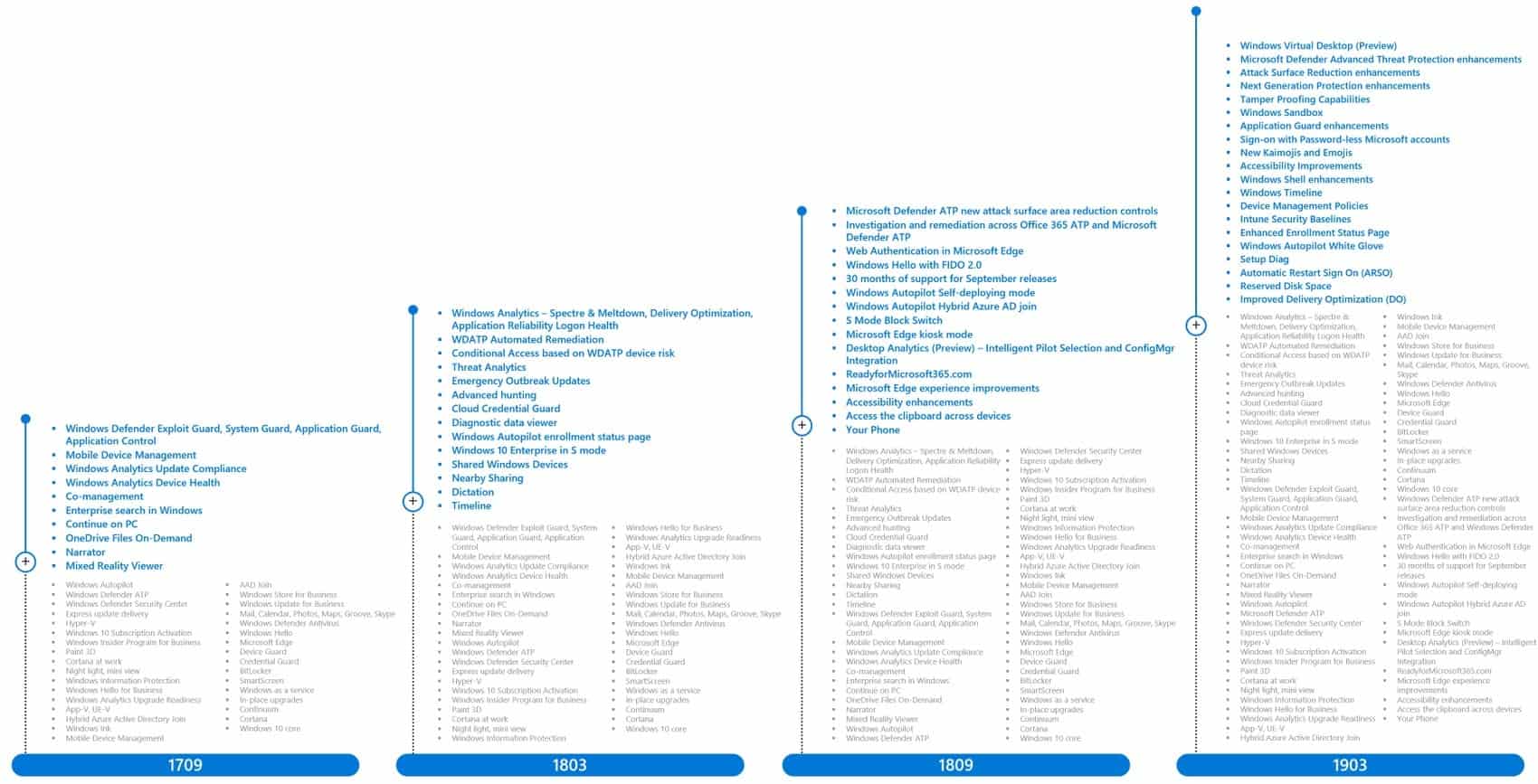
Microsoft changed the traditional development, testing, and delivery of Windows operating system versions and updates with the release of Windows 10.
The traditional approach saw the release of a new major version of Windows, e.g. Windows 7 or Windows 8.1, every three years, and the release of service packs, monthly security updates, and other updates besides that.
Windows 10 uses a different release scheme. Microsoft releases two feature updates per year, security updates every month just like before, and a second cumulative update for testing.
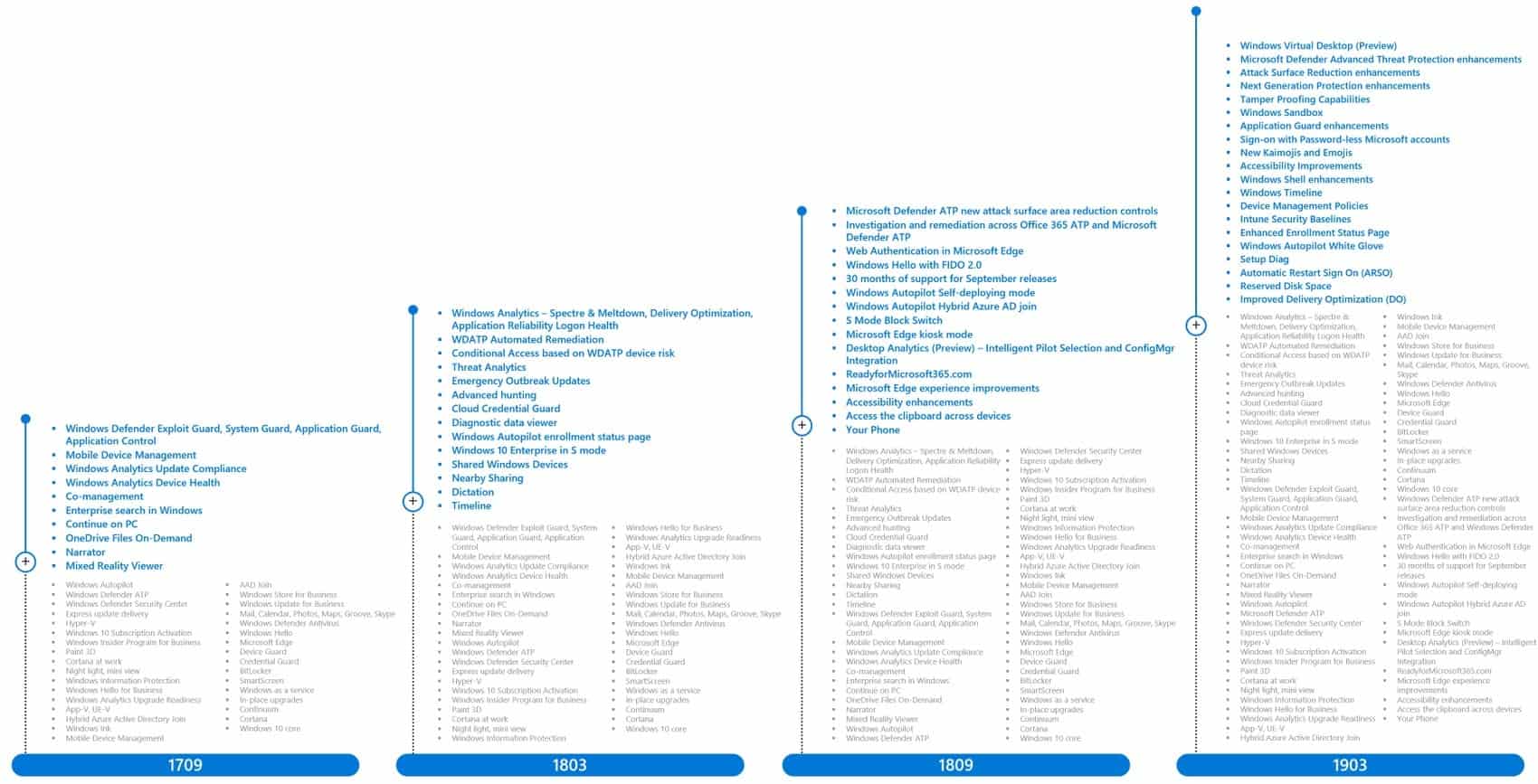
Microsoft employee Sean McLaren published a new article at the end of May 2019 in which he highlighted the advantages of Windows as a Service. He mentioned "improved stability", "more secure", "more productive", and "lower total cost of ownership" as four main reasons why Windows as a Service is more effective than the traditional approach.
Improved stability: With Windows 10, we work to deliver monthly quality updates to over 800 million active Windows 10 devices, 35 million application titles (with more than 175 million application versions), and 16 million unique hardware/driver combinations. Staying current means your devices benefit from the latest features and enhancements as well as fixes for known issues.
More secure: Staying current in the age of the digital transformation is the best way to protect against threats. A regular rhythm of monthly updates shifts control away from potential attackers and in your favor.
More productive: Don’t take productivity for granted as a “nice to have.†In addition to the hundreds of Windows 10 user-focused features introduced over time, there have been countless additions designed specifically to make the life of the IT professional easier and more manageable.
Lower total cost of ownership (TCO): Staying up to date with the latest Windows feature and monthly updates will not only improve productivity, it will ultimately lower the total cost of ownership by helping you focus application compatibility testing, reduce security risk and remediation costs, reduce support costs, and enable more effective employee-customer interactions.
If you take a good hard look at the advantages, you may notice that most of them, maybe even all, apply to previous versions of Windows as well or could be adopted easily.
Take More Secure for example; all versions of Windows that are still supported get monthly security updates. There is nothing special about Windows 10 in that regard. Microsoft could have highlighted that it integrated EMET protections natively or added new protections, but the company made the deliberate decision to include these features only in Windows 10. It would have been easy to introduce these in earlier versions of well.
Microsoft may have data on stability but if you look at the number of issues of updates and features updates, you may question that data. Windows 10 may work stable for most users but so do previous versions of Windows.
More productive and lower total cost of ownership fall into the same category. The feature additions to Windows 10 that Microsoft mentions could have been added to a traditional version of Windows as well.
Closing Words
The article reads like an advertisement for Windows 10 and the new release model. If you ask users what they don't like about it you may get "forced upgrades", "too many feature updates", "too much telemetry", or "not enough controls" as answers.
The article has been written for a business and Enterprise audience, and things may be a bit different there. Enterprise customers may run any version of Windows 10 for 30 months and not just 18 like the rest, and there is Enterprise LTSC that is good fo r10-year support.
Now You: What is your take on Windows as a Service?
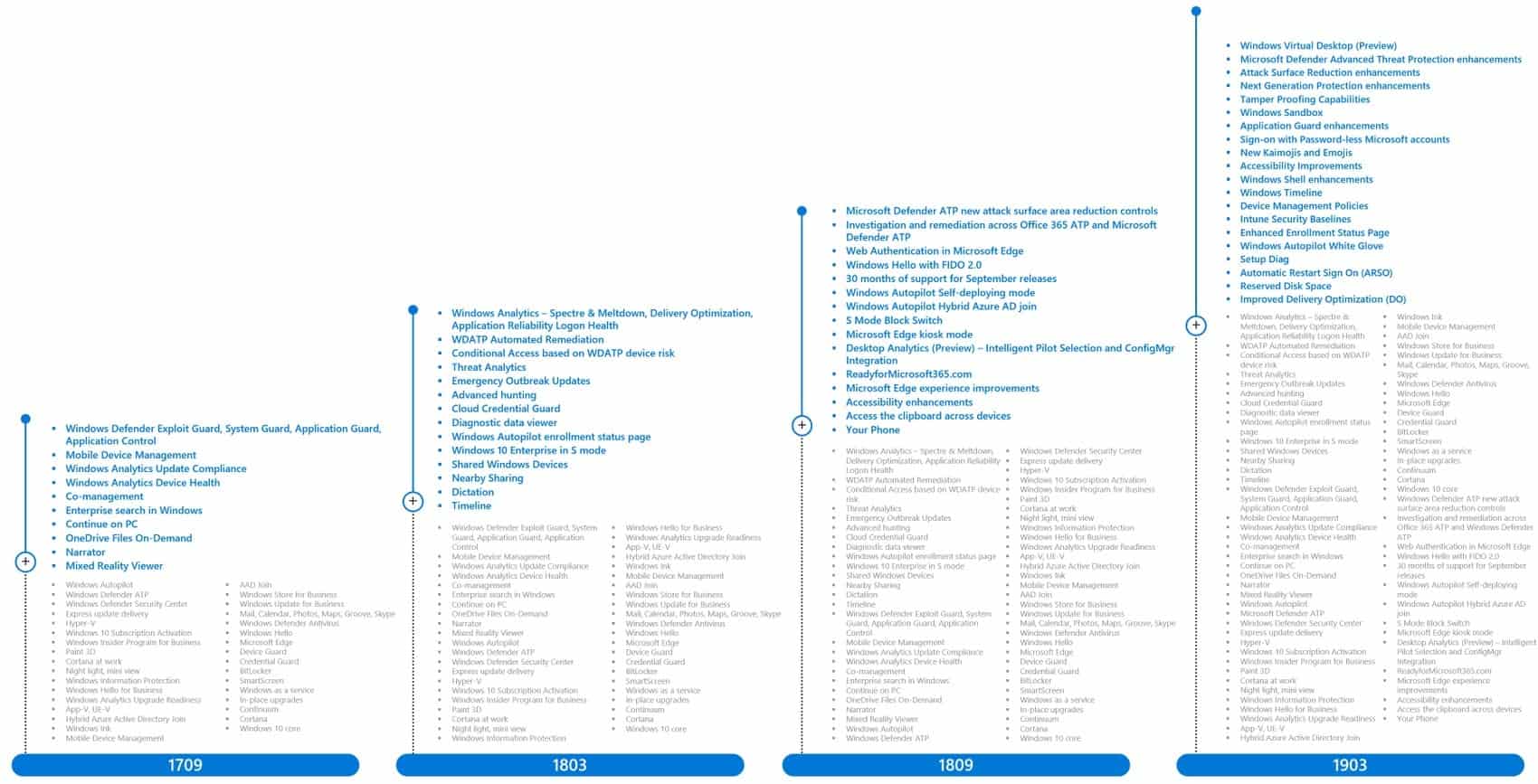
















Glass half full sort of argument Microsoft tries to smooth over the negatives to WaaS with highlights of its benefits. Many users see this more as glass half empty then full. I always found Windows 7 and previous as better to deal with then Windows 10. Mostly because of the WaaS was not part of Windows before. I have nothing against Windows 10 as a stand alone OS, but the twice a year feature upgrades which is part of WaaS was a terrible ideal for Windows in general.
“Windows as a Service”
Reminds me of animal husbandry, where M$ is the bull and you are the cow.
Don’t like the direction this going to…
Are they joking or what? Windows as a service is pure hell. :(
Indian Satya Nadella go home , we are really tired of your absurd caste system , You don’t even know the maturity stages of an operating system. You have nothing to do with the computer. Get out.
@Elite Coder:
OK we can do without the racism. Criticize Satya’s professional actions all you want, but his Indian heritage has nothing to do with this conversation (nor should even be attacked in any way)
“What is your take on Windows as a Service?”
I think it’s a serious mistake that has harmed Windows.
I take particular exception to the claim that Windows “stability” has been improved — although I acknowledge that they did not define what what they mean by “stability”, so we may be talking about different things. Windows is now, in my opinion, unpredictable (and thus not stable from a usage point of view). Each update — especially the feature updates — is a crap shoot in terms of whether or not your workflow will be broken.
If Windows is to be considered an example of the benefits of SaaS, it’s a strong argument for the concept of SaaS being very flawed.
Microsoft says Windows as a Service has major advantages for Microsoft.
Gotta read between the lines with those guys!
major advantages… for Microsoft.
* Collecting, monitoring and monetizing everything you do with your computer
* altering or changing features on your computer at any time because of “business reasons”: read: taking away features that you paid for in order to sell you them again in a higher tier version of Windows https://arstechnica.com/gadgets/2017/08/microsoft-to-remove-full-refs-support-from-windows-10-pro-push-workstation-sku/
* any time Microsoft comes out with a new product, like Edge, they just install it onto millions of computers whether the end user actually wants it or not. Ask all those business employees who are thrilled to have Xbox and Candy Crush already on their systems, vital tools for productivity in the work place!
If you don’t delay feature updates a year and security updates for minimum 2 weeks you deserve whatever pain you encounter. If you just have a home box for gaming and such then you can do m$ beta testing, just be sure to back up your data first.
We’ve been pushed into a lot of stuff by MS – who have NEVER improved Windows other than to guard or extend their profit margins.
I think this time, though, MS are going to rediscover an old saying that involved a goose and some golden eggs.
The advantage of rapid release of software is that we do not need to wait years for new features.
The disadvantage is we often have to use buggy software that has not been fully tested.
This buggy software problem is why many software made today with the agile rapid release methode is not secure. It is not only a Windows problem. Pushing software to market too early due to competition and treating users as cheap beta testers is the problem.
Rapid release can work fine to deliver new features quickly as long as enough time is taken for testing.
It works well for relatively small projects like webbrowsers (Chrome, Firefox).
But Windows is much more complex and so need more time and resources for testing.
Some changes are good like integrating EMET features in the OS.
But others are a step backward.
And after all these years, Microsoft still has a file manager that is junk compared to FileCommander and Q-Dir and only getting worse.
Microsoft Office is now slower and just like Windows now has no offline help files. So if you need them and you are in a situation with no internet access you have a problem.
Manjaro linux has less problems while it’s rolling release methode quickly delivers new features.
I just installed kernel 5.2.1 and it had display problems with one of my PC’s. I worked around that by just choosing to boot to kernel 5.1 while I wait for updates to kernel 5.2 to solve the problem.
@Sunny: “The advantage of rapid release of software is that we do not need to wait years for new features.”
But now that we’ve seen rapid release in action (not just with Windows), I truly wish we’d go back to the days when you did. Even when rapid release is done properly with a minimum of introduced bugs, the cost of adapting new workflows to accommodate new or changed features is too high to afford so frequently.
Rapid release is why I do my best to eliminate all autoupdating for software. I’m sick of things changing underneath me.
Better stability? Is it a joke?
In April 2014, M$ laid off her Windows Test Division of about 150 professional testers and 1,200 lab-computers = M$ saved US$ millions in annual costs.
…….. The replacement was “Windows as a Service” = M$ rolls out not-fully-tested forced auto-updates/upgrades for Win 10, and the enterprises and consumers are forced to provide test services as unpaid alpha-testers(Insiders Fast and Slow Rings) and unpaid beta-testers(Win 10 Home) to test the updates/upgrades for M$. Hence, forced Telemetry & Data collection.
In effect, super-greedy M$ is taking Win 10 users for a ride.
Major advantages for Microsoft. Major disadvantages for users.
Improved stability/More productive: all the professionist I work for/with had lost thousands working hours because of bad windows updates or new incompatibilities (bugs) that required thousands of working hours from software developers to make the programs/apps working again.
Microsoft Windows Spyware Edition is causing a huge profit loss, compared to previous windows versions and all other OS. On the same machine with W7 calculations are faster because of the less overhead required by “useless processes”.
Lower total cost of ownership: and how about hardware/software planned obsolescence?
More secure: secure against what? It’s plenty of vulnerabilities like in all previous windows versions… Wait, no, it have more vulnerabilities than previous windows versions and they are added monthly.
MS spokepersons make me smile, I like to smile because every smile makes me a day younger… Thanks MS!
As long as client/server LTS exxist they can throw whatever they want at consumer versions, I don’t care, I’ll use LTS and so should anyone who wants a working machine and values their sanity.
Martin, I get a “Your connection to this site is not fully secure” message in Chromium on this very page. Main page or any other articles do not have this problem: https://i.imgur.com/YUcgBW1.png
LTS’s are not available to individuals in all markets, unfortunately.
@ UBloom
Fyi, millions of Chinese and Indians are using pirated Windows, including Win 10 Ent LTSC. They can be activated and updated. Google Search on how they do it.
Fixed, may still take a moment to refresh because of cache. Thanks for letting me know!
I argue that you cannot build a product like Windows without any dedicated QA role, which is exactly what Microsoft has been doing the past four years.
https://www.linkedin.com/pulse/need-software-qa-role-microsoft-dennis-dietrich
“Microsoft says Windows as a Service has major advantages”, for Linux, Mac and Chromebook. Without gamers Windows 10 would die a well deserved death. Come February 2020 when all updates for Windows 7 are out, there will be superlight unofficial Windows 7 versions released with all things Microsoft removed and those will be the fastest, safest and best Windows versions ever. I have spoken.
Ditto!
Just tell me where to get them!
Don’t worry, they will pop up early next year. Some will be honest and clean, but most will feature every virus known to mankind, so that’s a bit of a dilemma =) Sites like majorgeeks will surely share the good ones, the bad ones will be on shady sites and will have the magical wording “pre-activated” included. Stay away from those. For people who like to get their hands dirty and do it themselves, there are tools for that also. That’s a good choice since computing needs differ from person to person, for example: I don’t have a printer, I will never ever have a printer, I will never ever need to print anything on my computer so why would I want anything related to printing to exist in any shape or form in my OS? I want zero lines of code that has to do with printing. Zero. I want a file browser and then I install a Web browser, a music player, a video player, a picture viewer/editor and maybe EVEN a pdf viewer. That’s it. Wham Bam thank you Mam. Nothing more for me. The people who make these stripped down versions many times, FOR ME AND MY NEEDS, still include a whole lot of useless things.. So yeah, we know more next year.
There’s another data-loss bug with 1903. https://www.reddit.com/r/Windows10/comments/cb09xu/update_data_loss_and_efi_corruption/ Can’t wait for company it departments having to deal with that when they roll out 1903 to pro users on PC not joined to a domain
The person also admitted to not having backups. I have little sympathy for someone that is not prepared for the inevitable, when it comes to using computers. It’s not a lot of work to plug in a portable hard drive and then make a system image prior to installing any Windows 10 feature update, even if done when the Reboot Now button appears saves your bacon. Over the years, I found this step to be essential. I make images of all our machines weekly, and keep them offline to avoid data corruption.
You: get run over by drunk driver
Me: “you didn’t even have health insurance, so I can’t feel bad for you”
Theres a difference between losing data because your hard drive failed, and losing data because Microsoft’s software f***ed you over
@seeprime, windows is an os for everybody. At least it used to be. You know about computers and it took you years to find this step to be essential. You have to realize that the 99% of windows users don’t know what a system image is. Data loss is unacceptable to an os that wants to target the masses.
@Anonymous: “Data loss is unacceptable to an os that wants to target the masses.”
True, but too limited. Data loss is always unacceptable for any software, period.
“Microsoft says Windows as a Service has major advantages”… to its bottom line!
When Microsoft talks about what “customers” want or that “customers” are happy it means itself.
I would dump Windows in a second if Linux ran Win32 apps natively.
Microsoft should just change the release model to Rolling Release like Arch Linux instead of releasing a huge update 2 times a year. Those huge updates only create a huge mess after every update and Microsoft has to fix those bugs. The best example was 1809 last year.
With Rolling release they could add new features with the monthly updates when they are ready.
Maybe this could also reduce the risk of bugs if there are only small changes at a time.
And for convenice reason they could release snapshot ISOs 2 times a year or so for people that have to make fresh installations and do not have to download all previous updates.
@Aegis: “Microsoft should just change the release model to Rolling Release like Arch Linux”
Ugh, please no. I think that Rolling Releases are a terrible trend in the industry that has done more harm than good. If Windows were to go fully this direction (it is the direction Microsoft wants to go, after all), it would make all the problems even worse.
Nice try Arch user. Is this your secret plan to destroy Windows completely? Microsoft should stop the 6 month big updates and release 1 big update – new windows release every 2 years and test it for at least for 6 months. Normal people don’t want the rolling release experiments. You may like them because you have the time and knowledge to fix your arch installation, windows users don’t.
> Those huge updates only create a huge mess after every update and Microsoft has to fix those bugs
But because of that mess they can create an illusion that they’re doing something with Windows – by fixing things they managed to break in all that spaghetti code, and then play the game of introducing “the experience” in meaningless features like upgrading emoji emoticon set or changing for n-th time notifications UI.
I was a Microsoft/Windows support engineer up until Windows 10. I retired from work just at the right time to not have to support this train wreck. I am now am an apple enthusiast and enjoying myself. I will not touch Windows 10 and the day that my Windows 7 machines cannot be rebuilt from bare metal is the day that Microsoft is dead to me.
what is the windows defender bios version 22 july 2019
I guess because you didn’t like Microsoft combining metro UI with traditional desktop UI.
I agree with you, if thats the case.
X Doubt
They are unable to make people buy retail licenses of Windows unless people are forced, so this way by turning it into a service, the advantage is for them. They can make people “upgrade” their hardware more frequently as “free updates” slow down your existing hardware and with every hardware purchase, they get money for a Windows license.
Not to mention they make money from Cortana which is actually a front end for Bing to carry out web searches. Even if the Start menu can no longer actually find stuff on your computer it will generate a lot of revenue for Microsoft and promote Store apps too