FasterChrome speeds up Chrome browsing
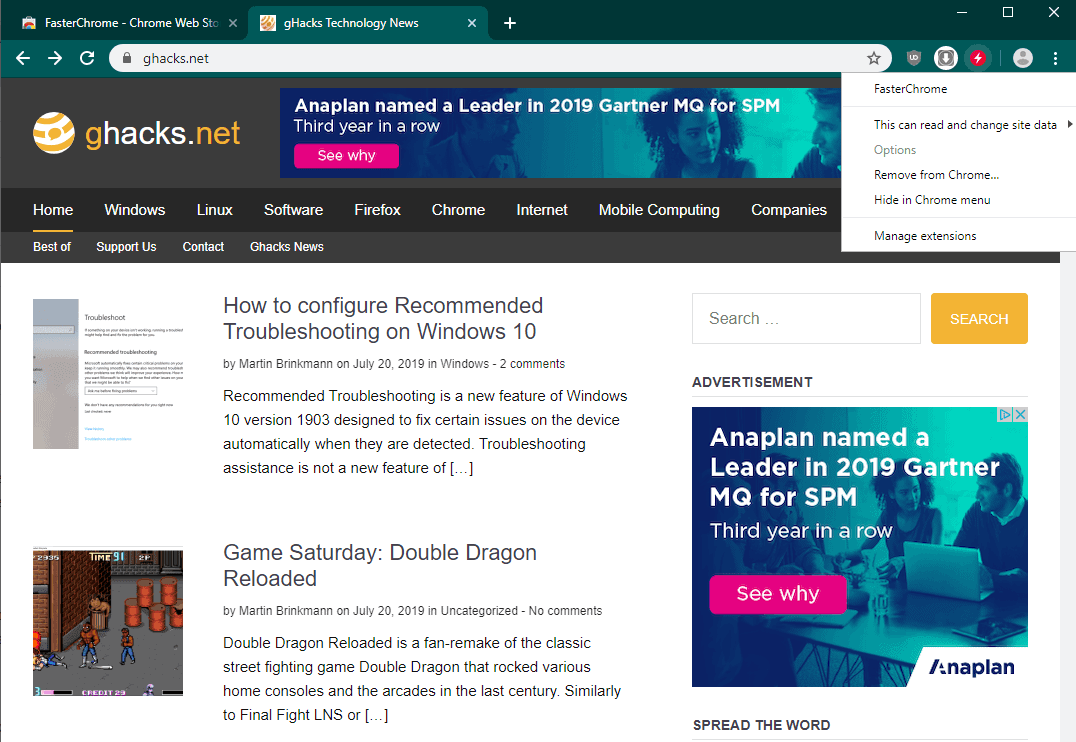
FasterChrome is a new browser extension for Google Chrome that speeds up browsing in the web browser by preloading certain pages.
Google Chrome uses preloading by default to speed up browsing. Google changed the "use a prediction service" to "preload pages for faster browsing and searching" in Chrome 73, but the general idea behind the feature has not changed.
When enabled, Google Chrome will run DNS look ups for links automatically and preload resources that it considers high priority. The downside to that is that Chrome may save cookies to the system from sites that the user never visits.
FasterChrome
FasterChrome by the makers of InstantPage introduces a different form of preloading to Chrome. The main idea behind the extension is to preload resources when a user's action has a high probability of being executed.
When a user hovers over a link for at least 65 milliseconds, the linked resource is preloaded by the extension. The developers note that this reduces the average page load time by 300 milliseconds and that it works best on pages of the same domain as that is where the effect is most noticeable.
The extension requires read and write access to all data on websites that are visited in the browser. FasterChrome places an icon in Chrome's main toolbar but displays no options when you activate the icon; in fact, it comes without any options at all.
FasterChrome works automatically on any page you visit in the Chrome web browser and on most links. The extension won't preload pages with "?" parameters, e.g. sign-out pages if they use it. It is still possible that you may be logged out automatically if you hover over a sign-out page on a site for to long.
Closing Words
How effective is FasterChrome in speeding up browsing in the Chrome browser? I say it depends; if you are on a fast Internet connection, you probably won't see much of a difference. If your Internet connection is not super-fast, you may see a noticeable difference on some link clicks.
If you notice a delay between link clicks and page loads, this is something you might want to give a try to see if it speeds things up for you.
Now You: What is your take on preloading?
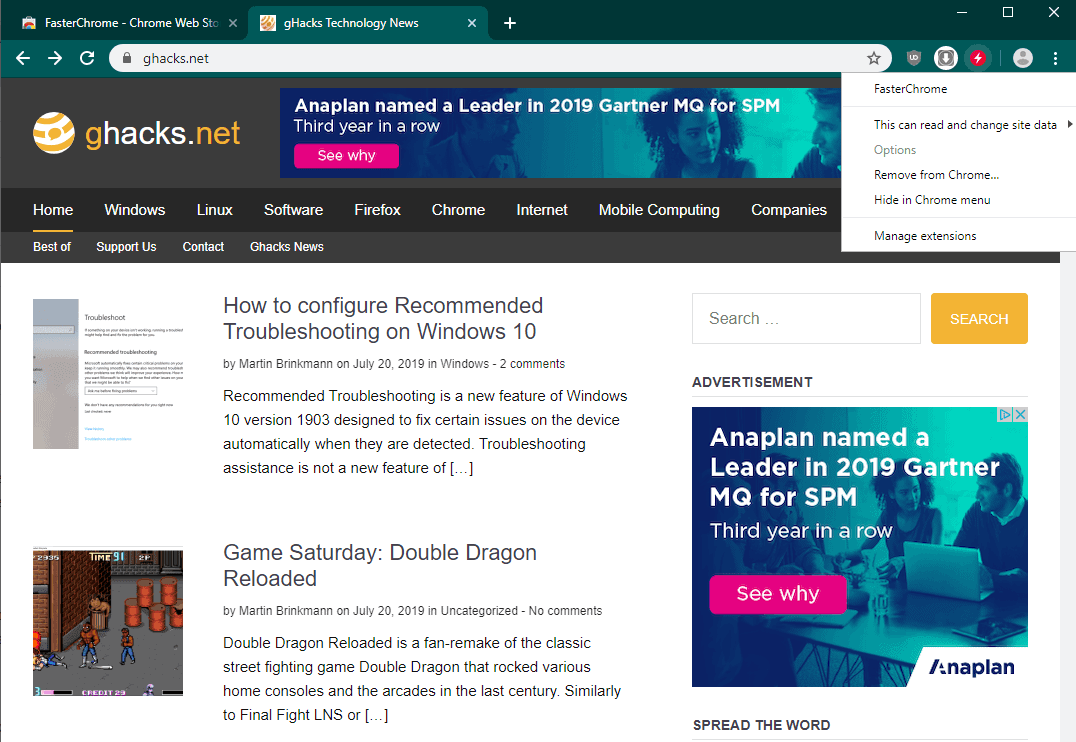






















We need to get Google better service and use ,then we want get support.Ithink that we must need instol google support chorme then we can browsing and most speed for internet.
more like we need to stay away from google since it’s the #1 browser in data collecting. it’s a good browser, i still use it too but i do not accept their spyware shit anymore, if there will be a good alternative browser, then i will switch.
we live in 2023 and there is still no spyware free browser, all of them do similar shit, chrome is just the best player in this game
Doesn’t prefetch in Chrome do basically mean he same thing?
Placebo stuff, the best way to speed up browsing is QUIC protocol and lazy loading for images/frames.
There is not one QUIC protocol, there is one variant of Google’s QUIC and one from IETF.
From the wikipedia page:
“The protocol that was created by Google and taken to the IETF under the name QUIC (already in 2012 around QUIC version 20) is quite different from the QUIC that has continued to evolve and be refined within the IETF. The original Google QUIC was designed to be a general purpose protocol, though it was initially deployed as a protocol to support HTTP(S) in Chromium, while the current evolution of the IETF protocol QUIC is the general purpose transport protocol. Chromium developers continued to track the evolution of IETF QUIC’s standardization efforts to adopt and fully comply with the most recent internet standards for QUIC in Chromium.”
and
“In June of 2015, a QUIC IETF draft was developed, proposing the integration of QUIC as a formalized standard. In 2016, the QUIC Working Group was approved, and standardization quickly began. By 2017, QUIC engineers at Google stated that almost 7% of all internet traffic was being routed using the Google variant of QUIC, and with this data, the idea of turning it into a global standard gained weight.
During this time, the Google QUIC implementation essentially splintered. While Google continued its own QUIC development, the working group decided to base the standardized QUIC implementation on top of TLS 1.3 rather than continuing to use the custom encryption method deployed by Google. The working group stated that QUIC should eventually be more than just HTTP over QUIC, which required the separation of the protocol into QUIC as a transport method, and HTTP over QUIC as a protocol. The HTTP over QUIC layer was then renamed as HTTP/3 in November of 2018, and is the current primary focus of the working group.
It should be noted that, as of right now, nobody is running the IETF variant of QUIC – the only current variant in use is the Google version of QUIC, which Google is actively attempting to move towards the IETF standard with each iteration”
https://nordicapis.com/what-is-coming-in-http-3-quic/
This is just more Google malware to get more information to advertisers. I was using Chrome as my second backup browser until a few weeks ago, but I have been weaning myself from Google starting with GMail (replaced with Proton Mail) and then Chrome (replaced as a backup to Firefox and Pale Moon with Vivaldi). When I deleted it from my system, it felt good to say goodbye.
“…high probability of being executed…”
A very fast human reaction time is 100 ms; 65 ms is more or less a rollover. Do users regularly hover over links deliberately? I don’t.
So, this extension will pick up lazy pointer movements and the rare intentional hover, save the data and send it to FasterChrome? Kind of a lame way to get in on the user data collection market but to each their own.
Seems “high probability” doesn’t mean much beyond the likelihood of increasing the amount of cache data chrome saves after shutdown, which for this site, a good one, is 30 lines of data. Clickbait sites? OMG!
Hey Martin can you report on this new extension? https://snowflake.torproject.org/
Pre-loading is good only if you prioritize speed over privacy, personally i have it disabled through uBlock Origin’s “Disable pre-fetching” option in the settings tab.
Instead i’d use these internet optimization registry settings, in my experience they do make a noticeable difference by minimizing the delay between link clicks and page loads, at least this is what i’ve observed before and after applying these settings, YMMV of course, and if you see no difference in speed you can change back to the default settings.
Windows Registry Editor Version 5.00
[HKEY_CURRENT_USER\Software\Microsoft\Windows\CurrentVersion\Internet Settings]
“MaxConnectionsPerServer”=dword:0000000a
[HKEY_CURRENT_USER\Software\Microsoft\Windows\CurrentVersion\Internet Settings]
“MaxConnectionsPer1_0Server”=dword:0000000a
[HKEY_LOCAL_MACHINE\SOFTWARE\Microsoft\Internet Explorer\MAIN\FeatureControl\FEATURE_MAXCONNECTIONSPERSERVER]
“iexplore.exe”=dword:0000000a
[HKEY_LOCAL_MACHINE\SYSTEM\CurrentControlSet\Services\Dnscache\Parameters]
“CacheHashTableBucketSize”=dword:00000001
[HKEY_LOCAL_MACHINE\SYSTEM\CurrentControlSet\Services\Dnscache\Parameters]
“MaxCacheEntryTtlLimit”=dword:00015180
[HKEY_LOCAL_MACHINE\SYSTEM\CurrentControlSet\Services\Dnscache\Parameters]
“MaxSOACacheEntryTtlLimit”=dword:0000012c
[HKEY_LOCAL_MACHINE\SYSTEM\CurrentControlSet\Services\Dnscache\Parameters]
“CacheHashTableSize”=dword:00000180
[HKEY_LOCAL_MACHINE\SOFTWARE\Microsoft\Internet Explorer\MAIN\FeatureControl\FEATURE_MAXCONNECTIONSPER1_0SERVER]
“iexplore.exe”=dword:0000000a
Just like those Faster PC tools, Faster Internet tool..Faster browsing tools are a Hoax/Fake.
+1 … QEMM reborn!
Not recommended if using uBlock O, as stated it may place unwanted elements in the browser.
This might be related to another extension called “speedy-fox”, that also works on Chrome…
and is available stand alone (Portable Apps)
Sometimes changing DNS servers can accelerate browsing a little bit.