Missing Chrome's "Use a Prediction Service" Setting?
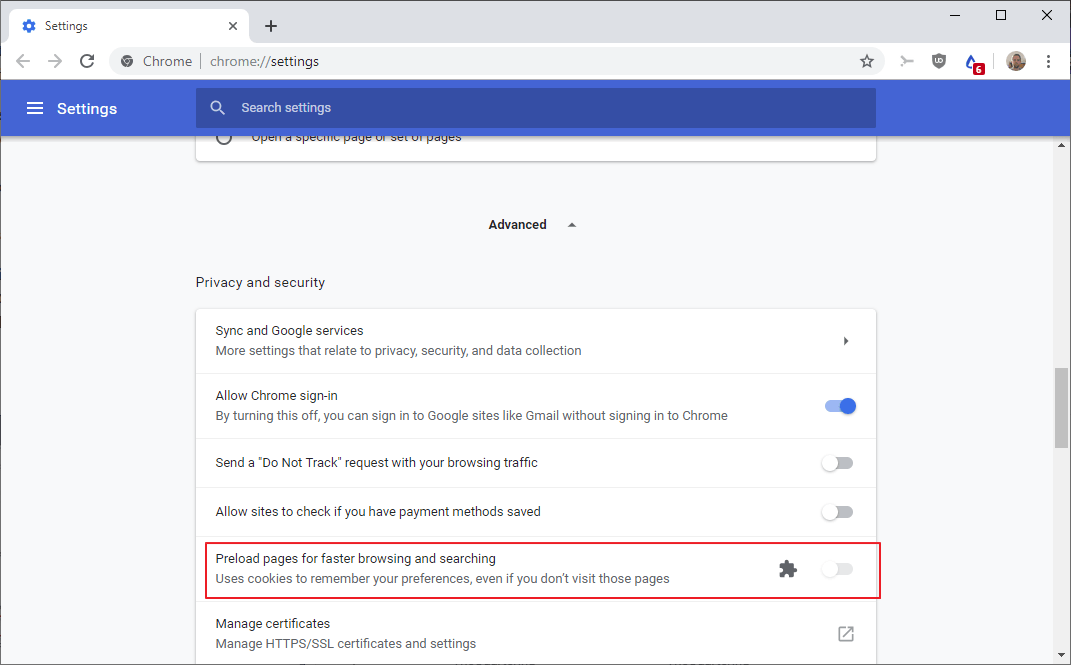
If you have upgraded Google Chrome to the newest stable version, version 73, and checked the preferences and settings, you may have noticed that the preference "Use a prediction service to load pages more quickly" is no longer listed under privacy and security.
Update: Google moved the setting in Chrome 83 and newer. You find the option at a different location now and we have updated the guide to reflect the change.
If you set the preference previously, you may wonder if it has been removed from the browser or whether it was moved to another location.
Short answer: it appears that Google renamed the preference, and that the option to turn off DNS prefetching and the preloading of content is still supported.
When Google launched Chrome, it integrated a feature that it called DNS Fetching back then. DNS fetching was designed to retrieve the IP addresses of links on visited webpages to speed up the loading time on activation.
Google stated that the feature would speed up the loading by approximately 250ms when compared to cold connections (without fetching).
The company introduced preloading of content in later versions of Chrome. Google Chrome would prioritize links and load content of resources with the highest likelihood that a user would visit them.
Chrome 84: Preload setting moved to a new location
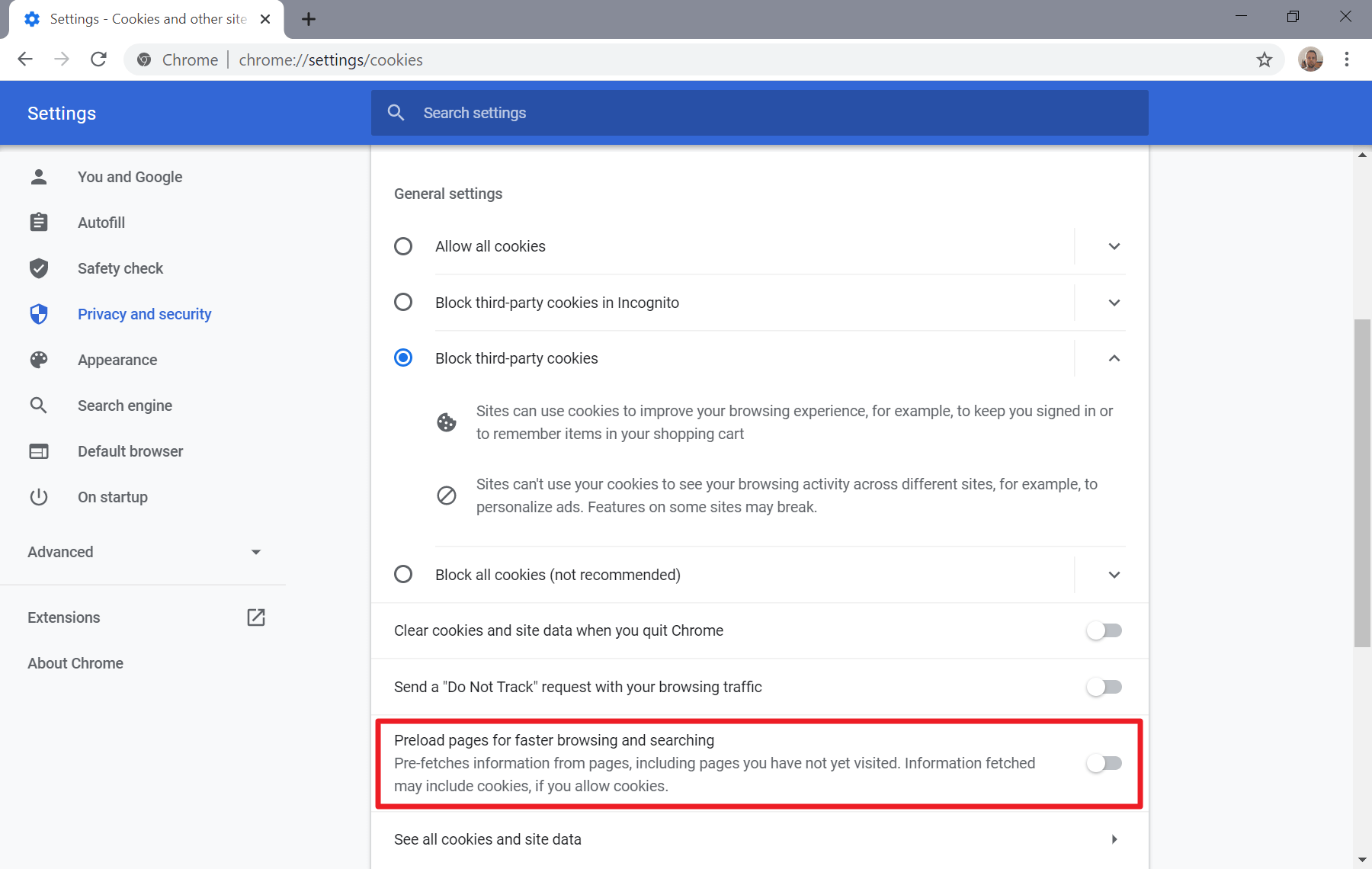
The release of Google Chrome 84 to the Stable channel brought another change to the link preloading feature of the browser. Users who check the privacy settings page will notice that the option is not listed there anymore. Some may wonder if it has been removed entirely because of its absence there.
Google launched a redesign of the privacy pages in Chrome with the release of Chrome 83. The preload option has been moved but not removed from the browser.
Here is what you need to do:
- Load chrome://settings/cookies in the browser's address bar.
- Scroll down until you find the "preload pages for faster browsing and searching" setting.
- Toggle it to off to disable the feature.
Chrome 73: new preload setting (old)
Chrome 73 users find a new setting listed in the browser's preferences. Google Chrome does not display"Use a prediction service to load pages more quickly" anymore but "Preload pages for faster browsing and searching".
The setting has a description: "Uses cookies to remember your preferences, even if you don't visit those pages".
If you toggle the setting off, Chrome won't run DNS look ups for links and it won't preload high priority targets for user actions either.
Downside to this is that sites that Chrome connects to may write cookies on the system and may read their own cookies; this may happen even if the linked resource is not visited actively by the user.
Google highlights how the setting works on a support page on the official Chrome Support site.
Preload pages for faster browsing and searching: Browsers use an IP address to load a webpage. When you visit a webpage, Chrome can look up the IP addresses of all the page's links and load the ones you might navigate to next. If you turn this setting on, websites and any embedded content that are preloaded can set and read their own cookies as if you had visited them, even if you don't.
Browser extensions like uBlock Origin may force the setting to off automatically. You find the option to disable that in the extension's options. The extension does this to prevent connections from blocked network requests.
Now You: Do you use prefetching?
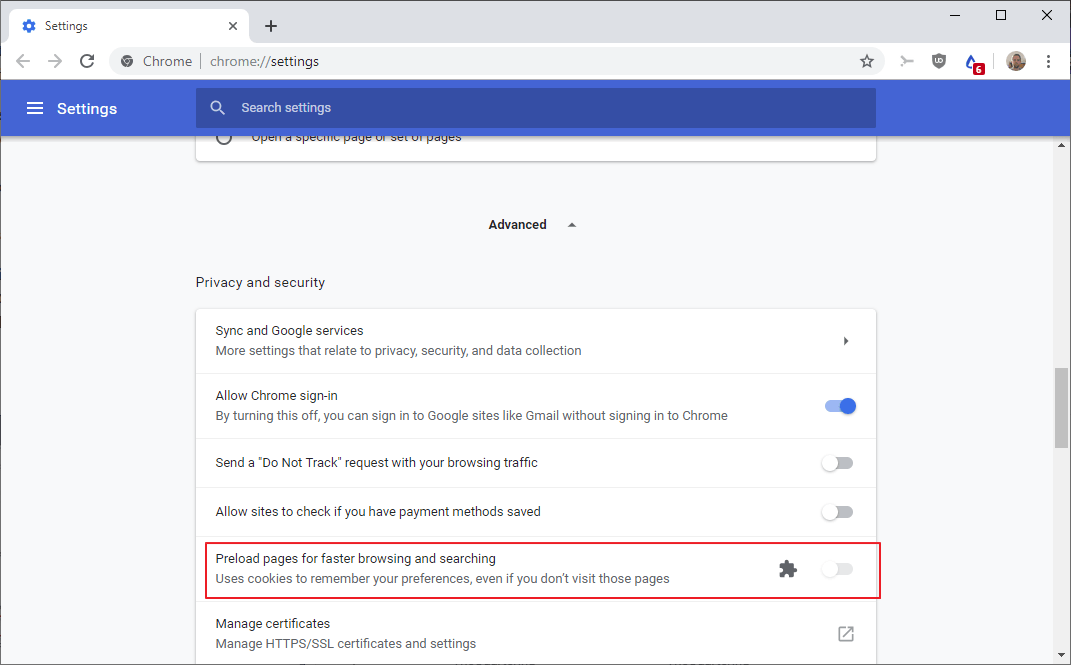



















And the change is going on on ver. 97 as you can’t find “Use a prediction service to load pages more quickly” in where you were able to find on previous versions…
The instructions in this article did not work. Still get the annoying “suggestions” and my old search words every time I try to use the search bar, in chrome.
Didn’t work, sorry
The prediction service has nothing to do with the suggestions displayed when you type in the address bar. These are powered by the selected search engine.
This answer to the question is no longer true. As of now Chrome has removed the option completely instead of renaming it and has it on for everyone even though it means the browser is now among the slowest on the market due to high memory usage.
Google moved the option but did not remove it. I have updated the article to reflect that!
First thing: I no longer see “Preload pages for faster browsing and searching†in Chrome(ium) 74.
Is #enable-resource-loading-hints or #enable-nostate-prefetch similar?
Even turning them off I still see preload and prefetch requests.
Prefetching and preloading CANNOT BE DISABLED IN CHROME!!! It’s only Google proprietary “prediction service” that can be disabled.
Prefetching and preloading CAN easily be disabled to 3rd-party websites in chromium browsers. If you disable “Preload pages for faster browsing and searching” I’m not seeing any 3rd-party content being downloaded when looking in the Network tab of the DevTools. Other than Twitter and Facebook which looks to me like embedded content requested by the website.
Also, even with “Preload pages for faster browsing and searching” enabled… IF 3rd-party cookies are disabled there will be no 3rd-party data downloaded except for what the website requests from CDNs and whatnot. At least that’s what I’m seeing on my end when using the DevTools. If anyone is seeing different I would appreciate an example that I can go see for myself. In browser development things are always changing, what’s true today might not be tomorrow. ;)
You are partially right.
DNS-Prefetching as initiated by websites can not be disabled in Chrome. This means when a website includes prefetching in their code, chrome executes it.
Prefetch is a great service. It may not speed up the browser in a major way, but I always like to keep it on for a little speed bump. Browsers are super fast these days, but anything to keep it going a bit faster is good in my book.
This entire discussion is total baloney. An endless blah of pros and cons that doesn’t get us anywhere. Either you use Chrome or you don’t.
It’s about prefetching, not a “chrome good” “chrome bad” article. FF has prefetching settings, too.
One can use whichever browser one wants, far as I know none of them are illegal.
“””Google stated that the feature would speed up the loading by approximately 250ms when compared to cold connections (without fetching).”””
= 1/4 second faster..?
That little bit of quickness in the low probability event of a linked website from a visited webpage being loaded, is quite pointless when computer Internet bandwidth and resources(= CPU, RAM and disk space) have to be used.
.
This reminds me of Intel’s foolish branch prediction and speculative execution features for apparent faster CPU-processing, which spawned the Meltdown & Spectre vulnerabilities. Patches for the vulnerabilities resulted in significant CPU-performance hit.
Sometimes, software developers are too smart-asz for their own good. A few are control-freaks and power-trippers = behave like dictators and monopolists, eg “you can take it or leave it” and “it’s my way or the highway”.
> “you can take it or leave itâ€
> “it’s my way or the highwayâ€.
Are you referring to the Pale Moon forum by any chance? I am asking because this exactly reflects their attitude towards their users.
@ Iron Heart
I don’t use Palemoon because it does not support the streaming of DRM-protected videos owned by copyright-holders, eg Palemoon users can’t stream copyright-protected Netflix videos.
@AnorKnee Merce:
What browser *other than Google Chrome* fully supports Netflix? Last time I tried watching Netflix in Firefox Quantum — which was explicitly touted as the first non-Chrome browser to support Netflix — “small” subtitles were displayed in what looked to be a 144pt font and a bunch of little buttons and icons were either missing or nonfunctional. I’ve read plenty of critiques of Pale Moon, but so far as I know, its lack of support for Netflix doesn’t set it apart from most of the competition.
@ Peterc
Not just Netflix, other DRM-protected streaming websites also cannot be accessed by Palemoon, eg Hulu, VoD, Pay-per-View, free Catch-up TV services, etc. This foolish stance by Palemoon and Basilisk has alienated a large swath of web-surfers.
Users want speed.
Google does everything technically possible to increase loading speed because it has to oppose the slow loading ad networks, every millisecond costs Google lots of money.
@ user17843
Webpages will load much faster with fewer ads from Google and without cookies and tracking of users by Google.
Strangely in my Chrome 74 Beta I still have that Setting with the old description.
Hell, no!
Prefetching is one of the first things I check/turn on. Always good to have a browser a bit faster for me.
Glad they didn’t get rid of the feature as I make sure to always use it but I’m also glad they haven’t taken away the ability to disable it in case I ever change my mind, or want to create a seperate locked down profile or something.
Waste of bandwidth and resources. I always disable it whenever I set up a browser for personal use, I also always disable it for anyone else I get to use their PC and see this nonsense enabled.
You mean to tell me google would rename a setting with big challenging words to something inconspicuous and innocent sounding so the average follower from the herd wouldn’t think twice about it.
Yes Chrome is a repulsive browser that I would Never use unless it was the only option.
Prefetching does not speed up things in most cases (DNS resolvers cache responses and return them in milliseconds), but is a cheap way for Web browser makers to let users crawl Web sites…
Prefetching is a dealbreaker for me in a browser. If it can’t be disabled, then the browser is not acceptable for use by me.
Totally agree with “Prefetching is a dealbreaker” but… in chromium browsers I’ve always used prefetch. ;)
Until this latest update I’ve always been able with a combination of Settings and Flags to allow prefetch but only see DNS preresolve. Without, any page prefetch happening. The trick had been to Disable 3rd party cookies which prevents page prefetch but DNS preresolve with no preconnect (flag no longer exists) would still be used without any page data or cookies being downloaded. Used to be by viewing the page “chrome://net-internals/#dns” I could see what was going on but after the update to v74 I’m not seeing any info on that page in Chrome Dev, Stable or in Vivaldi. Not sure what’s going on yet, I’ve been stuck on mobile for a couple months so I’m playing catch-up with my desktop browsers. Right now on v74 with preload enabled and 3rd-party cookies disabled I’m not seeing any prefetch taking place, including DNS preresolve. WTH?
Google Chrome Privacy Whitepaper:
“Handling of cookies. The prefetched site is allowed to set and read its own cookies just as if you had visited it (even if you don’t end up visiting the prefetched page). All types of prefetching are disabled if you disallow third party cookies to prevent cookies from being set from pages that you did not visit.” That is basically what it’s always stated except now I’m not seeing any DNS preresolve.
In FF I use DNS preresolve along with DoH but I don’t use page/link prefetch. To be honest, looking in the dev tools, most of the time I only see an improvement of a few milliseconds using DNS preresolve because the “DNS service I use is reliably very fast” but using the preresolve can really make a difference with some ISPs. Mobile hotspots are always slower and open wifi networks usually have high latency DNS in my experience. All the different little tweaks in the network can add up to noticeably improved and consistent page load times. Depends on the website, ISP, DNS service. Anyway, how long does the browser cache DNS, 1 minute? And how long is the system DNS cached? I changed my MaxCacheTtl registry setting from 1 day to 4 hrs which means every day I’m starting with zero DNS cache.
John, I couldn’t agree more.
BTW, in some jurisdictions, couldn’t prefetching accidentally get someone in legal trouble?
For example, let’s say you’re on a legitimate site (like this one), but someone posts a link to an illegal site (or there is an ad linking to one). Once your browser prefetches that link, you’ve technically downloaded content from that illegal site.
It certainly has a lot of implications. One idea: imagine enough links with redirects. It makes you wonder if the “brilliant” minds behind these ideas has any grasp on reality or they just live in a parallel world where it is all rainbows and flowers.