Firefox 68: about:compat launches
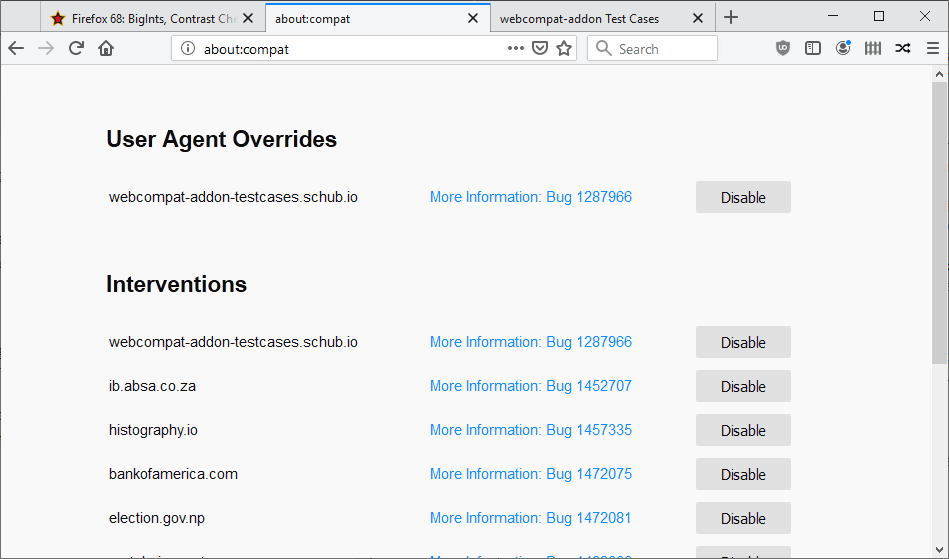
We talked about Firefox's about:compat page in February 2019 when it first launched in the Nightly version of the web browser.
The internal page highlights compatibility tweaks that Firefox makes when it connects to certain sites.
Generally speaking, Firefox should display the majority of sites without any issues but there are cases where that is not the case.
Some developers optimize sites only for Google Chrome thanks to the massive user base. A lack of tests may lead to loading or functionality issues. Others, Google is a prime example of this, may only allow certain browsers, e.g. Chrome, by sniffing user agents of connecting devices.
Some examples: Google made the new Google Earth application Chrome exclusive and it remained exclusive for two years. Google Docs blocked Microsoft Edge from accessing it showing an unsupported browser message, and YouTube blocked Microsoft Edge users from using the new design of the site.
Mozilla implements non-standard features in Firefox for compatibility reasons. These usually come with the -webkit prefix and aim to add support for features that Firefox does not support by default because they are not standards.
Support for these features may not be enough, however, as sites may use user agent sniffing to determine compatibility.
Mozilla has to find a way to make these sites work, especially if they are popular. The organization does so using four different methods that all fall under what it calls Web Compatibility.
- HTTP user agent overrides.
- JavaScript user agent overrides.
- CSS injections.
- JavaScript injections.
User agent overrides change the information that a browser's user agent reveals to a site. The default Firefox user agent on Windows may reveal the string Mozilla/5.0 (Windows NT 10.0; Win64; x64; rv:68.0) Gecko/20100101 Firefox/68.0 to sites indicating that it is Firefox that is connecting.
Mozilla might change that to Chrome's user agent instead for compatibility reasons, Mozilla/5.0 (Windows NT 10.0; Win64; x64) AppleWebKit/537.36 (KHTML, like Gecko) Chrome/75.0.3770.100 Safari/537.36.
Firefox users who run version 68 of the browser or newer versions may load about:compat in the browser's address bar to display the list of current modifications.
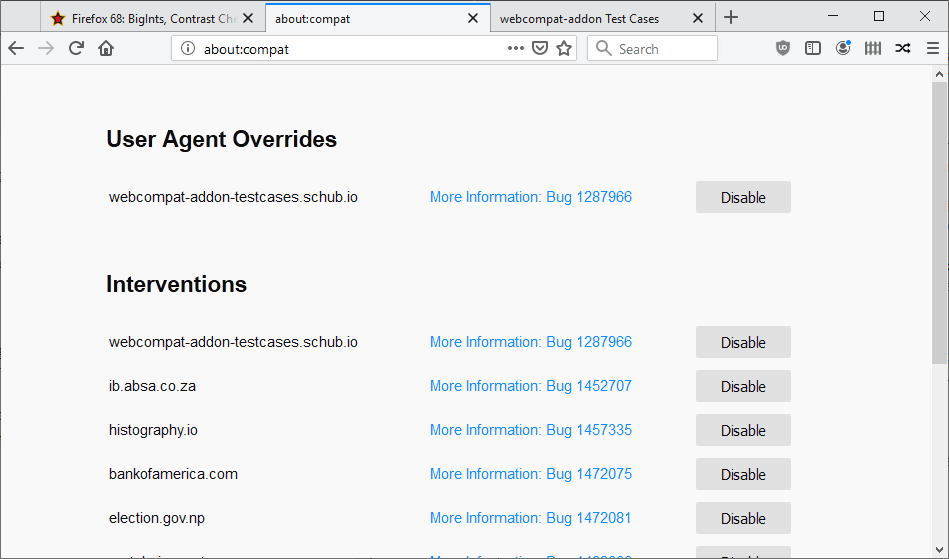
The page separates user agent overrides from interventions. You find major sites such as YouTube, Bank of America, Twitch or Discord on the list. Each listing links to the bug description on Bugzilla, and there is an option to disable the modification to test the site without it.
Mozilla launched the Web Compat website recently in 2014. Firefox users may browse the list of bugs on the site or report a new compatibility bug to Mozilla right away. The list of reports is huge already and with Chrome gaining more and more dominance on desktop, it seems unlikely that the trend will reverse anytime soon.
Now You: Do you use a browser that is not Chrome? When was the last time you ran into compatibility issues?
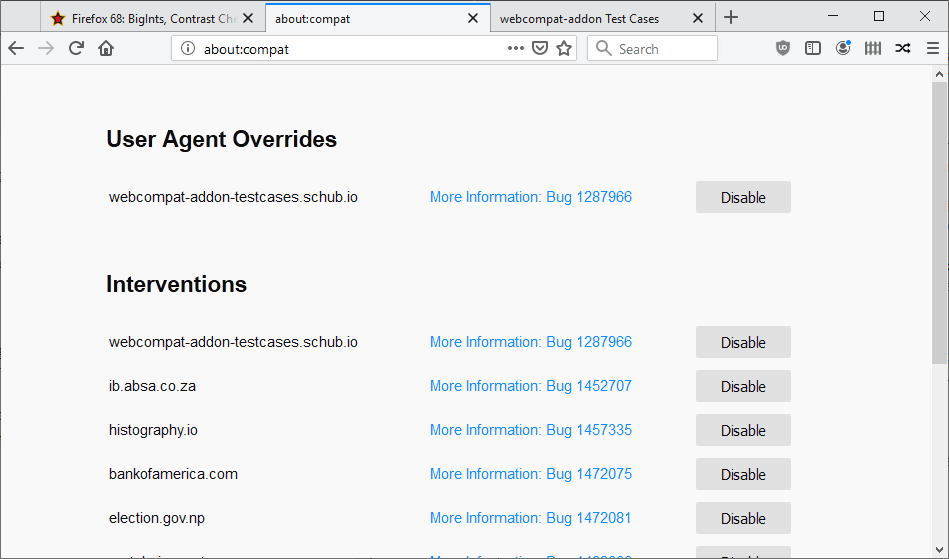





















Requires Firefox’s ‘Web Compat’ System extension to be installed.
I’ve always removed all Firefox’s System extensions on install/update (those included in [Firefox Install Folder]\browser\features\) and of course about:compat was unavailable here.
Reading the article, becoming aware that some domains refuse Firefox I tried two Firefox extensions in order to spoof my user-agent, ‘User-Agent Switcher’ and ‘User-Agent Switcher and Manager’ but neither managed to spoof at least the histography.io domain (appearing in the article’s screen-shot).
So I pasted back Firefox’s ‘Web Compat’ System extension xpi in my [Firefox Install Folder]\browser\features folder and restarted Firefox. about:compat is now available and I managed to open the histography.io site.
I’m surprised that the dedicated user-agent spoofing extensions weren’t able to do the job.
I’m wondering if the numbert of ‘No Firefox’ domains is important enough to deal with them via Firefox’s ‘Web Compat’ System extension. I don’t like system extensions so I’ll make an exception for ‘Web Compat’ on the basis it allows sites I need to access which refuse Firefox. At this time I know none (above mentioned histography.io was for testing).
Maybe should I rather remain faithful to what has always been my surfing credo : if a site refuses Firefox then refuse that site. Right now I’m sort of wondering …
I tried open up histography.io in FF67, while I have a few extensions such as NoScript so had to set a few allowed exception it would appear, not sure what is supposed to be non-functional on that web site, one thing though they seem to use a lot of WebGL stuff and media icons so make sure to allow those.
https://imgur.com/HLaB902
histography.io
User-Agent Switcher + enable webgl
It’s a well meaning intention to preserve functionality, but this is a battle that can’t be won. For every big site they target, how many small sites are still unusable?
A long-term user is already lost when one single important site stops working.
This is essentially micro-management of the web. Maybe it is possible to monitor the top 500 sites for compatibility issues, but the web consists of hundreds of thousands of important websites.
lol @ “important websites”
“Generally speaking, Firefox should the majority of sites without any issues but there are cases where that is not the case.” I think you forgot a word after should