Give your Firefox bookmarks the Tinder treatment
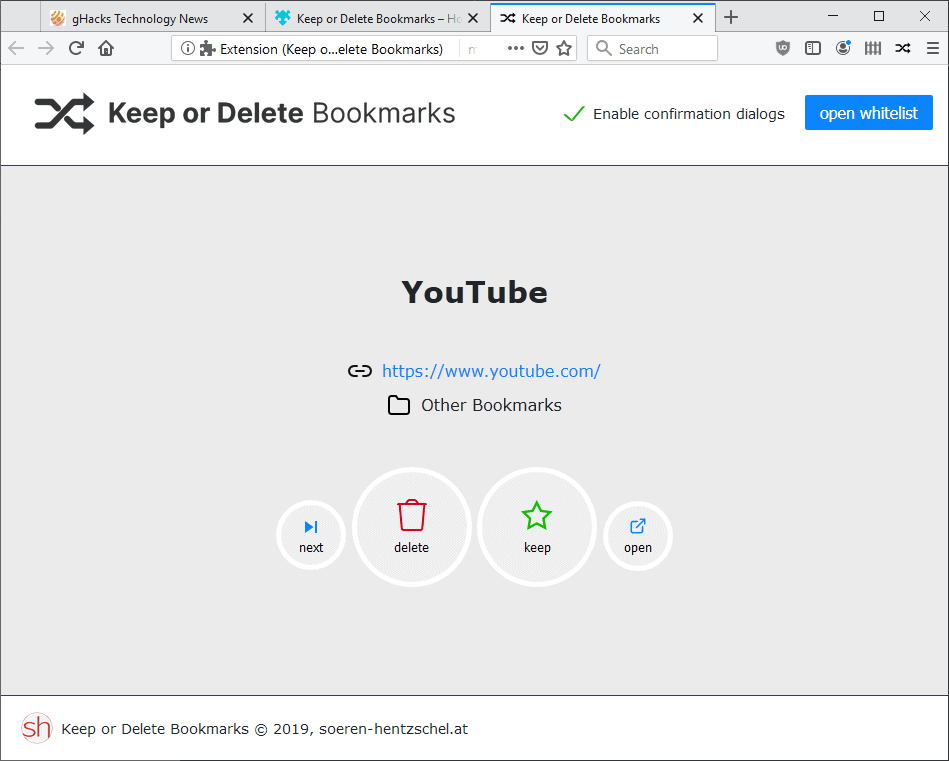
Keep or Delete Bookmarks is a Firefox add-on by Sören Hentzschel designed to bring order to the browser's bookmarks in a playful way.
Instead of just going through long lists of bookmarks one by one to determine whether individual bookmarks should be kept or removed, it uses the same approach that dating service Tinder users to present items to users.
Keep or Delete Bookmarks
Keep or Delete Bookmarks displays one bookmark on the screen at a time and it is up to the user to determine whether to keep it or to delete it. Those two options are not the only ones though, as you can just skip the bookmark without making a decision.
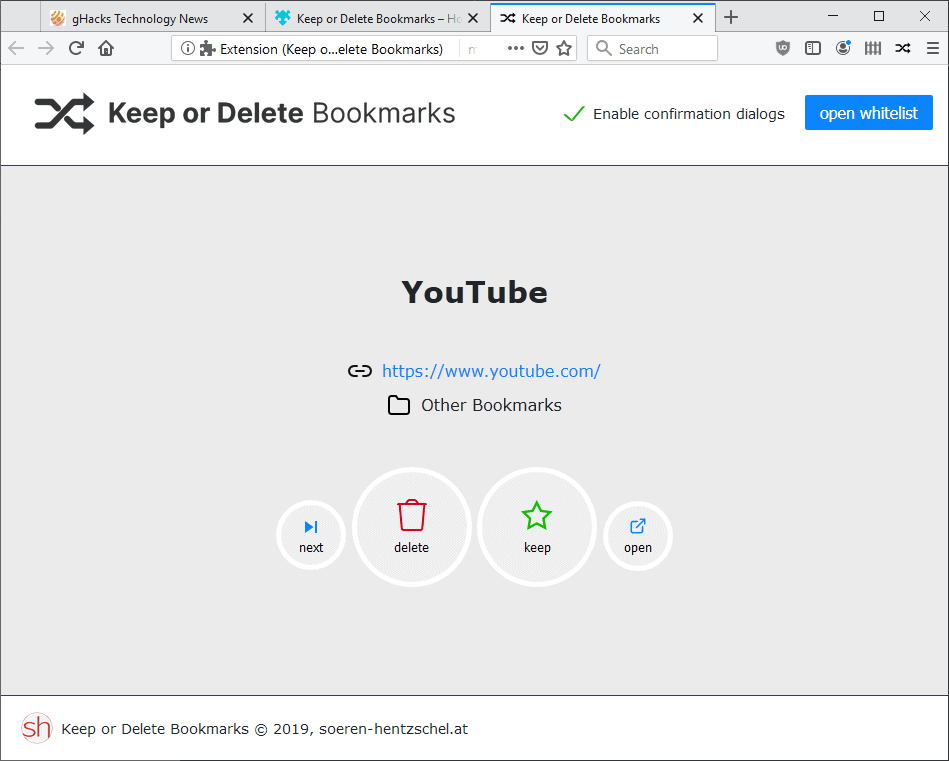
Here is how Keep or Delete Bookmarks works in detail. The extension requires Firefox 68 or newer according to the description on Mozilla's AMO website. It requests two permissions, access browser tabs, and read and modify bookmarks, when it is installed.
The first permission requires some explanation, the second is self-explanatory. Sören notes on AMO that the "access browser tabs" permission is required to that the extension "can jump to the already opened user interface if the user interface is already opened in another tab and you click the button in the browser's toolbar".
Keep or Delete Bookmarks adds a new icon to the main toolbar of the Firefox browser. The extension's interface launches when you click on that button.
The first bookmark (URL) and the folder it is stored in is displayed immediately on the screen. You find the action buttons below the bookmark. Besides selecting delete or keep, you may also skip to the next bookmark or click on open to open the bookmarked page in the browser to check it out before making a decision. Open loads the bookmark in a new tab page in the browser.
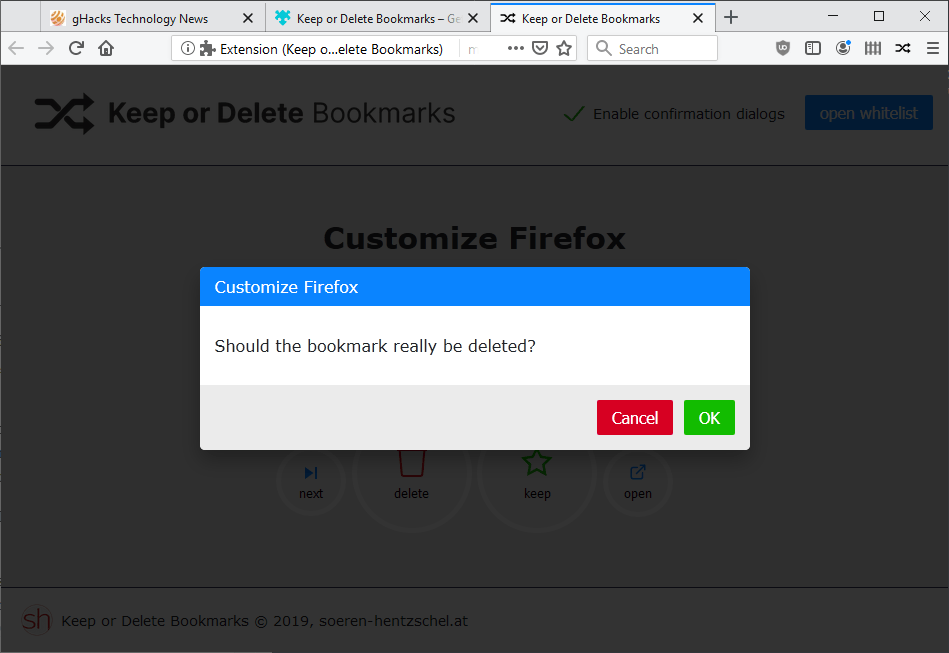
Keep or Delete Bookmarks displays a confirmation dialog by default when you select delete. If you don't need these, e.g. to speed things up, you may disable the checks by toggling "enable confirmation dialogs" on the page.
All bookmarks that you select to keep when using the extension are moved to a whitelist. The main purpose of the whitelist is to prevent that these bookmarks are displayed to you again in the future.
Options to clear the entire whitelist or to remove individual entries are provided.
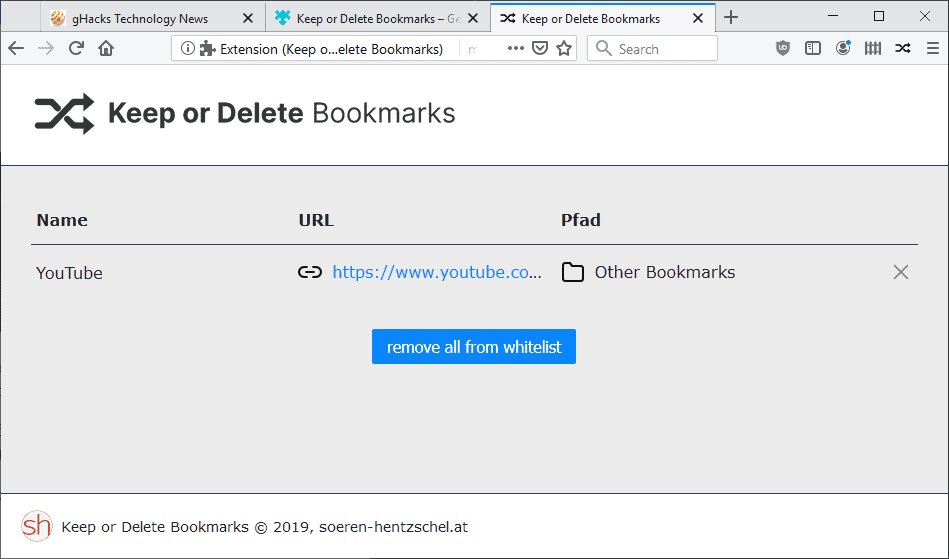
The whitelist page offers no option to go back which means that you need to use the browser's back button or click on the extension icon again to open the main page.
Update: Sören released version 2.0 of the extension in December 2021. Several of my recommendations have been implemented, including the check of the linked webpage of the bookmark. I have changed the rating from 3 to 4 because of the changes. End
Closing Words
Keep or Delete Bookmarks adds a playful way to go through the list of bookmarks to determine whether to keep or remove them in Firefox. The information that it presents for each bookmark is scarce; only the URL and bookmarks folder is displayed as information.
There is certainly room for improvement to display additional information to the user. A quick check to verify that the linked page exists could be a useful addition. A thumbnail image of the linked page, if available, or other information, e.g. the date the bookmark was added to the Firefox or last opened, could improve things further.
I'd also like to see an option to add individual bookmarks or folders to the whitelist right away.
It is a good start nevertheless and Sören will surely improve the extension in the future, and I will certainly adjust the rating accordingly.
Sören released another bookmarks extension for Firefox in 2017. Bookmarks Organizer, launched in 2017, checks bookmarks for errors and duplicates among other things.
Now You: Do you use bookmarks? How do you manage them?
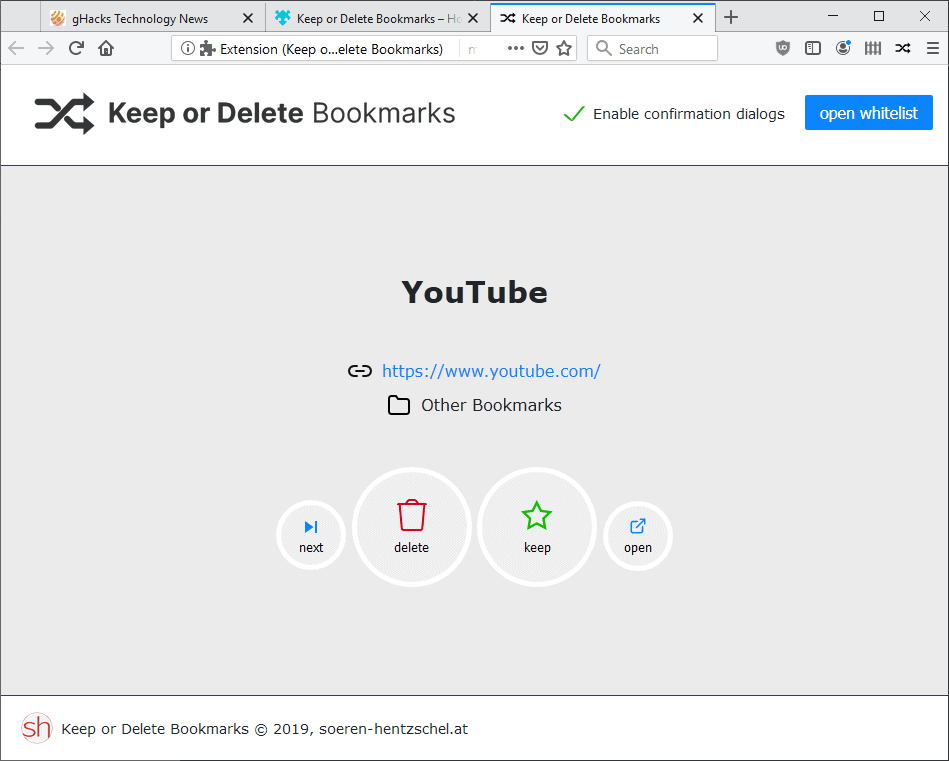

























@Sören Hentzschel, Thanks for your reply, sorry for the lag to respond. Thanks for all you efforts.
I tried the app. Part of my misunderstanding was because you write that links will be MOVED when they are actually COPIED to the Whitelist, so you do wind up with two lists. Since the links are chosen randomly from the Bookmarks list and cannot be rearranged or grouped by subject when copied to the Whitelist, the Whitelist will be just a random list of links. That might be OK if one only has a few dozen links, but a hundred or thousand random links won’t fly. So, sorry, I still don’t see the utility of your add-on.
Anyway, always interesting.
BTW, had to look up what Tinder is. :)
@basicuser:
> Since the links are chosen randomly from the Bookmarks list and cannot be rearranged or grouped by subject when copied to the Whitelist, the Whitelist will be just a random list of links.
Because Keeps or Delete Bookmarks is not a bookmarks viewer there is no need for such features. People should have the option to remove bookmarks from the whitelist. That’s the only reason why this view exists at all. The whitelist is not the main feature of the add-on, the whitelist is a necessity.
But it’s not random. It’s ordered by the date of adding to the whitelist, the newest is always on top.
> So, sorry, I still don’t see the utility of your add-on.
I answered to your other comment above a few moments ago. There you will find also a detailled answer to the “utility of your add-on”. I know that there is a market for this kind of bookmarks UX and it was requested by more than only one user of Bookmarks Organizer. So there has to be a utility for some people. ;-)
I see it now! L.o.l!
Personly I use a fetting system or the links I have will be still links I can use in the futre.
First main new link comes in a development fase, than a dynamic archive and as last it come in main static archive. Especially in main static archive I am running by the links or they will be of use.
For instance or the link of the program is still being used by me. Or its the latest link of the program. Or the link is still usabel on the operating system I am using it for. When there are no more criteria the link is usebel for it comes in the last fase of his existence being the historical archive.
To revalidated or main bookmarks are still working I use the excelent Mozilla WebExtension
https://addons.mozilla.org/en-US/firefox/addon/bookmarks-organizer/
“To revalidated or main bookmarks are still working I use the excelent Mozilla WebExtension
https://addons.mozilla.org/en-US/firefox/addon/bookmarks-organizer/”
…which was also written by Sören :)
I see it now! L.o.l.!
[Just subscribing to the thread, please disregard.]
Sure. I’ll use that on my 15 000 bookmarks. Which are sleeping in a backup file, since Firefox has broken its bookmark management and I transitioned to Vivaldi.
Now I have two sets of bookmarks, the old one and a new one under Tree Line. But I have discovered that the bookmarks in Tree Line (using the dedicated bookmark template) are not clickable.
Yeah, that would have been too obvious for a bookmark manager.
So I keep two bookmarks databases, neither of which is usable. Great !
I use the bookmarks drop-down from the Menu Bar. I have ~30 sub-folders such as: Health, Internet, Weather, News etc with about 1500 total bookmarks. Some bookmarks are placed in multiple folders.
Overall I don’t see much usefulness for this add-on.
Except for the white list, I don’t see what “Keep or Delete Bookmarks” does that simply right clicking a link or a folder in the drop down and hitting delete will not do.
Since I use sub-folders to group links by subject why should I break that up and move some bookmarks from a sub-folder to a whitelist?
I’m thoroughly confused by this:
“The main purpose of the white list is to prevent that these bookmarks are displayed to you again in the future.”
@basicuser:
> Overall I don’t see much usefulness for this add-on.
>
> Except for the white list, I don’t see what “Keep or Delete Bookmarks†does that simply right clicking a link or a folder in the drop down and hitting delete will not do.
As Martin said in the first paragraph: “bring order to the browser’s bookmarks in a playful way”. The idea is simple: More fun => better organized bookmarks. Usually organizing bookmarks is boring and people don’t like it. This add-on gives you an alternative approach. A lot of people like this kind of interaction as popular apps like Tinder and many similar apps show.
This add-on is the result of user feedback I collected during the development of my other bookmarks add-on Bookmarks Organizer. In fact some users (not only one) wanted exactly this: see one random bookmark and make a decision.
> Since I use sub-folders to group links by subject why should I break that up and move some bookmarks from a sub-folder to a whitelist?
>
> I’m thoroughly confused by this:
>
> “The main purpose of the white list is to prevent that these bookmarks are displayed to you again in the future.â€
Okay, I see the problem. You didn’t understand what the add-on does and are confused by the whitelist. :) This add-on doesn’t change anything about your bookmarks structure. The whitelist is only for the add-in itself: If you decide that you want to keep a bookmark then the bookmark will be moved to the whitelist of the add-on and the add-on will never ask again for this bookmark. But the whitelist has no meaning at all outside of the context of this add-on.
@Sören Hentzschel, Thanks for your reply, sorry for the lag to respond. Thanks for all you efforts.
I tried out the app in a Firefox test-bed and still do not see why I would want to copy a link from it’s present known location and add it to a chronological spot on the Whitelist. Then it will be listed twice. Once in the Whitelist it does not look like links can be grouped by subject or type so will become a longer and longer random list as links are added.
Aside from being “fun” to create, I’m not sure why one would need a separate Bookmarks Whitelist. Firefox’s Bookmarks system is adequate to sort and store bookmarks in an organized manner. (and I’m no Firefox fan) It’s better to organize from the git-go. If someone has a few hundred random bookmarks listed under Bookmarks, I fail to see how copying them to a Whitelist is a help. BTW, had to look up what Tinder is. :)
Anyway, always interesting.
@basicuser: You still talk only about the whitelist. This means you still don’t understand the concept of the add-on. :( Let me try again to explain the add-on. :)
The add-on doesn’t change anything about the bookmarks, expect if you delete a bookmark, then it will be removed from Firefox. The whitelist of Keep or Delete Bookmarks is also no replacement for the library or any other bookmarks extension at all. Keeps or Delete Bookmarks is not a bookmarks viewer!
The whitelist is only there to tell the add-on that it should never ask again about a specific bookmark. And it’s needed for the user to remove whitelisted bookmarks from the whitelist because there is no other way. As I already said:
**The whitelist has no meaning at all outside of the context of this add-on.**
The whitelist is *not* the reason to use this add-on, the whitelist is only an internal thing. The big feature of Keep or Delete Bookmarks is to show you a random bookmarks and give you a simple choice: keep or delete. Nothing else. That’s the popular “Tinder way”: see a picture, make a fast decision.
To be such simple is the core concept of Tinder. And it’s the core concept of Keep or Delete Bookmarks: Make a fast decision about your bookmarks. Keep or Delete Bookmarks is not a tool to show you all your bookmarks. Keep or Delete Bookmarks is a tool to help you to make decisions about your bookmarks.
I learned a lot during development of Bookmarks Organizer. And one core insight was that some people want such simple interfaces. Complex bookmark managers are great but not useful for some people to reduce their bookmarks. Of course Keep or Delete Bookmarks is not the one solution for all people in the world. But it’s another approach and with Bookmarks Organizer and Keep or Delete Bookmarks I developed two very different add-ons for the same purpose: keep your bookmarks organized.
Thanks for your patience.
I get how it works now, just don’t see the need. It’s an interesting idea but my practical side isn’t having fun using it. Guess I’m not a fungi.
So, if I may quote my Grandma when she kissed the cow: Everyone to their own taste.
Best.
I would like to see this extension developed for Chrome.
My add-on is open source (MPL 2.0) so everyone can port this add-on for Chrome. I won’t release anything for Chrome.
I would love to see this extension for Chrome.
Hi Martin,
thank you for the article about my new extension and for your suggestions!
> There is certainly room for improvement to display additional information to the user. A quick check to verify that the linked page exists could be a useful addition. A thumbnail image of the linked page, if available, or other information, e.g. the date the bookmark was added to the Firefox or last opened, could improve things further.
I also thought about porting the “broken bookmark” check from Bookmarks Organizer to Keep or Delete Bookmarks. I think this would be a useful addition but I still have to think about the whitelist UX because I learned from Bookmarks Organizer that it’s not possible to check every bookmark so another whitelist would be needed for this check, but I don’t want to make the add-on difficult to use. I think this feature has good chances to be implemented but it has to be well thought out.
Regarding all the other suggestions: I agree that all of these features can be useful. On the other side it’s the core concept of this add-on to be as simple as possible, in contrast to the Bookmarks Organizer. So it’s a tricky situation and I am happy about UX suggestions how to address this. :)
—
I have one question to you, Martin (and to all other readers): of all suggestions, what is your number 1 priority? The answer will help to prioritise development accordingly.
Thank you!
My priority would be the checking part as it seems to be the most useful.
I always wanted an app with this feature for my phone gallery
I always wanted something like this for my gallery app in my phone