Bookmarks Organizer for Firefox
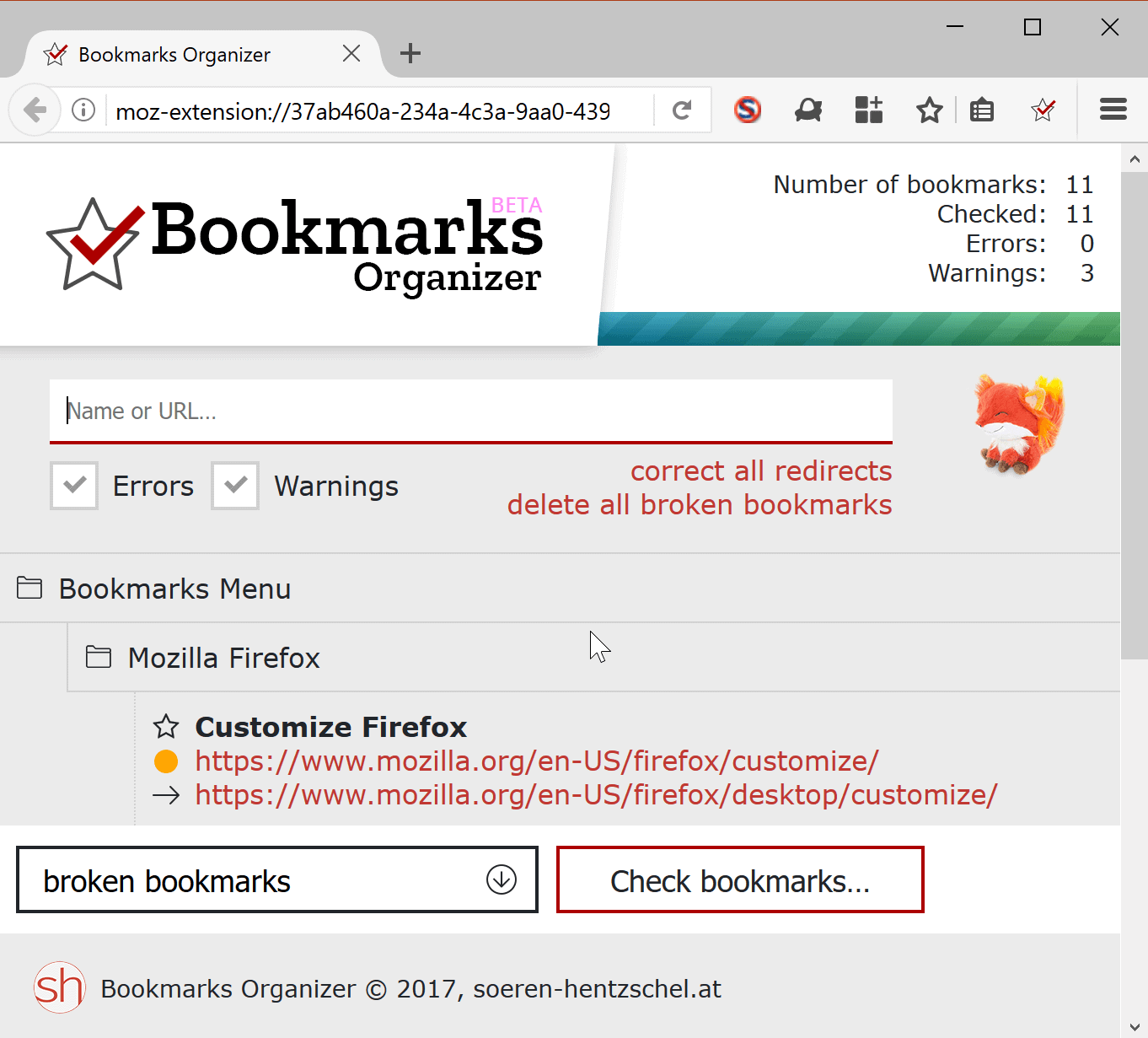
Bookmarks Organizer is a free browser add-on for the Firefox web browser that checks the status of bookmarks to reveal dead, duplicate or redirecting bookmarks.
If you use bookmarks in your web browser of choice, you will eventually run into issues with bookmarks. Bookmarks may point to sites that are not online anymore, may be redirected to different sites entirely, or may be dupes because you added a bookmark multiple times.
No browser ships with bookmark management options that take these issues into account. Once added, bookmarks are static content that is never changed by the web browser. Users may edit bookmarks, or remove them, but that is a manual process.
While that may work if you have a dozen or so bookmarks in the browser, it won't work if you have hundreds, thousands, or more.
Bookmarks Organizer
Bookmarks Organizer has been created by Sören Hentzschel, a long-standing member of the Firefox community. Ghacks users may know him from this site, as he chimes in regularly when it comes to Firefox topics, and his own German Firefox blog is referenced here regularly as well.
When it comes to add-ons, Sören is best known probably for New Tab Override, an add-on that enables you to modify the new tab page of the web browser.
Bookmarks Organizer fills a gap when it comes to the management of bookmarks in the Firefox web browser. While Firefox users could make use of add-ons in the past that assisted them when it came to checking bookmarks -- Check Places or 404 Bookmarks come to mind -- but they may not work already anymore, may stop working once Mozilla makes the switch to WebExtensions with the release of Firefox 57, or don't offer the functionality that Bookmarks Organizer offers.
Bookmarks Organizer is future proof, it works with all versions of Firefox from 52 on, and will continue to work when Mozilla releases Firefox 57.
The extension adds an icon to the Firefox address bar that you may click on to bring up its interface. If you prefer the keyboard, you can open the interface with Ctrl-Shift-L (Mac OS X Cmd-Shift-L).
You may select one of the available scan options then -- check for broken bookmarks, duplicates or missing bookmark names -- and hit the check bookmarks button afterwards to run the scan.
Note that you can launch the program or run tests directly by entering the following terms in the Firefox address bar:
- bookmarks organizer -- opens the main interface
- bookmarks duplicates -- runs a scan for duplicate bookmarks
- bookmarks empty-names runs a scan for bookmarks with empty names
- bookmarks errors -- scans for erroneous bookmarks
- bookmarks redirects -- scans for bookmarks that redirect to another URI
Scans are quite fast, and the extension highlights the number of checked bookmarks, total bookmarks, and bookmarks with errors or warnings.
All bookmarks with errors or warnings are listed in the interface. You may use filter options at the top to display only those with errors (more serious) or warnings, or search for specific bookmarks using names or URLs.
Options are listed at the top to correct all redirects or delete all broken bookmarks right away. It is better usually to go through the listing manually once before you hit the process all buttons to make sure there are not any false positives.
The bookmarks listing is divided by folder and location. You find the bookmarks menu and bookmarks toolbar listed there for instance separately. Redirects are highlighted right away, so that you know where a bookmark link is redirect to.
You may edit, delete, or correct redirects individually as well by hovering over an entry.
Sören plans to add support for additional features in the future. This includes whitelist support to exclude bookmarks from scans, bookmark folder features, e.g. scans for empty folders, and more.
Closing Words
Bookmarks Organizer is an excellent add-on for the Firefox web browser that scans for dead and redirecting bookmarks, as well as empty name bookmarks currently. Scans are fast, and users have options to deal with all errors and issues with a single click, or by going through the results manually to verify the findings, and process bookmarks individually.
Now You: How do you manage bookmarks
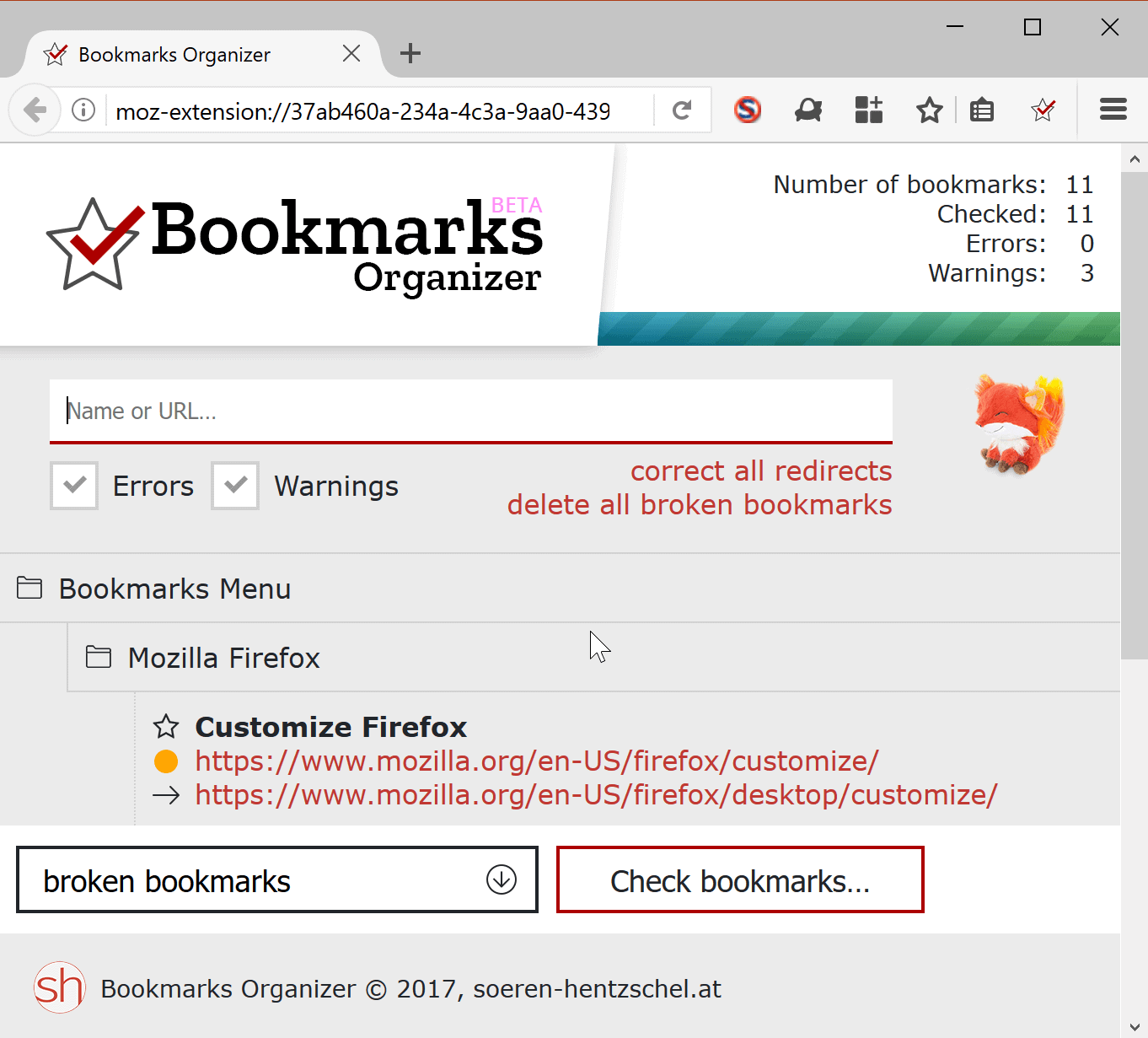

























yes, truth. And for the duplicated ones?
Please suggest how a batch deletion for duplication should work. Which ones should be deleted and which one should be kept? ;-)
…Or if one was offerred the choice of which should be kept. I see how the most recent may be considered the ‘update,’ but realize situations where that may not be the preferred duplicate;
(for instance) one of my [imported bookmarks] folders includes 2k bookmarks and numerous [sub-]folders, however only <5% made it into the original folders. Most of them were already organized in my bookmarks (a result of cross-platform+cross-browser â€syncingâ€); I’d like to delete the recent, unorganized versions.
but i suppose targeted folder [scanning] option would be sufficient for, but not limited to, my uses.
newer duplicated should be considered the ‘update’ and therefore the ones to keep
There is a link below the filter field to delete all broken links at once.
Hi there, once scanning is over I don’t see a way to delete all duplicates or broken links at once, how can I do that? regards
Hi Alex,
thank you for your feedback.
1. I am working on a solution. An update will be released soon. But the update will require Firefox 58 or later. It’s not possible to fix this issue in Firefox 52 for technical reasons.
2. False Positives are always possible and can’t be prevented for sure. But please open an issue on GitHub with the False Positives and I can have a look if there is anything what I can do.
3. This has to be an issue on your system (maybe caused by another add-on?). Links in Bookmarks Organizer open in a new tab. If there is a place where this is not the case please let me know.
I installed it, and tried in on FF 52ESR with 1300+ bookmarks. Here are my impressions:
1. As many reviewers on AMO have noted, it often gets stuck on checking the last bookmark. Sometimes uninstalling and reinstalling helps.
2. There are false positives, as clicking on the marked URLs opens them correctly.
3. The UI is deficient. Clicking on a URL opens it in the same tab, and going back to the list of results is impossible without running the full scan again (which can get stuck as per #1 above)
Fixing the redirects in the bookmark is useful
@Alex:
small update: Bookmarks Organizer 2.0 is almost ready. It will solve your first point. Minimum requirement will probably be Firefox 59. I have to wait for Mozilla, an additional patch for Firefox is needed (and will probably be in Firefox Nightly tomorrow or the day after tomorrow). Bookmarks Organizer 2.0 also solves two cases for False Positives (your second point), but as I already said: it’s not possible to prevent False Positives for sure, you always have to double check.
So tell us the story as to why well known bugs are not fixed, and what your plans are to fix them. The reviews on AMO and the issues on GitHub both indicate serious problems that are not being fixed. That indicates the project is currently abandoned.
You are so quick to respond here… how about be as quick to fix the well-documented and well-known bugs?
There is no story. Besides smaller issues there is only one real big issue and fixing this required a new platform feature of Firefox (Gecko) which was not available until a few weeks ago. Most reports refer to exactly the same problem which was not possible to solve the longest time. And if you refer to the GitHub issues you should know that as I already explained that in a GitHub issue.
You know nothing and tells others that the add-on is abandoned. That’s bullshit. Same applies for your last paragraph. It’s not the same at all a) to answer to a wrong information about my add-on and b) to change a big part of how the add-on works internally. What do you think? That’s it’s fixable in two minutes?
There will be an update and I already started the development of the new version. Please ask before sharing wrong information! In the meantime, send a pull request if you think it’s that easy to solve the problem.
You have a nasty attitude. You’ve known about the major issues for months. Just look at GitHub reports and AMO reports. There’s a reason your extension has so many 1-star reviews. Your extension marks perfectly valid bookmarks as invalid. It also often gets stuck and never finishes. Again, read the feedback people have provided you over and over again.
Mozilla releases development builds of their fine browser for a reason. That way, extensions can be updated to take advantage of the latest versions as soon as Mozilla publishes a release.
Glad to hear you are finally working on a new version that maybe will fix critical issues. But, from what the world has seen, your extension has been abandoned (and broken) for months. Again, just look at all the feedback you’ve received. Or not. Your choice.
> You’ve known about the major issues for months.
> …
> Again, read the feedback people have provided you over and over again.
I don’t know which part of my comment was to difficult to understand…
I already explained you that there is, besides smaller things, only one major issue and that it was not possible to fix it for months. I know that because I am the developer of the add-on. Most negative comments are about exactly the same issue. Unfortunately for you I have a private life and there were a lot of more important things in my life than a browser add-on so it was not possible to fix it sooner. There were also no contributions from others.
> Mozilla releases development builds of their fine browser for a reason. That way, extensions can be updated to take advantage of the latest versions as soon as Mozilla publishes a release.
You didn’t understand what I wrote. The fact that there are development builds of Firefox has nothing to do at all with the fact that a solution was not possible before Firefox 57.
> Glad to hear you are finally working on a new version that maybe will fix critical issues. But, from what the world has seen, your extension has been abandoned (and broken) for months.
Nope.
> Again, just look at all the feedback you’ve received. Or not. Your choice.
I look at EVERY feedback I receive. There is no point in repeating the same things over and over again.
Sorry that Firefox and Mozilla are NOT my life…
The nastiness is on your side. You seem to think you’re entitled to free software matching your expectations. That’s not the case. Add-on developers are mostly amateurs working for free in their free time. It’s all right to be critical towards a program. It’s not right to bully the developer because you don’t like the product. Nothing is owed to you.
Clairvaux, you are mistaken. All I posted is that the project appears to be abandoned, which is accurate since there are critical errors not fixed for months. Then the developer started mouthing off.
I’m not entitled to anything. But pretending something works when it doesn’t is dishonest. Just read the reviews and issue reports.
> All I posted is that the project appears to be abandoned, which is accurate since there are critical errors not fixed for months.
Sorry, no! It’s not “accurate” to say something if you don’t know it and never asked the developer. The right term for that is “telling bullshit” and not “accurate”.
> But pretending something works when it doesn’t is dishonest.
It works for most users without any issues! It’s one specific case which causes trouble. Again: if you don’t know the facts please stop telling something wrong.
@Clairvaux: Thank you for your comment!
This project appears to be abandoned, at least for the time being.
That’s not true at all. Please don’t tell wrong things about my add-on if you don’t know it better, that’s not okay…
Very intuitive. But took me a bit to get use to the large split screen. Had to disable it to get back to normal window. Perhaps because I’m using an older version of FF (v. 52.0.1 (64 bit) on Win 10.
25 Aug 2017.
Installed; clicked the icon.
Showed 2672 bkmks, accumulated ~450+ warnings, 900+ errors.
Decided to bookmark the Bookmarks Organizer page during this run. Is that what crippled it?
Slowed to a crawl for the last 50 or so bkmks. Updated the total bookmark count. 2673.
Got to 2672 checked
and sat there
and
then
did
nothing.
Reloads, restarts, checking the other function options.
NOTHING.
Not bad. Some false positive. All the “buzfeed” links for example.
Not so good for me; it will identify duplicates, but requires I delete them one-by-one; much prefer exporting bookmarks to HTML file and importing to a fresh, portable Google Chrome browser with one add-on–Bookmark Checker.
X-Marks takes some patience, but it is good at deleting duplicates.
The master program, however, is Linkman Pro by Outertech; one can use the evaluation version for 30 days with full functionality. If one has 10,000 or more bookmarks from over the years, which is not many in reality, then Linkman is the tool. Even the free, Lite version is more robust.
Why do you want to import Firefox bookmarks into the Google Chrome browser?
But yes, the Bookmarks Organizer needs an option to delete / repair more than one bookmark at once.
Excellent job Soren ty for this addon, i have thousands of Bm’s in firefox and the favicon restore option would be fantastic, much easier to recognise a site by its icon than title, i used to use favicon restorerer i think, that developer stopped after mozilla kept breaking his addon? and i stopped using firefox because it reverted to generic icons every release, cheers again for cool addon anyway!
Didn’t work for FF 39.0. I can’t use later due to my addons are killed by later FF-versions.
Of couse it does not work in Firefox 39. Just read the description of the add-on:
“The extension requires at least Firefox 52. Because the extension makes use of modern web technologies and the latest WebExtension APIs, support for older versions of Firefox is not possible for technical reasons.”
Can you put this project on GitHub please?
Hi,
it’s already on GitHub:
https://github.com/cadeyrn/bookmarks-organizer
Hi @all:
I have not had the time to read all the comments (I’ll read the remaining feedback in the next days), but in the meantime: If you see a bug or have a feature request, please file an issue on GitHub. Or even better, if you have a bit JavaScript experience: I accept pull requests. Thank you! :)
For Chrome I use
https://chrome.google.com/webstore/detail/bookmark-checker/lnboppjpcdnckcklbmjmdahfkpmgglec
Yes, it may report some BM as bad. But, you can easily check them and whitelist those which work.
Thanks!
So, over 2600 bookmarks, with over 600 errors and 800 warnings. I know there’s tons of dead ones in there (like all the old geocities bookmarks), but it’s also really nice to update the ones that are on https now, and format redirects like tripod.com.
On the other hand, there’s no way I can allow it to do all the automatic corrections — there are too many different variations and issues — so it’ll be a lot of work to manually review 1500 or so bookmarks. It would be nice to be able to use the automatic corrections on just one folder at a time. For example, “All the errors in this folder are because they’re old geocities sites; just delete them all.”
Also, a universal application for http -> https, assuming everything else in the url is identical, would be a convenient quick fix.
Thank you for your suggestions! I’ll added these feature requests to my list of possible features for the future.
Blimey ! the blog ate my comment.
A pretty neat add-on, I found a few sites that have https: versions over what I had as http: with a quick audit.
If I can, a suggestion, have this add-on also have an option to clean all the outdated favicon data inside, it bloats file sizes like crazy.
For example, my exported HTML bookmark file is just under 1MB, but if you export it as a .json file then import it back after deleting all your bookmarks, then export it again as an HTML file, the file size will be around 100KBs, because favicon data isn’t carried over with the .json method.
You can even compare Internet Explorers HTML exported bookmark file vs. Firefoxes HTML file with notepad++ and see all the useless junk.
Please consider.
It’s not (yet?) possible to delete favicons with WebExtensions.
[screenshot] OMG, I have eleventeen bookmarks. How will I keep them all organized?
; )
What I’m itching to know:
Does “fix all redirects” preserve the original “date added”?
> [screenshot] OMG, I have eleventeen bookmarks. How will I keep them all organized?
> ; )
The screenshot is from a new Firefox profile, created only for taking the screenshots for addons.mozilla.org. My production profile has more than 5000 bookmarks. ;)
> Does “fix all redirects” preserve the original “date added”?
Of course! It’s still the same bookmark. The “modified” date changes but not the “added” date. :)
@ams
“Does “fix all redirects” preserve the original “date added”?” Yes. As far as I could tell. I had 600+ bookmarks with redirects, almost all of them because of websites going from http to https. It appears that most if not all of those bookmarks ended up losing the favicons. I’m using 52 ESR without e10s enabled and was able to get Favicon Reloader to restore some of them.
@Sören Hentzschel
The add-on worked well but for me it would hang for 5-10 minutes at the end of each scan when using FF v52 ESR without e10s. Could very well be entirely do to the number of bookmarks I have. When checking for broken bookmarks it would get about 20-30 short of completing and stop there. I didn’t time it, I just opened another browser and let it do it’s thing. Ran the check for broken bookmarks twice, the first time was maybe 5 errors and 600+ warnings (redirects), the second was maybe 1 error and 6 warnings. All that said, it worked PERFECTLY fine in FF Nightly, no delay at the end of a scan. Same bookmarks (separate profiles) in ESR and Nightly. Started with 1675 and after removing duplicates and dead bookmarks now down to 1643. Excellent job, 10 out of 10 stars. Add an option to restore favicons, if that is even possible, and it would be even more perfector. ;) Thank You for the add-on.
> Excellent job, 10 out of 10 stars. Add an option to restore favicons, if that is even possible, and it would be even more perfector. ;) Thank You for the add-on.
Thank you! :) It’s a good question if it’s possible to restore favicons. First I have to find a way to manually loose a favicon so that I can test this use case. ;)
@ams – “eleventeen”, lol.
Big disappointment here. I thought this would be a full-blown bookmarks organiser. Instead, it just has one function of such a program, which is the cleaning of dead (and duplicate) links. Not saying it’s not useful, just that my personal needs go much further. Maybe the name is a bit overblown. Something on the line of Bookmarks Cleaner would be more to the point.
I installed the add-on and stopped short of running it, because there’s no warning of what comes after clicking on Check Bookmarks : present you with a list of options, then ask for confirmation ? start checking immediately ? And if the latter, what does it do once a bad link is found ? replace it without asking for a confirmation ? stop and wait for a confirmation ? check all links, do nothing and present you with a comprehensive list after scanning, where you can chose what to do, link by link or in bulk ?
I have 15 000 bookmarks, so you can understand I won’t press that button without some prior explanations ! This should be embedded in the interface, in my opinion.
> Instead, it just has one function of such a program […] Maybe the name is a bit overblown.
No. It has more than one feature of a bookmarks organizer. And the name has to be future proof as there will be more features in the future. And, of course, I can’t use a name which is already used by one of all the other bookmark related add-ons for Firefox and Chrome.
> I installed the add-on and stopped short of running it, because there’s no warning of what comes after clicking on Check Bookmarks : present you with a list of options, then ask for confirmation ? start checking immediately ?
Really? the button says “check bookmarks”, that’s a clear description: it checks the bookmarks, nothing more, so no need for a warning. Of course there is an UI with more options. And there is a reason why there are screenshots on addons.mozilla.org…
> I have 15 000 bookmarks, so you can understand I won’t press that button without some prior explanations ! This should be embedded in the interface, in my opinion.
No, I can’t understand why you don’t look at the screenshots and why you don’t read the description of the add-on.
Please troll someone different. I offer a add-on for free and already incorporated a lot of user feedback and answered a lot of questions and feature requests, not only here but also on different platforms like GitHub or Reddit. You didn’t have any constructive feedback and your latest comment is a confirmation of exactly that. Please make concrete suggestions. It can’t be so difficult. There are so many other users which were already able to provide really good feedback to improve the add-on. You don’t have to like the add-on but you should not be so disrespectful.
Really, comments like this are the reason why some developers stop to offer add-ons.
What a perfect illustration of my point. “I am right and my (non-paying) customers are wrong”. If you “don’t understand” the very simple remarks I made about the branding and usability problems of your program, then you don’t stand much of a chance in that field.
There’s also something else you “don’t understand”, but you don’t understand that you don’t understand it. I made it clear that your program caught my eye because I was eagerly looking for a bookmark organiser — only I realised, when reading the thread, that it was not a bookmark organiser.
So the fact that I took the trouble to gently convey to you a few remarks about a program I wasn’t going to use anyway should have told you that I was trying to help you.
Now of course if you’re such a genius that you think your software is very easy to use because you say so, at the very moment one user explains you why this is not the case, how could you possibly use any help at all ?
My advice would be for you to try and sell something. It needn’t be software. It could be lemonade. Even selling lemonade could teach you a thing or two about listening to others, and generally behaving like a decent human being. It helps in many things, and it could also help you to develop better software, if that’s your thing.
> Well, it seems you are really cocksure your software is so good you don’t even need to take user feedback into account.
That’s not true. The development of this add-on was feedback driven since day 0. But your feedback is not constructive. The description and the screenshots on addons.mozilla.org make really clear what happens and what not. And if you have another opinion: I would love to see suggestions to make it better. But I don’t see any suggestion from you.
> I would advise you to stick with free software though, because with such an attitude, you wouldn’t have much chance to sell anything.
*facepalm*
Well, it seems you are really cocksure your software is so good you don’t even need to take user feedback into account. I would advise you to stick with free software though, because with such an attitude, you wouldn’t have much chance to sell anything. Good luck with your endeavours.
Sören, I didn’t try the add-on yet, but I like the idea. Thanks!
Reading your comment reminded me that Sören has developed several add-ons for Firefox, before wondering if he wasn’t the author of this very ‘Boorkmarks Organizer’. So he his. I hadn’t realized that otherwise my comment above would have been less straightforward, and maybe who knows less honest as well :)
I guess this only works on proper http status codes like 404, yes?
Or is there an option to set some custom regex scripts that would then scan the returned website for whatever I define?
The add-on does not only work with proper http status codes. If the server sends a 404 response the Bookmark Checker will mark the bookmark as broken. But if there is a network error (like “server not found”) it will marked as broken, too.
> Or is there an option to set some custom regex scripts that would then scan the returned website for whatever I define?
No. Can you give an example how such a feature should work?
Very sad. :D
I’ll add it to my list but I don’t know if / when it will be implemented because there are a lot of other requests which are easier to implement.
Just a hobby programmer who sometimes writes little scripts.
Cannot be of much help at the moment.
Thank you for your explanation! It seems like a very complex feature… are you a programmer? I would love to see a pull request which implements an advanced option. :P
Some websites return a custom 404 website, for example github, but they actually send 404 as the code, so no problem.
Some return a 301 (moved) and then a custom 404 (but with 404 code): https://www.instagram.com/dsfgkjhbfgdkjhbdg/.
And some websites return their custom 404 site but with code 200 (everything ok): http://www.spiegel.de/fdgdsfkjhbsdfgjhkb
For those sites you would need to get the whole html file and then regexsearch it for whatever keyword/sentence they use; preferably configurable by the user (like uBlockO does where you have the textbox and enter “site.com rule”, but for rule it would be the regex).
You can see this in the network monitor in FF.
I’m cautious with these Bookmarks add-ons as to their ‘bookmarks errors — scans for erroneous bookmarks’ feature. I don’t know about this ‘Bookmarks Organizer’ but I do know that I’ve tested similar add-ons in the past and that some of my bookmarks had been categorized as erroneous when in fact the only problem was a network or server issue.
Generally speaking I tend to avoid services that may not be sufficiently reliable for my taste. I may have 5, 10% of my bookmarks now outdated (some are really old) and so what? At least will they get me back on the track of their creation, also allow me to realize a site doesn’t exist anymore. Frankly, this type of add-on is, IMO, totally gadget.
When will we get a Chrome/Opera version?
I won’t publish a version for Google Chrome or Opera.
Without checking it (yet), in regards to dead bookmarks, I have many which are not really dead, but they would normally return an error as the website changed its TLD (i.e from ru to com). I’d like to be able to modify these in bulk, not to remove them. The rest of the address it’s the same, altough some have https, while some other bookmarked earlier just http. They’re probably 150-200, maybe even more, and in different folders so manually is out of discussion.
Anyway, nice extension, I’ll check it soon, I really need to do some cleanup throughout my bookmarks.
That’s what I had in mind.
If these websites do a proper redirect then Bookmarks Organizer will mark these bookmarks as warnings and offer to change the URL of each redirected bookmark to the new location. There is also an option to do a bulk change of all redirects.
After pressing “Check bookmarks” starts progress bar witch come to end, and show some “Errors and Wornings”
but nothing else. It only show empty page? Maybe doesn’t work on Linux?
It should work on Linux. If you’re using an add-on like uMatrix make sure it does not block the add-on…
Ups, after 10 minutes it show up. :-)
Yes I use uBlock origin, but I disable it for that porpoise. I don’t have any other script blocker.
i am receiving a malware warning with avast can some one confirm?
installation doesn’t have problem.
when bookmark scanning happes is when i got the warning.
It has to be a false positive. You won’t install malware via addons.mozilla.org.
Somebody said that the Web Extensions are not much powerful?
Is not clear when an operation is done like “Delete all broken bookmark” because the user is not warned by a message.
Great work Sören. :-)