404 Bookmarks lists all dead Firefox bookmarks
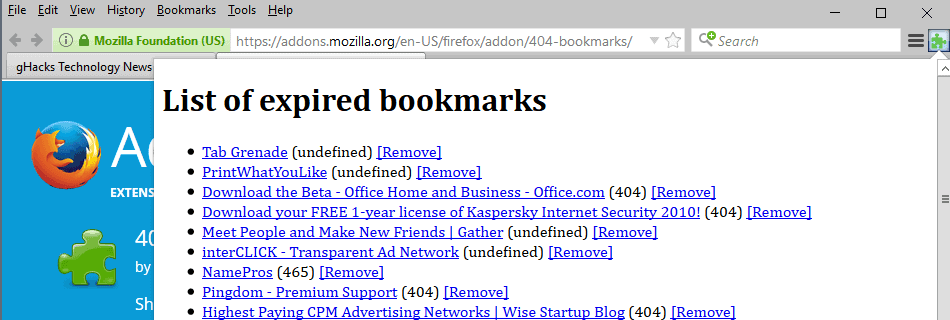
404 Bookmarks is a brand new browser add-on for the Firefox web browser that helps you identify and remove dead bookmarks from the browser.
Most modern browsers support bookmarks, and it is easy enough to add them to the browser. In Firefox, all you do is click on the star icon to add it to the browser.
If you do that regularly, you end up with a growing list of bookmarks in the browser. Not really a size problem, as Firefox handles large bookmarks lists well.
The main issue however is that sites or pages may be removed from the Internet. Bookmarks that point to these sites are dead, or in worst case point to a new site that has nothing to do with the old.
Firefox, like any other browser, offers no tools to check bookmarks regularly to make sure they point to active sites.
I used to use AM-Deadlink for the checking, but the program is just a shadow of its former self now.
404 Bookmarks
404 Bookmarks is an excellent add-on for Firefox that adds the functionality to the browser. The add-on adds an icon to Firefox's main toolbar. A click on the icon checks all bookmark locations, and returns any with problematic return codes.
While 404 not found is probably the most common error, other errors such as HTTP error 410 (gone) are also recognized by the browser extension.
Each expired bookmark is listed with its name, link, return code, and a remove action. It is recommended to check the bookmarks manually before you remove them, unless you are certain that you don't require it anymore anyway.
This is done with a click on the link to open it in a new tab in Firefox. Remove does exactly what it says, it removes the bookmark from Firefox so that it is not available anymore afterwards.
The scanning of bookmarks is quite fast. The extension scanned the thousand or so bookmarks of Firefox in record time, and displayed first results right from the get go. This allows you to start checking and removing bookmarks while the scan is still ongoing in the background.
The actual verification process is bit of a nuisance, as the 404 Bookmarks interface is an overlay that sits on top whichever sites you open in Firefox. This is probably less of a problem if you use a wide screen monitor and Firefox in full screen, but if you don't, you may notice that sites load behind the overlay which makes checking less intuitive than it could be.
The second issue with the overlay is that it goes away when you click somewhere else. An option to make it sticky for a period of time, or display the information in a tab instead would make the operation a lot smoother.
The removal on the other hand is excellent, and works instantly and just as expected.
Closing Words
404 Bookmarks is a promising new add-on for the Firefox browser that helps you verify bookmarks, and remove dead bookmarks in Firefox. I think a tabbed display would work better for this kind of application though. (via Techdows)
Chrome users can check out Bookmark Sentry or Bookmark Checker instead.
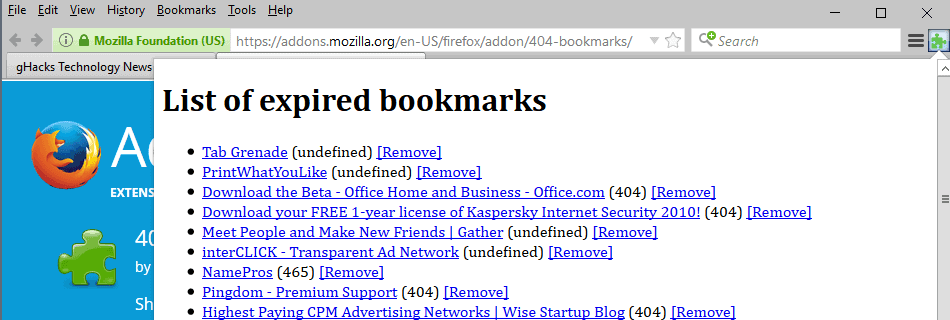
























What about a checker that marks the dead link with an asterisk. Run the checks weekly – then when there are 5 asterisks delete the link. That way sites that are temporarily unavailable will not be deleted unnecessarily.
Cheers
Adrian
Well, I just tried this. I have THOUSANDS of bookmarks. When I clicked the star icon, it instantly opened the panel and said “List of expired bookmarks”, “Found unexpired bookmarks”. Which indicates to me it didn’t even look at them, as I’m certain there must be expired bookmarks in as many bookmarks as I have and the response was instantaneous.
No mention of Linkman Pro? Didn’t notice.
Anyway, my bookmarks were woefully disorganized, duplicated, and many were dead. The Pro edition lasts for 40 days and 40 nights. The tool is the best bookmark tool I’ve used including all mentioned here and fast and efficient and now my bookmarks are a genuine pile of research links.
Jasray,
Glad to come across someone who knows of Linkman Pro. Would that be the last bookmark manager lying around ? I never got to using it, although I have installed it ages ago, because it’s not high DPI aware and its interface is outdated and a mess. Also, I found that its interaction with browsers is anything but obvious.
I’d be curious to know : do you actively use Linkman presently ? How many bookmarks do you have ? What is it that you like about it ? Isn’t it abandonware ? Last time I checked, it hadn’t been updated for a year or two.
This extension has serious performance issues on my system (MacBook Pro Late 2013 with 16 GB RAM), does not offer a lot of options (doesn’t detect redirects, no edit option, not able to find duplicates) and it has no UI design. It’s very half baked.
I am working on a similar WebExtensions with more features, better UI and without these performance issues, but because my add-on is much more complex it still needs some time. It’s already in the beta phase, I hope to release it this month.
Sören schreib mir eine Email wenn es fertig ist, würde es mir gerne ansehen und hier vorstellen.
Since I know Mozilla is spying bookmarks I use Scrapbook X.
I don’t think they are, like even on default config… Do you have a source ?
@spiny norman: https://www.ghacks.net/2017/02/12/firefox-focus-privacy-scandal/
Not really on the same subject but nice source too. Have a good evil surf.
So in other words, Anonymous, no you don’t have a source.
I learned that on the Pale Moon’s forum but I have no time to search the old thread sorry, I don’t remember its tittle, probably around ads tiles.. Anyway with all bullshits I have to remove/block in about:config I prefer to remain cautious. And since I know Mozilla is in partnership with Nick Nguyen and http://embed.ly/product, extremely cautious.
last 2 stories keepass & 404 bookmarks not opening like all previous posts. Desktop version win7
We are under DDOS currently, site is slow because of that.
This extension is, sorry to say it, junk.
In my Firefox browser (with about 2,000 bookmarks neatly organized in a tree of about 150 subfolders) activating this will freeze all other browser functions for a while: obviously, this thing is not too smart in using memory. And then, if the result window has appeared, if you want to check some of the links listed in the result window, an open-in-new-tab click does not open them. There is now way to save-and-recall the result list, so one wrong click means you need to run through the same long waiting time again.
Moreover, some of the results are just plain wrong. Most glaring in my case: I have many bookmarks to locally saved html files (it’s how I keep software manuals and the like). This extension lists every one of these bookmarked files as a dead link!
Verdict: useless.
I agree with Martin in that I do miss a third-party utility like AM-Deadlink, which in the good old days was my multi-browser bookmarks checker of choice.
I don’t like the extension. It wants to remove bookmarks I want to keep and that haven’t expired.
Same here. Wanted to remove active bookmarks. I removed 404 Bookmarks instead.
Ha ! Now that’s a good one ! Incidentally, this function was embedded ages ago in the browser, at a time when extensions were (I think) a yet-to-be invented concept. The name of the browser was Maxthon. It might have been as much as ten years ago.
Ten years ago (again, I did not check the precise date), Maxthon did, out of the box, things that Firefox (and other browsers) still don’t do with a ton of add-ons.
Firefox does not sort bookmarks out of the box. It’s like a car having wheels in option. Friefox still can’t (even with add-ons, as far as I know), search for a bookmarks folder. You devise folders to be able to find your bookmarks later, and guess what, when Firefox’s “bookmarks manager” searches for bookmarks, it does… not… search… for… folder names ! How terminally stupid is that ? How terminally stupid is it not to have corrected that after, how many years of Firefox existence ?
It does not search either for bookmarks descriptions. You’d think that, having slapped a field named “Description” on bookmarks, Firefox would obviously include that in its search. But no. Let’s be funny and cute, and omit that.
So THAT’S your problem with Firefox’s Bookmarks.
Anyway, there is an add-on that fixes exactly what your complaint is, i use it. The author of that add-on made a second add-on that gives the first one an added feature.
False positives for me. Links to google API documentation. Other links that work just fine. Did find a few broken links.
Upgrade to the tool: Instead of removing expired links, replace them with a Wayback Machine archive.
Tried it, works okay but needs some adjustment. I have about 1000+ bookmarks in Firefox. It started sorting through them but if you try and scroll down to see its work in progress, it immediately forces you back to the top of the list. In other words, you can’t see the result until its completed the entire list.
Next, I opened a new private window during the operation and when I clicked back to the window 404Bookmarks was running on, its result screen disappeared and I had to run the entire function over again. Seems like you can’t be doing anything in Firefox whatsoever until its run its course.
Will be useful but not ready yet.
Your articles about the Chrome alternatives mention these have been pulled from the Chrome Web Store and that no alternatrive is available.
Bookmark checker is available though:
https://chrome.google.com/webstore/detail/bookmark-checker/lnboppjpcdnckcklbmjmdahfkpmgglec
No word about its quality. Alternatives may exist. The firefox add-on does not help with JS bookmarks and scrolling is a pain.
Thanks for letting me know. Both extensions have been pulled. You may want to try Favorites Checker instead https://chrome.google.com/webstore/detail/favorites-checker/khifdnlpialeccjbioapcmgnjngajepm
404 Bookmarks does not work on Firefox 56.0