Bookmark Manager AM-Deadlink discontinued and crippled
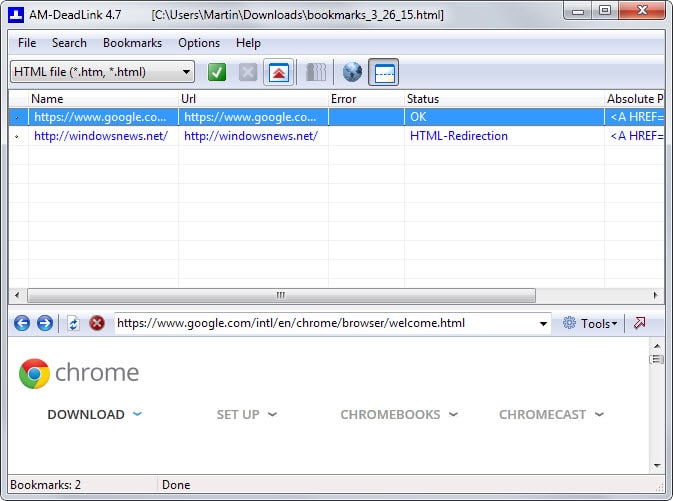
Whenever I hit d in Firefox's address bar I get a suggestion to open the Download Squad website. The site has not been around for a long time but I never found the time to delete it from the bookmarks.
AM-Deadlink is a third-party bookmark manager that I used in the past for that purpose. The first review of the program dates back to 2006 here on Ghacks and I have used it since (irregularly) for that purpose.
What I like most about it is that it supports multiple browsers which meant that I could check them all using a single program.
Browser extensions like Check Places for Firefox or Bookmark Sentry for Chrome offer similar functionality but they are restricted to a single browser. Plus, it seemed that they were not really around for a long time either after which they stopped functioning or were pulled by their authors.
The most recent AM-Deadlink update to version 4.7 is at the same time the final version of the program as it has been discontinued by Aignes Software GMBH.
The following reason is given on the official program website:
As bookmark management in browsers got more complex over the years, it's no longer recommended to use external tools to delete bookmarks.
Along with the announcement comes a major change in functionality as it is no longer possible to change or delete bookmarks using the program.
The functionality to delete or change bookmarks was removed from the program. While it is somewhat understandable that direct manipulation of browser bookmarks was removed from the program, it is not clear why the functionality was removed for local HTML files and lists as well.
That leaves bookmark checking which is still supported by the program. It is theoretically still possible to use the program for that and delete or change bookmarks directly in the browser or file instead. While that is not as comfortable as using one program for that purpose, it works nearly as well if you have a large enough monitor to display the AM-Deadlink window and the browser's bookmarks manager or a local editor next to each other.
If you rely on the changing and deleting functionality, you may want to download the old AM-Deadlink 4.6 version instead as it ships with it.
Most third-party download sites have not updated their sites yet with the new version. You find AM-Deadlink 4.6 on Major Geeks for example. The program is offered as an installer that can install the software on the system or extract program contents to a directory instead for use as a portable version.
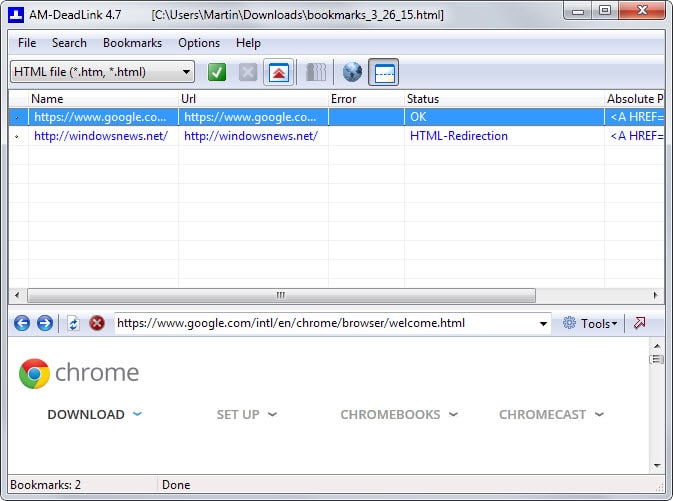





















I saw version 4.7 and 5.0 so this is fake on origin page with malware?
I’m using Deadlink 4.6 and 4.7. I’m now getting lots of errors for bookmarks that are fine and working. Is there a way to fix this?
Im using BookmarkFavIconChanger… you can save your Bookmarks including the Icons and you can Change the Icons with this nice Addon. You can get it only by the Developer..
https://sites.google.com/site/sonthakit/bookmarkfaviconchanger
Quote:
Description
Right click at your bookmark (Bookmark menu, Bookmark toolbar, Bookmark sidebar, Bookmark manager); the popup menu with option “Change Favicon”, “Reset Favicon”, “Remove Favicon” and “Export Favicon” will appear.
File types support are ico, bmp, dib, gif, jpg, jpe, jpeg, jif, jfi, jfif, png, apng, svg (every file types that Firefox or SeaMonkey support including URL).
Support every size of image file. There is no different in disk space requirement between big and small image size. Every image will be resized and changed to 16×16 pixels png files and saved.
After changing favicon, there is no need for that favicon file to exist again.
Bookmark folder, Livemark container and livemark item favicon can be changed too! (Note that form Firefox version 13 and SeaMonkey version 2.10, you cannot chage favicon of livemark item. Livemark item do not support favicon anymore and has only two icon stage: “not visited” and “visited”).
After changing favicon, you can reset it back or remove it and use the default one.
Support bookmark favicon export. No matter what it is the original favicon or changed favicon.
[Optional] When you backup bookmark, you can embed favicon data in it (only JSON file format). So you can get these favicons back easily when restore bookmark.
Trustworthy because “Bookmark Favicon Changer” is the open source extension. You can check it by yourself that there is no backdoor or any harmful things inside.
/Quote
Greetz Boersenfeger
BTW: There is PlainOldFavorites 1.4 available
Check it out:
https://addons.mozilla.org/en-US/firefox/addon/plainoldfavorites/versions/
Truly sad news if you were to ask me, I been using AM-Deadlink since 2007 when I heard talk of it on Call for Help Yes! the television show. With me been in the middle of organizing the bookmarks this couldn’t come in a perfect time. Although with no support for exporting kinda makes it useless, even though it makes since to change it using the book manager the browser has instead of AM-Deadlink it should’ve been left alone.
It was in v2.x they removed download Favor Icon for Firefox and then tells us to export it has a HTML file and import it back into Firefox, guest you wont be doing that anymore.
Thanks for the Preview/Overview Martin
I remember this functionality used to be built into Netscape 4.x , maybe 3 also. I always wonder why it never stuck around, it was pretty useful.
Posted a comment before reading all the way to the bottom, where you already remarked just what I tried to contribute! Sorry…
Doc – Importing favorites from IE into Firefox is not at all the same thing as what the PlainOldFavorites addon did. POF linked directly to IE favorites from within Firefox without importing them and provided a separate toolbar item for Favorites, in addition to Firefox’s Bookmarks toolbar item. PlainOldFavorites and AM-Deadlink have been two of my go-to programs for managing a large number of bookmarks. :( If anyone knows of good substitutes, please let me know.
Added reply to wrong question…sigh…
Return to the PlainOldFavorites Add-on
https://addons.mozilla.org/en-US/firefox/addon/plainoldfavorites/
and scroll to ‘About this Add-on’…Am using current version of Firefox and using the compatibility version link listed there. The only problem I’ve had is the first time the Favorites are used after opening Firefox there is a couple of seconds delay. After the initial first time there are no more delays unless you close Firefox and reopen. Not a problem to use this great Add-on! Hope this helps…
I set up a link in IE to my Seamonkey (Mozilla) bookmarks .htm file. I put the link on my IE Favorites bar. This way I always have access to my current SM bookmarks thru IE. works great!
Yeah works great in 4.6.
I just checked. you can delete in all browsers and local files except Firefox. For Firefox, you could export as HTML file, check and edit in AM-Deadlink and import again in the browser afterwards.
Thanks for the inform.
I don’t use bookmarks too much anymore but I have a huge collection of Windows/IE bookmarks (around 5,000) called Favorites. I like how IE kept them as separate files in the Windows Favorites folder. Made organization easy.
There used to be a FF extension called “PlainOldFavorites” that imported the Windows Favorites into FF, effectively sharing the same bookmarks between IE & FF. But sadly, that extension appears to be dead.
Does anyone know of a similar function extension that will work on FF’s newest releases (and possibly Chrome)?
You can still get Plain Old Favorites here: http://www.iosart.com/firefox/plainoldfavorites/
Return to the PlainOldFavorites Add-on
https://addons.mozilla.org/en-US/firefox/addon/plainoldfavorites/
and scroll to ‘About this Add-on’…Am using current version of Firefox and using the compatibility version link listed there. The only problem I’ve had is the first time the Favorites are used after opening Firefox there is a couple of seconds delay. After the initial first time there are no more delays unless you close Firefox and reopen. Not a problem to use this great Add-on! Hope this helps…
As far as I know, a new install of Firefox will still allow you to import favorites from IE.
Also, FEBE (the Firefox Environment Backup Extension) allows you to import and export bookmarks (and everything else!) to and from HTML and JSON files.
But I don’t want to have a complete 2nd set of bookmarks/favorites! How long would it take before they get out of synch?
The beauty of the extension PlainOldFavorites was it let you keep one list that worked in two different browsers and stayed in synch.
You can do “import/export from HTML” in Firefox without any extensions. IE exports in HTM format by default. Anybody tried to export from IE in HTM and rename file to HTML and import in Firefox? Other way around? I am just too lazy to do it for myself.
I’m not aware of any program that does that.