Lookeen Free Desktop Search is now available
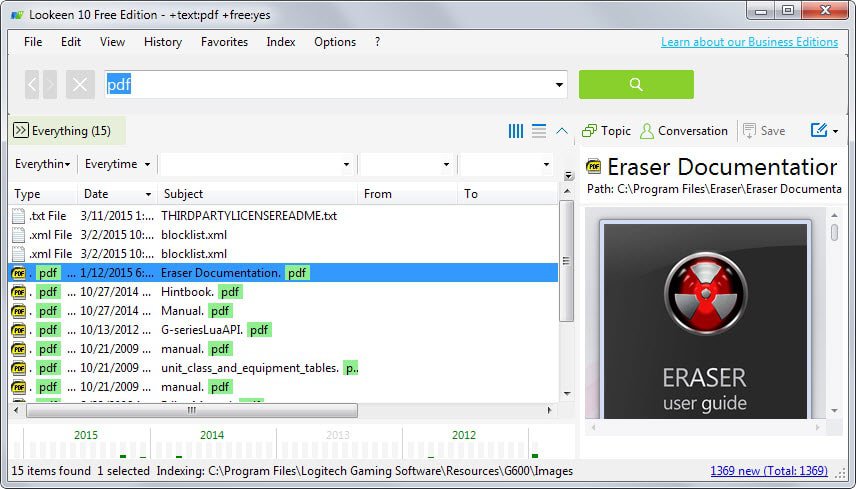
Lookeen is a powerful desktop search for Windows systems that requires the Microsoft .Net Framework 4.0. Up until now, it was only available as a commercial version. This changes with today's release of Lookeen Free, a feature-limited version of the program that anyone can download and use.
The free version uses the same technology as the paid version of Lookeen. The core difference between both versions is the limitation to drive-c in the free version.
Lookeen Free is an indexed-based desktop search program which means that it needs to index contents on the drive before it returns search results.
Update: The developers have released a new version of the program that addresses the two core issues we had with it. First, the restriction to index contents of drive c: exclusively has been lifted which means that the program is capable of indexing other drives as well now.
The second feature is the removal of features from the interface of the free version that are not supported by it so that you don't run into usability issues in this regard anymore. We have adjusted the rating of the program to reflect this. End
The indexing may take some time as it depends on factors such as the number and size of files or the speed of the drive itself.
The installation itself holds no surprises and the first thing you should do after starting the program is to select Index > Start to start the indexing process. Lookeen Free will index contents automatically as well but it may take some time before it starts doing so.
Search results are updated in real-time even while contents are still indexed. Results are displayed automatically as you type and direct matches are highlighted in the results listing.
The program distinguishes between indexing files and indexing contents of select file types.
One of the advantages of content indexing is that matching strings in files are included as well by default.
A click on a result displays a preview of it in Lookeen's interface, a double-click (or enter) loads it in the default file viewer on the system.
Several filters are provided to narrow down the results listing. A year and month filter is displayed at the bottom which you can use to display only results of the selected year or a month.
The "everything" menu lists options to filter by type, for instance by mail, contacts or attachments. While it is listed in the free version, it is unfortunately of no use as the free version is not indexing Outlook data.
A click on options lists various useful preferences to control application behavior. There it is possible to block certain locations on the drive from being indexed for example.
Other options include customizing the index schedule which is set to every two hours by default. A time period in which contents should not be indexed, and an exclusive period for the indexing can be set on this page.
The index details page of the options lists all file types the program indexes by default. You may add or remove file extensions on the page and change the local index data path as well.
The program supports a global shortcut Ctrl,Ctrl to bring it to the front but it did not work reliable during tests (maybe because I interpreted it wrong).
Lookeen Free supports a handful of additional features. Searches can be bookmarked for faster access, and there is a history that displays the most recent searches to load them again as well.
Closing Words
Lookeen Free is not as fast as search programs such as Everything. While that is the case, it may still prove useful, especially if you want a program that indexes in real-time, searches file contents and displays previews of them in its interface.
The fact that unsupported features are still displayed in the interface is problematic as it adds noise to. Several menus and buttons cannot be used in the free version and it would make sense to remove them from it to clean up the interface and improve usability in the process.
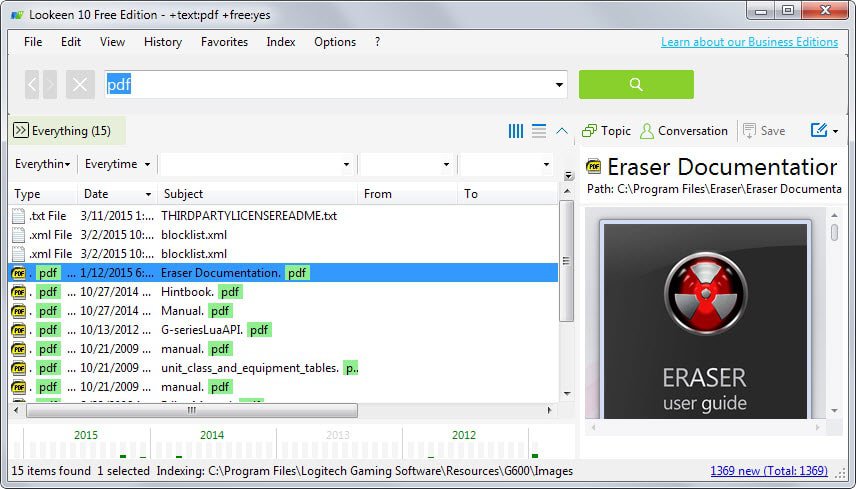


























I’m getting the same results as MLG4035.
The Details Pane is not highlighting the search words/Text.
Also in the Details Pane, how do you quickly parse through the file
for the search words that were found?
Mike
This would be great if it actually highlighted the search word in the results, but it doesn’t. It just gives me a preview of the file: no highlighting, it doesn’t even scroll to the first result…defeats the entire purpose of fulltext search!
MLG4035
Well all these features are already available in EVERYTHING with a size of 500KB (approx) … and ABSOLUTELY FREE.
Everything doesn’t index contents.
I was using Everything, but went to Cathy Disk Cataloging Tool and never looked back.
Extremely fast, flawless.
http://www.snapfiles.com/get/cathy.html
I’m still using locate32 with HDDB occasionally.
Locate32 still works for me.
Bad name, stupid limitations, and better options available for free. Why does this exist?
Free version handles only one drive and that drive must be C: … one drive ok but why only the C: ? Many users keep C: for the system and have their data on another disk/partition. What an odd limitation.
Yeah, I mean, it seems like no big deal, but this might as well be a 5-day trial, because there’s no way I’d consider using the free version for very long.
Back to Copernic Desktop Search 2.3 or Exalead one:desktop 4.6, I guess.
Yes, few people know or use Exalead One Desktop 4.6 which is a real shame — I still cling on to my latest executable and it sure beats the hell out of all the so-called paid Desktop Search ones even today (2015)
Few master the use of proximity search and /or faceted search. I can’t do without it as I have too many documents.
My only gripe is that Dassault chose to discontinue it.
A limitation to network drives and Outlook contents would probably have been better.