Bulk Crap Uninstaller removes multiple programs silently on Windows
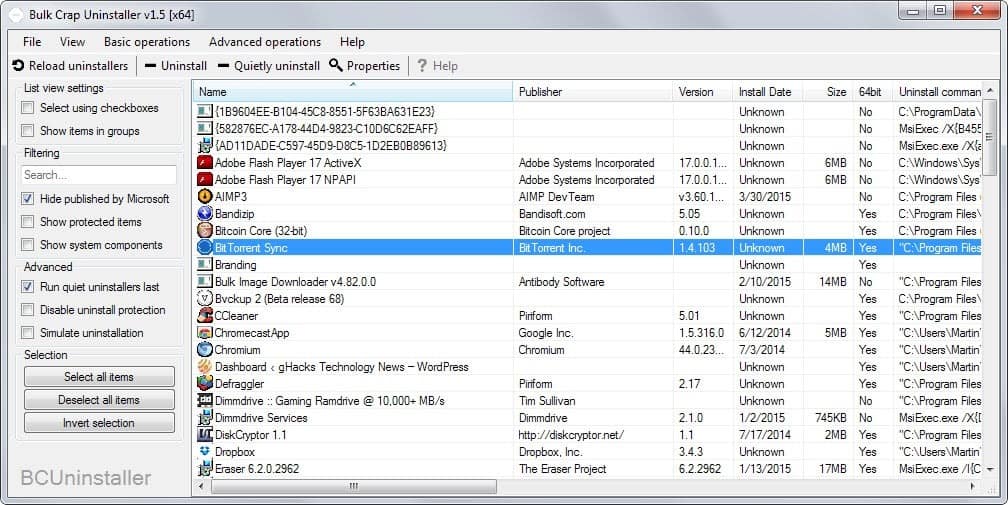
Just like many other native programs that ship with Windows, the default program uninstaller is not well suited for the job.
That's why options such as Revo Uninstaller, Geek Uninstaller or Bulk Crap Uninstaller exist.
The free Bulk Crap Uninstaller displays the list of installed programs on start. Each program is listed with its name, publisher and a variety of other information that may include its size on the computer, installation date, whether it is a 64-bit program or the program path.
Note: Bulk Crap Uninstaller requires the Microsoft .Net Framework 3.5
A sidebar on the left is displayed by default which you use to filter the program listing. There you can hide all programs published by Microsoft, show protected items or system components, or enter a search term to filter by that.
Apart from that, it displays uninstallation settings and options to quickly select some or all items.
One of the program's advantages over Windows' own software removal tool is that it supports bulk removals. Select multiple programs and then one of the supported uninstallation options to remove them all in one operation from the system.
Bulk Crap Uninstaller supports regular and silent uninstallations of programs. One limitation is that it does not support clean-up operations that other third-party uninstallers support.
This means that it won't search the system for leftovers after the regular uninstaller has run its course. Another side-effect of this is that it cannot remove programs completely if the native uninstaller does not work anymore.
While you find options to delete a software's Registry key under advanced operations, it will only remove its entry from the program's listing but not its files or other Registry keys that it may have created.
While that is certainly a limitation, it does support the bulk removal of software which Revo Uninstaller free does not (only the Pro version supports it).
If that is what you are looking for, then Bulk Crap Uninstaller delivers especially since it can run those removals silently in the background.
Most of the time though you may fare better using a software uninstaller that scans the system for leftovers and supports the removal of programs from it that cannot be removed using its uninstaller anymore.
The developer of the program asks for bug submissions and feature requests. If cleaning-up after removals is integrated, it could very well become a contender for the uninstallation software throne.
Now You: Do you use third-party tools to remove software from your system?
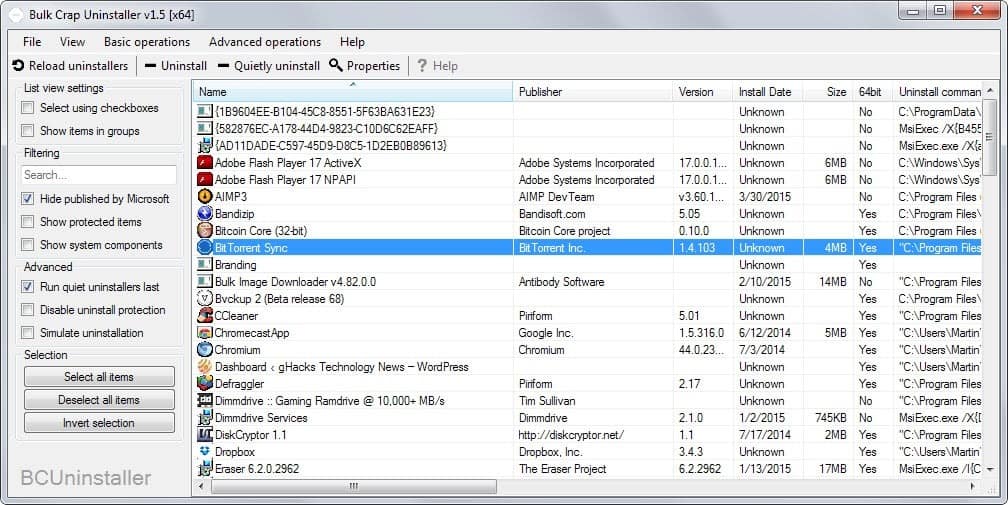



























Since Geek Uninstall has some what replace Revo Uninstaller, I can definitely use something like Bulk Crap Uninstaller. I always install Revo Uninstaller with a fresh OS installation and still do, but found that there were some applications not showing up in Revo Uninstaller and was forced to remove it using appwiz.cpl.
Thanks for the Tutorial Martin
P.S You forgot to Tag the Article has its labeled Uncategorized and pretty sure this would’ve been in Software.
Mr. Brinkmann:
I LOVE Geek Uninstaller!
(It gets rid of unwanted programs Nice and Clean)
http://www.geekuninstaller.com
Wanted to try this and used the official download link but my SonicWall thinks it is a trojan horse…
MalUAgent.MIP (Trojan)
Is this a false alarm?
Virustotal shows 0/54 hits: https://www.virustotal.com/de/file/69dc8eed23e5f17b99dd8868feaf9132649325a8965828552d4e615c10cd9bed/analysis/
Sticking with Revo. Don’t really need bulk as I prefer not to dumb down the process too much. Sure it would be nice to set and forget the removal of standard bloatware but for the most part I think it’s sensible to have a look at what is being cleanup up after the always-inadequate default uninstaller is run. Speaking of which, haven’t those who write installer software been woken up by the presence of tools like Revo yet? If I was writing software and a whole other category of programs was developed to clean up the mess my software failed to clean, I’d be very embarrassed. I guess that’s how Microsoft should feel given how bad their own Add/Remove utility is.
Think about that for a second: the Windows utility just spawns the app’s un installer. The un installer fails in most cases and so arguably we need a THIRD level of software simply to remove software! Pathetic. Get you’re act together MS!
It’s the same mentality that has developers writing their apps to unnecessarily run on startup, or steathily run as an (unneeded) service in the background. (e.g. Itunes installing the Bonjour service, that very few people actually use). It’s selfishness, and trying to gain a foothold on the person’s pc for it’s own purposes. A lot of the crap left behind by uninstallers isn’t always laziness, it’s usually because they hope or assume you’ll reinstall and previously gathered information will remain. Some do politely ask if you want to remove that information (and all traces) but most don’t.
PC’s get cluttered on both ends of an installation.
I use Iobit’s Free Uninstaller 4.1. It will do bulk uninstalls, forced uninstalls and cleans registry settings. It will also uninstall Toolbars& Plugins and Windows Apps. It’s better than the paid ones I’ve used.
I don’t like Revo. Several programs didn’t show up in it. All show up in Iobit’s.
REVO doesn’t show 64 bit applications.
It does if the application you install IS 64b and not one that installs 64b components from a 32b installer. My Bitcomet is the 64b version and I don’t have the 32b version installed. Kind of pointless installing both. Microsoft Visual C+++, it has both 32b and 64b versions listed and my XnViewer is 64b. It even has Chrome DEV-64b, but oddly enough it does not have Nightly which is a 64b version. But other than that, every 64b program I installed is listed.
So not true that it does not list ALL 64b programs… only some, or in my case one.
When I use Windows, I use the full version of Revo.