GeekUninstaller: Revo Uninstaller Alternative?

Geek Uninstaller is a free program for the Windows operating system that cleans up after the removal of software on PCs to remove leftovers.
I think we can all agree that the default Windows way of uninstalling programs is not overly thorough.
It happens quite often that you end with file, empty folder or Registry setting leftovers after the removal of a software in Windows. While this usually is not such a big issue, it may not be desired at all, especially if the leftover files are big, or if you have decided to install an older or newer version of the program, and the leftovers may interfere with the new installation.
Programs that clean up after software has been uninstalled on the system come to the rescue. Popular programs in this niche are IOBit Uninstaller and Revo Uninstaller among others.
Geek Uninstaller
Geek Uninstaller is a new program that enters the niche. It scans the system for leftovers after software uninstallations, just like Revo Uninstaller and IOBit Uninstaller do.
The program displays all installed applications in a minimal interface, listing program names, size on the disk and the installation date in a list that scrolls. You may click on a column header to sort the listing by size or installation date instead of name.
Programs can be removed from the system with a double-click. This triggers the software's native uninstaller first, before the program starts its scan for leftovers on the system, offering to delete those to complete the uninstallation.
All selected files, folders and Registry keys will be deleted with a click on Finish. Here it is also possible to uncheck items to keep them on the computer.
If you are looking for a program, you can just start typing its name to filter the list of installed software.
Instead of running a standard removal, uninstalls can also be forced. This is done with a right-click on the program in the list, and the selection of Force Removal. This does not run the standard uninstaller, but only the leftover cleanup. Useful if the default uninstaller is broken, which can be the case if the software folder was deleted manually on the system.
The right-click menu contains additional options, including the removal of the entry, the display of the program's Registry settings and installation folder, and link to the program website, if available. It is furthermore possible to export the list of installed applications to an HTML file.
Verdict
The core functionality that Geek Uninstaller provides is comparable to that of other software uninstallers. It even offers some features that the free Revo Uninstaller version is not offering. This includes the HTML reporting option, and full 64-bit operating system support.
There is one caveat though, that is not really understandable. The website states that the current version of GeekUninstaller is only valid unti June 2012. It does not mention what will happen afterwards. Will the developer release an update so that users who have downloaded and installed the program can continue using it? Or will it turn commercial, or even be abandoned? If that does not scare you away, you can download the latest version from the developer website.
Update: Geek Uninstaller is provided as a free and Pro version now. The free version is for personal use only, and lacks the following features that you find only in the pro version:
- Real-time installation monitoring (which improves the removal)
- Remove multiple programs in batch operations.
- Manage startup programs.







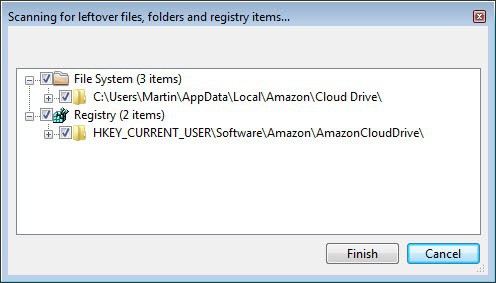




















I willl try this one as Revo Free does not support 64bit. Thanks.
Greetings,
Another free uninstaller that several at other sites have commented favorably on is Advanced Uninstaller Pro (Innovative Solutions, http://www.advanceduninstaller.com/), which also offers native x64 support; version 11.1 was released today (1012.06.18). Perhaps it can be added to the queue for a future review.
(Also, it somewhat of a concern that Web of Trust has had IoBit flagged under “Trustworthiness” and “Vendor Reliability” with a caution for over two years, resulting in some sites no longer recommending any of their software…)
Sounds like this has just one extra feature over free revo: HTML reporting. That’s not enough to change unless everything else is absolutely equally as reliable and the same.
From the comments, sounds like you’d be better off reviewing Comodo Program Manager which at least takes a before and after approach.
I’m waiting for the day there will be ‘batch’ uninstalling which would leave you alone and uninstall it all without nagging you with a hundred prompts: “are you sure you want to uninstall?” then when you check up to see how the uninstall is going you see that it’s just sitting there inactive for the past hour waiting for you to click “yes I agree.”
Isn’t there a way to just get rid of it all in one go?
I think IOBit Uninstaller can batch uninstall software.
Tried this, wasn’t impressed. Used it to uninstall two programs I’ve had for awhile and it failed to remove the folders in the start menu, which you’d think any program of this type would have no problem finding and removing. Never had this happen once with IObit’s uninstaller.
Hola Chris:
“Used it to uninstall two programs I’ve had for awhile …”
Was Comodo installed prior to installing those two programs?
Comodo only works on programs installed after Comodo was
installed.
Patrick
Hi Patrick,
I was referring to Geek Uninstaller, not Comodo Program Manager. Sorry for the confusion.
Actually, Comodo Program Manager is better. It takes a snapshot
of everything installed when installing a program so is able to
delete all when un-installing.
http://help.comodo.com/topic-75-1-287-3169-The-Main-Interface-.html
a marketing gimmick to create interest?
On the download page, it says: “New download will be available before this date.” Since the site’s main header says “100% Free,” maybe we can assume the new version(s) will continue to be free, but the developer should be much more clear about why he’s setting an expiration date, and what happens after then…
I do not think the info was there on the page yesterday, or I have overlooked it.
Martin, you have some programs installed that I have never heard of (Ballisitic, Cubby, Dexpot)… anything that might be interesting for us out there?
Hi Martin. The article could have been a bit more through by comparing revo and this software by taking an image, installing software and removing it with both uninstallers and comparing results..
As it is, the post serves as an advert =)
I would not say it is an advert, as I’m listing positive and negative aspects of the program. I agree that a comparison would have been in order, but I do not really have a test system set up for this kind of stuff.
it says expired and opens up there website, when i set my date past june!
I personally think this is a real issue that is certainly backfiring already.
It looks like a good program.
The valid unti June 2012 thing scared met away. Would you bee so kind to keep me (us) informed concerning the development or the program stays free?