Windows Tweaker 4 Released, Now Windows 8 Compatible
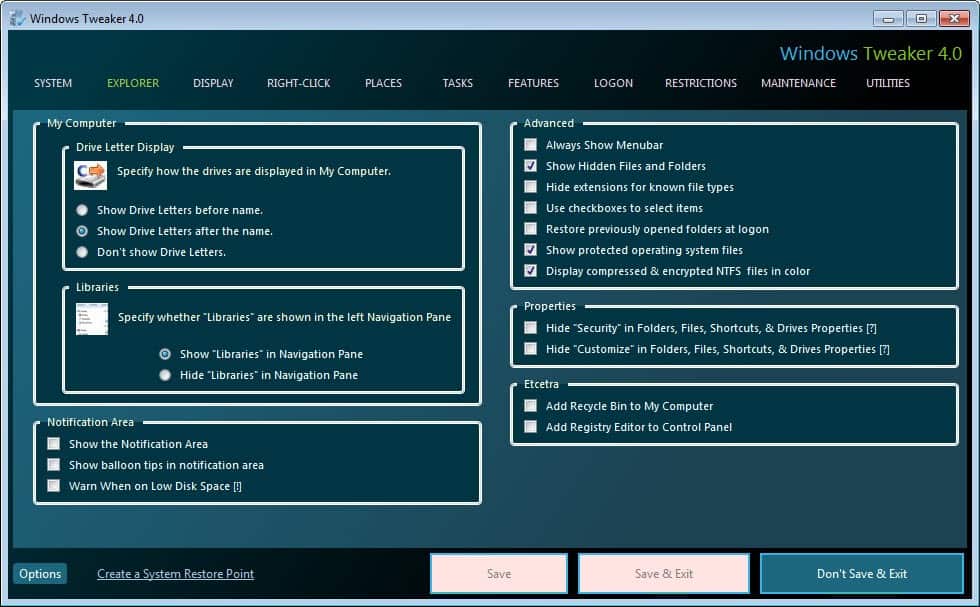
The program formerly known as Windows 7 Tweaker is no more, it is now known as Windows Tweaker. Its developer has just released version 4.0 of the software that Windows users can use to tweak certain features and parameters of their operating system. Windows Tweaker 4.0 supports all client side Windows systems from Windows XP up to the soon to be released Windows 8.
The program ships with a new user interface, that displays the available tweaking sections in tabs in the window header, and the actual tweaks below that. Please note that you will see UAC prompts during installation and start of the application on newer versions of Windows.
The following 11 groups are listed in the program:
- System - Make changes to OEM information, Windows Installer, Registration, and Shutdown of the operating system.
- Explorer - Enable or disable the notification area, set how drives and letters should be displayed, hide or show libraries in Windows Explorer, and configure many advanced Explorer related settings.
- Display - Configure select display settings, the window switcher, selection colors and whether you would like to see an arrow in shortcut icons.
- Right-click - Configure the send to menu, add custom programs to the right-click, and add or remove select entries in the Windows Explorer right-click menu.
- Places - Select a default open with program for unknown extensions, and files without extensions, and customize the open with program here. Also lets you define the default power button action.
- Tasks - Schedule actions like shutdown, and configure special hiding and special folder name options
- Features - Configure autoplay and Windows Update, the administrator account, system beeps and the Windows DVD burning feature
- Logon - Configure auto login and security related log on settings, as well as startup sounds and messages, and other startup related settings.
- Restrictions - Disable certain features in the operating system
- Maintenance - Links to maintenance related tools, with options to unload unused dlls, run a boot defragmentation, or configure auto reboot settings.
- Utilitie - Links to Windows tools that you can use to configure and manage the operating system further.
It is advised to create a system restore point first before making any changes to the system. This is not done automatically by the program, and you need to click on the create System Restore point link in the program interface, or from within Windows, to do so.
As far as changes go in version 4.0, you find that the author has added several new tweaks to the program. I suggest you check the change log on the developer site to find out more about the changes. The program itself runs on all 32-bit and 64-bit editions of Windows, from XP all the way up to Windows 8. Please note that it requires the Microsoft .Net Framework 4.0 on the system.
All in all not a bad program if you are into tweaks and all that stuff. (via Mike)
Update: The program currently has a bug that is hiding the System Tray on Windows, even if no tweaks are applied to the system. If you have been affected by this, check out how to fix a missing system tray. We suggest you do not install the program until the issue is resolved by its author.
Update 2: The issue seems to have been resolved, according to the author.
Advertisement
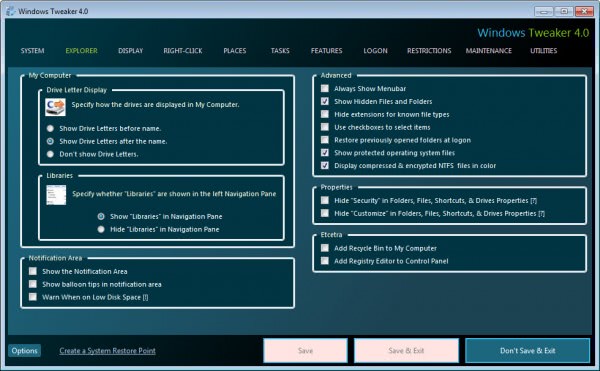




















Seems like an invite for Windows Tweaker 5.0 is running at http://www.thewindowstweaker.com
In addition, I would also like to point that, the users, who are still using the buggy version, can undo the hidden system tray, by going to Explorer->Notification Area in the Windows Tweaker menu, to correct the bug manually.
If anyone is still using the buggy version, please download the patched version from the homepage:
https://sites.google.com/site/suresoftwares
The download link is same as before (even the file name).
Developer,
Windows Tweaker 4.0
Hello Martin,
The bug was fixed a week ago. The system tray icon issue doesn’t exist anymore.
Please update this detail on the article
-Developer,
Windows Tweaker 4.0
I’ve been chatted with the author (I had a program crash issue caused by having both .net 4 client and full installed).
I have pointed out a few other programs to look at for adjusting options.
The frustration with all of these tweaking apps is that no one seems to be truly complete – one app has 50 tweaks (10 of which are useful), another has 100 (30 are repeats from the first, 10 new ones that are useful ….etc…
To get all of the tweaks that you might want, I have about 5 apps I tend to use. Lord it would be nice to have just one.
Windows 7 or 8–sometimes manual tweaks are the only way to go. Say increase the size of the icon cache–a recent problem. But Auslogics Internet Optimizer works as well as manual tweaks, so I use it. I think a number of people use Uniblu, JV Power Tools, etc. MSI Afterburner is good for me for minor overclocking and fan speed. But so many programs just clean out what is called clutter–never see much in performance gains with those. Slim Cleaner–good.
On to the other post you had today–think of it now, you may move it. Portable Apps has an updater which is super. It offers all sorts of programs, scans for old ones, and will complete what is called a silent install? Whatever the name . . . it’s really cool because I simply insert the USB, run the updater, it shows the versions, click go, and all is updated within a small amount of time.
But is there a program like the MZ Ultimate Booster or MZ 7 Tweak or Tweak 7 that actually creates optimized settings like the old programs for XP. I’ve yet to find one equal to something more along the line of System Mechanic or Advanced System Care that really works. Most of the Windows 7 utilities I’ve used only tweak simple settings like no arrow.
You mean for Windows 7, or Windows 8? I never really follow those tools too much, as I prefer to do the tweaking manually.