Fix Windows Errors With This Error Lookup Tool
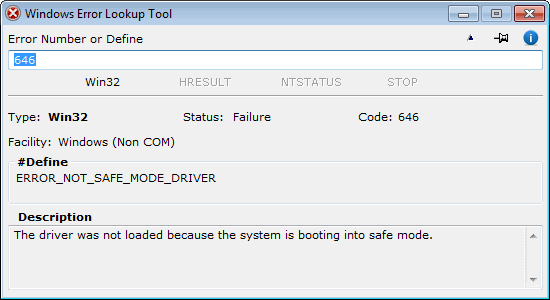
Error messages can be quite the confusing experience in the Windows operating system, mostly because they often do not reveal what the error is all about. If you are unlucky, all you get is a cryptic error message or code that leaves you standing in the rain. If that is the case, all you can do about it is to research the error on the Internet, in hope of finding an answer to the issue experienced. Then again, if you do not have Internet at that time, or do not find a single mention of the code, you are left with resolving the error by yourself.
The Windows Error Code Lookup Tool has been designed to provide Windows users and technicians with information about error codes they encounter in the operating system.It is in this regard similar to programs like Err Msg or Error Messages for Windows which we have reviewed earlier here on Ghacks.
To use the program, download it from the developers website, and extract it to a folder on your computer. Once you start the program, you will see the following user interface.
All you need to do now is to enter the error number or define, to get a description for the code that the operating system has displayed to you. The program supports more than 6000 different defines for Win32, NTSTATUS, HRESULT and Stop error codes and messages that you may have come upon.
The program accepts both decimal and hexadecimal numbers. The program displays an error message in the description of the code can't be found in the error database.
While some descriptions may provide you with enough information to fix the error. Sometimes, the description may be as cryptic, or not sufficient to resolve the issue right away. The description may however give you additional search terms or information that you can use for your research of the issue.
Verdict
Windows Error Lookup Tool is a useful portable program for Windows users, system administrators and technicians.
Advertisement




















Thanks for the useful verdict. I am always open to suggestions for future versions.
Great find, Martin. While I used to get some confusing and unexplained error messages in previous versions of Windows, I can honestly say that I haven’t seen any in Windows 7.
Where were you in the old days when this tool would have been a life saver? :)
I’ll add this to my collection for future references, just in case!