Firefox 52: how to keep on using plugins
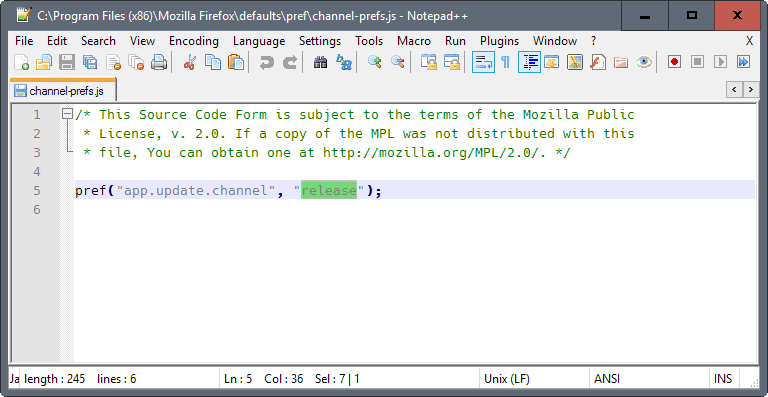
Firefox 52 will be the first release version of the Mozilla Firefox web browser that will ship without support for NPAPI plugins.
The only exception to the rule is that Firefox 52 will support Adobe Flash. All other plugins, Silverlight, Java, and all the others, won't be supported anymore in the Firefox version.
While plugin use is on the decline, scenarios exist where plugins are still required to use sites or services on the Internet.
Firefox is the last major browser for the desktop that ends support for plugins. Google ended support for NPAPI plugins in Chrome 45 for instance which it released on September 1, 2015.
Mozilla announced the end of support for NPAPI in 2015 for the end of 2016, but postponed the deadline to Firefox 52.
Firefox 52: how to keep on using plugins
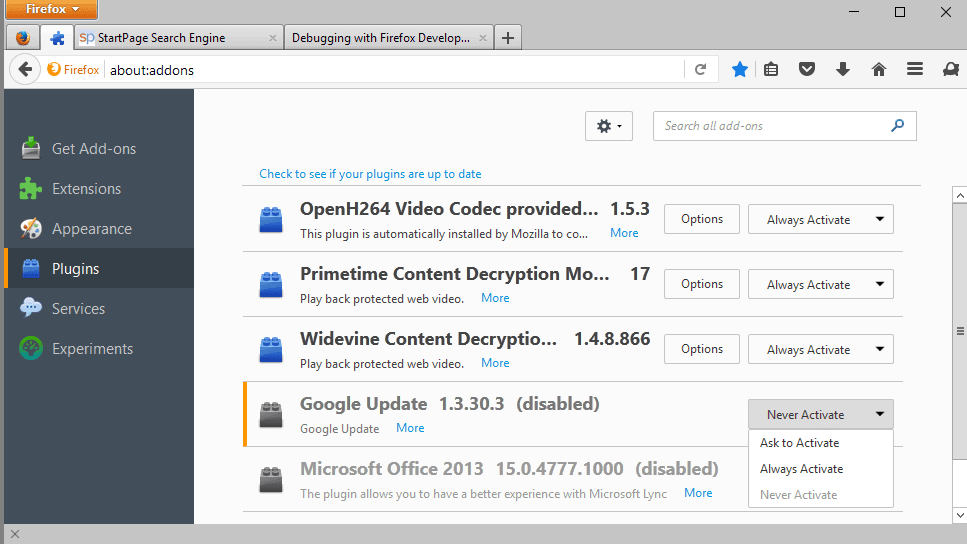
Firefox users who require these plugins may already have a plan in place to make sure that they can access sites and services that require plugins after the Firefox 52 release.
Some Firefox users may be inclined to block updates of Firefox 51.x to avoid being upgraded to Firefox 52 or later. This is not really advised though, as it means that security updates won't become available for that version of Firefox anymore. The risk of successful attacks increases because of this.
Provided that you want to stay with Firefox, the best course of action at the time is to switch from Firefox Stable to Firefox ESR before the update to Firefox 52.
Firefox 52.0 ESR will be released alongside Firefox 52.0. This is good news for anyone requiring plugins, as Firefox 52.0 ESR will continue to support plugins whereas Firefox 52.0 won't.
A full Extended Support Release cycle lasts seven full releases. This means that you will be able to use plugins in Firefox ESR until March 2018.
Another option that you have is to install a Firefox ESR release next to Firefox Stable, and use it exclusively for sites and services that require plugins.
How to move from Firefox Stable to ESR
Mike Kaply published a guide recently that explains how to switch the update channel from Firefox Stable to Firefox ESR.
Step 1: Update channel-prefs.js
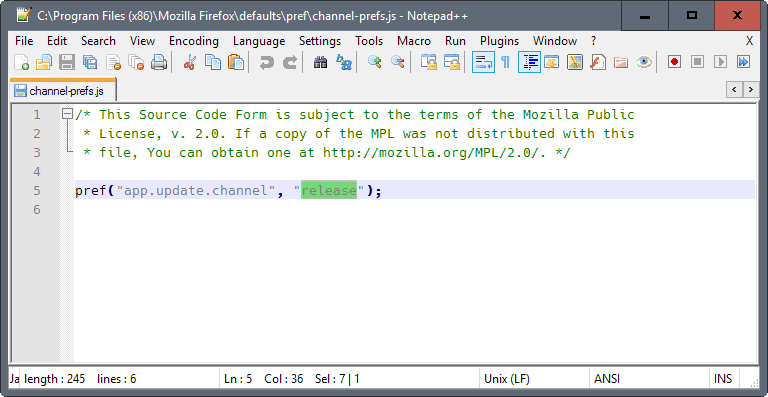
First thing you do is update the file channel-prefs.js. You find the file in the Firefox installation directory on your system.
The default installation directories are
- 32-bit Firefox Windows -- C:\Program Files (x86)\Mozilla Firefox\
- 64-bit Firefox Windows -- C:\Program Files\Mozilla Firefox\
- Linux -- /usr/lib/firefox-version
- Mac Os X -- /Applications/Firefox.app
You find the file under defaults\prefs\, e.g. C:\Program Files (x86)\Mozilla Firefox\defaults\prefs\channel-prefs.js
Open the file in a plain text editor, and replace the line
pref("app.update.channel", "release");
with
pref("app.update.channel", "esr");
Step 2: Modify update-settings.ini
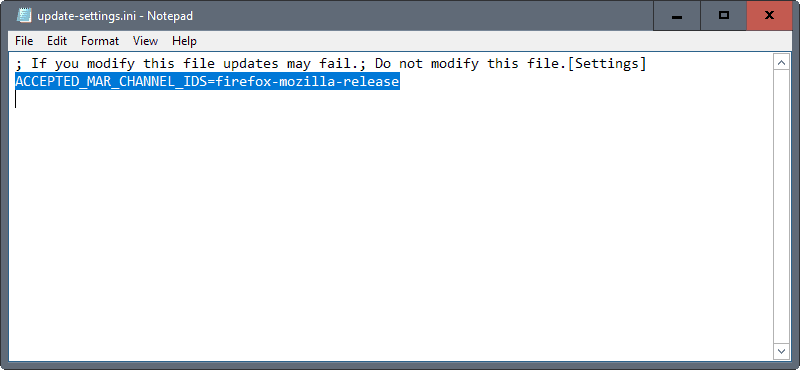
The second file that you need to modify is update-settings.ini. It is located in the root folder of the Firefox installation, e.g. C:\Program Files (x86)\Mozilla Firefox.
Change the line
ACCEPTED_MAR_CHANNEL_IDS=firefox-mozilla-release
to
ACCEPTED_MAR_CHANNEL_IDS=firefox-mozilla-esr
and save the file.
Closing Words
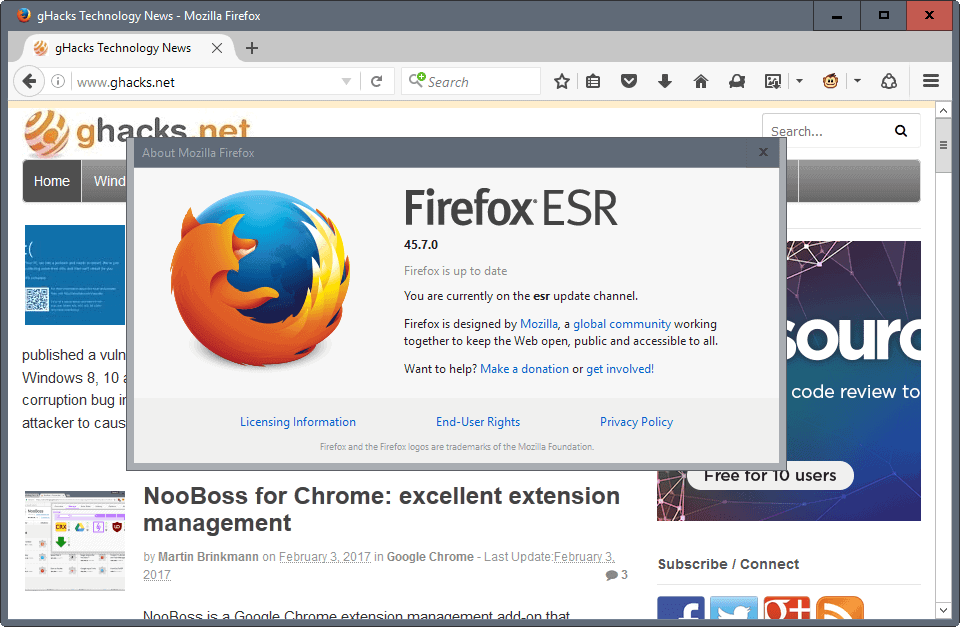
Mike notes that you should make the change as close to the release of Firefox 52 ESR as possible. The release is on March 7, 2017.
Another option that you have is to install Firefox ESR directly on your system, and start using it. The new installation will pick up the profile that you used up until now.
Please note though that Firefox 45.x ESR may not support certain features yet that Mozilla implemented in Firefox 46 to 51. Some add-ons or features may not be yet available because of the nature of ESR releases.
Now You: Are you still using plugins?
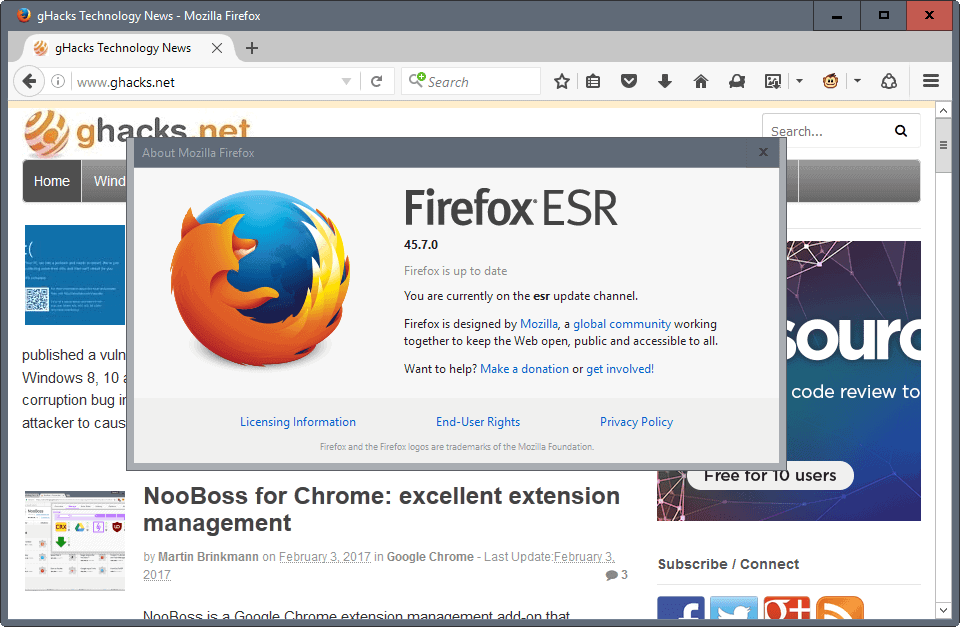





















Heya,some side note for extensions/addons,if you want try make them work,even after theirs support expiring,there are few ways,one is nightly tester tools->force compatibility,another additional option is about:config -> extensions.blocklist.enabled set to false , this is bit trickey option,use it in own risk,but working like charm,[almost always].My favorite firefox for now is v.47.0,multiprocess disabled [and automatic updates as well],becoz it does make incomptibile almost all my favoriter addons i want use.For newer versions of firefox,this suggested option might no longer work,becoz of multiproces [e10].
Another note Google Chrome and Chromium based browsers already did kill flash and plugins and its site chrome://plugins is no longer aviable on chrome 57+ ,so users are in trouble when they do want watch video that require flash etc. he just cant do that anymore …
Hello,maybe awkward solution but try install comodo icedragon v.50.0 or equal firefox and turn of automatic updates to keep same version for some time.Note – Comodo ice dragon web browser is one variation of mozilla firefox,just bit different,but still same,it doesnt use same profile files,becoz its possible install it and read profile files from same folder,so portable version of this web browser can be handy.
all browsers must give info about how to convert NPAPI to PPAPI,
if their wish is to “conquer and order out of chaos” so they are on the way of success.
it’s now up to the REAL open source developer community to react.
Is more simple way stop use Firefox, I go to russian Yandex Browser is Opera fork but more usable.
It’s funny russian software is user friendly choice over pseudo free Chrome and other
yandex is a very good browser, it’s a good thing to support other countries browsers and forget a while
the san francisco mafia cartel
Thanks to Jim and Rick! Creating the new boolean in config did the trick. Hopefully it will last…
How to re-enable, without switching to ESR, before the workaround fix coming in v53*****
about:config
create new boolean: plugin.load_flash_only
set to: False
restart Firefox
Some stations only use a browser plug-in, typically the Adobe Flash Player (though some use a different third-party browser player that frequently also requires the Flash Player).
However, many stations also have dedicated streams in various formats, the most common of which is MP3 (others include AAC and HLS). If the station in question does offer one of these audio streams, then you can do a quick search for a free media player that meets your needs (personally, I prefer to use the old and obsolete Winamp for radio streams, but there are many to choose from that are current).
As an aside, an excellent source for stream links (as well as program scheduling) is http://www.publicradiofan.com/ (non-commercial stations, world-wide).
Firefox 52.0 does not support alternatiff, which is used on many recorder of deeds website to view online deeds and mortgages. It suggested using Windows photo viewer, which did work, but when I printed the page to my PDF printer the file size was immense. I’ll probably play with photo viewer to see how to make it work better (probably something to do with colors), but in the meantime I downloaded the ESR version.
Anybody else having this problem?
Same problem here. I have not been able to find a fix yet.
Couldn’t listen to radio show needs Microsoft Windows Media Player Firefox Plugin looks like, so put ESR, anyone know a plugin free way?
Thanks, it work.
regards
@ collander
Did you see my comment above about how to reenable plugins for Firefox 52? If you do that, you can still use your webcam plugin.
I have a webcam that is now non-functional because it requires a plugin to operate.
Thanks a lot!
I don’t know, I just don’t know, I am sitting with FF42, the so called upgrades to FF seem to break my functionality with certain add-ons. I like the concept of being able to tweek what I want and I feel safe with ublock origin, ghostery, do not track blah blah blah. . .
I like my xmarks and my bank and all my secure logins to my union, the local job database/service all run with java, why should I lose my functionality?
I am not a noob or lazy, I go into about:config and play, I get my FF to look and feel how I want it to, so why screw with a good thing, sometimes constant “improvement” for improvements sake can be the wrong direction.
I was thinking on switching to another browser for some time because my Firefox was always having some hang ups while opening a website or freezing the entire browser while accessing a page with youtube videos/flash/etc and while scrolling up/down a page. Now with this version my worries are all gone.
Ok – need advice from the Experts!
I have the last FF version 51
with “addons” support.
I need to install _FF version 52 *ESR*_
which will support addons until March 2018,
next (in parallel)
to my existing FF version 51.
Did this:
1) From the Mozilla URL:
https://www.mozilla.org/firefox/organizations/all/
I selected the _FF version 52 *ESR*_ for LINUX 32-bit
and downloaded the 52 ESR file:
firefox-52.0esr.tar.bz2
Q1) How do I proceed to actually install FF 52 ESR,
(keeping my current FF 51)?
There are hundreds of files
in that 52ESR zipped downloaded file…
Which do I click
or do next to install FF 52 ESR ?
Q2) Will the new FF 52 ESR
(if installed alongside my FF v51)
“pick up” all addons I currently use?.
Or do I need to re-install each of my addons one-by-one,
in v.52 ESR?
thanks for your advice…
Confused in SF
Ubuntu 12.04-32bit Linux with FF v.51
@AJ North:
There is an override to reenable plugin support in Firefox 52, at least for the time being. You can go into about:config and create a new Boolean preference called plugin.load_flash_only and set its value to false. That should allow you to continue to use Java for your bank. No telling when Mozilla will remove this, so Firefox 52 ESR might be the better option.
Unfortunately, my primary bank (a very large credit union) requires the Java Runtime Environment in order to make on-line deposits. So, now having updated to FF 52.0, I shall download ESR 52.0 and over-install it; my only other option is to use IE 11 (Win 7 Pro x64), which is not particularly appealing. Oh, well… .
@AJ North:
There is an override to reenable plugin support in Firefox 52, at least for the time being. You can go into about:config and create a new Boolean preference called plugin.load_flash_only and set its value to false. That should allow you to continue to use Java for your bank. No telling when Mozilla will remove this, so Firefox 52 ESR might be the better option.
Good riddance. Wish all browsers would drop Adobe Flash too.
You are both dumb. What for? Because Flash uses less resources to process the video? And because it is more compatible? (yes, the number of browsers that can run flash is bigger than the number of browsers that can play the video through HTML5, concerning older versions). You are voting not for an “open web”, but for a restricted, non-extendable, really resources hungry Web.
Have you not noticed that most HTML5 websites and JS codes these days use way too much more hardware resources to give the user more or less the same result on the screen?
Because of retards like you two, computers capable of doing billions of operations per second start to become “slow” or even “obsolete”. Computers of today should be doing everything with blazing speed, but the overall speed effect (of loading websites, for example) is more or less the same as we had 10 years ago to produce the same result on the screen. I mean the usual web experience, putting the hi-res videos aside (processing them has nothing to do with browser rendering text, pictures and tables).
Optimization and extendibility is the right way to go. Unfortunately, not nowadays.
I think this situation exists because of three factors: on one hand there are so-called programmers that are programming with a mouse and know nothing about CPU cycles nor about what a byte of information consists of. On the other hand there are stupid consumers that do not want to know anything, just wanting to use Facebook even if that will require to buy a new computer. And there is also a very hungry business behind this all that wants the sales to go up forever.
People who support these tendencies and consider themselves to be technically-literate should be ashamed. Go study informatics first.
Booooh, kill plugins now! Vote Open Web.
win7-64 bit firefox stopped at #42 all perfect
Was at 42 for a while, “upgraded” to 51 and being very close to installing 42 again.
Good move. Kill flash also please.
For now I’ll respect the Firefox development intent, and use IE11 under Windows 10 x64 Home to run Java, an infrequent requirement for me.
Just look on Google (add on name) old versions. You’re likely to find a version that will fit into the ESR.
Final goodbye to Firefox is near for me, so sad.
I’m already evaluating Waterfox.
To Gary H: Very sad? Yes, but you have alternatives, if you want to look for them, to know one alternative (a very good one, IMHO), please read the rest.
To Dave: Please evaluate Pale Moon browser as well (www.palemoon.org), it’s a highly optimized fork from Firefox with support to NPAPI and the classic XUL extensions, please keep reading to know more.
To kubrick: Man, I can’t say that I know of other Firefox clones/forks, but if you are in the Firefox bandwagon and want to get out because of what you said and other things, take a look at the Pale Moon browser (www.palemoon.org), they will keep supporting the classic plugins and extensions that Firefox is ditching for as long as it is possible, and they can do that because they have been cutting ties with Firefox’s codebase since a few years back:
Improving the performance with an improved rendering engine based on (and highly compatible with) Gecko, the Goanna;
No e10s: the team have made an overhaul to disable it and the code has been extirpated from the codebase gradually since then. Alternatively to the e10s, the overall code has been optimized and re-engineered to use threads and isolate itself to protect the machine, the browser and the user;
Optimized interface: highly customizable UI with a look and feel of the familiar pre-australis Firefox.
Thank you all for your time.
what on earth is the point of evaluating waterfox and other clones..they too will face the same predicament.
http://www.downthemall.net/re-downthemall-and-webextensions-or-why-why-i-am-done-with-mozilla/
So…where is the replacement for this AWESOME download manager?
Mozilla just killed it.
Chrome has nothing like it I believe.
I use it religiously to download Youtube videos.
Cause…yanno…the download functionality of Chrome and clones is the most backwards junk.
You can’t pause and restart many downloads, wasting time and money.
Laughing at the people that don’t want to evolve. A plugin free web, a plugin free browser. Can’t wait to see Flash plugin die in Chrome too. Completely.
Break your digital shackles! I’m surfing plugin free since 18months.
And so do you want a medal? Everyone is different. Many people are pissed off about Fire Fox 52 (ESR) not having the primetime content decryption module there and working because some websites now won’t play videos. Google may have ended support but even on their versions as old as Google Chrome 49 you can watch more videos online with that than you can on Fire Fox 52 (ESR) which is messed up. Seems like Mozilla wants people to dump their browser all together.
The only plugin i use is “VLC Web Plugin” and that’s on my Windows XP, i don’t need that plugin or VLC Media Player for my Windows 10 and 7. i’ll have to see for sure how Firefox on Windows XP gets upgraded to version 52 when March 7th comes around. i believe it’ll automatically be upgrade to 52 ESR. Regardless, i’ll probably officially retire my Windows XP by the end of this year. And if the Laptop still runs good i’ll put one of the newest Linus Mints on it and see how it runs on there.
“Another option that you have is to install a Firefox ESR release next to Firefox Stable, and use it exclusively for sites and services that require plugins.”
This is probably the best options for those who require a plugin that is not Flash, since Flash will keep working. It’s not a good idea for privacy to disperse the user base across different versions.
I haven’t used a non-Flash plug-in for, like, 10 years ? More ?
Or you could switch to Pale Moon, which is committed to retaining support for NPAPI plugins, as well as the technologies used by most Firefox extensions (which Firefox is also planning to ditch in a few months time).
Whie I don’t use any plugins, I don’t like the restriction of user choice. I’m not affected by this at all, system-wide I have no plugins installed, I keep Chrome PAF in case I need Flash.
What’s going on with LastPass?
That’s an extension, not a plugin. It will still work.
Ok…but what’s going on with LastPass? It’s still stuck on version 3.3.2, on AMO.
They’re dumping support for Widevine, Adobe Primetime Content Decryption, and OpenH264?? Won’t that break sites like Netflix, Hulu, etc?
Here’s the bottom line with me. If they break my sites and my habits, I’m switching to Chrome, or Vivaldi. They’re already planning to end support for several key add-ons which are the primary reason I use Firefox in the first place.
It’s like they don’t want the power users anymore. If that’s the case. See ya, Mozilla, was nice knowin’ ya.
No,they are dropping NPAPI extension support; Widevine, Adobe Primetime Content Decryption, and OpenH264 are not NPAPI plugins and so won’t be affected by this change. Only things like Silverlight, Java, VLC Plugin and Microsoft Office are going to be dropped.
Chrome dropped supporting for plugins a long time ago, which is mentioned in the article .
And Firefox don’t end support any addons, only developers do that.
No, those won’t be removed, they don’t use NPAPI.
Widevine support is NOT being removed.
They are dumping Adobe primetime (probably because no major sites use it, neflix etc… uses widevine), but they are NOT dumping widevine or openh264 (and afaik open h264 is only used for webrtc anyway).
The plugins they are dropping support for are things like Java and Silverlight. and BTW, chrome already does not support these plugins…
Widevine, Adobe Primetime Content Decryption, and OpenH264 are not classified as “plugins” in this sense of the word, they are a different pre-bundled (internal) content called GMP (gecko media plugins). It’s external plugins that are being dropped, excluding flash.
Those are the DRM plugins (not NPAPI). Those will all still be there.
noooo! my wacom plugin!!