Microsoft starts Windows 10 May 2019 Update rollout
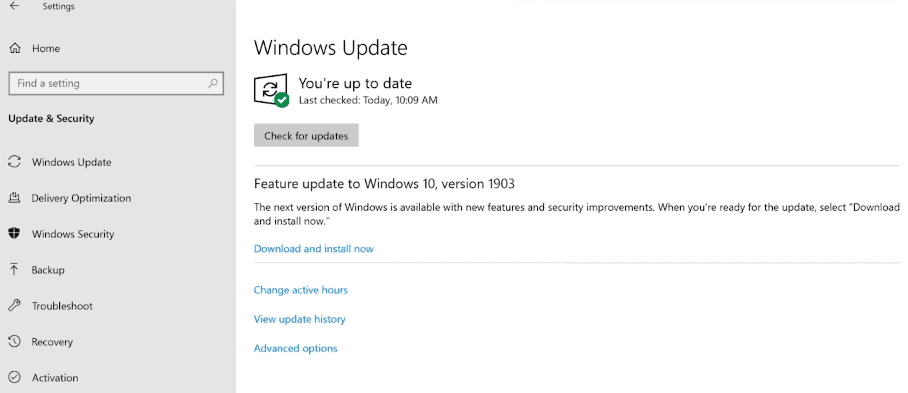
Microsoft revealed yesterday evening that it has started the rollout of the new feature update for its Windows 10 operating system called the May 2019 Update or Windows 10 version 1903.
Microsoft delayed the release of the new feature update for the operating system to take it through another round of testing. The decision to do more tests was made because the previously released feature update, Windows 10 version 1809, had clear quality issues that caused lots of issues for users ranging from data loss to problems with mapped network drives.
Tip: you can defer feature updates for Windows 10 to block their installation.
Windows 10 May 2019 Update
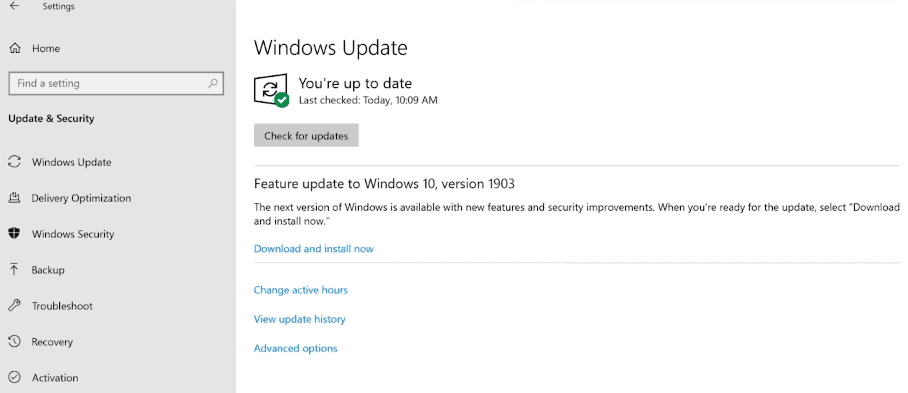
The feature update is available for users who search for it actively at the time of writing, and there not even for all administrators who do so. The update is also available via the Media Creation Tool either as an in-place upgrade or creation of installation media.
Microsoft changed the process significantly. Previously, if you ran a manual check for updates, the update would be download and installed right away. Starting with this feature update, the update is presented to you first so that you get to choose whether to download and install it at that point in time.
In other words: the feature update installation has been unlinked from the regular updating process on Windows 10 devices.
The new option is available on Windows 10 version 1803 or 1809 devices that have the May 21st updates (or later) installed.
- Open the Settings application with the Windows-I shortcut.
- Go to Update & Security > Windows Update.
- Activate the "check for updates" button.
- Windows Update queries Microsoft's servers for updates. It may return the feature update and display the option to "download and install now" in the interface.
- If you want to install the May 2019 Update, select the option (download and install now) and follow the process.
Note that Microsoft limits availability at this point and that the company is "slowly throttling up" the availability while it is monitoring data and feedback.
Microsoft published a video on YouTube that highlights the new Windows Update functionality.
Some systems are blocked from receiving the new feature update at this point. You can check which update blocks are in place here.
Closing Words
The last feature update for Windows 10 highlighted the need to test updates more thoroughly before release. It will be interesting to see if the extra two months of testing improved update quality significantly.
I suggest that you wait with the installation of the May 2019 Update for Windows 10 unless you really, really need it. Things should settle down after a month or two, and you don't risk running into another updating issue that you may spend hours or even days fixing.
As always, make sure you create a system backup before you start the upgrade. You may also start the upgrade using the Windows 10 Media Creation Tool or the update now option on this Microsoft webpage.
Now You: What do you expect from this update?
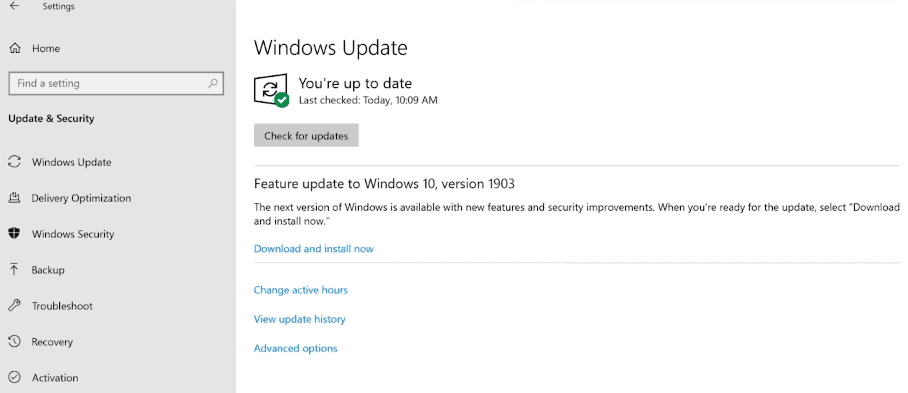

















Installation Failure: Windows failed to install the following update with error 0xC00000FD: Feature Update for Windows 10, version 1903
While there are still some ‘quirks’ (ever looked at the event viewer?) that have to be resolved manually (removing orphaned registry keys causing havoc, re-applying settings, name it), Windows 10 1903 is at least the first Windows 10 version that, finally, can compete with Windows 7/8.1 when it comes to performance (boot time, application load times, ..); and it took Microsoft just about 4 years to get there. One might wonder what all those 4k+ developers of the Windows department do all the day. Meetings?
This new version supposedly gives more control over updates, allowing for postponing feature updates for a long time. But it was unclear if this was just for pro or also for home versions.
Is this now clear? Martin, will you be reporting on this?
I installed 1903 on my x64 Home laptop over a current 1809 level at UTC 18:00 2019-05-21, and an getting familiar with it using the info at https://winaero.com/blog/whats-new-in-windows-10-version-1903-may-2019-update/ . No problems at all with Microsoft Windows [Version 10.0.18362.116] and it is obviously faster than 1809 using current Chrome Version 75.0.3770.38 (Official Build) beta (64-bit). After logging in after final install restart, CPU use was about 25 to 50% for 22 minutes as search*.exe programs did their thing, and I did nothing else until this completed.
I have never had any issues with Windows 10, except when there came some software updates for 1809 to protect from Spectra and Meltdown threats. That update slowed down my older i7-4771 cpu a bit. I have never blocked any updates from Microsoft, never tried to manipulate the system and long ago dropped the use of third party security programs. I think that´s why I never have had any issues so far. I intalled version 1903 as soon as it appeared at the Update Assistant, my 1809 was fully updated, and the installation went smooth. 1903 works like a charm, the Retpoline improved the speed of my cpu considerably. So – I am very pleased.
The lady in video sounded bored. Technically you can’t control your own pc, there are things going on behind the scenes. RAM, hard drive and OS are optimized in laptops and desktops at factory settings, upgrading it, you would need to update or modify drivers just to get just to get it to work with latest OS. The problem with the OEMs no longer maintains drivers for certain pcs after they are no longer manufactured.
A friend had said he’s waiting for another OS, Windows 10 is just windows 8.1 in another paint. According to him when a new OS is built and released to the market, they will drop support for all remaining supported windows 10 OSes, including windows 8.1. It does seem that we’re heading to cloud computing. AI and other goodies.
Aaaaaaand once again they release a potato that most certainly will destroy a few million computers https://news.softpedia.com/news/microsoft-confirms-new-issues-in-windows-10-may-2019-update-526113.shtml
“Users installing Windows 10 May 2019 Update could end up with empty folders in libraries if they redirected known folders.” That’s the EXACT SAME damn issue that happened with 1809!!!!!!! As if redirecting known folders is somehow absurdely obscure and a very strange/wrong thing to do. Microsoft do not seem to grasp the impossible scenario that people have SSD drives for the OS and other drives for their personal files. This of course because a huge SSD is still way too expensive AND a configuration like that adds an extra layer of protection from Microsoft who are these days in the business of constantly messing up peoples Windows installs..and personal files too, because redirected folders is apparently something Windows 10 cannot understand at all. So, before 1903 gets forced upon you, in the name of all that is holy: rip out your extra drives containing your files. Do not believe for one second this issue will be fixed during your lifetime and when Microsoft say your personal files will not be deleted, they will be deleted. Warn your friend and family, the apocalypse is here.
Lol. I feel your pain. Do note however;
“This issue does not cause any user files to be deleted and a solution is in progress,†Microsoft notes.”
As usual, I will wait about 30 – 60 days, depending on how many problems show up and get patched till then. Microsoft has educated me to be patient. 😉
Yay, finally! Those upgrades are one of the few things i’m looking forward to every year since Win10 was released. Can’t wait to try it.
Never had issues with any Windows10 feature update except this one. Now getting the dreaded “A timeout (30000 milliseconds) was reached while waiting for a transaction response from the WSearch service.” error in eventlog on bootup, everything in my startup starts very slow. Also takes several minutes to just login into my bitlocker drives within explorer.
Lastly you can no longer set the taskbar color to just black, only a barely dark grey. WTF? For the first time I’ll be reverting a windows feature update. What a pain.
After watching the video… Congratulations (with thumbs-up)!!! :-)
Did you keep your device plugged into a power source for the entire duration of the update as suggested as 00:54:03? :-)
https://i.postimg.cc/QMd3CDsW/1.png
Press the “Windows key” and “F” to get to the Feedback Hub where your thoughts and ideas will be sent directly to Windows engineers.
Ps: sorry for the comment but I just regressed to a preschooler. She is nice, but this video is unbelievable; Shame Nadella who force his developers to this agony.
This is the part where the sh*** hits the fan.
Do you have protection? It seems to be, messy.
Never in my entire life I have seen such fake and forced enthusiasm as shown in that video. Was it addressed to kindergarten children? Lies, as well:
>with windows update users have more control than ever [01:05]
That would be LTSB/C, so no, users still have little to no control. They have the least amount of control since Windows 7 in fact.