Upgrade blocks for Windows 10 May 2019 Update
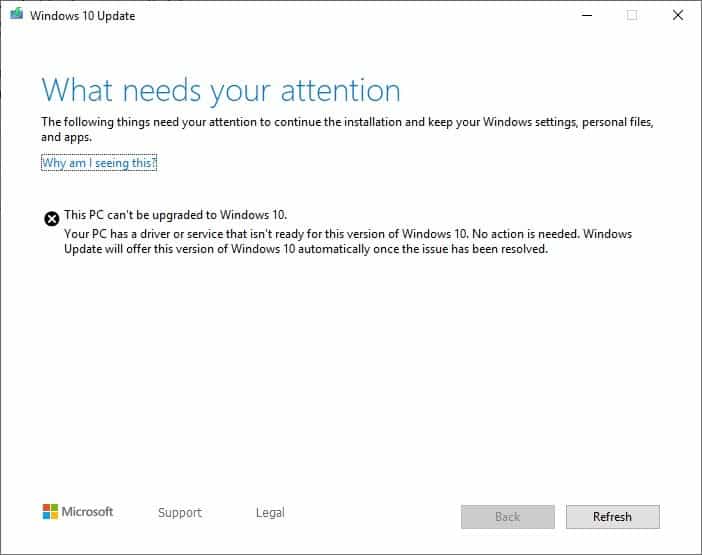
Microsoft plans to release the May 2019 Update for Windows 10 at the end of May 2019. The update was expected for a end of March 2019 beginning of April 2019 release initially, but the disastrous Windows 10 version 1809 feature update release forced Microsoft's hand on the new release.
Windows 10 version 1809 had to be pulled shortly after release because of major issues that included data loss on systems the update was installed on. It took Microsoft months to address these issues, and the feature update was not ready for broad deployment until last month.
Microsoft made the decision to test the new feature update in the Release Preview ring before its official release. The main idea was to detect and fix any major issue before the actual release of the new version. Microsoft revealed as well that it would give administrators more control over the installation of feature updates by making them optional until a particular version of Windows 10 runs out of support.
Upgrade blocks
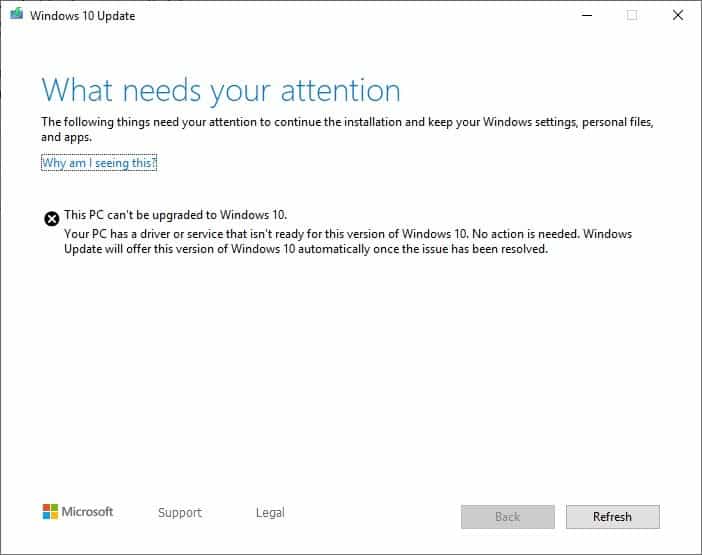
Microsoft lists three upgrade blocks right now for the May 2019 Update. Upgrade blocks prevent machines from being updated to the new version. They are:
- Devices that have external USB devices attached to the PC or SD memory cards inserted, are blocked from the May 2019 Update. Admins may receive the "what needs your attention" message in that case. The issue is resolved in Windows Insider Builds 18877 and later already; admins who want to install the feature update need to unplug external USB devices and remove SD memory cards to do so.
- Devices with "older anti-cheat software" are blocked from updating to the new release as well. Microsoft does not reveal which anti-cheat programs cause the issue, only that older versions of these programs are responsible. The solution in this case would be to either update the anti-cheat software or game in question, or remove it from the system before installing the update.
- On systems with redirected System folders, e.g. Desktop, Documents, or Pictures, an empty folder is created in the original user profile location during the update. This may cause confusion, but files are not deleted in the process and Microsoft states that a fix is being worked on.
Closing Words
There is still some work to be done before the official release next month. There is certainly a chance that some issues won't be detected during development even with the extra month or so of testing in the Release Preview ring.
As always, it is a good idea to wait a month or two before you consider upgrading to a new feature update version of Windows 10; most bugs should be resolved by then.
Now You: What do you expect from the coming feature update?
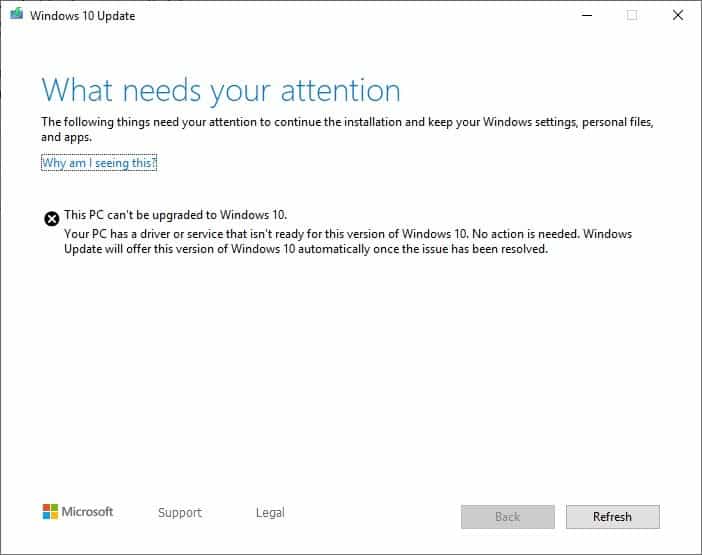



















@ T Critch
It will likely happen only sometime after Jan 2020.
……. There is already a set precedent for M$ to follow. Apple has been imposing permanent upgrade blocks to the latest iOS on nearly all iPhones and iPads that are more than 5 years old.
.
Fyi, in April 2017, M$ issued processor-blocking updates to stop Win 7/8.1 from running on computers with 7th-gen or newer processors, so as to increase the adoption of Win 10 = more profit$ for M$. If M$ could do this, why not the above Planned Obsolescence by imposing upgrade blocks on Win 10 computers with processors that are more than 5 years old.?
“Microsoft is now more damaging to everyone.”, +10, currently, it’s the most valuable truth for users.
Where did you get the update block for 5 yo computer info? Please provide a link. Otherwise, I would assume this is just fake news.
“Devices that have external USB devices attached to the PC”.
Does this include USB mice and keyboards, or only USB drives?
Microsoft policy is getting worse. They want to dictate all users with their insane force of license. Why are we forced into updates and things that we do not want? Are we consumers a joke or slave to Microsoft eyes? In the past, we can shut off update but now we are controlled by dictator OS Windows 10. Why did we paid to buy PC with Windows 10 but our rights are gone and dictated on our daily lives?
When Microsoft cannot solve, they dump many bloated things into another new update. This had happened in the recent update with so big downloads, slow installations and bloated our drives. I also saw in the insider slow ring, the lastest update is even worse, it bloated to 80 GB of temporary files when installation only 1 update 1H19. An even worst nightmare, if your drive is less than that 80GB free space, it will fail that update and you cannot clean any of that bloated temporary files. To summarize, your less than 80 GB free space drive will turn into 0 GB free space drive after this 1H19 of Insider Slow Ring update.
Windows had become so inferior that they cannot detect old hardwares or install drivers that are easily done by Windows 8 and below. New fresh installed Windows 10 on all my laptops and desktops are still slower than their original Windows 7 and XP with bloated rubbishes from lots of years!
I think all governments should fine Microsoft and ban this software if they continue to dictate consumers. Even free OS like Chrome OS, Android, Linux… never force or dictate their users.
In fact, Android store and Apple Store are far more better than Microsoft Store. Microsoft Store apps are modified to their required likes and are different from original downloaded apps. Apps from Microsoft are full of problems and showed inferior in many aspects. Microsoft is now more damaging to everyone.
Soon, M$ will also impose permanent upgrade blocks for Win 10 computers that are 5-years old or older, eg after Jan 2020 = affected users will need to buy new OEM Win 10 computers = more profit$ for M$ and the OEMs = Planned Obsolescence.
……. Later, will M$ also impose forced subscriptions for Win 10 Home & Pro.?
I expect DEFCON 2, still the current situation for April updates. Were March and Feb ever fixed?
I think Microsoft probably just abandoned trying to upgrade devices when in only a matter of weeks 1903 will be pushed out. Unless you choose to download the Media Creation tool and upgrade yourself. The optics of pushing out 1809 now and then users getting 1903 so soon after would probably receive a negative reception from users. Besides potentially causing more issues for end users having to endure two upgrades in a short time. Both potentially causing problems for the users. I really think were past having any real benefit to these upgrades anymore for most users. I doubt many even care what version they are on as long as its stable.
“Windows as a service” has been the worst mistake ever done by Microsoft.
Typo in: 3. “….and Microsoft that a fix is being worked on.”
You forgot ‘claims’ or ‘says’ or something like that.