If you don't want end of support notifications on Windows 7, block KB4493132
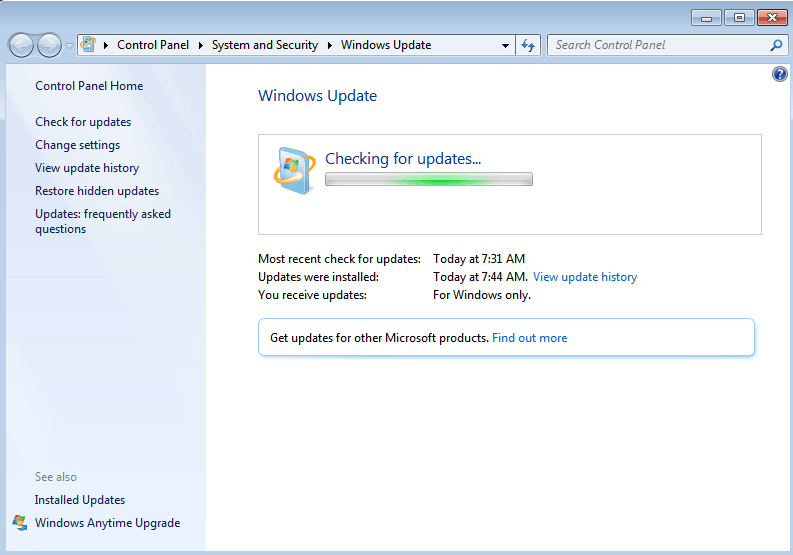
Microsoft announced earlier this month that it would start to show end of support notifications on devices running the company's Windows 7 operating system.
Windows 7 support ends in January 2020 for consumer versions of the operating system. Enterprise customers may extend support by up to three years for a fee that doubles every year.
The update notifications are informative in nature; they won't include actionable options, e.g. to upgrade the operating system to a version of Windows that is still supported according to Microsoft. Whether that remains so as the support end draws nearer is anyone's guess.
Update: Microsoft re-released the update and changed the priority to important. If you have hidden it previously, you need to do so again. End
Up until now we did not really know how Microsoft wanted to push these end of support notifications to Windows 7 devices.
Yesterday's release of KB4493132 for Windows 7 changes that. The update is available through Windows Update and will be downloaded and installed on devices that have automatic updates enabled (which is the default status of Windows Update).
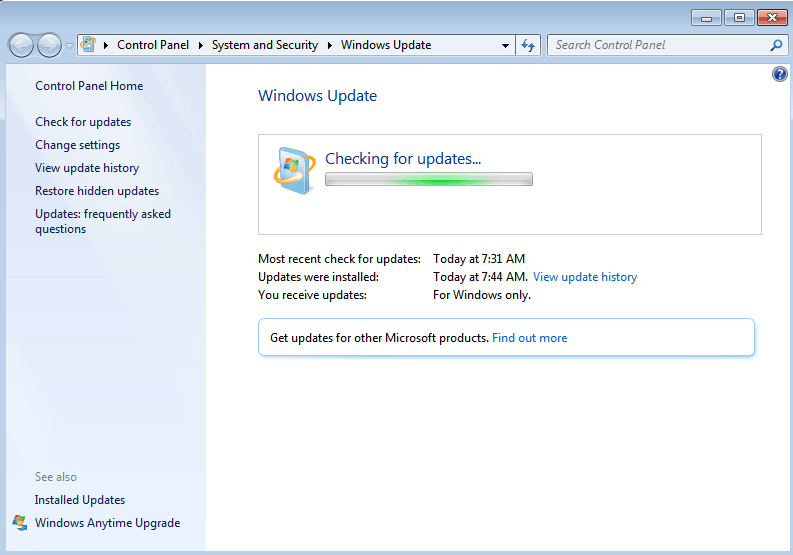
Windows 7 users and administrators who don't want to see these prompts may block KB4493132 so that the update won't be downloaded and installed on devices running the operating system.
One of the easier ways to go about it is to hide the update in Windows Update. How that is done depends on whether it is already installed or just displayed as an available update.
If it is listed but not installed yet, all you need to do is right-click on the update and select "Hide update" when the context menu is displayed. Hiding blocks the update from being installed automatically by Windows.
If the update is already installed, you can verify if that is the case by selecting "installed updates" in Windows Update, locating the update, and right-clicking on it to uninstall it. It gets picked up afterward again by Windows Update, and you need to use the hide option then to block its installation.
Please check our detailed guide on blocking Windows updates for additional information and instructions.
The notification displays the following text:
After 10 years, support for Windows 7 is nearing the end.
January 14, 2020 is the last day Microsoft will offer security updates and technical support for computers running Windows 7. We known can be difficult, that's why we're reaching out early to help you backup your files and prepare for what's next.
Closing words
A quick check in a virtual machine did not list the update KB4493132 for installation on it yet despite it having all the latest patches installed. It is possible that Microsoft is rolling this out over time to all Windows 7 devices with automatic updates installed.
Now You: do you still run Windows 7? (via Ask Woody)
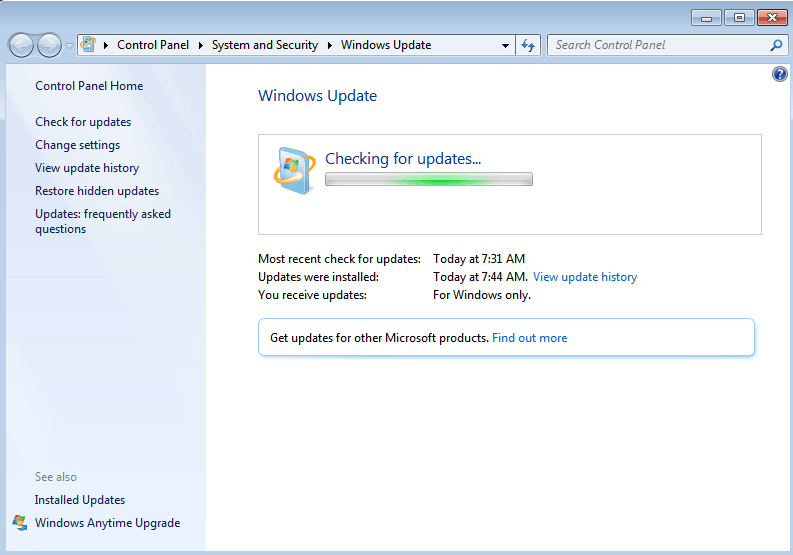

















oh no Martin.
Microsoft has recently decided to “extend” the EOS notifications to Windows 7 Professional users as of 10/15/2019:
https://blogs.windows.com/windowsexperience/2019/03/12/making-the-transition-to-windows-10-and-office-365/
https://www.zdnet.com/article/microsoft-to-start-nagging-windows-7-pro-users-about-january-2020-end-of-support-deadline/
Thanks for the info. Microsoft has really ticked me off by stopping support on an otherwise decent OS. Windows 7 was pretty good.
I’ve decided now to switch to Linux. After reviewing the privacy problems with Windows 10 and the invasive Cortana search engine I feel Linux will be my best choice moving forward. And, I am a Microsoft engineer. How about that?
Microsoft got sneaky a long time ago. You can only hide a particular revision of an update, not all revisions of it. When there is a new revision, you’ll see it again. You hide it, they revision it, it reappears, and repeat ad nauseum. That’s why users kept seeing the GWX “update” over and over.
My old machine running Win7 did this update today, won’t let me uninstall it and the boot up is messed up for video now. Won’t show on my main monitor, I can only boot it up in safe mode to be able to do anything. I hate windows updates….
@Anonymous:
I no longer trust Windows Update as far as I can throw it, and since Windows Update is not a physical object that you can pick up and throw *at all* … well, you get the picture. Seriously: you need to stop allowing Windows Update to check for updates automatically and stop running Windows Update manually. Instead, use WSUS Offline Update to download and install security-only updates maybe a week after each Patch Tuesday (to provide time for bad patches to get pulled) and you should be fine, right through Windows 7’s end of life on 14 January 2020.
I hope you managed to uninstall the bad update from Safe Mode and that that did the trick.
didn’t manage to remove the update.
Ended up uninstalling the video card from device manager, then booted up fine, it reinstalled the video card and next reboot it was the same issue.
I got an old version of the drivers, uninstalled again in device manager, installed new drivers and ticked to remove all old drivers.
Working fine now.
Hiding this update does not help. Mine is back at least for the third time.
Oh Martin.
the KB4493132 update has been revised (aka re-released) on Tuesday March 26 and this new version of KB4493132 will have to be blocked/hidden again as it is now an “Important” update.
Born has made a note of that in his recent blog:
https://borncity.com/win/2019/03/27/windows-7-update-kb4493132-re-released-03-26-2019/
Thank You! I guess that is going to happen a couple more times in the coming months.
This is the only page I was able to open in IE11 to obtain an explanation of this update. All Microsoft’s relevant pages are tying up the browser, failing to download. I probably should have hid this update earlier, like I just did.
the KB4493132 update is not offered thru Windows Update if running Embedded, Enterprise or Professional editions of Windows 7
I ran a windows update search on a computer running win7 pro and that update does not show up. so KB4493132 seems to be offered thru other editions of Win7 except for embedded, enterprise & pro
Ever since Nadella and his “Karma-based raises” for women the joint has gone downhill.
“The update notifications are informative in nature; they won’t include actionable options, e.g. to upgrade the operating system to a version of Windows that is still supported according to Microsoft. Whether that remains so as the support end draws nearer is anyone’s guess.”
Given Microsoft history, users shouldn’t take the risk of installing this update.
https://www.theguardian.com/technology/2015/sep/11/microsoft-downloading-windows-1
https://www.theregister.co.uk/2016/06/01/windows_10_nagware_no_way_out/
https://www.theregister.co.uk/2016/03/17/microsoft_windows_10_upgrade_gwx_vs_humanity/
Good thing I have updates disabled on Windows 7. They stopped improving the OS a long time ago and are just bloating it with useless crap. I noticed that happening around 2012 with the appearance of Windows 8 – it’s like they wanted to push people to use their new OS so hard. And when Windows 10 came out, they even released some Windows 7 updates that made previously working CPUs not working under Windows 7 anymore, just to force the users to use Windows 10.
I’m sick and tired of Microsoft’s scumbag practices. I bet, if they announce a Premium version of Windows, where the licence costs like $500 (or more), but you get a fully personalized experience, like:
– full control of updates (including ability to turn them off)
– full control of what Windows 10 apps (or none for that matter) are to be installed
– etc.
That many people will go for that $500 licence than deal with Microsoft’s bullshit that is current Windows 10.
The nice thing is that software development has really stalled in innovation in the past several years. We have endless updates of course, but most of them update UI and attempt to advertise things using popular functionality to do so.
If Im not doing something that will eat all the computing power I throw at it like video editing, than I don’t need a more recent computer than the ones I have running win7. Win10 isn’t about more functionality and convenience for me, its more revenue and convenience for MS and partners.
With that I can see using my win 7 for at least the next 5 years. By that time there may be something worthwhile to throw some new computer power at. ..but for now, we don’t make use of what we have in the first place.
There is nothing about Windows 10 (and Windows 8 for that matter) that makes sense at all.
They are both ugly, UX is a tragedy and the features they bring could’ve easily been implemented into Windows 7 without all the sacrifice on customization and personalization that they had to force on everyone.
It is as you say – they made Windows 10 so that they can put less effort into it, I bet that’s why they call it “the last version of Windows” – because they plan to force everyone to eventually move on *SOME* version of Windows 10 and their efforts to keep everyone in the loop to be as minimal as possible.
Which, in theory is good, but in reality just plain sucks. Windows 10 has been a full downgrade compared to Windows 7 and I don’t feel one bit compelled to move to it on my current computer that still runs very well Windows 7.
The only chance I will use Windows 10 is if there is a brand new game that I want to play so bad and I can’t run it on this computer so I have to buy a new one, the other reason would be if my current computer stops working completely.
The less you update Windows the better it runs. The more of Windows you uninstall the better it runs. For best performance don’t run Windows at all.
Windows is THE most implemented OS, which makes it the major target for malware writers. The less you update Windows, the more prone it is to malware.
Whilst Windows is the #1 target, that doesn’t mean other systems are safe. Complacency makes people more vulnerable to social engineering.
@Anonymous # 2:
I almost chimed in earlier with a similar reply but I got sidetracked.
A lot of people have apparently already forgotten the massive WannaCry ransomware outbreak of spring 2017, which was suffered predominantly by Windows 7 users who were at least two Patch Tuesdays behind in their Windows security updates. If these victims had been up to date on Windows 7 security patches, they would have been protected. (And if you think you’re safe because you’re not a major commercial or institutional target, remember that historically some attacks have hit random targets of opportunity.) Microsoft’s in-house quality assurance has indisputably taken a steep dive since 2015, but I nonetheless keep the Windows 7 systems I administer up to date on security-only patches … after a modest delay to give time for reports of seriously problematic updates to make their way to the Web.
By the way, WannaCry also hit XP systems, which were past end-of-life and weren’t getting security updates anymore. (The requisite fix was almost certainly made available to Vista just before *it* reached end-of-life, in April 2017.) I recommend taking this cautionary bit of history into account if you’re thinking about continuing to use Windows 7 as a regular Internet-connected OS past its own end-of-life, in January 2020.
Many thanks to Woody and Martin for bringing this to our attention.
If you use WSUS Offline Update to update your Windows 7 computer(s) and you want to prevent this end-of-life/upgrade nag from being downloaded and installed, go inside WSUS’s “exclude\custom” subfolder and edit the following two files:
ExcludeList.txt
ExcludeListForce-all.txt
to add “kb4493132” (without the quotation marks) on its own line, followed by a carriage return. If you don’t already have those files, create them in a text editor like Notepad, each containing only the two lines:
kb4493132
[blank/empty new line]
Once you’ve done this, you should be protected … at least from this particular nag bearing this particular KB number.
KB4493132 is not included in Simplix Update Pack ^.^
And yes, I do run Windows 7 on all my PCs (or Server 2008R2 on one lappy). Absolute zero reasons to downgrade to Winblows 10, and by the time my Broadwell-E PC becomes too slow, which probably won’t be any time soon, the dual Xeon platform based on Broadwell-E will be affordable for mere mortals such as myself. This should buy me far more time than needed to maybe switch to Linux (Debian?).
But until then, Long live Windows 7! The absolute best desktop OS.
I’m using a few pc’s and laptops running Windows 7 but this update was downloaded on all and also on all finished with an install error. If it does that for everyone there is time enough to block it because it does show up as ready to install after the error happend.
Windows 7 support will end on January 14, 2020 : https://answers.microsoft.com/en-us/windows/forum/all/windows-7-support-will-end-on-january-14-2020/103f68c5-c977-42b6-9f9f-3d1ea4c652d9
I think you mean January of 2020, not 2019. :-) I have 2 Win7 machines, neither of which go on the internet. I use Mint for that. I only keep Windows 7 for a couple of purchased programs that I use; and the fact that 1 website I need to use requires Adobe Reader for forms.
There’s the Linux Reader at ftp://ftp.adobe.com/pub/adobe/reader/unix/9.x/9.5.5/enu/AdbeRdr9.5.5-1_i386linux_enu.deb
Not installed it for a while, so may need to find the required libraries
Update on how: Use the 32 bit version as above even on 64 bit systems. Just did a test install on current Lubuntu 64 bit. You don’t need to install gdebi and gdebi-core if you have another .deb installer program.
sudo dpkg –add-architecture i386
sudo apt-get update
sudo apt-get install gdebi gdebi-core libxml2:i386 libcanberra-gtk-module:i386 gtk2-engines-murrine:i386 libatk-adaptor:i386
sudo gdebi AdbeRdr9.5.5-1_i386linux_enu.deb
Right, thank you!