How to remove installed Windows Updates and block them afterwards
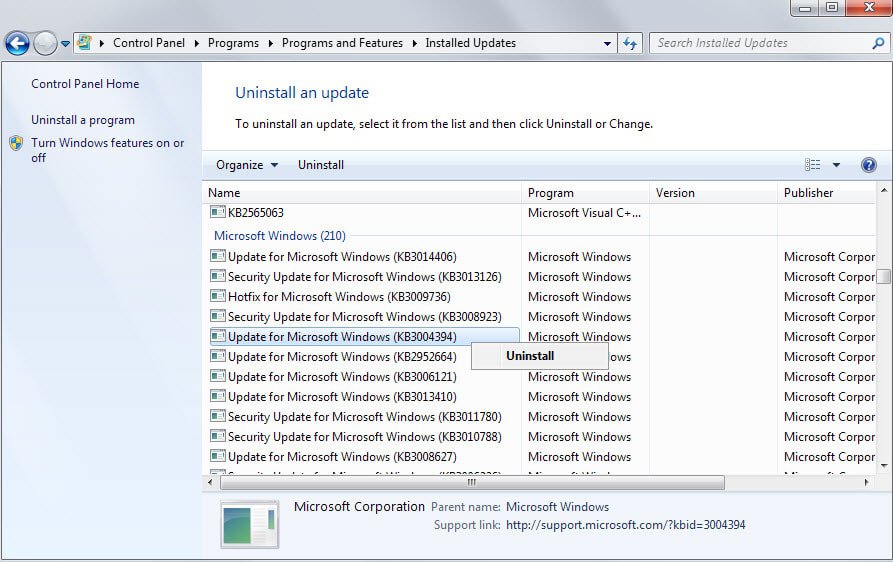
Microsoft releases updates for supported versions of the company's Windows operating system regularly. Some of these are pushed to devices automatically, others are provided as optional updates.
Sometimes, updates may introduce issues on machines they are installed for. Some issues are small or negligible, others may introduce bugs that affect productivity, cause data loss or a loss in functionality, or even prevent the system from booting at all.
While it is recommended to create backups before installing any update on production machines, many users don't do that. For most, updates work without introducing any issues but if you are unlucky, you may encounter updates that introduce issues.
Your best option in this case is to either mitigate the issue if possible or remove the installed Windows Updates again.
This guide walks you through the steps of uninstalling Windows Updates and blocking them from being installed automatically if Windows is still accessible. Check out our extensive guide on removing updates for Windows which also covers situations where you cannot boot into Windows anymore.
Uninstall Windows Updates on Windows 10
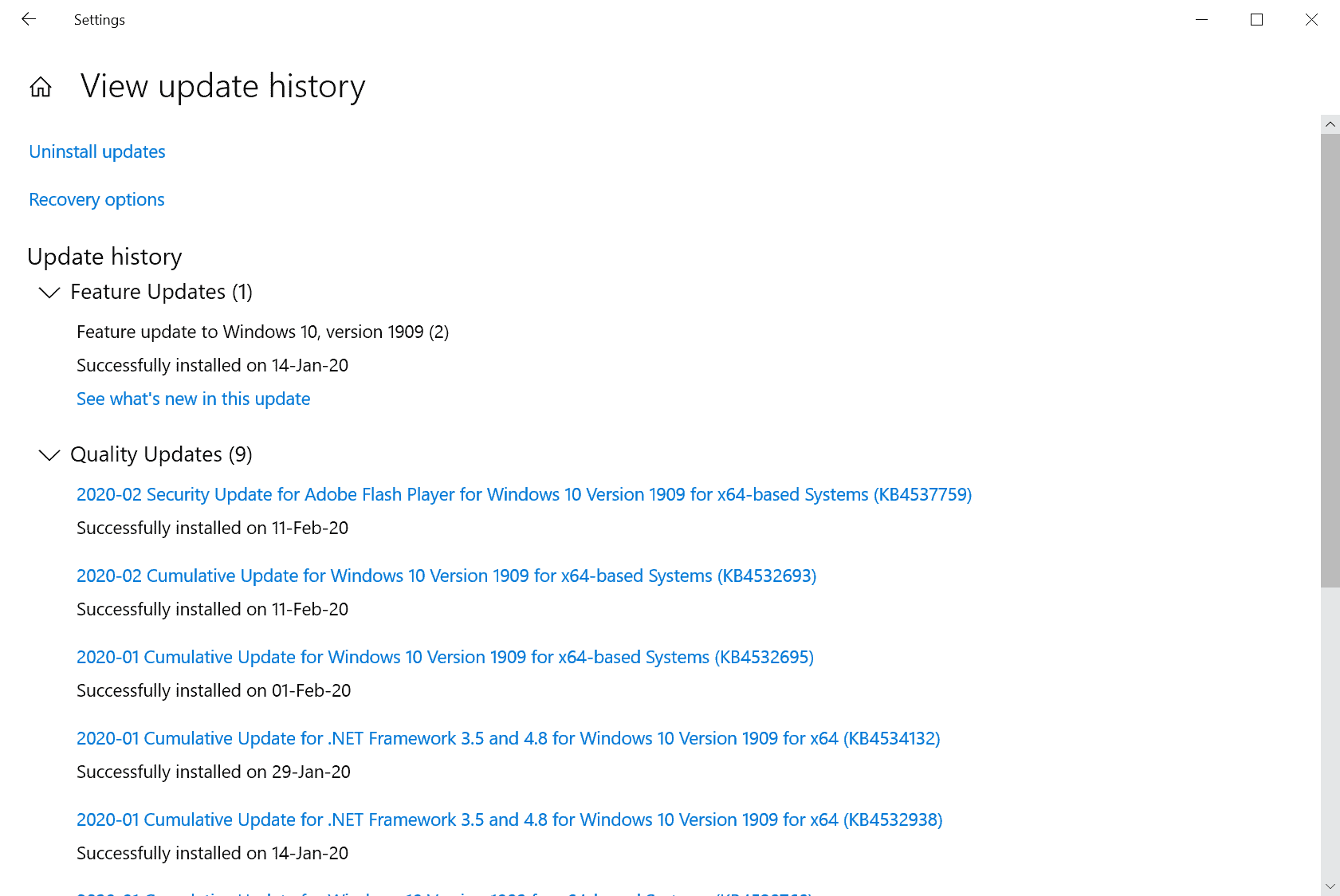
Microsoft changed a lot of things in the company's Windows 10 operating systems. One of the changes moved part of the Control Panel to a new Settings application; this changes how Windows Updates are managed on the system.
- Use the Windows-I shortcut to open the Settings application on the device. You can also click on the Start icon and select Settings from the menu.
- Select Update & Security.
- Select "View update history" on the page that opens. Windows 10 displays the installed updates on the page.
- Select "uninstall updates" on the page; this opens the Installed Updates Control Panel applet.
- Locate the update that you want to remove from the system, right-click on it and select uninstall from the listing.
Uninstall a Windows Update for pre-Windows 10 systems
The way you do that works similar in all recent versions of Windows.
- Tap on the Windows-key on your keyboard and type remove a program.
- Select the result add or remove programs from the list of search results.
- This opens a Windows Control Panel window which lists all installed programs on the system.
- Select view installed updates on the left side of the window.
- This displays all updates installed on the system.
- You can use the search at the top now to find the update you are looking for, or browse the listing manually if you prefer it that way. If you do the second, click on the installed on header to sort the updates chronologically which often helps find the problematic update faster.
- Once you have located the update right-click it and select uninstall from the menu.
- This removes it from the system.
- Note that you may need to restart the PC before the process ends.
It can happen that you cannot boot into Windows which is problematic as you cannot remove the update then using the method described above.
Options that you have at this point are to boot into Safe Mode if Windows boots still into it, or to use recovery media to run System Restore to undo the update.
Block Windows Updates from being installed
Microsoft released a tool to block Windows Updates on Windows 10.
The update that you have uninstalled may still be offered to you via Windows Update. Depending on how Windows Update is configured, it may even be downloaded and installed automatically again.
It is possible to block individual updates from being downloaded and installed automatically.
- Tap on the Windows-key and type Windows Update.
- Select the result from the list. This opens the windows Update Control Panel applet.
- Locate the update that you want to block and right-click it. Select hide update to do so.
Hiding the update blocks it from being downloaded and installed automatically. It can still be installed manually on the system though.
Our in-depth Windows Update guide offers additional information
Now You: Have you encountered issues after updates before on Windows?
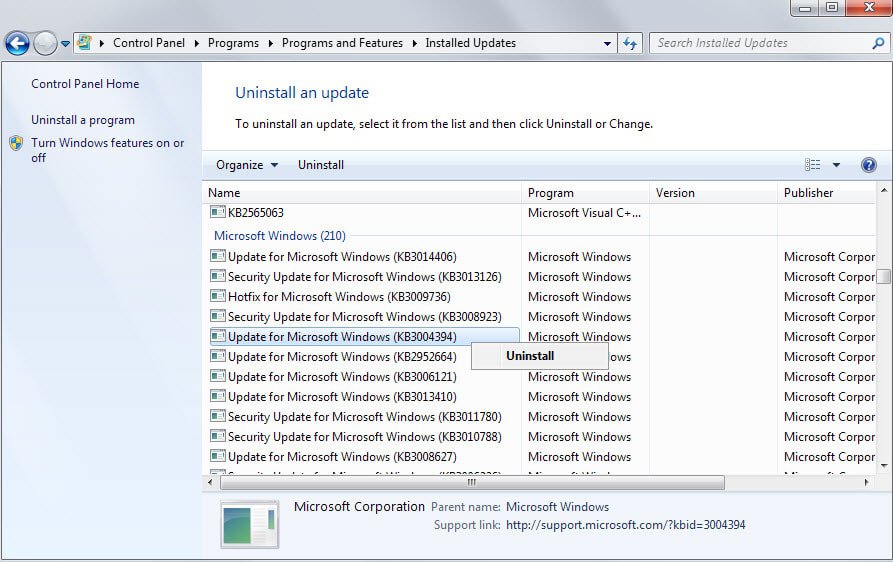


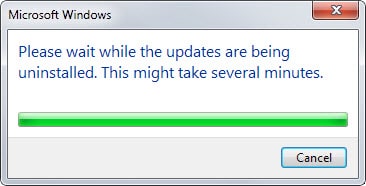
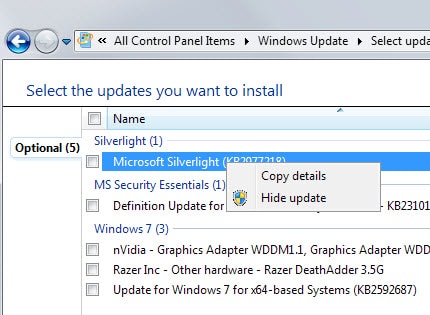


















Isn t it annoying when you click on a link or open a new browser tab and audible video or audio starts playing automatically?
Please this Microsoft update is like a slow torture. Can someone please help me? This has been going on for 2 years. I can’t take it any more. I am about to take the computer and smash it on the ground. I have tried everything and it still stops everything and starts to try to update. I don’t care about updates. This is the last computer I will ever get like this. It is unreal.
You can disable updates if you want
Thank you very much!
Thank You, this was extremely helpful. I recently updated because my computer gave me the “final day to get free update” notice. Since I updated to Windows 10 I seemed to be having more problems on my computer than ever! Start up takes about 20 minutes and then once it’s started up it takes a few minutes between clicking everything for them to open (most of the time just to get an error message). I am currently uninstalling and hoping this fixes my issues!
my windows is automatically downloading and installing updates.it is unable to stop it.how can i stop it?
Install Gentoo
First of all, stop supporting Closedware/ Closed Source software and hardware!… and move to Free and Open Source Software (such as GNU/ Linux Operating System Distros… and Apps!), and Free and Open Source Hardware (such as the Purism Librem 15 and 13, the Novena, and the Gluglug)! And soon, these nightmares will be a thing of the past!
And lastly, what’s more important here re Microsoft’s “Updates”, is our collective inability to know “what’s in the box (i.e., in the software)”!… and so, making it nigh impossible to determine to what extent such software is of harm!… or safe! And my hope is, that the FOSS community of developers will soon avail us of a software download, that can filter any and all MS “Updates” for maliciousness!… and, for “benchmark failures”! Hey!… there’s a reason why the two most powerful supercomputers in the world use a GNU/Linux Distro as their Operating System!… and that is, because nothing else compares to a FOSS and FOSH based computer system! Check out the URL, https://commons.wikimedia.org/wiki/File:Operating_systems_used_on_top_500_supercomputers.svg… and ask yourself… am I nuts, to be backing MS?… or Apple? And… why are so many governments around the world, giving the boot to MS?
Please!… no emails!
Everyone should bill Microsoft for their time wasted stopping unwanted up-dates.
@Joe What would be MSFT’s cause of action? They’d have to articulate specific damages or actual harm. I don’t see any. Revoking licenses is their only option; I don’t see that as good for current or future business. I dream of a world with no Microsoft.
This win(pre)10 crap, win(H)8, Vista and winME(millions of errors), to name a few, are the most compelling advertising campaigns Apple never thought of. When MSFT announced no new OS after win(PRE)10, I bought 8 Apple units. Looking at more.
Coders and Devs, the world is ready for a non-winOS. (Linux is not it, unless line commands are entirely eliminated for regular users.)
Like the fed.gov, everyone needs to oppose anything and everything Microsoft does. It is that simple to fight back. The Founders endorsed civil disobedience as acceptable political action. So do I. ©2015
@Doktor Thomas.
Your anti MS rhetoric is pointless. If Linux is not an option and you can forget the walled garden that is crApple, what exactly do you propose we do???
Being as almost all consumer bought PC’s come with windows already installed and seeing as most consumers don’t even know about ANY other OS, your pointless rant is destined to remain that. A rant.
Someone needs to come up with a program that removes AND/OR blocks all unnecessary/bloated Windows updates. This could be done categorically (ie: do you use Microsoft Essentials/Windows Defender as your anti-virus/malware removal tool or do you use a 3rd party program, etc?).
I have scoured the internets and there’s nothing like that – just obscure forum answers or MS’s canned support pages.
The dev who comes up with a solid program like THAT will either become a millionaire overnight or be promptly sued by Microsoft until he lives in a cardboard box on Skid Row.
Hey I’ve a question. Since the update of last weekend my laptop doesn’t want to turn on. I only get the screen that the update is installing. Lately i get the screen that the update will be undone and that windows is starting. It’s been for days now like this and I don’t know what to do. Who knows what I should do? I use this laptop for my company and I’m now on holidays so I need to fix this problem from my holiday destination.
Can you boot into Safe Mode?
On the general topic, but another update: KB3013769 prevented me from being able to run IE11 in Sandboxie in Windows 8.1.
KB3024777 is available to remove KB3004394 from Windows 7 and Windows Server 2008 R2. I used this method on my Win7 x64 SP1 Home system.
I find it absolutely amazing that anyone would still let Windows Update run automatically. That’s like waving your hands in the air and yelling “Pick me, pick me, I’ll be the guinea pig and test your updates!” It seems like EVERY month there are problems with at least one if not more of the updates and I hear about all of the problem updates. I quit worrying about installing Windows Updates right when they are released years ago. For a long time now I’ve been installing updates on average every 4-8 weeks, except for MSE updates which update automatically. I honestly can’t remember the last time I had a virus or malware object on any of my computers so it’s not like delaying the updates being installed will be the end of the world. Yes… the Windows Updates are important but all of the “other” security measures we take are even more important. Like keeping flash updated, kicking the java runtime (JRE) to the curb unless you are positive you need it and if so only using it in a secondary browser. Use adblock or a hosts file because even reputable websites can get infected with malware. Websites sell space to AD Networks and they have all dropped the ball at some point. Sorry, that is obviously just my opinion but I refuse to relinquish my online safety to any ad network. As far as knowing when it is safe to install the Windows Updates I’ve been following Woody Leonhard at AskWoody for years now (google it). The man knows his stuff and has written a lot of books about windows. If he retires tomorrow I would in all likelihood start installing updates 30 days after they are released because I just can’t trust Microsoft to not screw me! ;)
Windows update KB:3004394
If you have issues regarding failed updates, make sure to uninstall this KB as it also prevents future updates from installing (as the signature appears to be corrupt if 3004394 is installed):
Open a command prompt with admin rights and type
wusa /uninstall /kb:3004394
Restart system and all is good to go again.
same old deal…updates…learn to wait just a bit and overall you will be ahead. just have a good image if something really goes wrong. i think this applies to almost everything. wait a week and see if there are any gripes…if not, give it a whirl. dont be their guinea pigs.
A polling of available updates as of now on Windows 8.1 still includes KB3004394.
Reported problems seem to be for Windows 7 and the update was pulled selectively.
Only 14 years eh? Some of us have been with them since version 1.0 when Windows ran side by side with MS Dos from a floppy disk. I never liked 1.0 so did not officially begin using it til version 3.0. I even dabbled with the Apple II computers for a short while but I preferred the logic of VB rather than the haphazardly thrown together coding of Pascal. I remember loading in Windows from a floppy drive on my no HDD system with two 5.25″ drives and 1 3.5″ drive… an ancient Intel 8086 chip processor. Lol… damn I’m old…
**side note** Hey Martin are you still looking for monetary donations? I left a few messages under the, “contact us”, link a few weeks back and no one contacted me yet. So I’m guessing as is with most of my posts/replies, they get auto dumped into the trash… Oh gee I feel soo special… I donated and still get trashed… but am willing to donate again if needed.
**edited***
WTF… I know you/wordpress is blocking me or doing something to me now ‘cuz this is the first message I read today and the first one I am replying to and the only message I keep getting is a pop-up that claims, “You are posting comments too quickly. Slow down”… Now I’m wondering do I really want to bother donating to a site that keeps blocking and junking my input/replies… probably not.
I’ve had to copy and paste this message four times now, each time getting the message, “You are posting blah-blah-blah…. “… ARGH I blame WordPress… they seem to hate me…
Thanks for the giggle :D I remember when ‘windows’ was the boogeyman we DOS users were whispering warnings to beware the future evil…kinda looking like maybe we were right? lol
I also get the posting too quickly .. LOTS .. no need to copypasta, just use your navigation “go back one page” and its still there
Another round of update hell! Last month the Windows Update trashed my machine, no recovery possible trying any of the recommended methods. Was lucky that the restore from image on external hard disk drive actually worked… but this is never 100% guaranteed.
It’s getting to the point where I’m seriously thinking about not installing any future Windows patches. I share the suspicions of “A Xpuser” above.
Yes, there is the obvious security aspect to consider. But I haven’t been hit by malware in twenty years now (knock on wood).
I may even uninstall my anti-virus (Microsoft Security Essentials), too. There are numerous examples of AV updates trashing people’s computers, even if MSE has not yet done so other AVs have.
I would still have defense in depth:
– don’t visit warez sites
– never download pirated movies/music
– careful about clicking on links in e-mails
– never open attachments to mails from unknown senders
– Windows Firewall
– EMET
– keep browsers and other application s/w up to date
– AdBlock Plus on all but a select few sites
– NoScript cross-site scripting protection (but allow all scripts)
– use standard user account instead of admin account
– macros blocked in Office
– listen to my sense of danger
I don’t install Windows updates,as it’s usually offline.
It’s my Linux build that’s used for posting online.
This is happening every month with Windows Updates. Wonder who is compensating users for $B+ damages each year of crashing Windows workstations and servers.
Every month? Second time here after 14 years with Microsoft OSs, and second time as well since a few weeks. Depends on the OS of course but Microsoft Updates are not problematic on the long term. Seems tough because last mistake was not a long time ago.
Back in August 2013 something like 6 or 7 bad patches/updates took the the record for ‘worst-ever’ Botch Tuesday. Multiple bad updates in March this year were rescinded after damage was done & re-released in April to the same effect. There was at least two, if not more, major fails released in the between the two events. How you manage your updates(and if you’re a lottery victim) may be why you didn’t get them, it is the reason why I didn’t(not automatic, never automatic).
Good news…. glad that you have resolved your problem.
I went through and checked my Windows Updates which are installed on my machine and noticed that KB3004394 was not installed when i did my updates. I wonder why???
After the latest update patch (Wins 7-64) I haven’t run into any issues so far and just wondering if I should remove this KB3004394 update. Does anyone know if Microsoft has published anything concerning this issue? I’m sure we would like to know if they have issued a new patch that would resolve this. It might be a better idea than to just remove KB3004394 and who knows just what could happen to our machines.
Do you have UAC enabled? I don’t and I’m wondering if this is not is the reason why I haven’t encountered any problem. From what I read here and there it seems UAC is the culprit.
UAC has nothing to do with Update Patches of course, but it may have to do with the KB3004394 if the latter is valued by the former. KB3004394 rules with certificates and UAC as well.
So, do you have UAC enabled?
Otherwise, I’ve uninstalled this KB3004394 and after reboot called Windows Update which did not reinstall it, confirming above posts.
UAC has nothing to do with Microsoft Update Patches. UAC is a security tool so as when ever you are going to run software to advize you if you want to allow it to run. Updates are part of the Wins OS and don’t need to be Operator Approved to run.
No problems encountered here, at least not any identified corresponding to those mentioned, with latest Patch Tuesday updates for Windows 7 64-bit, including restart after poweroff.
I am wondering if I should nevertheless remove KB3004394, especially that it is reported by Ficho and confirmed by Martin that it has been pulled. Thanks for your advice.
And in the case of Silverlight, you have to hide it about 7 times before it finally disappears. :)
Same with the Bing toolbar, Bing Desktop and Live utilities while they were pushing them like crack behind a pawn shop…geeze the hours wasted removing those spyware/malwares…
Nowadays it’s less a battle against blatant whoreing and more against negligent maintenance… removing and blocking the barely functional IE11 to give Flash & Silverlight functionality back to end users who insist on using IE and playing whack-a-mole trying to avoid the latest crop of ‘bad’ updates and their subsequent re-releases that didn’t get fixed the previous month.
Thanks MS, I can barely wait to seal my fate into your walled-garden agenda…that is being pushed like crack behind a pawn shop!
I installed updates yesterday. After the restarting I have no internet connection. I wanted to use a restore point, but yeah, when I need one, there isn’t any. So I started uninstall all of the updates. It takes long time, because you have to do it one by one. I uninstalled all of it, and now I can connect to the internet. I think I should wait at least 1 week before installing updates…
Anohana – I ran into same problem. Fed up with these issues from Microsoft. My next laptop will be a Mac.
Windows is terrible…. but changing to a Mac?
No.
Just,
No.
i simply gave up on installing Win. updates some time ago. They no longer give you an option as to what to download, do they??
big brother key loggers
You can select updates which you want to install if you choose the custom settings for Windows Update
KB3004394 has been pulled.
Yep. Download pages are not available anymore on the MS website and Windows Update did not pick it up either after I removed it.
That is Microsoft for you, EOL Software gets bugridden update patches.
Totally love what is coming next.
If I do this will I be able to access my .WMA audio files and convert them to .MP3? Currently they are blocked from playback.