Windows 10 version 1903: new Windows Update policy
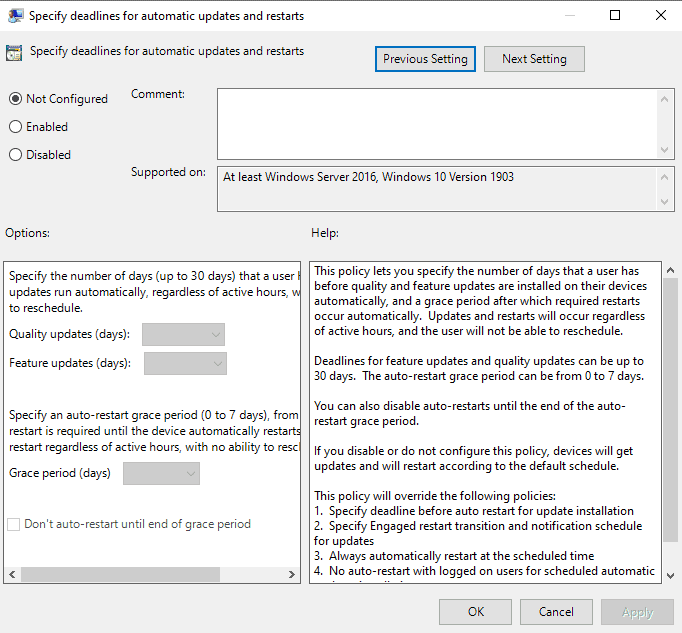
Windows 10 version 1903, the soon-to-be-released next feature upgrade for Microsoft's Windows 10 operating system, features a new Windows Update related policy.
Windows Update is a core updating service that is an integral part of every Windows installation, especially on the consumer side. While there are other means to download and install updates, using the Microsoft Update Catalog or third-party tools, it is fair to say that the majority of consumer-based Windows systems gets updated through Windows Update.
Windows 10 version 1903 will launch with a new policy that gives administrators options to set deadlines for automatic updates and restarts.
Specify deadlines for automatic updates and restarts
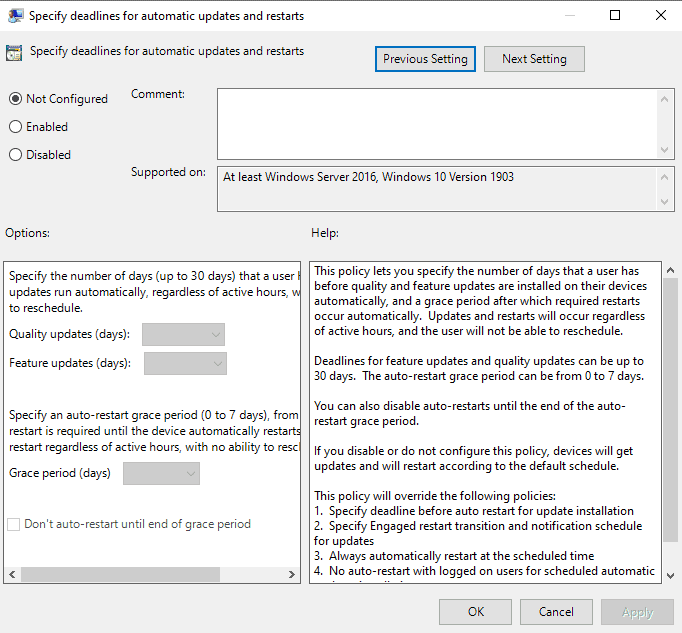
Path: Computer Configuration > Administrative Templates > Windows Components > Windows Update
The policy offers two main options:
- Set a deadline for quality updates and/or feature updates.
- Set a restart grace period.
Deadlines for feature updates or quality updates may delay the installation of updates by up to 30 days. The restart grace period may be delayed by up to 7 days.
The policy lets you specify the number of days that a user has before quality and feature updates are installed on their devices automatically, and a grace period after which required restarts occur automatically.
Updates and restarts will occur regardless of active hours, and the user will not be able to reschedule.
The policy overrides several existing policies if configured:
- Specify deadline before auto restart for update installation (delay quality or feature updates by up to 30 days).
- Always automatically restart at the scheduled time (set a restart timer to give users up to 180 minutes before automatic restart).
- Specify Engaged restart transition and notification schedule for updates (set transition, snooze, and deadline for feature updates and quality updates).
- No auto-restart with logged on users for scheduled automatic updates installations (blocks Windows from restarting the computer automatically if a user is logged on).
Windows Registry
The following Registry values are linked to the Group Policy options (thanks Deskmodder)
Path: HKEY_LOCAL_MACHINE\SOFTWARE\Policies\Microsoft\Windows\WindowsUpdate
- SetComplianceDeadline
- Type: Dword
- Value: 1
- ConfigureDeadlineForQualityUpdates
- Type: Dword
- Value: 7
- ConfigureDeadlineForFeatureUpdates
- Type:Dword
- Value: 7
- ConfigureDeadlineGracePeriod
- Type: Dword
- Value:2
The values of ConfigureDeadlineForQualityUpdates, ConfigureDeadlineForFeatureUpdates, and ConfigureDeadlineGracePeriod set the number of days before quality or feature updates are installed automatically on the device and before an automatic restart is required.
Download
Download the following Registry file to apply the settings automatically. Please note that you may want to modify the values if you don't want to use the default 7 day deadline for feature and quality updates, and the 2 day deadline for automatic restarts.
Click on the following link to download the Registry file: (Download Removed)
Now You: How (and when) do you download and install updates for Windows?
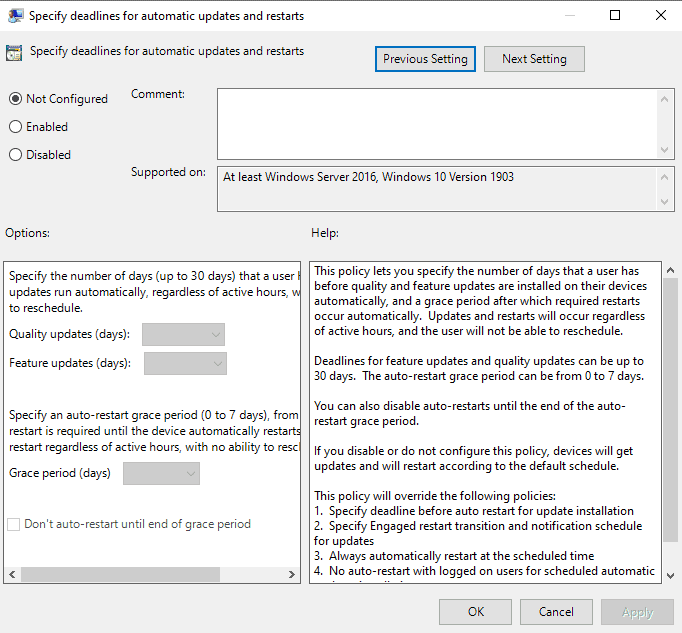

















What is the difference between “Transition” and “Snooze” here? They appear to have a similar function but unsure of how best to use and/or set that value and an example or two?
Transition defines the period that Windows Update won’t enforce update installations outside of Active Hours. If you set it to 7 days, Windows Update won’t require you to schedule the update installation.
Snooze defines the period that the user can delay the update installation once the transition period ends. Can be set up to three days.
@ FAKE —>Supergirl said on March 24, 2019 at 8:04 am
@ FAKE —>Supergirl said on March 24, 2019 at 8:04 am
Either that or I have multiple personalities…….
I so totally didnt write whats above this.
I think Ill stop using this handle as this mailbox is full now anyways.
@ FAKE —>Supergirl said on March 24, 2019 at 8:04 am
Dirty sock is a Flaw in SNAP package installer {which is cross platform}
NOT IN LINUX itself. You Lose.
Looks like it was patched in about….2 Weeks…..anyways
$1000 worth of laptops etc destroyed by a Microsoft supplied UEFI virus & 2 years{2013&14} of frustration to make it all the way to Linux heaven.
I’m so incompetent, because, I’ve have a UEFI Win8 comp with a nasty UEFI virus….I blame Microsoft BIOS was pretty safe until They got involved.
I can’t blame myself for being incompetent. And not understand how to update a BIOS without getting a UEFI virus.
Ok For those of you worried about how “insecure†this browser is….
I suggest maybe its your OS…?
Does it need Anti-Virus..?
Mine doesnt..in fact there is a debate whether an Anti-virus makes Linux less safe.
It allows an additional attack surface & penetrates deep into the OS.
And i don’t get why the firewall is off by default on my MX-18 laptop. I can’t blame myself for being too incompetent, now can i?!?
{{Ponders Changing Handle to XENA: Warrior Princess}} Umm me Supergirl….
Umm ….Okay……
Some lil snot wroteâ€so is Linux safe because of its 3% share on the net.â€
Websevers using Linux are so much safer using linux correct, that’s why you “NEVER” see linux servers getting OWNED or gettting hacked.. In the News. Really do you?!?!
Account Passwords, Credit Card Information, Social Security Numbers, and Address of Users That would never happen using Linux don’t you think Really.
It did 375 updates ..flawlessly in about 15-20 minutes. At least 11months of updates.
Can ANY current Windows do THIS..???? I think that would be around 10 gigs of updates, per year, or more.
Maybe i should get the fact checker out… or my facts correcty before i look stupid here.
Or just keep trying to make sense of what i’m saying here.
Youse guys, and me are SOoo Totally Pwned !!!!
Anyone who is not a troll on here is Way more competent computer-o-logically than I am.
Ive been using Linux for almost 3 years now…I LOVE It.
https://www.zdnet.com/article/dirty-sock-vulnerability-lets-attackers-gain-root-access-on-linux-systems/
No one will ever gain access to my linux MX-18 system. Never…..
Anyone know what my firewall is off by default on MX-18 Linux?!?!?!?!…..
My firewall is off by “NO” one can get me. laffin so hard…
Im sorry for laffin so hard….
“All your Computers are belong to us!â€
Thank you windows you make me happy every day, now.
Youse guys, and me are SOoo Totally Pwned !!!!
That makes sense don’t you think….?!?!?!
@ FAKE —>Supergirl said on March 24, 2019 at 8:04 am
Hay! My troll is back..I feel so special. I have an imp ….you dont!
Either that or I have multiple personalities…….
I so totally didnt write whats above this.
I think Ill stop using this handle as this mailbox is full now anyways.
People who count will know who I am.
At some point MS is just going to force everyone to update immediately.
Why?
Not enough free users are updating to test their OS for them. Those who do are not using many of the features that need testing.
For those on Win 7 or 8, watch for an update to make you miserable enough to switch to 10.
This is NOT sarcasm. It’s just the way MS is operated now.
This.
@pHROZEN gHOST – – – -“Why?”
All I can think of is a picture of Grumpy Cat captioned:
“Why?…FU Thats Why!”
> Specify deadlines for automatic updates and restarts
They should add a setting for their deadline for fixing their bad quality updates. e.g. M$ has this much time to correctly fix a patch otherwise they owe the industry $XXX.00 or some other sanction. ;)
I updated to 1809 recently mostly because I don’t want 1903 for a long time (1803 support is ending this November), and to get the Retpoline patch for better performance in some cases. I don’t think it’s ever going to be offered on Windows 10 Pro if you’re on SAC, you’ll have to switch to SAC-T or update via the update assistant if you want it.
ConfigureDeadlineGracePeriod … hmmm?!
• Deadline
a line drawn around a prison beyond which prisoners were liable to be shot.
• Grace
(in Christian belief) the free and unmerited favor of God, as manifested in the salvation of sinners and the bestowal of blessings.
• Period
“As he talked he jabbed the lit end of his cigar into the air as though he were punctuating his sentences by burning periods in the air.”
• Configure
… will thus take the condemned to “The Widow” in due time.
Oh, Lordy , ‘tis a rough time for fans of experimental pop. May I wait ’till version 1984 is out …
Good thing I don’t use W10.
I restart my PC only when it crashes, like 3-4 times per year.
Can a PC with 1803 install 1903 … without first having 1809?
Does anyone know for certain?
Yes
So I guess Microsoft will just update me to 1903, and skip 1809? I’ve been waiting patiently for 1809, but it seems like I won’t get that one, and I’m not sure why. My PC is only two years old, and all drivers, and regular Windows updates, are updated, but I’m still stuck on 1803.
If your update settings are on Semi annual Targeted that is why you haven’t got it. If you change it to Semi-annual then you will get 1809. That’s what I did because I wanted the dark theme.
It is just the revers : Sem-annual Channel (Targeted) got 1809 already, Semi-annual Channel did not. Just check for update.
I don’t want to check for updates as it brings non-standard updates also. I always wait until Microsoft pushes them to my machines. I’ll just wait a bit longer I guess. I left it on Targeted, so when they decide to arrive I’ll be happy.
Yep. Just checked. It’s set on Targeted. Thanks for the tip.
“Updates and restarts will occur regardless of active hours, and the user will not be able to reschedule”. That will certainly create some issues. It seems pretty lazy that Microsoft could not make the policy follow the active hours setting. Why does Microsoft keep creating problems for users?
@seeprime: “Why does Microsoft keep creating problems for users?”
Because Microsoft believes, probably correctly, that everyone who is still using Windows will continue to do so no matter what Microsoft does — so they’re going to do what’s best for Microsoft rather than for users.
@John Fenderson
Well Thats being polite about it….
I dont understand why people are still using M$.
Anyone who is not a troll on here is Way more competent computer-o-logically than I am.
Ive been using Linux for almost 3 years now…I LOVE It.
If you pick the right Linux its a Sweet sweet experience.
Get a 2nd computer,put Linux on it for all I-net stuff that you can & you’ll be safe.
I only do point & click……Put MX-18 on a DVD & live boot it into your memory.
I just put Linux MX-17 {Im more familiar with the arrangement of that one} on an SSD.
It did 375 updates ..flawlessly in about 15-20 minutes. At least 11months of updates.
Can ANY current Windows do THIS..????
If you cant do that ,maybe this…..
Change your browser user agent to SAY you’re using Linux..
.If 25% of the people who say they hate what M$ were doing did this…
M$ would take notice & stop using you as their diaper.
Please .. Dont just sit there & take it… You have options.
@Supergirl: “I dont understand why people are still using M$.”
I think there isn’t one answer to this. From what I’ve seen:
Some stick with Windows because they want to keep using Windows apps that they’ve learned and invested in.
Some because they actually prefer Windows.
Some because they believe all the nonsense they hear about Linux being hard to use, etc. A shocking number of people fall into this group. We often see comments right here at gHacks that express this sort of thing.
Some because it’s required for work (I use Windows at work, but not at home, for this reason).
Some through sheer fear of the unknown.
…but I think most because they have better things to do than worry about what OS they’re using. As long as they can get the stuff done that they want to get done, they’re not going to spend the time and hassle of changing operating systems.
Whatever their reasons, except for the “Linux is hard” argument, I’m not going to say they’re wrong. Everyone should use whatever software works best for them, and what “works best” is a very subjective call.
@John Fenderson What do you do when you buy a brand new laptop which came preinstalled with W$ndows 10 Home (99% of the cases), do you have an educated choice or understanding of what you pay for?
You pay for a “permission” to use W$ndows 10 so if you switch to Linux, you loose your money, if your hard disk breaks, you loose the paid permission and so on.
And yes common computer users have better things to do while M$crosoft bricks your asset with faulty and “forced” updates then these people have to put on hold their better things to do and go to a computer shop to have their computer fixed by spending money and time.
Then M$crosoft again bricks your computer while you’re doing an important task or doing online gaming and again you go to a computer shop which will ONLY install the standard and outdated version of W$ndows 10 so you go back home and have to download gigabytes of updates again and again!
So people don’t know what they pay for and M$crosoft takes advantage of it, is that your meaning of “they have better things to do than worry about what OS they’re using”??