KB4482887 for Windows 10 1809 causes game performance issues
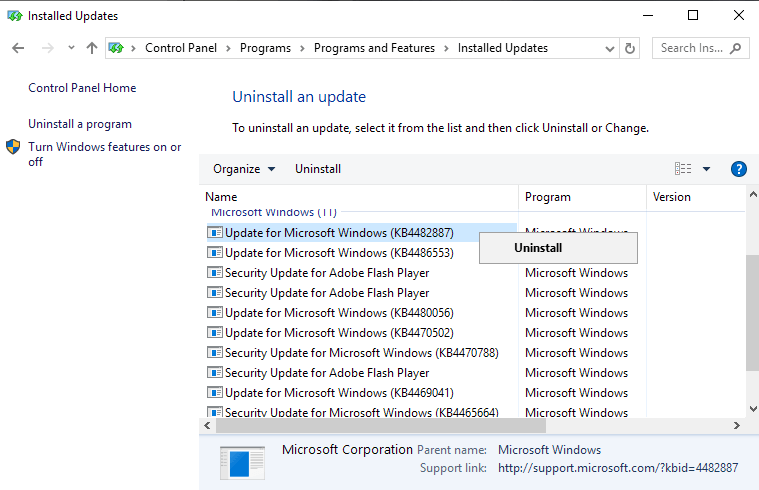
Microsoft released the cumulative update KB4482887 for Windows 10 version 1809 on March 1, 2019 officially.
The update had two known issues initially which Microsoft highlighted on the official Support page on the Microsoft website.
The company added a third issue to the page today that confirms that the update is causing game performance issues with certain games. Microsoft mentions Destiny 2 specifically; users may experience mouse and graphics related performance issues in other desktop games as well.
After installing KB4482887, users may notice graphics and mouse performance degradation with desktop gaming when playing certain games (eg: Destiny 2).
Microsoft provides no information on the cause for the issue or the types of games that are affected by it.
There is no workaround for the issue right now and Microsoft appears to be working on a solution.
Microsoft suggests that gamers who experience the issue should remove the cumulative update KB4482887 from their devices in the meantime to resolve the issue.
Gamers who have not updated Windows 10 PCs yet may want to delay the update to avoid performance related issues. Pro users may pause updates to block updates from being downloaded and installed on the device.
Update uninstallation
Tip: Check out our guide on uninstalling Windows Update for detailed instructions.
Here is how you remove the update using the Control Panel:
- Use Windows-X to display the hidden menu and select Control Panel from the options.
- Select Uninstall a Program.
- Select View installed updates.
- Locate KB4482887 in the list.
- Right-click on the update and select Uninstall.
Here is how you remove the update using the command prompt:
- Open an elevated command prompt, e.g. by opening the Start menu, typing cmd.exe, right-clicking on the result and selecting Run as Administrator. Or, by using Windows-X to display the "hidden" menu and selecting Command Prompt (admin) from the options.
- Run the command wusa /uninstall /kb:4482887 /quiet to uninstall the cumulative update.
You need to restart the PC either way to complete the uninstallation.
Closing words
I don't play that many games anymore but could not detect any performance issue while playing Dota 2 (Auto Chess) and several boardgame conversions on a PC with KB4482887.
Now You: Did you notice performance issues after installing the update?
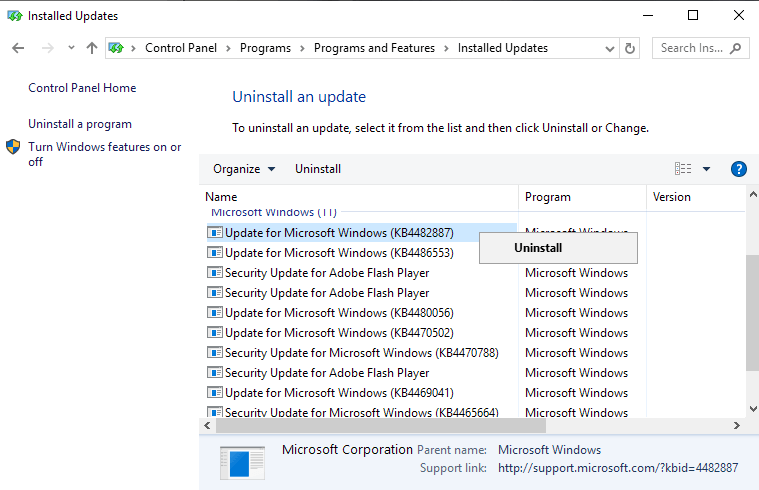

















Seems, it’s a common thing for Windows 10 Update to break old programs/apps/games/hardware.
So, the solution is either for the programs/apps/games/hardware to be tested and upgraded following M$’s upgrade schedule for Win 10, ie at least twice-a-year, … OR ……. for both the programs/apps/games/hardware and Win 10 to not be upgraded for a few years. The latter solution is Win 10 Ent LTSB/LTSC. The former is not really a solution but an everlasting problem.
Another solution is to not use Win 10 = if moving to Linux, businesses will need to hire 1 or 2 Linux pro’s.
No issue on gaming on my end. I play a fair bunch of games excluding Anthem and Destiny but have not experienced any slowdowns.
From what I read online, I’m starting to think that the reason why Microsoft doesn’t check the Windows 10 updates properly is that they want to brick laptop and desktop computers so the users would buy new computers. AKA planned obsolesce, so Microsoft can make more money. Upgrades should be done every 2 years, allowing manufacturers and OEMs to catch up. MS is not Apple, while Apple had earned the right to be douchebags with their equipment and OSes.
I’m on windows 8.1 laptop, not sure how long I would be allowed to use my computer before security updates are no longer sent to my current OS. From the looks of things, I got until 2020 before this baby I’m using is forgotten by MS.
I plan to resurrect my old clunky laptop with Linux Lite. As for the future of Linux OSes, Microsoft might or will eventually take control and kill it. Not to mention that the drama caused by certain groups of LGBTQ++ and NPCs, many months back, banning developers of wrong think or different opinions from contributing code to OS kernels. As for my windows 8.1 laptop, I will continue using the damn thing long as possible.
@ Barry
No, it’s just Windows 10 Update has gone down the drain since M$/Nadella got rid of the Windows Testing Division in 2014 to save on costs, to be replaced by unpaid Windows 10 Insider alpha-testers and unpaid Win 10 Home beta-testers.
M$/Nadella do have a plan for Planned Obsolescence but it will most likely be through processor-blocking updates after Jan 2020(= EOL for Win 7) when most Windows users will be on Win 10, eg 4th-gen/2013-released Intel & AMD processors or older will be blocked by M$ from receiving Win 10 updates = EOL’ed or made obsolete.
On top of Planned Obsolescence, M$/Nadella will likely start offering subscriptions for Win 10 Home & Pro. End-game is to impose forced subscription for all Win 10 users if the market-monopoly of Win 10/M$ still holds true.
EOL for Win 8.1 is 2023 but Windows Update can be like malware since M$/Nadella want to push Win 7/8.1 users onto Win 10 asap.
And in War Thunder is the only time I get so many crashes during the game. I don’t know the exact reason, maybe Nvidia’s drivers, maybe faulty game update or probably this Windows update.
The workaround is DON’T UPDATE.
Haven’t updated since 1709. Wait until there is a major revision of Windows. Even then it’s kind of risky because they will be introducing some Azure stuff into the OS which will probably have some spectacular issues and even worse privacy invasion.
Maybe people will finally realize that Microsoft, Google, Apple, and Amazon have become the scourge of humanity. Monopolistic tyrants. Governments or the UN itself should pay to develop Linux for the world. A Microsoft world will be a nightmare world!
@ Anonymous
The DON’T UPDATE workarounds are against the Win 10 EULA = M$/Nadella will then have the legal right to automatically immobilize and take back Win 10 from the users via Windows Update or Telemetry or WAT. If need be, M$/Nadella can even physically take back Win 10 from EULA breakers via a court order.
The fees paid for a Win 10 license is only a lease of the OS from M$ = M$/Nadella can legally take back ownership of Win 10 if the lease or EULA terms have been broken by the lessees/users.
Whether M$/Nadella will resort to such a drastic action is not certain.
Beware.!
Oh HONESTLY………I had to sign in to Ghacks just to reply to this complete and utter nonsense.
Are you seriously suggesting that Microsoft are going to come out to my home, in the depths of the British countryside, and seize my computer because I have disabled Windows updates since v1607, around March 2017?
Is that really what you are saying here?
You are talking about – and I quote “EULA breakers” and court orders. You are beyond a joke!!!
Microsoft are going to “sue” me, you suggest, for taking control of my own PC, and disabling anything and everything that I see fit, including telemetry, updates, hosts, etc etc….
I have disabled so much on my Win10, and it works like an absolute dream. I am in charge, not Microsoft.
You must be a TROLL and I must have fallen for you, for sitting here to give you my reply.
Utter joke, and I am normally very moderate in my replies on this board.
Crawl back into your little Fanboy hole, you troll.
@ Sophie
Never underestimate M$/Nadella’s evilness or control-freakiness.
If you are in USA and a confirmed Win 10 EULA breaker, if need be, M$ can track you down to a physical address/location by getting a Federal court order to compel your ISP and/or ghacksdotnet to reveal your personal info/data, so that M$ can physically take back ownership of Win 10 from you, eg by confiscating your Win 10 computer or Win 10 drive.
If you are living in a country that is a US ally, M$ can do similarly as above.
If you are staying in other countries,(eg China or Russia) then you should be safe from the clutches of M$/Nadella.
If you are in USA, by taking action against you, M$/Nadella will set you as an example to other affectable Win 10 EULA breakers to toe the line = a deterrent against Win 10 EULA breakers.
Of course, M$/Nadella may first choose to use the automatic Windows Update/Telemetry/WAT remote method to immobilize your Win 10 if they can. Hence, you need to stop all online methods by which M$ can remote into your Win 10 computer.
……. M$/Nadella may also choose to not do anything to Win 10 EULA breakers, at least for now. But after Jan 2020, M$/Nadella may do otherwise.
Remember, all Win 10 computers send Telemetry & Data back to M$/Nadella = M$/Nadella “sees” you and what you have done with your Win 10 computer.
.
P S – Fyi, I am not a M$ fan-boy.
Using “M$” is incredibly childlish, not to mention annoying to read.
@AnorKnee Merce: “The DON’T UPDATE workarounds are against the Win 10 EULA = M$/Nadella will then have the legal right to automatically immobilize and take back Win 10 from the users via Windows Update or Telemetry or WAT. If need be, M$/Nadella can even physically take back Win 10 from EULA breakers via a court order.”
This is misrepresenting the situation (at least in the US — other nations may handle this differently). The EULA is a contract, not a law. The only immediate remedy that Microsoft has if you violate it is to sue you and try to get a court to order compensation or other remedies.
The EULA does not give Microsoft an automatic right to immobilize or “take back” the OS (whatever that means). It may allow such actions, but you are in no way obligated to allow that to happen. Microsoft would have to sue you first, then a judge would determine what the remedy will be (if any).
And you know what Microsoft won’t ever do? Sue an individual just because they aren’t installing updates. Even if they could win in court (which is very doubtful), the expense involved, both monetary and in terms of PR, are far too high — particularly considering that they would gain almost nothing from the effort even if they’re successful.
https://www.itassetmanagement.net/2014/06/04/eulas-explained-in-simple-terms/
@ John Fenderson
[[[ Termination
The termination section gives the vendor the right to terminate the use of the software and the grant of a license should any of the terms of the EULA be broken. Vendors can terminate the end users license without providing a notice period. ]]]
.
Quoted from itassetmanagementdotnet ……. “EULA’s explained in simple terms” – 04 June 2014
Oh boy, it is just a pure waste of time. Since two years or so it is just funny (not for users) scheme: obligatory update after that something has been broken what implies hours spent to repair something what has been working correctly till update then waiting for the next update. Here is endless loop.
Anybody here even try to realize how much money he can earn in all these periods of time whe he/she tries to repair the system broken because of obligatory update?
And Win 10 has been called free update to previous system. What a pathetic joke :D
Such repairing and endless finding solutions in the net seems to be for hobbyst only.
Years ago when I was young I’ve loved to play with hardening the system, optimization, repairing and so on.
Right now what I want is just smooth working and stable system. Not more not less.
Instead of neverending story with wasting a time trying to repair the system I just want to go for a walk, read something or listening to the music.
So few years ago I have decided to stick with the seven as the concept of 10 is just sick. I know it now, some of you will know it later.
And only because of curiosity I read such articles like this one what makes me sure to avoid this system.
Anyway huge respect to you Martin for the whole your great job in finding all these problems and solutions.
hugs & kisses
KB4482887 has 36 fixes and “improvements,” one being a fix for Chilean time zone. Huh?
“Yeah, man, ya start at zero and draw a line going down every 15 degrees. Notification! Gotta go!” Click.
Doesn’t quite work that way bubble boys.
So they recommend uninstalling it. How many of these crummy updates are really needed?
The Linux light at the end of the tunnel is getting brighter.
My computer stopped working after upgrade to 1809!!!! I stared with Windows 7 did the free upgrade to Windows 10, all was well until this upgrade!!!! Now my computer won’t let me in to my sign on screen!!! Right now I’m not in a position to purchase a new computer or new Windows upgrades!!!!! Using my tablet to access internet and to do bill paying!!!!
@ Connie
That is why we should always have an off-place System Recovery DVD or USB flash-drive ready, eg to do an OS reinstall at anytime. Inplace or built-in system recovery features like System Restore/Timeshift and Factory Reset become useless if the whole system breaks-down or goes kaput or gets infected by malware/ransomware.
Also, what if your tablet also breaks-down or gets infected by malware.? = An off-place Android System Recovery micro-SD card for Android smartphones/tablets can be created by downloading the OEM Stock firmware or ROM file. This allows an off-place Factory Reset of the Android device. I have just created one(on a 16GB micro-SD card) for my 4G/LTE Huawei Mediapad T5 tablet as an off-place System Recovery backup.
> Right now I’m not in a position to purchase a new computer or new Windows upgrades
You don’t have to. If you have a spare machine (if your tablet is running x86 Windows, it’s good) and a USB flash stick to reinstall Windows on to your computer. There are plenty of YouTube videos on how to do this if you’re not familiar with the steps, including where to download clean WIndows images.
I see the 4482887 update installed from windows 10 updates history but it is not listed in that removable updates section and command prompt also says this update is not installed on your pc. How can i understand if i have it or not
Looks like i forgot to install the update lol. Now it pops up as install. And now i have to uninstall lol..
@ b
Are you the same “b” M$ fanboy from askwoody.?
I dont use askwoody. I just have some different letters in my name such as ÄŸ thats why didnt use my full name. Still looking for the fix tho.
Cant find the exact kb numbers on removing updates page but it looks like it is installed..
Remember, those who paid M$ for Win 10 Home & Pro licenses have been given an OS product that comes with a broken service, ie forced buggy auto-updates = …….
“Windows as a broken service” – WaabS.
Hence, I am auto-forced by M$ to use for free the not-as-buggy unactivated Win 10 Ent LTSB/LTSC 2016, especially after Jan 2020, the EOL for Win 7 = why should I go and buy a new OEM Win 10 Home computer only to be bugged by M$’s forced buggy auto-updates.?
.
.
P S – To run Win 10 LTSC on a Virtual Machine, your computer’s CPU should be powerful enough, eg mid to high-end computers. Low-end or budget computers’ CPUs are not powerful enough for VMs = eg stuttering video-streaming. 4GB of RAM is sufficient(= allocate 1.5GB to the VM).
Win 10 LTSB 2016 eval is one of my backups. I get 9 months usage (initial 90 days + 2 rearms) then have to wipe & reinstall….unless someone knows of a non-pirated workaround.
@ ddk
https://community.spiceworks.com/topic/2167558-explicit-instructions-for-purchasing-a-windows-10-ltsc-license
@ ddk
About a year ago, some 3rd-party resellers or M$’s Partners/CSP began selling Win 10 Ent LTSB/LTSC Volume Licenses to individuals who might need to provide a business address = 1 license for the LTSB and 4 minor licenses for Ent apps = total costs is about US$300.
……. For more info, Google communitydotspiceworks and ‘Explicit instructions for purchasing a windows 10 ltsc license’. The 3rd-party resellers will often try to facilitate the buying process for interested individuals in order to complete the sale.
Keep it short, please: “Windows 10 causes game performance issues”
Because this is my experience when compared to Windows 7.
After updated, high cpu usage has been detected after opening Firefox, Chrome and Libreoffice, for a while only (almost 1 minute), then cpu usage returns to normal load. Not detected if GPU acceleration disabled. So weird, always the same issues month after month…
An issue I’ve been having is remote desktop sessions going black screen if I minimize the RDP desktop app session and come back to it. Uninstalling the KB on the remote system works. Other options include using the UWP Remote Desktop app from Microsoft Store or I’m finding RDP sessions via mRemoteNG also works fine. The normal RDP desktop app is where I see the black screen issue. I have duplicated this on two systems against to two other systems.
Thank you for the heads up, Martin!
1809 just will not run on my p.c.Every Forum wants me to troubleshoot but how can you troubleshoot when it freezes after 1 minute even in safe mode.
Same issue but only during updates. While comp shuts down, the spinning circle freezes at 30% every time requiring a hard reboot due to the whole system being dead.
It’s a real pisser of a situation, I’m worried about the Apr 19 upgrade & what that might do with this damn thing frozen during every update.
I have another Win 10 LTSB & Win 8 fallback but rather use 10 on here, the only option might be a new machine for 10 as all the research done for a fix seems to suggest hardware issues.
(but I think it’s excessive bloat over time as the initiail install of Win 10 in 2015 went smooth.)
If you turn it off during boot a certain number of times, maybe 3, I don’t recall, it will go into recovery/repair mode where there are a number of tools that may fix the problem or at least let you go back to 1803 or whatever. There are options that allow you to repair windows without losing files but non MS apps will probably be deleted. The list of deleted apps should show up on your desktop in an HTML file as a browser shortcut after deletion.
If all else fails one of the recovery tools allows you to format your boot drive. Windows will have to be reinstalled.
formatting can be done from a command prompt>
cd c:\ enter
format c: enter
Again, that wipes you drive, so try all other options first.
Well after i installed this update on my laptop everything was good the day i installed it. But a day after when i opened my laptop, when i try to disconnect from connected wifi and connect to another wifi, i would show error connecting and then LAN signal would show up even though i hadn’t connected the LAN and then it would connect again to wifi.
But the biggest problem was my brightness wouldn’t work, my keyboard hotkey or the action center brightness level, even though they showed brightness level inceasing or decreasing the brightness in particular on screen was not changing. I was stuck on full brightness working at night. Tears were comming from my eyes (Reallly, not joking).
I tried checking driver updates, windows updates all were upto date.
I tried different techniques available on web didn’t work so i restored back to previous backup.
Everything works properly.
And i blocked updates with stopos10, never switching it back on.
Why dont microsoft check updates properly before releasing man, it not like they must release updates very second tuesday, customer want steady and working update, not crappy, buggy but regular update. In this update also as martin points out microsoft knew of two errors in this update, but they released the update.
Enough with windows 10 update chaos everytime micro$oft.