KB4482887 for Windows 10 version 1809
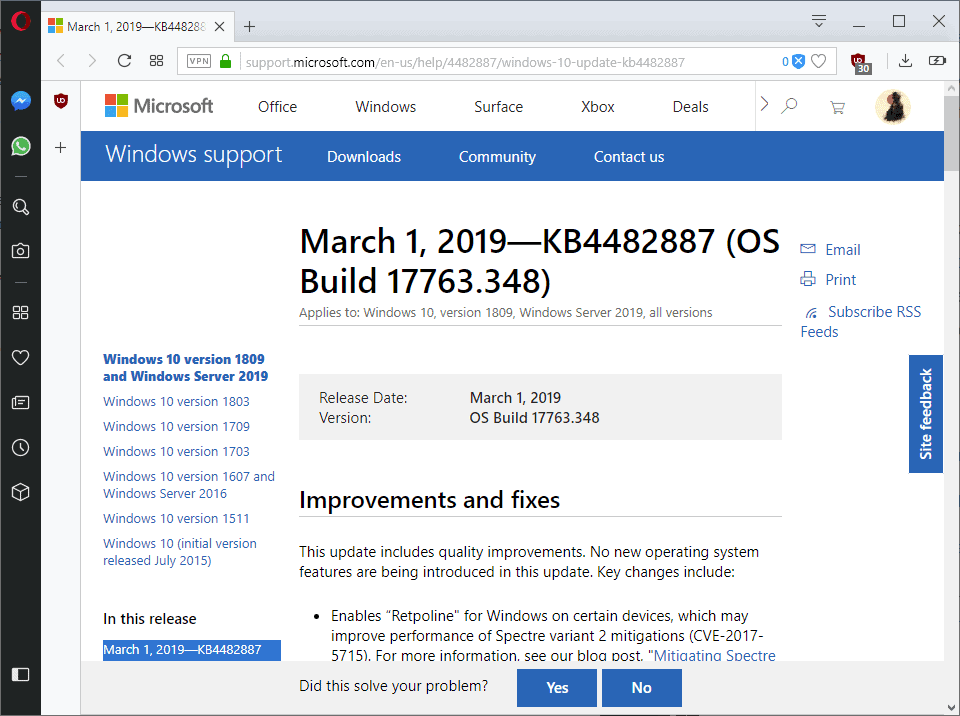
Microsoft released the cumulative update KB4482887 for Windows 10 version 1809 yesterday. The update brings the build of that particular version of Windows 10 to 17763.348.
Microsoft appears to test updates for the latest version of Windows 10 in the Release Preview ring before it pushes them out using Windows Update and other means. The practice delays the release of the update; all other supported versions of Windows 10 received updates in mid-February 2019 already.
KB4482887 is available on Windows Update already; devices configured to download and install updates automatically will pick up the update eventually. You may run a manual check for updates to speed up the process, or download the new cumulative update for Windows 10 from the Microsoft Download Catalog site instead.
Issues in KB4482887
Microsoft lists two issues on the support page.
- Users may receive "Error 1309" when installing or uninstalling certain MSI or MSP files. Microsoft asks users to ignore the error.
- Internet Explorer 11 authentication issues when two or more people use the same user account for multiple, concurrent login sessions on the same Windows Server machine, including Remote Desktop Protocol (RDP) and Terminal Server logons.
KB4482887 for Windows 10 version 1809
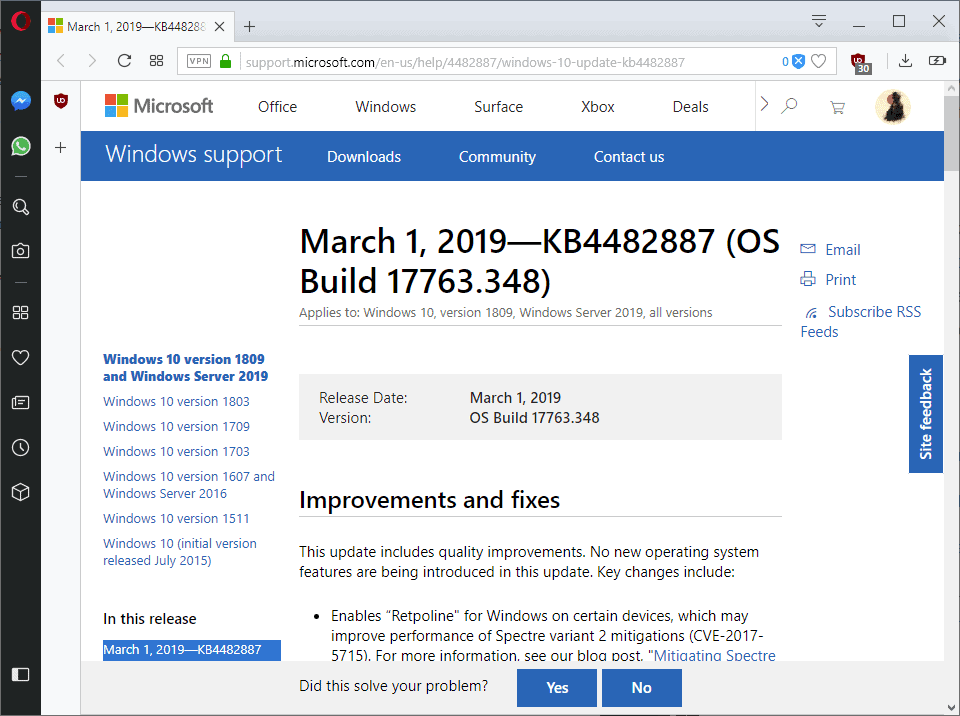
The update is a bug fix update only (Microsoft calls it an update that improves the quality of the operating system). It includes no new features and no security fixes.
- Retpoline enabled on certain devices to improve the performance of Spectre variant 2 mitigations. See this detailed tech article on Retpoline.
- Fixed an issue with Action Center appearing on the wrong side of the desktop before appearing on the right side.
- Fixed an issue when saving PDFs with inked content in Microsoft Edge; some content would not be saved.
- Storage class memory (SCM) disks are no longer listed as Unknown in the Server Manager.
- Fixed a Remote Desktop access issue to Hyper-V Server 2019.
- Fixed republication Branch Cache take up more space than assigned.
- Fixed a Remote Desktop connection performance issue when connecting from a web Remote Desktop client to Windows Server 2019.
- Addressed an issue that caused the screen to remain black after resuming from Sleep. Also, fixed an issue that caused the main laptop screen to flash when resuming from Sleep.
- Fixed an issue that caused overwrites of files on shared folders to fail with Access Denied errors.
- Bluetooth radios support peripheral role.
- Fixed printing of PDF documents failing during Remote Desktop sessions.
- Fixed certain VPN connections causing a black screen and Remote Desktop sessions from responding.
- Chile time zone information updated.
- Fixed an issue with registering USB cameras with Windows Hello.
- Fixed an issue that prevented the Microsoft enhanced Point and Print compatibility driver from installing on Windows 7 clients.
- Fixed an issue that caused Teamservice to stop working if Remote Desktop uses hardware encoder for Advanced Video Coding.
- Fixed an issue that caused user accounts to get locked when moving applications to a shared platform using App-V.
- UE-VAppmonitor reliability improvements.
- Fixed an issue that prevented App-V apps to start with error 0xc0000225 in the log. Admins may set a Dword to customize the maximum time for the driver to wait for a volume: HKLM\Software\Microsoft\AppV\MAV\Configuration\MaxAttachWaitTimeInMilliseconds
- Fixed a compatibility status evaluation issue.
- Fixed an issue that made F1 Help work incorrectly in some apps.
- Fixed an issue that caused flickering after using User Profile disk setup on Windows Server 2019 Terminal Server.
- Fixed an issue that blocked a user hive from being updated when using Connection Groups.
- Improved performance of case-insensitive string comparison functions.
- Fixed Mp4 compatibility issues in regards to parsing and playing.
- Addresses an issue that occurs with the Internet Explorer proxy setting and the out of box experience (OOBE) setup. The initial logon stops responding after Sysprep.
- Fixed an issue with desktop lockscreen and wallpaper background images not updating.
- Fixed TabTip.exe touchscreen keyboard not working in some scenarios.
- Fixed Miracast banner remaining open after closing a connection.
- Fixed an issue with virtual disks going offline.
- Additional Japanese era name fixes.
- Fixed Internet Explorer not loading certain images that use a "\" character in their relative source path.
- Fixed a Jet database issue with Microsoft Access 95 files.
- Addresses an issue in Windows Server 2019 that causes input and output timeouts when querying for SMART Data using Get-StorageReliabilityCounter().
Lots of fixes in the update. Did you update your system recently? What's your take on update quality right now?
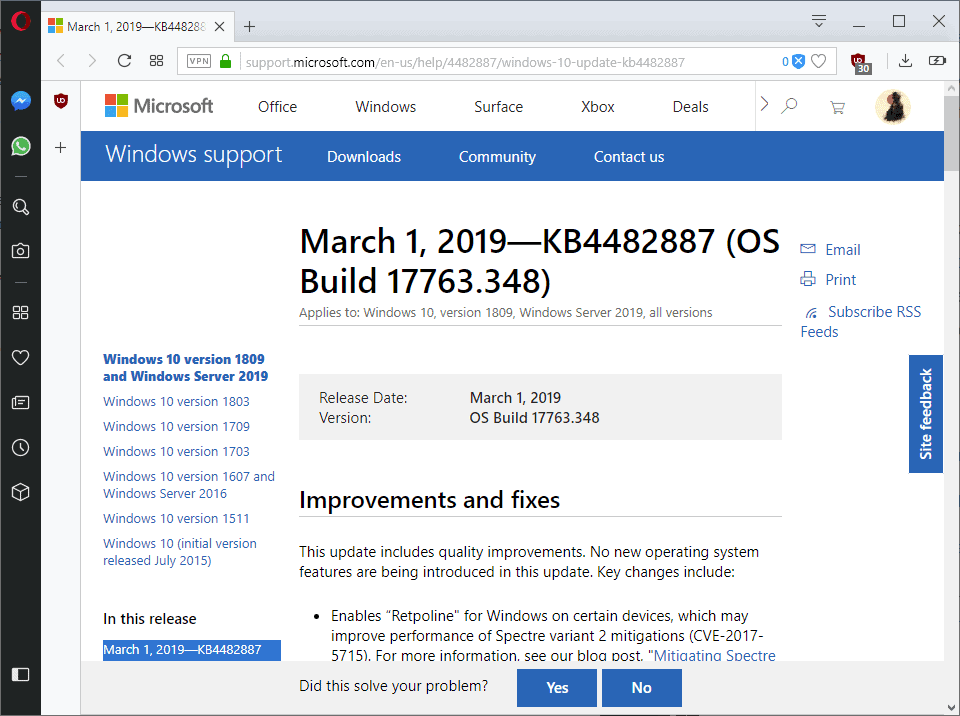

















i get dropped keys and repeated keys with this update. anyone else?
It created FPS drops and choppiness in CoD games (this is all i play), uninstalled it and FPS went back up.
Use Windows Update Mini Tool, always works flawlessly, no install of Program needed, just choose x86 or x64 Version, viola, works.
And u can stop/disable automatic Windows Updates also, never had an issue with that.
The KB4482887 Windows update appeared to be preventing me from getting to http://www.google.com telling me that the connection was not secure. This was true from a couple of different browers. I uninstalled the fix and then everything was working fine again. Haven’t heard yet of anyone else having this problem, but the patch only came out yesterday.
MS renamed Superfetch service to SysMain in 1809. Useless service with high CPU use. If you have SSD it’s useless, if you have HDD it kills performance.
This update auto installed on a client’s i5 Asus touch screen notebook computer running Win 10 Home 1809 while I was repairing some Office 2013 problems.
After installation when I got past the Windows logon screen I was presented with 5 minutes of a black screen with only a mouse cursor.
After 5 minutes the desktop displayed and everything was normal.
Only way to get around this was to stop and disable Service “App Readiness”.
I have a cheap, 2 year old Win10 laptop with just a 30 GB drive with about 13 GB free. All I have installed on it is Opera browser and media player and I keep all the other files for it on a thumb drive. So anyway, it would not auto-update for some reason and none was given without digging in the logs. It just said that the update attempt failed, which was already obvious to me, duh. So this went on for about a month without a successful update. So, I then found help elsewhere (not Microsoft) and it looks like the drive is too small, as Microsoft now requires a lot of space (IMO) for the OS and auto updates… It would have been nice if Microsoft could have simply old me as such. Sheesh..
I was eventually able to update it from an external drive, but I still had little room to spare. In other words, it almost didn’t work.
But on my other Windows 10 PCs, I’ve had no issues with those updates… yet.
I guess I will eventually install Linux on that cheap Laptop, as I know it won’t need that much space.
Try running Win 10 Ent LTSB/LTSC 2016 or 2019 32bit, by hook or by crook, since M$ had hoodwinked you into buying the crippled Win 10 Home laptop with limited 32GB eMMC storage. Google or Youtube Search is your friend on how to do this. The LTSB edition is not as bloated. After install, it occupied only about 11GB of disk space. The ISO file is only 2.3GB in size.
II installed it and doesn’t work – I spent a whole day yesterday screwing around with it and get the 0x800f0922. Many people are having problems.
I downloaded it manually, clean out install folders; the whole “101 things to try” and it doesn’t work. I mean, my machine is not even 4 months old.
Also, the 2019-02 KB4486533 .NET Framework update – same problem. Three hours messing around with that and installed manually twice, 2nd time it worked.
II installed it and doesn’t work – I spent a whole day yesterday screwing around with it and get the 0x800f0922. Many people are having problems.
I downloaded it manually, clean out install folders; the whole “101 things to try” and it doesn’t work. I mean, my machine is not even 4 months old.
Also, the 2019-02 KB4486533 .NET Framework update – same problem. Three hours messing around with that and installed manually twice, 2nd time it worked.
We just went through this in Oct 2018 with Windows 10 update – major screw up they had to fix.
For now, turning off all updates – see what happens.
…………………………………………..
KB4482887 for Windows 10 version 1809
KB4486553 for Windows 10 Cumulative Update .net framework 3.5 and 4.7.2
“Microsoft asks users to ignore the error.”
Seems to be too common these days …especially with event viewer log.
In addition to KB4482887, manually checking via Windows Update I got Net Framework KB4486553 which apparently supersedes KB4483452? All seems to work well for me.
Tried to install 1809 from u s b formatted with rufus and it installed but kept freezing and blue screening.This was before the latest update.Some of said my laptop is too old for 1809 but 1803 runs fine on it.Very hard to find the truth in all of this from MS.If 1809 is causing computers to be put to pasture should not MS reveal this?
I just installed 1809 on a Dell N5010 laptop with a frickin Intel Core i5-430M CPU replacing Vista.
Also installed CUBLinux on an even older Dell E6400.
Grampa Beauregard says you can do anything as long as you know what you are doing.
He also says, “Don’t complain; it makes you look weak.”
@ MARIO
That may be the plan by M$, ie to make obsolete Win 10 computers that are 5 year old or older. M$ will likely accelerate this plan post-Jan 2020(= Win 7 EOL), ie when nearly every computer user will be stuck with Win 10. So, affected users will need to buy new OEM Win 10 Home or Pro computers every 5 years, instead of every 10 years or more previously = more profit$/bonuse$ for M$/Nadella.
In my case, I’m running Win 10 Ent LTSB 2016 unactivated/unupdated in a Virtual Machine on my 6 year old Win 7 laptop, in preparation for Win 7 EOL in Jan 2020. EOL for Win 10 Ent LTSB 2016 is in April 2026.
If you didn’t get 1809 from Microsoft via Windows Update your PC isn’t compatible (yet).
Yeah!!!!111 look at me. I am running windows 10 from the beginning and everything works perfectly!!!111 shitty Microsoft! Now I cant even complain or write a cool sarcastic comment!!!!1111
@ Anonymous
Are you the same Anonymous on a previous thread who likes being forced auto-updated by M$ and your non-anonymized Telemetry & Data forced auto-collected by M$.?
Can’t imagine what kind of a person likes being forced upon by another.? $M.? *sarcasm*
You’ve been hanging around M$ shills for too long.
lol
Update quality reflects OS quality perfectly. You never know what will happen when you’re on Windows 10.
To be exact, there were 34 issues with Win 10 1809 before the fixes came with this update = Win 10 1809 was released by M$ a few months ago as alpha software.
……. Imagine a car company selling you a new car with that many issues.