Opera reveals R3 design changes in latest Opera Developer browser
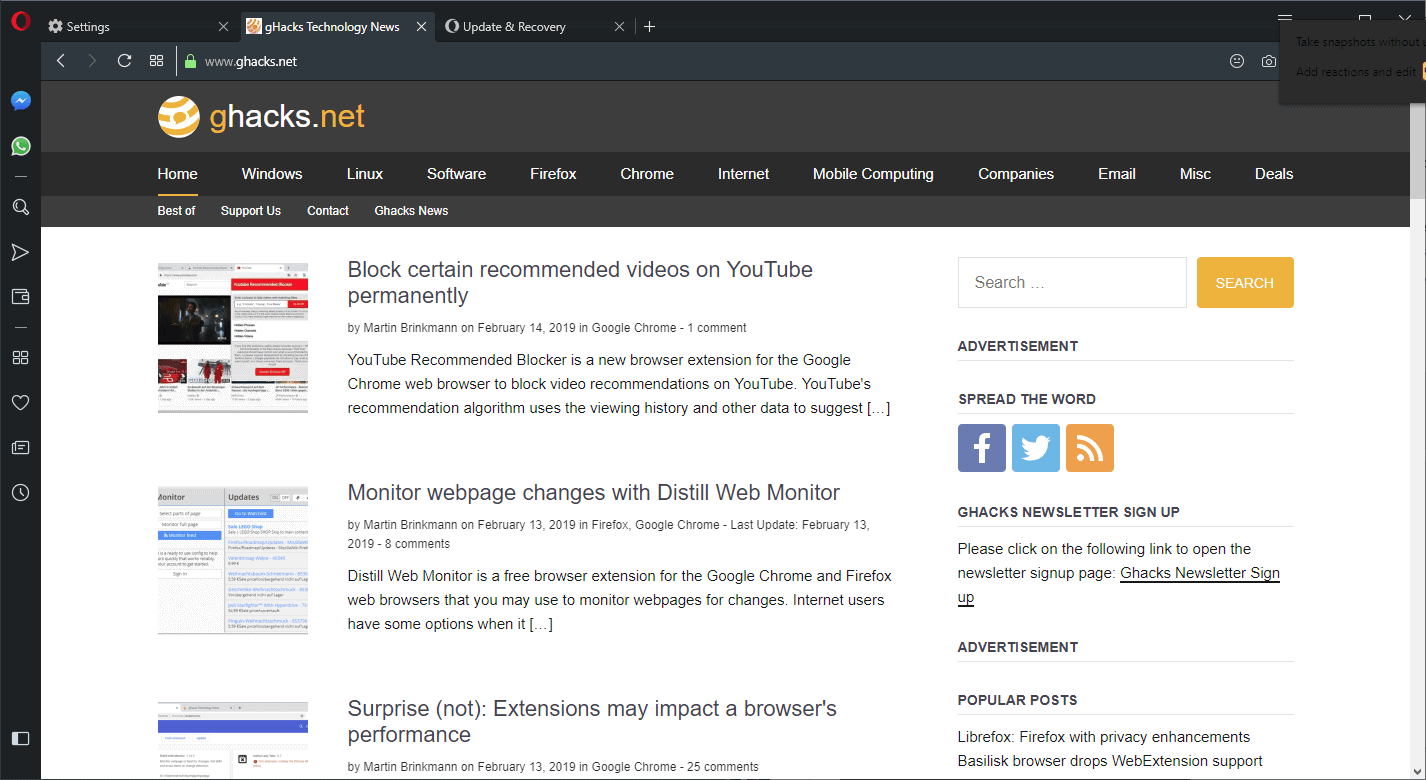
Opera Software released a new version of the Opera Developer web browser that incorporates some of the upcoming Opera R3, or Reborn 3, changes.
The company put up a teaser on a webpage on the official Opera website recently that simply stated that a new standard would be coming soon to Opera.
The first two waves of Opera Reborn introduced interface changes and other changes to the browser. Opera Reborn 3, R3, is no exception to the rule.
Opera Software incorporated design changes in the latest Opera Developer version that are part of R3; these design changes will come to Beta and Stable versions of the web browser eventually.
Opera calls the first stable version of R3 the first Web 3-ready desktop browser, whatever that means.
One of the major design changes that R3 offers is that Opera tried to put the focus on the web content by putting it "center stage". Opera R3 comes with a light and dark theme that are optimized for that; Opera engineers removed dividing lines and other distractions in the UI.
The design was inspired by "high-key and low-key lighting photography" -- two systems to maximize or minimize the light in photos -- according to Opera.
With the light theme, your entire browser, including the sidebar and tab area, is bright and clean. To us, this evokes a feeling of openness and optimism. We designed it to spark productivity and lift your mood.
The dark theme signifies to us a certain elegance and focus. It turns the browser dark and subdued, almost mysterious. But on a practical note, it’s also soothing for the eyes.
The active tabs received a bit of love as well in R3. Opera designed it so that it looks as if it "feels physically open and stay on tops of other tabs".
Users of Opera may notice that some items have moved. Opera moved EasySetup and Snapshot to the access bar. The access bar is located on the rightmost side of the address bar in the browser UI.
There you find icons to access the snapshot functionality or Easy Setup. Snapshot gives you options to capture screenshots, Easy Setup direct access to often used browser preferences and settings.
Closing Words
Opera Software has yet to reveal anything about non-design related R3 changes. It is likely that the company will publish additional blog posts when they are incorporated in the developer edition.
I like the refreshed themes and how they look; ran into an issue with the titlebar not changing color on Windows 10; a restart of the browser fixed that issue however.
Opera Software tries to innovate when it comes to functionality; the company introduced a crypto wallet in Opera recently.
I'd like the company to address some usability issues and underlying issues in Opera, however, as well.
Now You: what is your take on the new design?
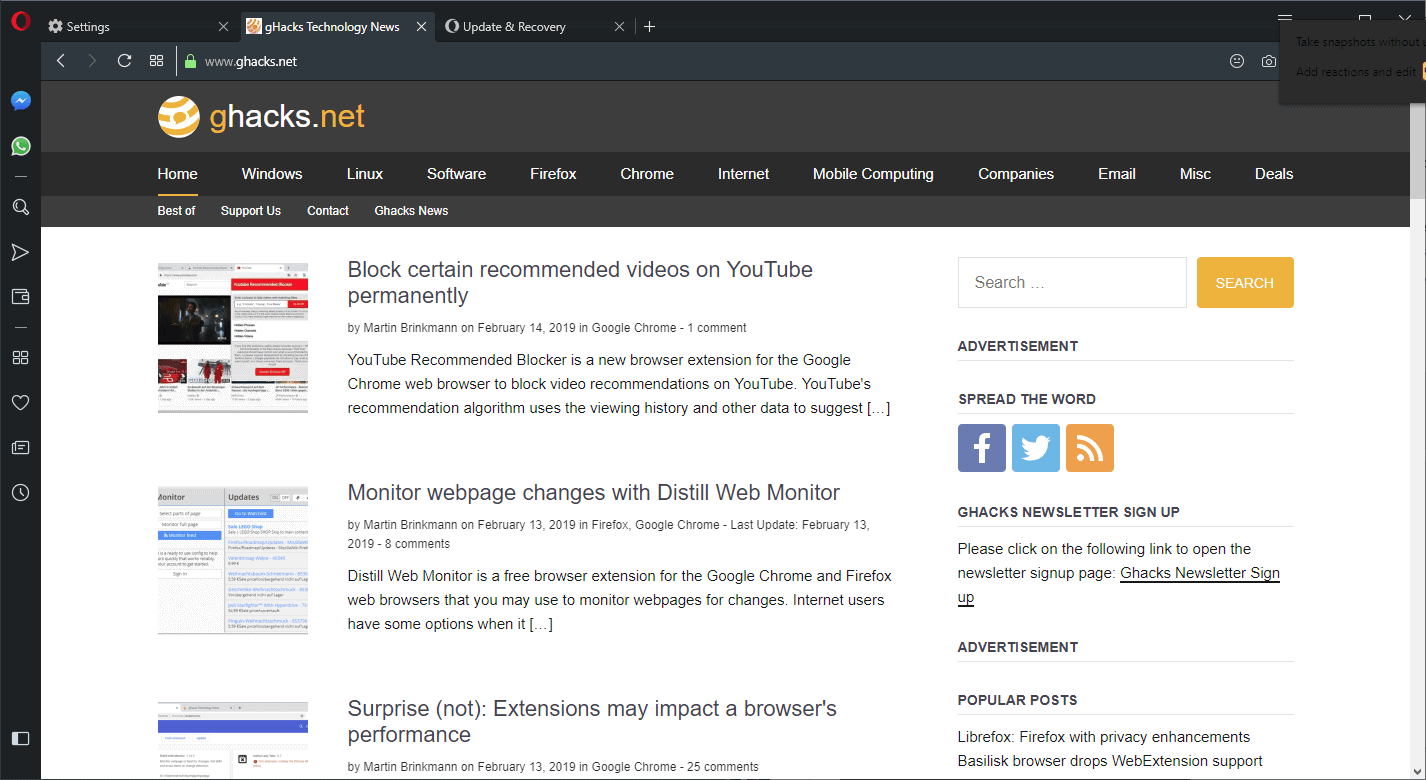


















I moved to Opera when Firefox stopped supporting many of my add-ons, thinking I would come back to Firefox later when things got updated, which they have now (old news). Thing is, I’m now comfortable with Opera, and have been able to find most all the add-on capabilities I wanted, as Opera can use many Chrome extensions. About a third of my extensions came from the Chrome Web Store, and the rest from the Opera add-ons site. But my fave add-on is Downthemall (DTA), yet that is no longer supported in Firefox, and never was for Opera or Chrome. Yet Downthemall runs great in the Basilisk web browser, which is rather “experimental”, but I use it isolated in a sandbox on a VM… To sum it up, I’m all set—that is until something else updates and breaks, ha.
So no, I’m not looking forward to much change with Opera. But I will see when it comes out. If I end up not liking it, no big deal, as I will just move back to Firefox.
As for Opera being Chinese owed, that is true, yet the company is still headquartered in Norway. But I imagine none of that matters much with these international conglomerates, when it comes to so-called trust on the web.. If some company wants to screw us, they can, and often get away with it. Just look at the money grubbing psychopaths who run Facebook. Well, at least that psychopath from Theranos got busted (AKA Mark Zuckerberg’s soul sister).
Using the stable build right now to read this. Can’t wait for this redesign, they finally got rid of the stupid “Menu” next to the “O”, and the dark theme is looking slick. I wonder how long it’s going to take to come out.
And addressing the China spying concerns, yeah, I know, not like the other browsers aren’t being spied on, but none of the others have seamless video popout and myflow, so, whether it’s China or US that spies me, what I get in return is what matters.
Firefox still better for specialized extensions though, so I still use that as well.
Where is x64 for windows?
Data Schmata, who cares where ya clicks go. For all you know it could be being developed off world in an android factory for interdimensional beings. Does it work = Yes. Is it the best = Almost, thats why they’re ‘developing’ it. Does it feel personalised = How much personalisation do ya want and also be de-personalised?
Looks like Microsoft Edge to be honest!
I hope someday this soulless eye-searing flat ui trend that is blighting software now will end
I don’t see how flat UI is eye-searing. If anything it’s supposed to be less distracting from the actual content, you know, the websites. We’ve moved away from skeumorphism, gelly buttons, polished aluminum backgrounds and borders casting shadows everywhere. I’d say that’s a bit of an improvement…
Most prefer skeuomorphism over flat, boring and harder to use. All usability studies say it’s a bad idea too.
@nubstik:
I agree that it’s not eye-searing. It is, however, very ugly (to me), and it does make everything harder to use.
The vast majority of users hate it, the vast majority of designers hate it even if they’re forced to create flat UI/UX’s. However, specifically for icon design, it’s easy, so you don’t need to employ particularly skilled people, and therefore it’s also fast and cheap. Additionally everyone and their dog thinks they’re a UX designer these days but very few are graphic designers so it’s dumbed down to their level too. I can’t wait for it to disappear.
Yes!
The only things I miss from Windows are the grown-up look of the 9x series & Xnews…
So, If Chrome is spyware is Opera Chinese Spyware..?
You and me both. But if past is prologue, then it will end at some point. All fads do. The real thing to hope for is that when it ends, it isn’t replaced by something even worse.
Yes, it’s very ugly and tasteless.
Hate the vertical traffic lights on the mac. Hate the boring flat washed out look. The sidebar still isn’t really a sidebar but a button bar. So a lot of fancy talk about not much change.
It didn’t stay installed for long.
no doubt opera is innovative, but i can’t trust them with my data, vivaldi is also creative. but it is very lagging compared to other chromium browsers
I mean I like the opera usability, but they are really overdoing it with this baseless marketing bullshit “R3”, and then only publishing a slight redesign.
Desktop browsing is devoid of much innovation nowadays, although including crypto wallets is slightly innovative, even though basically unnecessary right now.
Who is brave (crazy) enough to still use Opera now that it is owned by China?!
Tired of seeing this argument about Opera. I could careless because Google, Microsoft and Apple all steal my data already.
> Google, Microsoft and Apple all steal my data already.
Use Linux (or for the extreme of you Qubes OS) you uninspiring normie. Use Tor, Use Signal.
Right. Better use US products.
The US or Europe are not perfect, but in comparison to China, we are way way far better when it comes to free press and free speech.
So yes, better use non Chinese products to protect your privacy, it doesn´t have to be a US browser, even a South Korean or Japanese browser would still be better.
@asd: To be honest, just being owned by China doesn’t mean a thing to me.
It has free VPN.
Opera’s free VPN isn’t a true VPN. It’s a “secure proxy”. You get what you pay for.
That’s sarcasm right? You know the VPN logs everything you do.
Free VPN.
it’s as dead as it was when they released 15, no rebirth of any kind happened
I wish they would fix the hardcoded grey title bar on Windows 10/8.1 so it follows the system title bar color. But doing such a simple thing is apparently very hard or low priority for them. That is why Chrome is my mainstream browser. It fools around less with standard usability than the Chinese Opera.