Microsoft releases Office January 2019 non-security updates
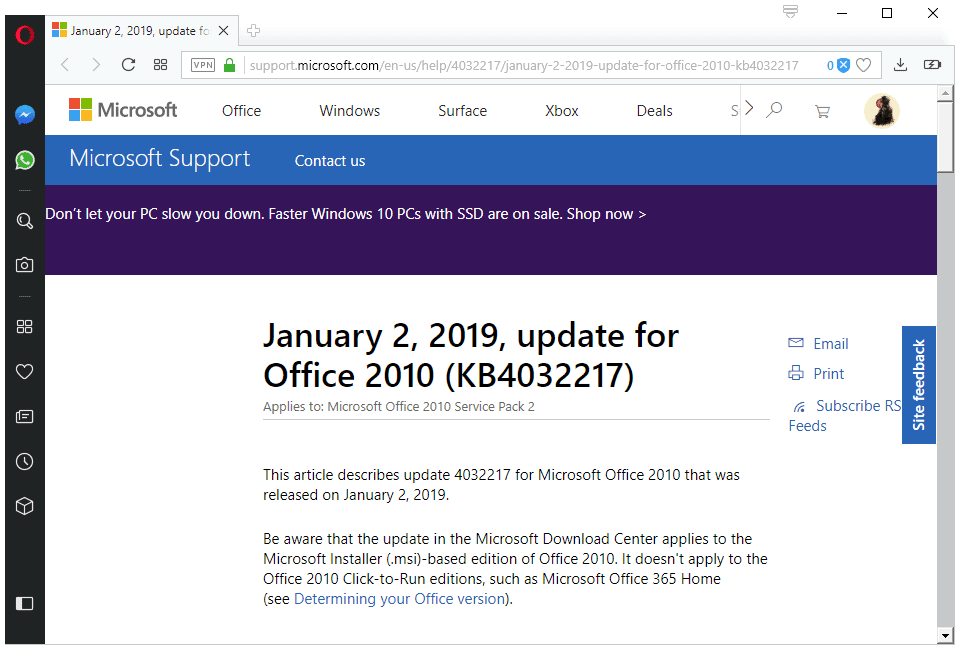
Microsoft released the first batch of updates for Microsoft Office in 2019; the January 2019 non-security updates for Microsoft Office are available as direct downloads from the Microsoft Download Center and Microsoft Update.
Microsoft released updates for Office 2010, 2013 and 2016 on January 2, 2019. The updates apply to MSI-based versions of Microsoft Office only and not click-to-run editions such as Microsoft Office 365.
As always, unless you use any of the mentioned Office applications and ran into issues fixed by these updates, it is recommended to wait with the installation.
Office 2010
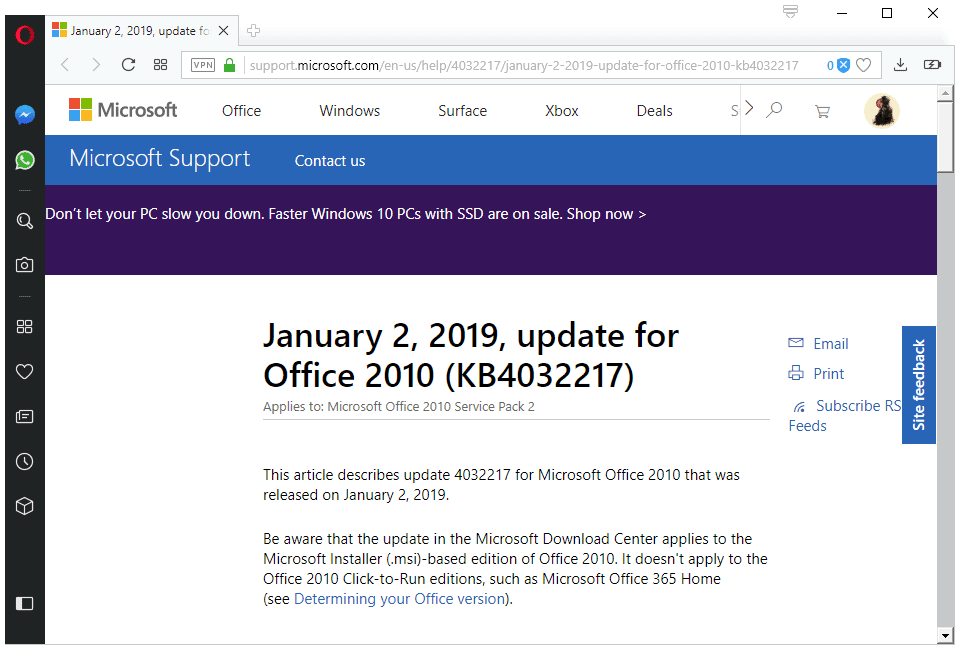
Microsoft released four updates for Office 2010 that address issues in Microsoft Excel 2010.
KB4461627 -- Update for Microsoft Excel 2010 that makes changes to the Japanese calendar in the application to ensure that Japanese era names are displayed correctly when an era changes.
Requires KB4461616, KB4032225 and KB4032217 as well.
Office 2013
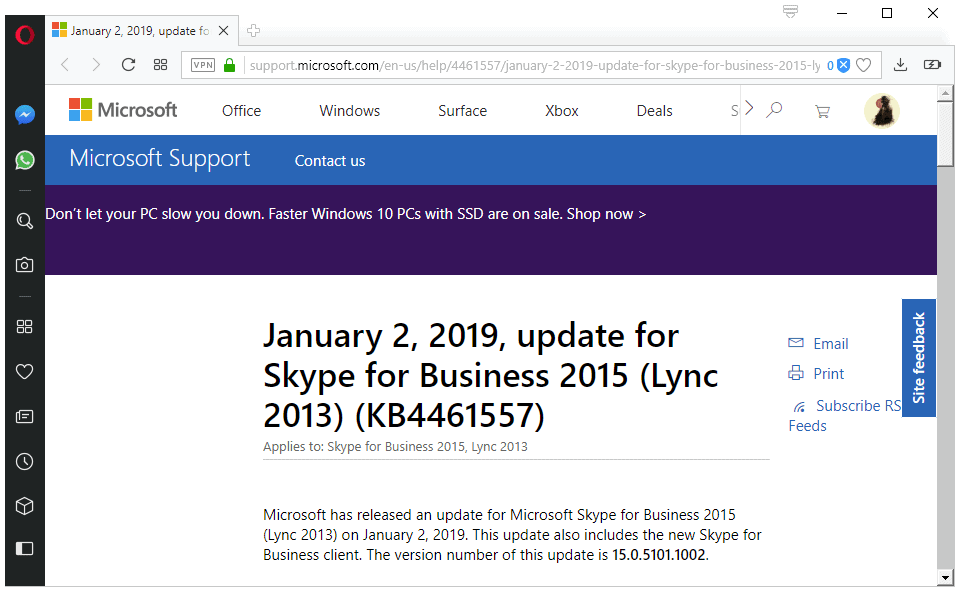
Two updates were released for Microsoft Office 2013 in January 2019; they address issues in Microsoft Project 2013 and update Skype for Business 2015.
KB4461560 -- Update for Microsoft Project 2013 that adds support for Japanese era changes to the application.
KB4461557 -- Update for Skype for Business 2015 (Lync 2013) that increases the version of the application to 15.0.5101.1002. The update upgrades Lync 2013 to Skype for Business. Users may still use the Lync 2013 user interface.
Office 2016
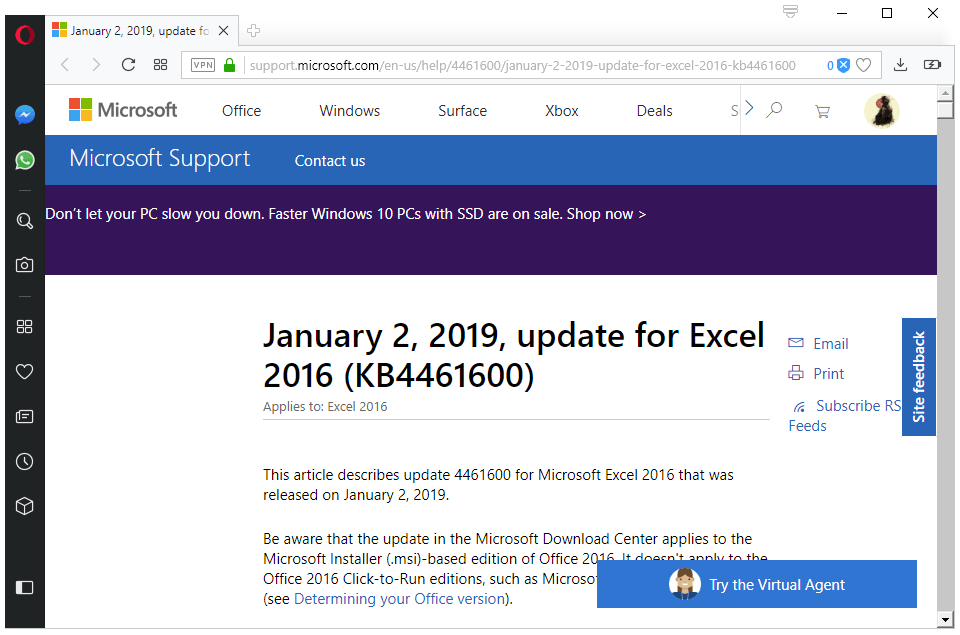
Microsoft released a total of eight updates for Office 2016. The updates modify Skype for Business 2016, Microsoft Excel, Project, and Visio 2016.
KB4461586 -- Skype for Business 2016 update that brings the version to 16.0.4795.1002. The update fixes several issues including one in which Skype becomes unresponsive when meetings with many participants are joined.
The update requires either KB3203472 or KB4011099, and the KB4011669 update released in October 2018.
KB4461600 -- Microsoft Excel 2016 update that fixes a good dozen issues in the application:
- Improves Chinese Simplified and Danish translations.
- Fixes to the Japanese calendar to address new era issues.
- Fixed a hang in Excel caused by add-ins with Right-to-left language encoding in XML definition.
- Fixed an issue with PivotTable getting refreshed when it overlaps another table.
- Fixed a crash in Excel when selecting "Show items with no tdata" on a PivotTable that contained a specific filter, row setting or column setting.
- Removed Windows Azure Marketplace dataset as it is deprecated.
- Fixed an issue in the native Measure Editor caused by inproper handling of semicolons.
- Fixed another crash in Excel after undoing removing a PivotTable and deleting the worksheet.
- Other PivotTable related issues including more crash fixes.
KB3203480 -- Update for Visio 2016 that improves Japanese new era handling. Requires KB4461531 for Visio 2016 as well.
KB4461531 -- Update for Visio 2016 that includes fixes and improvements:
- Adds Gannen data format support to the Visio Application Programming Interface.
- Fixes an issue with rotation: rotation would not work if a shape's width or height was 0.
KB4032230 -- Fixes an issue in Office applications when starting add-ins in apps that have multiple add-ins started already. The error message in this case is "This add-in could not be started. Close this dialog to ignore the problem or click "Restart" to try again.".
KB4461435 -- Updates the database compare tool. It requires the Microsoft Report Viewer 2015 and won't work with older versions of Report Viewer anymore.
KB4461533 -- Fixes an issue with antivirus software and degraded scan performance when Office documents are open and multiple antivirus solutions are installed.
KB4461587 -- Update for Project 2016 that fixes several issues:
- Improves the Czech language translation.
- Fixes a save issue when editing resource properties locally while editing from a master project.
- You can't create recurring daily exceptions whose periods are more than 1 day and the intervals overlap.
- In some situations where your project is saved to Project Server and where user updates are protected, you may not be able to indent or outdent a task.
- Fixes an inconsistent value issue when comparing Actual Work and Actual Overtime Work values.
- Fixes an issue where some "Enterprise Resource Custom" fields were lost.
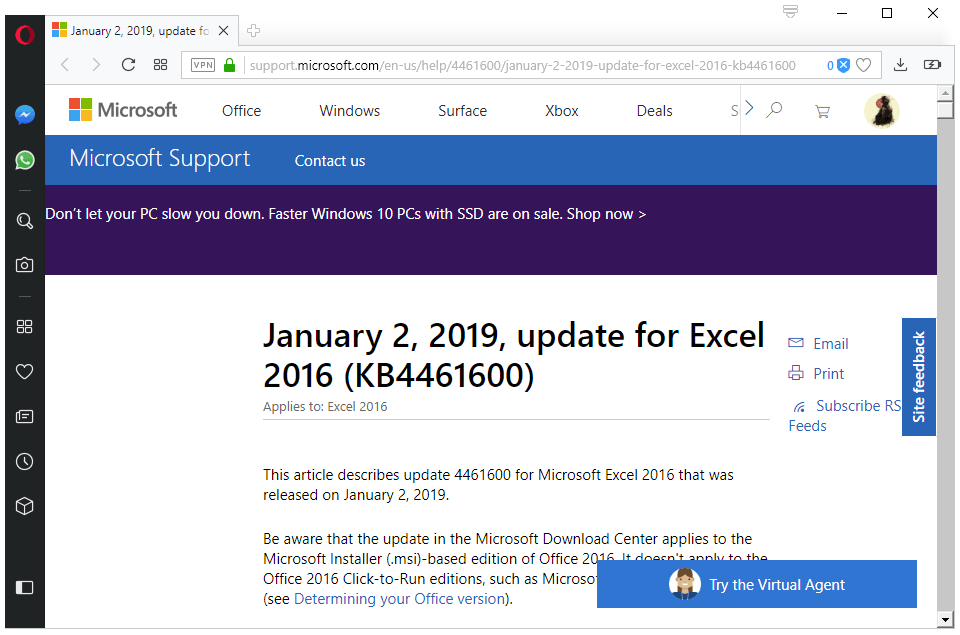





















Well… This is a nice Xmass present for me.
I definitely want to look into it.
As Im such a noob I cant use the Windows without getting a UEFI virus.
I have No idea how. Im too incompetent to.LoL
And, they pulled them on January 5, due to bugs. What a mess. Quality is so consistently poor at Microsoft these days. If it wasn’t for inertia, Microsoft would fade away.
That’s why it’s better to wait at least a week before installing any updates that M$ has released.
It’s reported that KB4461627 has caused problems in that Excel 2010 does not respond. Uninstalling the update will resume Excel’s operation.
God forbid releasing cumulative updates, service packs or whatever you want to call it.
Thanks, Martin, For this like always ferry instructive article who is like always easy to read and the upgrade caution for you.