Fixing "the page you requested cannot be found" in Chrome when accessing Microsoft sites
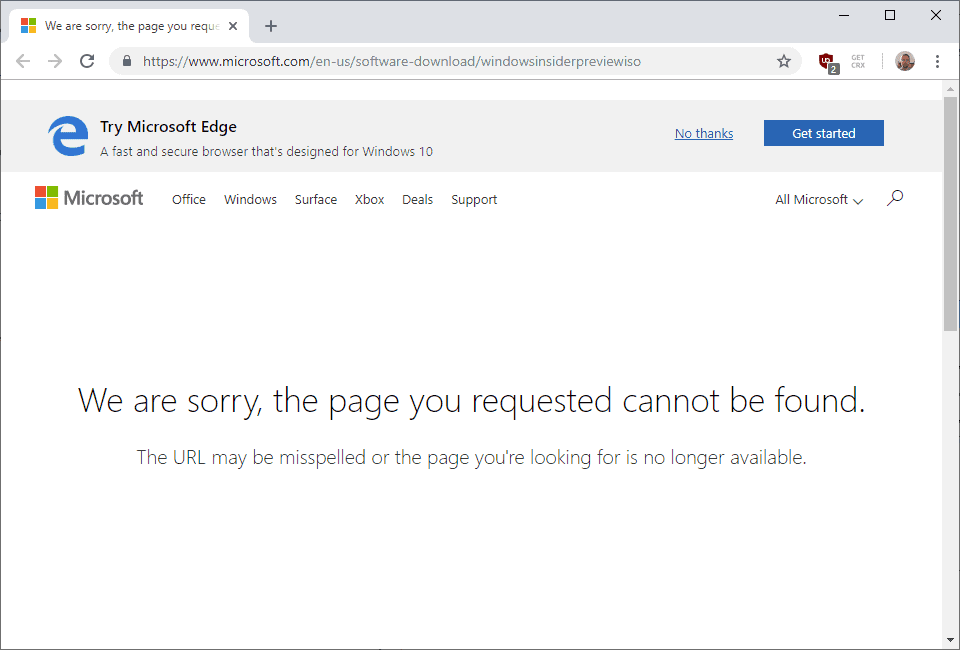
Back in 2016, I received This site can't be reached error messages when I tried to access pages on microsoft.com in the Google Chrome browser to download Windows 10.
I could access the pages just fine in other browsers, e.g. in Firefox or Microsoft Edge, but Chrome would always return a not found error message.
The fix back then was to delete cookies set by Microsoft's site as they somehow interfered with the connection.
Over the past couple of weeks, I started to get a slightly different issue when accessing Microsoft pages in the Chrome browser.
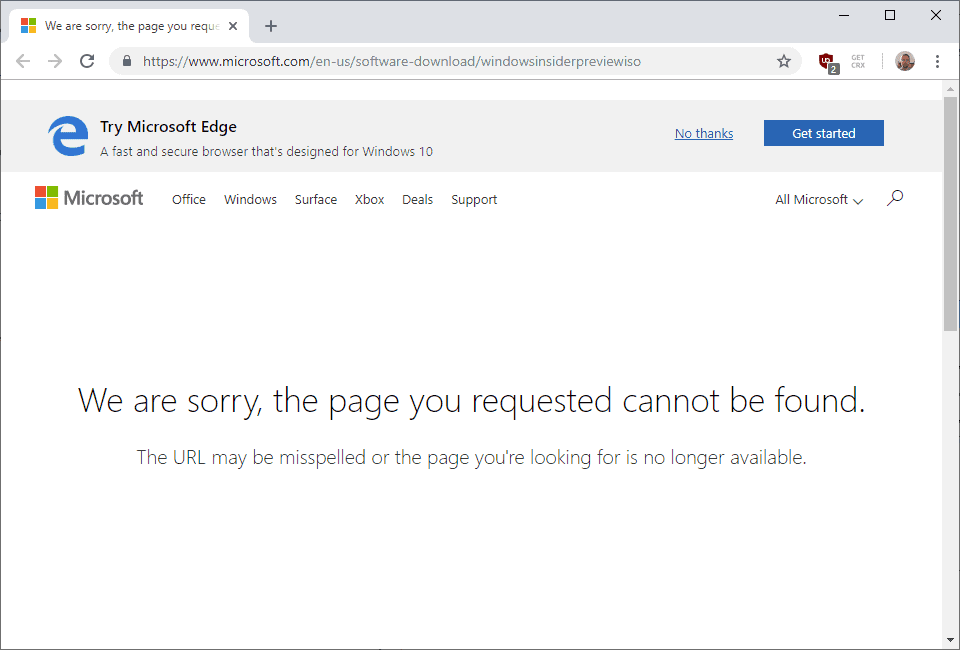
Any page on Microsoft's website, https://www.microsoft.com/, e.g. https://www.microsoft.com/en-us/software-download/windowsinsiderpreviewiso, returned a "not found error".
We are sorry, the page you requested cannot be found.
The URL may be misspelled or the page you're looking for is no longer available.
The issue was limited to a particular instance of Google Chrome. Chrome Canary, also installed on the device, Firefox, Microsoft Edge, and any other browser I tried, loaded the page and others just fine.
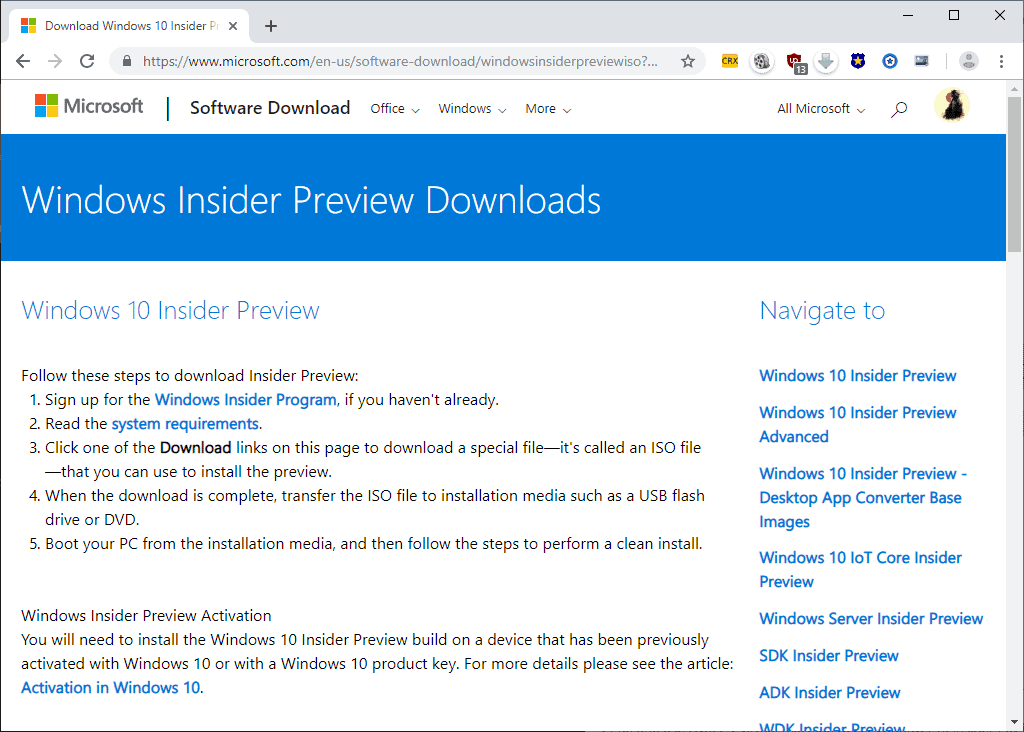
I knew that the issue that I experienced was not system-wide; only Google Chrome could not connect to pages on the Microsoft website while all other browsers could.
Fixing the issue
While there are plenty of possible explanations for the issue, I decided to try the tested "delete all cookies" solution that fixed the issue in 2016 first.
- Tap on the F12 button while in Chrome or select Menu > More Tools > Developer Tools to display the developer toolbar in Google Chrome.
- Select Application > Cookies from the sidebar on the left.
- Activate the https://www.microsoft.com/ entry to display all cookies set by the domain.
- Delete all cookies. Note: deleting cookies may require that you authenticate again if you use services or when you try to access certain areas on the site.
- Reload the page that did not load.
The page that would not load previously loaded just fine afterward.
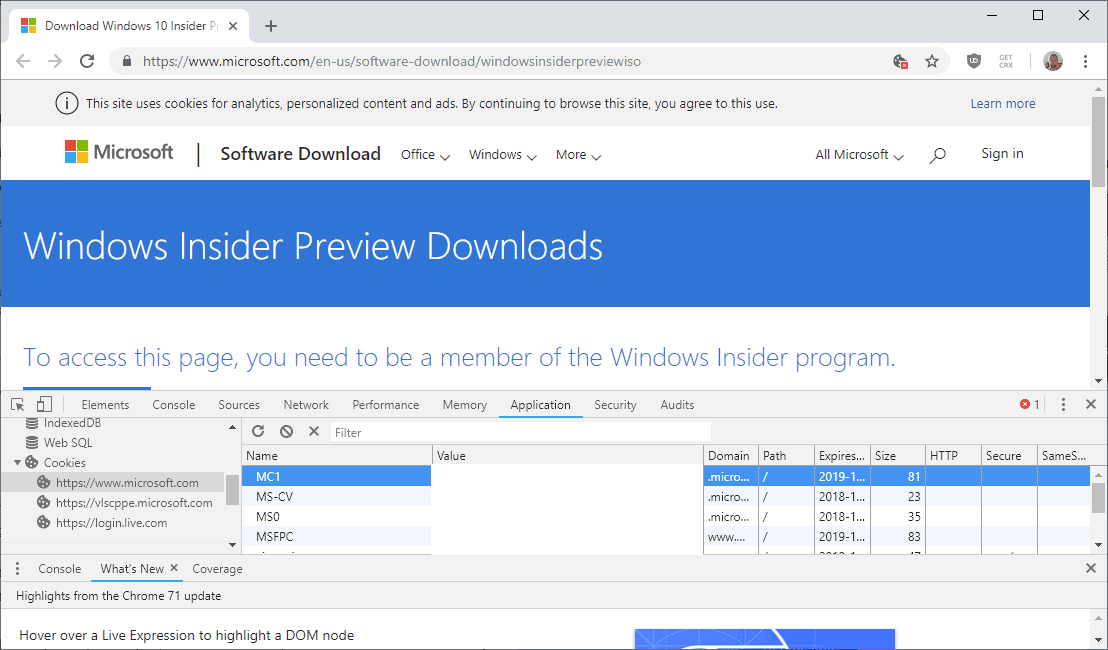
I tested several pages on Microsoft's website and they all loaded without any issues.
Conclusion
I don't know how widespread the issue is; if you run into it, try clearing cookies in the browser that you experience the connection issues with to see if it resolves it.
It is possible that the issue will come back in this form or another at a later point in time. You could auto-clean cookies set by Microsoft's domain to avoid the issue but that would mean that you would have to sign in each time you want to access pages or services that require authentication.
Now You: Have you experienced issues like this?
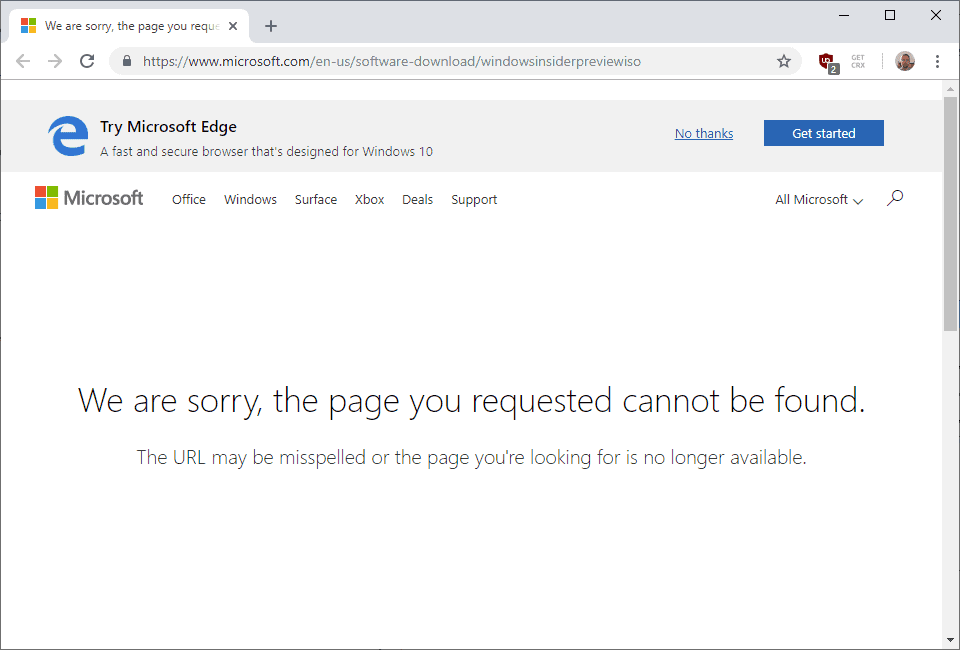


















Just wanted to thanks you for this information.
Still working like a charm in Septembre 2020 on Mac with Chrome v85.04
You saved me hours of blind searching for this issue …
Take care !
no theft but side school ms plus – delete upgarde
how to fix for mac
Had the same problem and clearing the cookies worked like a charm! Many thanks to you!!!
same here.. very annoying bug; incognito resolves the issue and is still an annoying workaround
Microsoft sites have always worked better in Internet Explorer. They used to crash Firefox 32 bit.
Use Firefox.
This is actually a problem on how Chrome handles cookies, affects more websites and is not a problem on Microsoft side.
This is what happens when Google ignores the web standards and forces deprecated and unoptimized APIs on Chrome.
I have had this off and on. To save hassle of cookies and such I just use incognito when it goes wonky. I have noticed it happens mostly after being logged into partner areas.
Tomorrow you’ll hear how Microsoft responds by blocking Google domain in Edge :)
No problem on Chrome 71.0.3578.80 64bit