Fixing Microsoft Site can't be reached error in Chrome
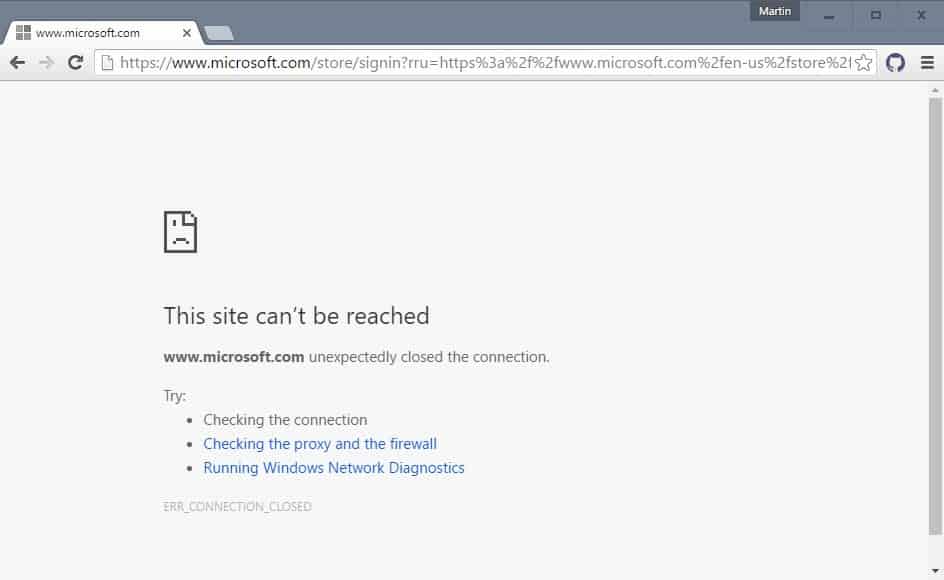
Some Chrome users experienced issues when opening Microsoft sites in the web browser as they were greeted by a "this site can't be reached" error instead of the real website.
This happened on different Microsoft properties but not all of them. I experienced it when I tried to open the Microsoft Web Store for instance, but also elsewhere if sign in was required to access the content.
The error message reads in full:
This site can't be reached
www.microsoft.com unexpectedly closed the connectin
Try
Checking the connectin
Checking the proxy and the firewall
Running Windows Network Diagnostics
The issue was not on my top list of issues that I wanted to investigate as I'm not using Chrome as my main browser.
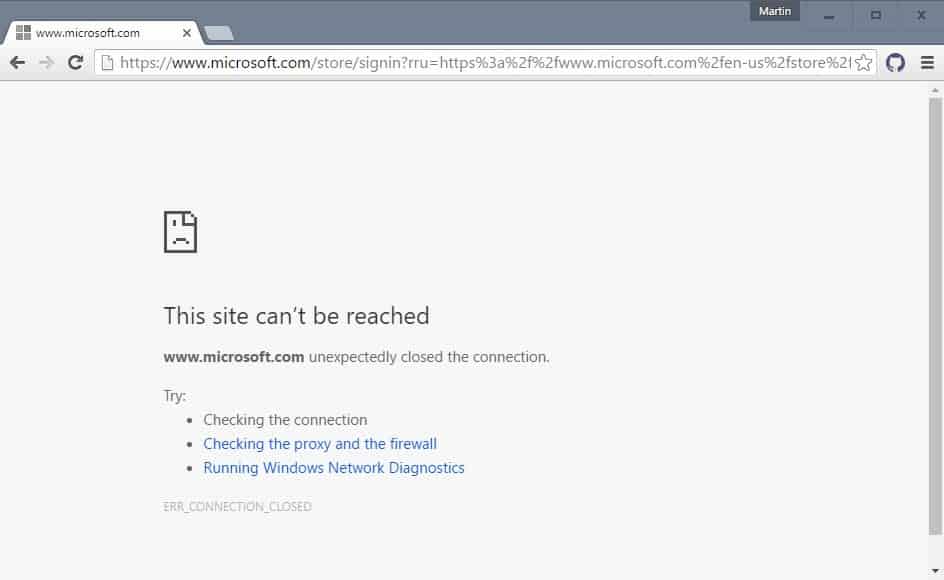
It appears however that many users are affected by the issue. Paul Thurott mentioned the issue on Twitter, and a solution was found eventually that seems to resolve the issue for most users.
Apparently, it is a cookie issue that is prevent Chrome from connecting to select Microsoft's sites and web pages.
While you could go ahead and clear all cookies, something that you do by using the shortcut Ctrl-Shift-Del, making sure "Cookies and other site and plugin data" and "the beginning of time" under Obliterate the following items are selected, it is overkill as you will delete all cookies not just the ones set on Microsoft sites.
You may want to do the following instead:
Step 1: Go to the Microsoft website, or a page the error is thrown on.
Step 2: Click on the little icon in front of the Microsoft web address.
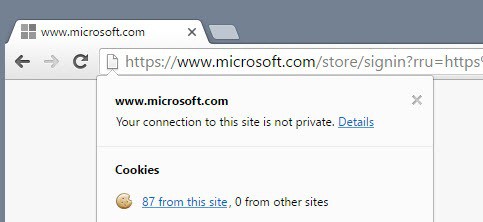
Chrome displays the number of cookies set by the site.
Step 3: Click on the link underneath Cookies that displays the number of cookies from that site. This opens an overlay on the page listing all allowed and blocked cookies.
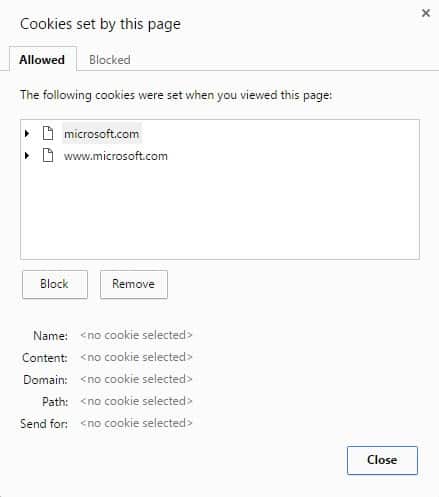
Step 4: Select all sites one after the other, and hit the remove button each time. This removes all cookies set by that particular domain. The list of allowed cookies should be empty in the end.
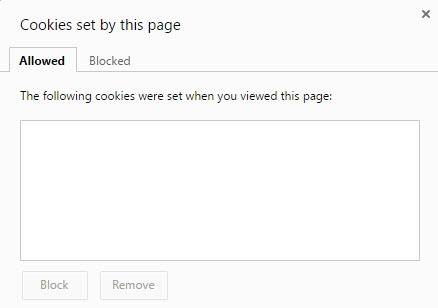
Step 5: Close the overlay, and reload the page if it threw an error on connect previously. If things went well, the page should load now.
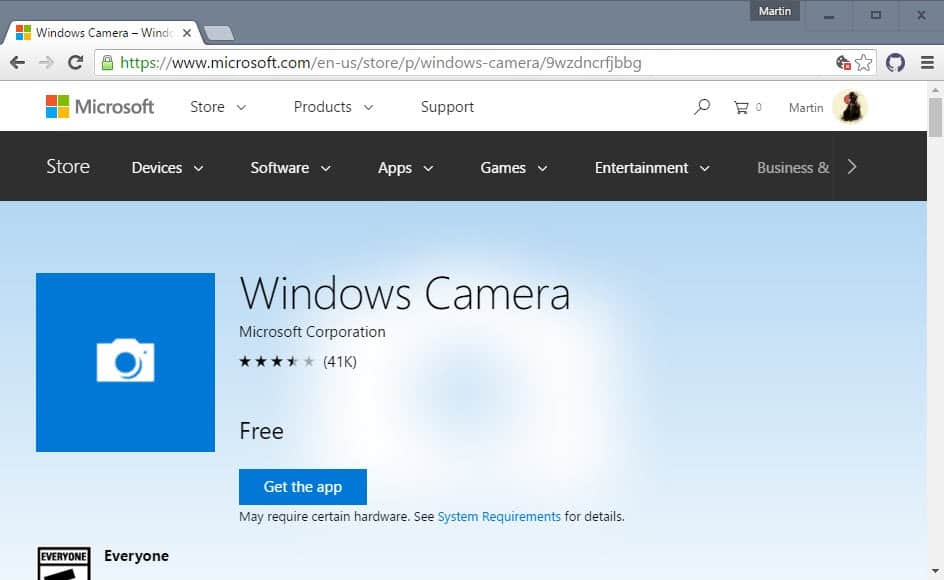
Now You: Did you experience the issue in Chrome?
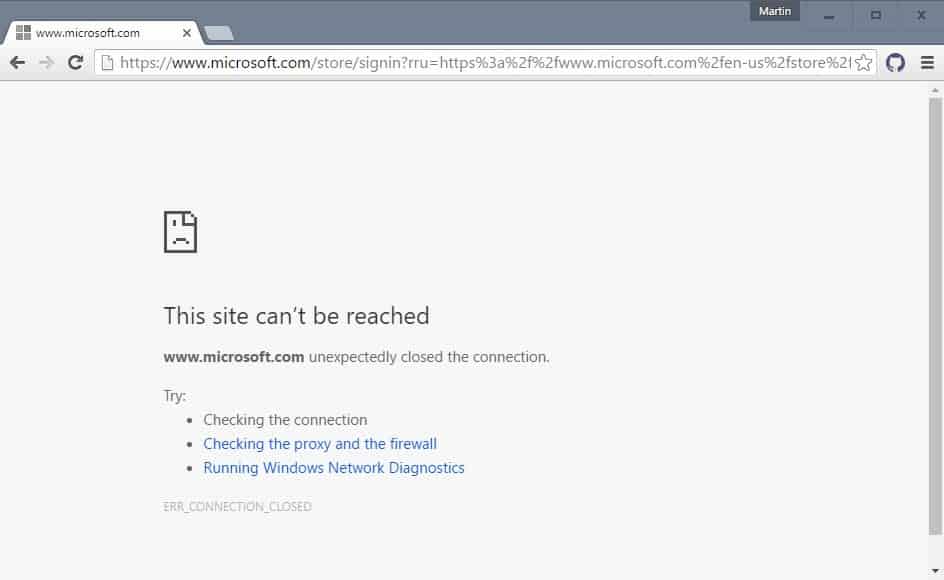

















I’ve been searching for weeks and this is literally the only solution that has worked! Thank you so much!
Thank you! It worked. U R the best.
when iu try to go to the page that Microsoft has linked to make a new Microsoft account (i need the account so I can play Minecraft with my friends), google gives me this message:
this site cant be reached
check if there is a typo in login.live.com
if spelling is correct, try running connectivity diagnostics (i did like 85 times)
have any of u run into this issue as well?
if u have how did u fix it?
Did not work for me as well.
Did not work for me. Any other things i should try?
I live in the middle of nowhere, and have three options for connecting to the internet:
1. a 2mb adsl line
2. a 2mb sim card
3. a wireless connection to my ISP, also only 2mb.
In the past couple of months, some sites give me ‘this site can’t be reached’ error when I’m using the wireless connection. My ISP is mystified, or incompetent, but they can’t solve it. Firefox gives me that TLS handshake thing where it stays on that forever. When I looked it up, everything said it was to do with my profile being corrupted, and I should create a new one, which I did. Didn’t help.
On the adsl line, sometimes it works, and sometimes it doesn’t. This morning I needed to get to a website which gave me the ‘this site can’t be reached’ error. I disconnected the wireless network, and connected to the adsl line, same thing. Firefox is my default browser and the website was sent to me as a link, so when it went into firefox I got the TLS handshake ‘freeze’, as I call it.
So I disconnected the adsl and connected to the sim card, and Firefox went straight into the site, no problem, no handshake freeze, nothing.
I thought it must be to do with speeds, so I did a speed test on the sim card, and it gave me really slow speeds of 1.06 download and .35 upload. I then connected to the wireless ISP and did the same test, and I got speeds of 2.52 download and 1.15 upload.
All this is on the same computer, using the same browser, no reboots or anything, just connecting to different systems. I am at a complete loss and I can’t find anyone who can tell me what’s wrong, so I’m trying different blogs to see if anyone has any ideas about what could be going on? I see various sites suggesting changing or resetting various settings, but with my experiences I can’t see that they would help in any way. I have three different browsers, too, Opera, Chrome and Firefox, and all have the same problem.
PS: I’ve disabled adblocker for this site. I don’t have a problem with static advertising, but I have a problem with adverts that move, and are an extreme irritation if you are trying to read something.
My websites are not shown in any browser.so what happened my websites? I change the proxy server settings, network settings but no use so how to resolve the issue.
THANK YOU!!!! That was driving me crazy! It would happen anytime I tried to link to a answers.microsoft result from Bing when using Chrome.
Problem solved. Thanks!
Worked here as well.
I noted that as I marched down the line of microsoft.com cookies, when I deleted one the page fully loaded – so it likely is a single cookie causing the issue.
Unfortunately, since I intended to go through them all I didn’t note the names of the cookies as I deleted them. So I can’t say which one! :o(
Even so, this is a far better solution than deleting all cookies.
Thanks!!
Thank you! It works fine
Thank You So Muuuuch!!!!
ðŸ‘ðŸ‘ðŸ˜ðŸ˜ðŸ˜
thanks a lot, it worked
I had this problem with a couple of GOOGLE sites (including GMAIL).
Apart from being unable to access my mails, I couldn’t get into any google forums to find any cures.
Then I found you ! Thank you ever so much.
Thanks a lot. Worked as soon as Microsoft cookies were removed.
Nice! This fixed my problem. Thanks!
Thank you!! Lifesaver!
Thank you! Worked!
DID not work!
I don’t know why but it doesn’t work for me :(
Thanks, it works! I thought it’s a network problem.
thanks
worked for me
Worked for me, thanks!
i have troubling 192.168.0.1 this site cannot reached error in my crome i m using win 7
Thanks :D
Your solution worked, thanks!
After trying all options on google, I stopped my antivirus for 10 mins and then loaded outlook mail and it worked. The antivirus was stopping the page from loading. Then I removed the antivirus option for web browsing and it’s working fine now. Try this out.
Fix worked fine. Thank you.
Wow this save my life
Thanks
Thanks a lot, this has been a pain (needed to open IE to access links)
You sir, are a saviour!
Thanks! I was having this issue!
“Click on the link underneath Cookies that displays the number of cookies from that site” On Chrome for this ghacks.net site I had to click right on the Cookies line that displays ‘2 from this site’ and select from there. Not on the link underneath Cookies, that link brings up Permissions list.
Good advice. Think I’ve had a few non-MS sites barf under Chrome and not over privacy or spam warnings. gtk.
One thing I would never do: “delete all cookies” to alleviate a problem with one site. If any site suggested such to me, then I’d prefer to never go to that site again rather than delete cookies for any/all other sites. It’s not merely overkill; it’s simply ridiculous.
Have Windows 10/Chrome
No problems at all on any Microsoft sites !
Speaking of which, is there some trick to getting Office 365 and Outlook.com to work properly in Firefox?
What is not working?
All fixed! The best sensible solution provided on the whole internet. Thank you!
I’m having no trouble getting to any Microsoft sites in Chrome 64 bit Stable in Windows 8.1. But IE has always worked better there. I suspect they have something in their code to make you use their ridiculous browser. Just guessing.