Ubuntu 18.10 released with new desktop theme
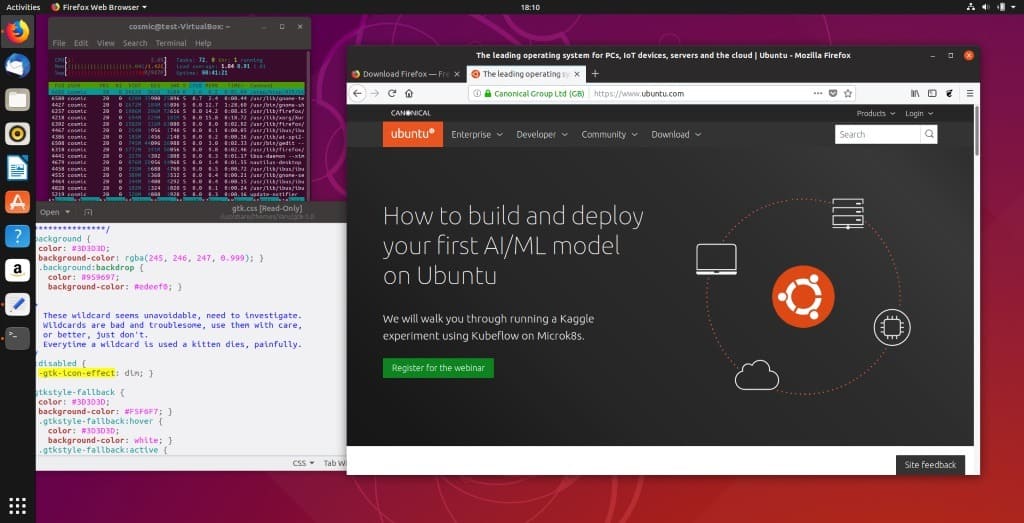
Canonical released a new version of the organization's Ubuntu GNU/Linux distribution; Ubuntu 18.10, called Cosmic Cuttlefish, comes with a new community desktop theme, improved snap desktop integration, multi-cloud computing optimizations and other improvements.
Ubuntu 18.10 will be supported for nine months; organizations and users who require long term support should stay with Ubuntu 18.04 LTS instead which is supported for five years.
Desktop systems running Ubuntu 18.04 can be upgraded in the following way:
- Select Software & Updates in the System Settings.
- Switch to the Updates tab.
- Set "For any new version" in the "Notify me of a new Ubuntu version" menu.
- Use Alt-F2 to open a command box and type update-manager -c to open the Update Manager.
- Click Upgrade to start the upgrade process to Ubuntu 18.10
ISO images for all *buntu flavors are also available. Check the top of the release notes for direct downloads.
Users should check the list of known issues before they run the upgrade to the new version of Ubuntu.
What is new in Ubuntu 18.10
Ubuntu 18.10 includes the new GNOME desktop 3.30 which comes with new features and performance improvements. The new Ubuntu 18.10 makes better use of the GPU RAM cache to cache shell components in RAM to decrease overall system load and improve frames per second on devices running the new version of the Linux distribution.
Users who make use of desktop zoom may notice that the operation performs a lot smoother. The smoothing of window previews takes the system's CPU and GPU utilization into account which should improve performance when the window preview feature is used in the operating system.
The encryption software VeraCrypt is supported officially by GNOME Disks which means that it does not need to be installed separately anymore to mount and create encrypted volumes.
Ubuntu 18.10 includes other improvements besides those mentioned already:
- Option to manage Thunderbolt devices in Settings.
- Option to automatically submit Error reports.
- Snap support for XDG Portals.
- Latest version of GS Connect packaged.
- Upgrades to Linux kernel, OpenSSL 1.1.1 support, and Toolchain upgrades.
- Improved gaming performance thanks to the new Linux kernel.
- Yaru theme which replaces Ambiance and Radiance themes.
- Images are available on all major public cloud spaces.
- Ubuntu 18.10 Server includes support for Kubernetes version 1.12.
- Linux app store grew to 4100 Snaps by 1700 developers.
- Latest versions of Mozilla Firefox and LibreOffice are installed by default.
Ubuntu Server 18.10 includes the following improvements (among many others):
- QEMU update to 2.12.
- Libvirt update 4.6.
- cloud-init update to 18.4
- Open vSwitch updated to 2.10
- dpdk updated to 17.11.
- curtin updated to version 18.1.59
- s390x updated with a big list of improvements.
Now You: Have you tried Ubuntu recently? What is your take on the distribution?
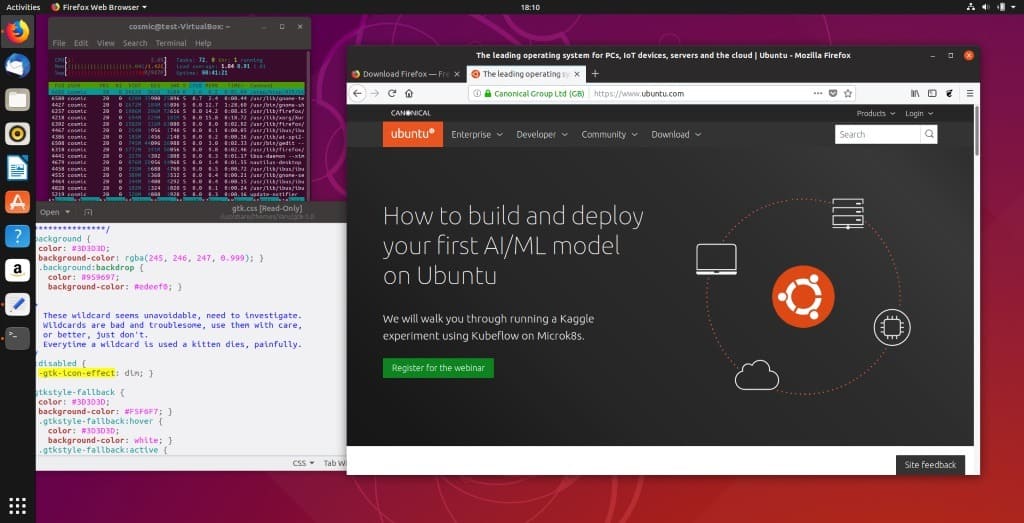

















Great. Do not forget to secure the new ubuntu 18.10, well maybe I should say hardern :D.
I just created post about it https://blog.hostup.org/2019/02/02/how-to-secure-a-ubuntu-linux-server-in-3-simple-steps/
Ubuntu is upgraded twice a year, so does windows 10. The difference is, with ubuntu, I just click “upgrade” and everything is done in a jiffy.
With win 10, on the hand, suddenly my pc is becoming a mute, blind, and dumber for some reasons which I don’t understand.
The first time i tried Linux was back during the Windows 95-era, when i tested Red Hat 5.2 and later 6.0. After that i have tried many distributions but i have never found any replacement for Windows XP, XP x64, 7 and 7 x64.
Still too much fiddle in terminals to get things done, and sometimes they work other times they don’t – even if you follow guides step by step. I have also struggled a lot with getting desktop shortcuts. Had problems get a Creative Soundcard to work in Linux as well. Had a lot of fiddle with terminals and conf files to alter. Tried one distribution that upgraded the Nvidia drivers even if they weren’t compatible with the distribution – wrote to the devs and just got a rude answer back…. I think most distributions looks quite ugly – why not ask about what GUI and theme the user want during install if connected to internet ?
Still after all these years i haven’t found any Linux distribution that is as easy to use as Windows – up to Windows 7 and 7 x64 (don’t say Mint, i dislike it !).
Mint.
+1, Mint is ok. But when I tried to install the Nvidia drivers with the driver installer, I get a black screen on reboot, with no tty to do anything.
Linux was fun the first time I tried it in 2006 (Mandriva) but now it’s a pain in the ass.
Try elementary OS 5 Juno. You may like it.
I don’t have these issues.
I rarely use terminal, I install software from the available stores.
My software are updated automatically,
Way easier than having to deal with the ancient way of downloading win32 exe’s from random websites.
My hardware works perfectly out of the box because I chose to buy the proper hardware which is certified to work on linux and has good linux drivers.
I use menulibre, it’s a wonderful gui to create/edit or remove desktop shortcuts, it’s very easy.
I think it’s unfair to compare how windows looks with most popural linux distros.
In my opinion windows are fuglier than anything else and if you try to change themes you will likely end up breaking your system.
I am so happy I switched, everything runs faster, no horrific registry in my life anymore, and I am free from all these maintenance tools.
When I need maintenance tools to avoid having a slower system over time, then there is something really wrong about the os of my choice.
Linux is still in the Win 95 era theme wise anyways. Even KDE looks crude and unpolished compared to Win or Mac. You’re correct, themes aren’t a priority with distros and really look dated.
I’ve been on Win 10 LTSB/LTSC for awhile, very good usable systems and they’re free for 9 months after which a reinstall is necessary. But not much different from Linux distros as many users continually hop around installing non stop.
Linux DT users are still 2nd class citizens, for better or worse it’s a Windows world on the desktop.
Is “Gnome” still using 80% CPU just to display how many seconds we’re on?
Nope, there are massive perfomance patches to Gnome 3.30 mostly by Canonical. At least they are trying to make Red Hat’s Gnome mess bearable. But I do agree, they shouldn’t make a bad product of Red Hat the default, they should make Kubuntu or Budgie the default.
I tried the new version with this new theme. The theme is fresh, modern and beautiful. Well done ubuntu community, it’s their work.
Still Gnome 3, still not interesting.
Looks same old stuff to me?
There’s nothing significantly new about that theme.
That’s Ubuntu for you.
Is not the first time I see “Ubuntu New Desktop Theme” and there’s barely any difference overall, sure a few new features and tweaks, is no different from W10 Feature Updates (and Microsoft doesn’t claim new themes).
Also, a new theme on Linux means nothing. It’s not like on Windows where it’s locked by default.
Compared to the old one there is. It is done completely from the ground up by the community and it is based on Adwaita.