Autoclose: close programs at a specific time automatically
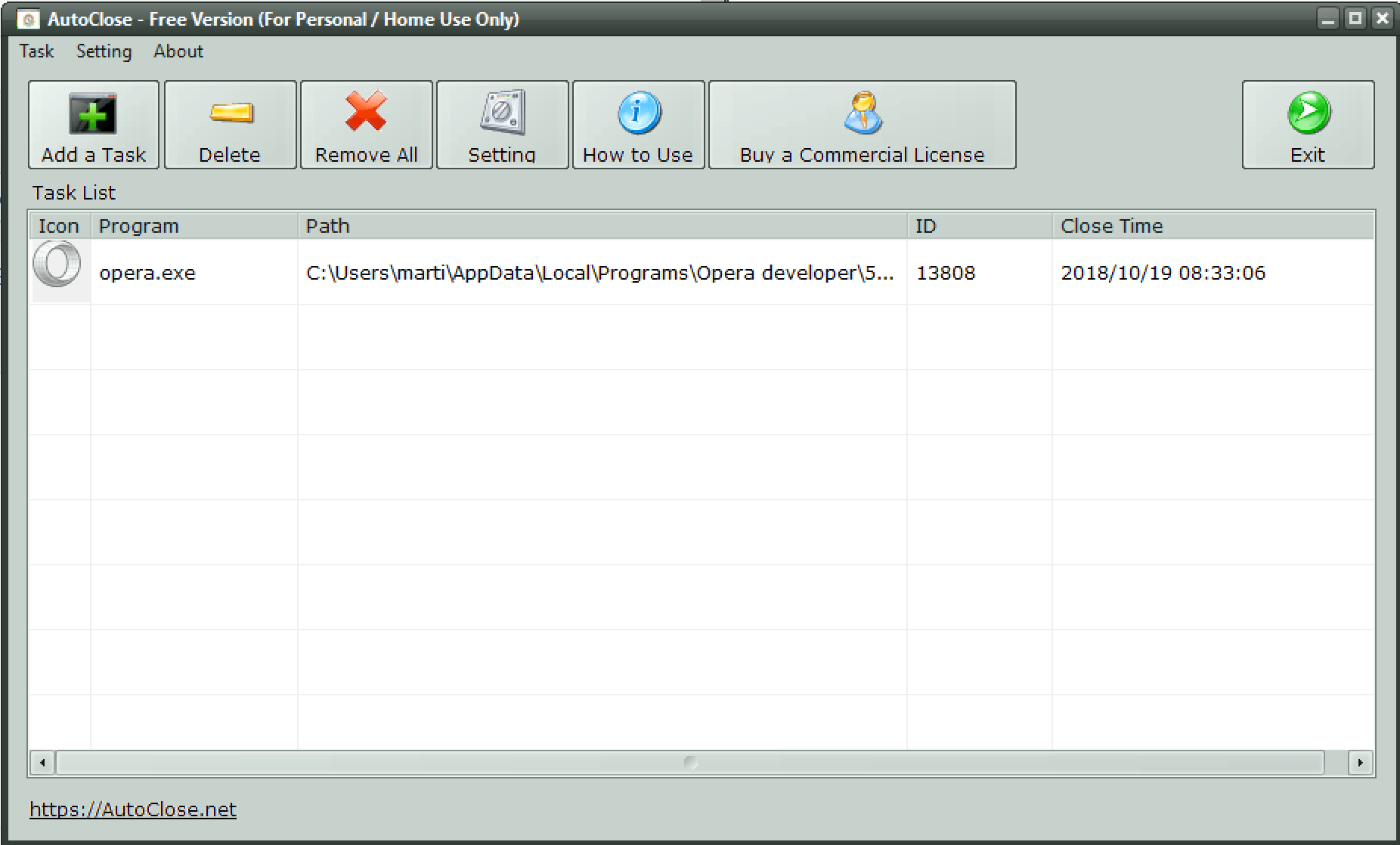
AutoClose is a free for non-commercial use program that gives Windows users options to close programs automatically at a specific time.
It may sometimes be useful to close a particular program at a specific time or after some time has passed. Say, you want a download program like qBittorrent to run all night but exit in the morning. Or, you would like to play a game or be on Facebook but only for one hour.
While you can do so manually if you are at the PC and have the willpower to do so, it may sometimes be easier if a program automates the task for you.
AutoClose supports two main modes of operation: terminate programs after the selected amount of time has passed or close programs at a specific day and time.
Installation of the program is straightforward. It is compatible with all recent versions of the Windows operating system starting with Windows XP and can be run right when setup completes. There is also a portable version available that does not need to be installed.
AutoClose review
The main program interface looks a bit dated but that should never be a problem if the functionality is great. First thing you need to do is click on the "Add a task" button to add a new program to the list of applications that you want terminated at a specific time.
The screen that opens provides all configuration options that AutoClose supports. You may drag the target symbol on a program window to pick it for the new auto-close task or select one of the running processes from the listing instead. Hit the refresh button to update the process listing.
Note that the program needs to be running; you can't add programs to AutoClose that are not running.
Once you have selected a program you may configure the auto-closing parameters. Here you may select interval to terminate the selected program after a set period or specific time to close it at a specific time of the year, e.g. December 24th at 8:00 in the morning.
You may also select a task that you want AutoClose to run after it has terminated the application. Available for selection are power-state changes, e.g. shut down the PC, log the active user off, or put it into sleep/hibernate.
Note that you may create an empty task as well to configure automatic shutdowns or reboots of the system without account termination.
Closing Words and verdict
AutoClose is a useful program for users who want to close programs automatically on their devices. The current version of the application has two limitations: first, that it removes tasks that it has completed. There is no option to schedule the termination of tasks so that certain programs are terminated regularly.
Second, that you can't use it to run a program after a task has completed. An option to restart the closed program could be useful as well, for instance when a program uses a lot of memory after some time.
You may want to check out DShutdown, a long-standing shutdown program, as it provides more options in this regard.
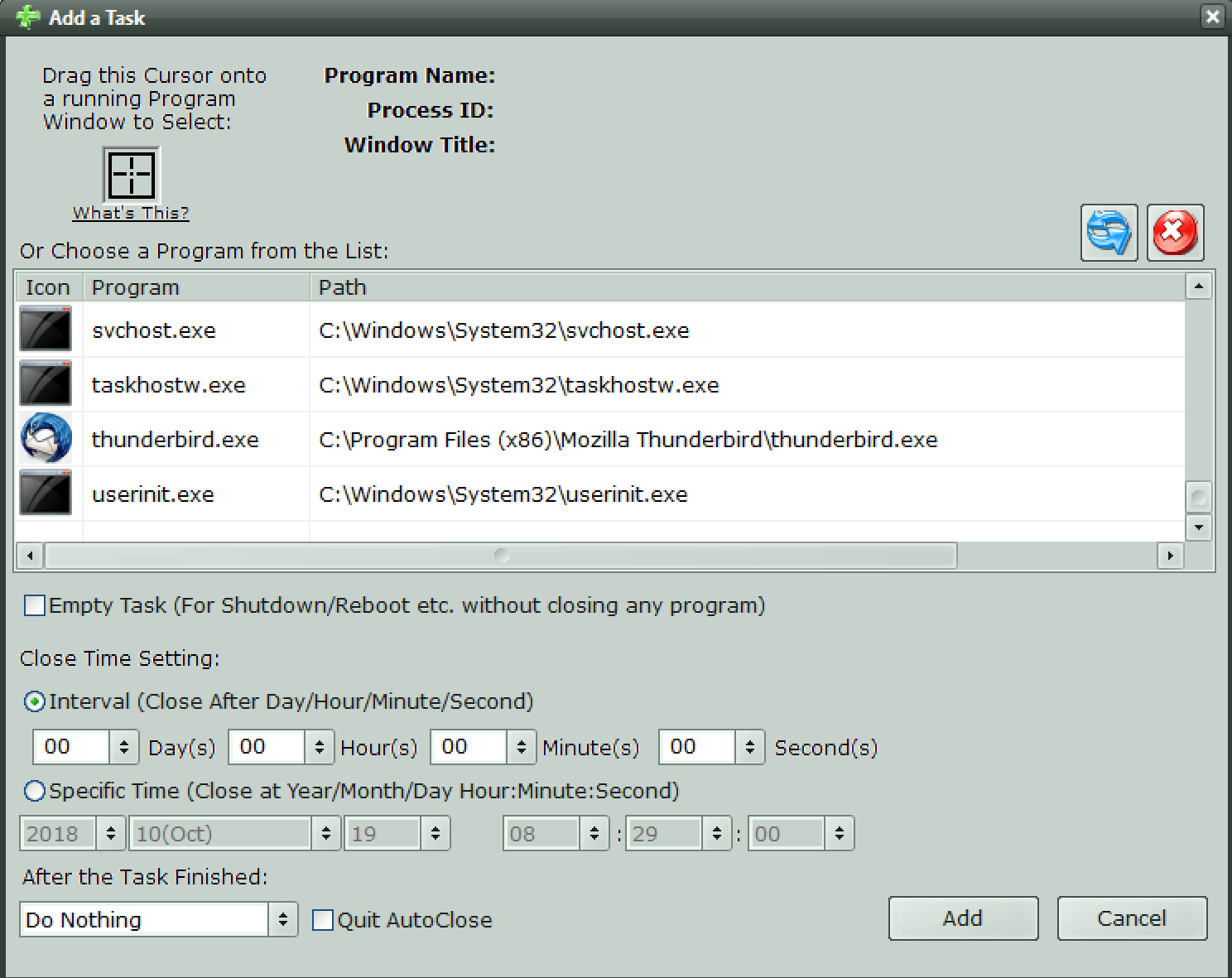

























Martin, I have also looked at your earlier review of the program DShutdown.
Do I understand it correctly that both program’s do not have the possibility to shut down only certain programs, that I want to shut down when I want them to shut down on not a specific time, without doing anything else?
Do you Matin (Or anybody else) know a specific program who let me generate a list of programs (Let say around 10 program’s) who does only let me shut down programs when I want it to happen, with one swift move? This so I do not have to close every specific program in the list of programs that I want to close at that specific happening who always happens on a different time.
Check out CloseAll, it is not fully automated but gives you options to select programs you want to terminate immediately: https://www.ghacks.net/2014/03/20/closeall-windows-offers-bulk-program-termination-options/
I love automation software and I personally use a vintage version of something called Automate for that. But what I take issue with is background clutter, so I scripted it in a way so that it just creates Windows Task Scheduler.. ehm.. tasks. Why AutoClose isn’t utilizing this is beyond me. Otherwise I might even consider using it.