Firefox gets native Windows 10 notifications support
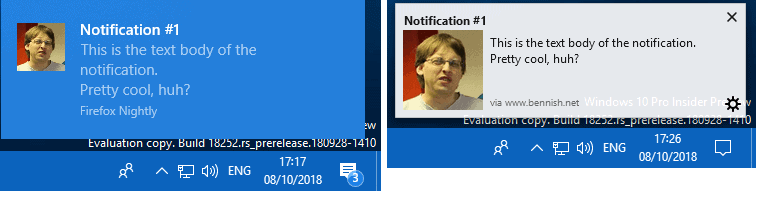
Mozilla plans to switch the notification system that Firefox uses on Windows 10 devices to the operating system's native notification system soon.
Firefox users who run a Nightly version of the web browser on a Windows 10 device may have noticed that the browser uses the operating system's notification system to display notifications to the user.
The browser's old notification system is a custom designed on that remains the default on some versions of Windows.
The two screenshots below show the new notification prompt and the old notification prompt of the Firefox browser.
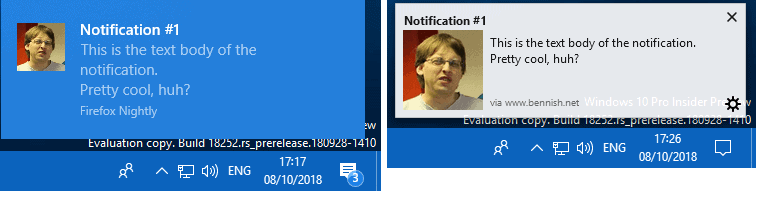
I used the HTML5 Web Notifications Test to display these on a machine running the latest Insider build of Windows 10.
The switch changes some things around quite a bit. You may notice the settings icon that the old notification displays in its lower right corner. Firefox users could use it to pause notifications until the next restart of the browser, disable notifications for the site that pushed it to the desktop, or open the notification settings (in Firefox).
The new prompt comes without these options as notifications are handled by the operating system and not Firefox anymore.
The change has a number of consequences for Firefox users on Windows 10. Notifications need to be enabled on the Windows 10 device so that Firefox can push notifications to the desktop.
Here is how that is done (default is on):
- Use the keyboard shortcut Windows-I to open the Settings app.
- Go to System > Notifications & actions.
- Make sure that "get notifications from apps and other senders" is enabled.
- Scroll down to "Get notifications from these senders" and make sure Firefox is listed there with the status on.
Control notifications in Firefox
You can turn off notifications entirely for Firefox by setting this to off. It is still necessary to allow sites to use the notifications feature to display them on the desktop.
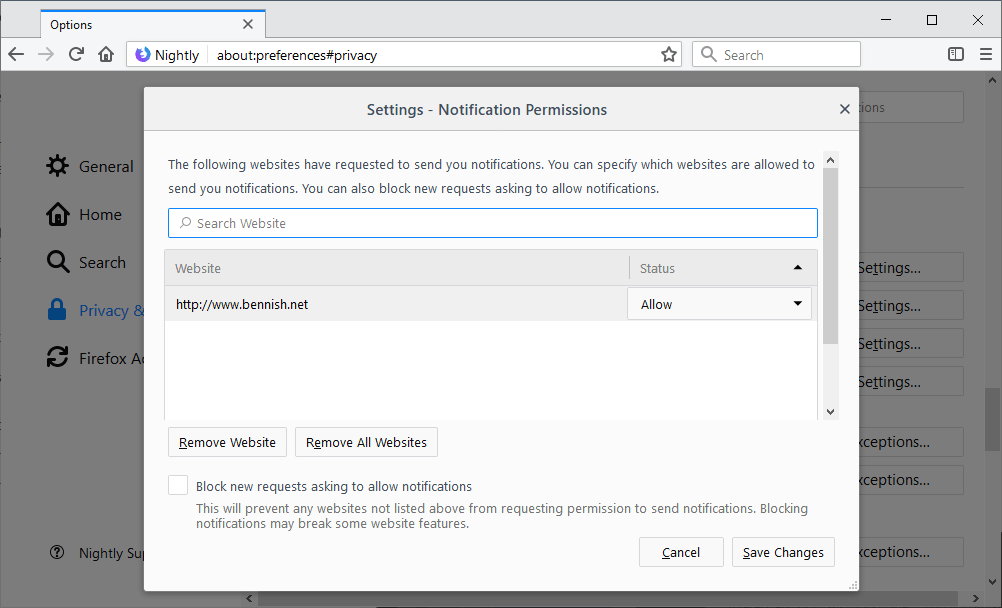
Firefox users can manage permissions for individual sites in the following way:
- Load about:preferences#privacy in the browser's address bar.
- Scroll down to the Permissions section and select Settings next to Notifications.
- There you find listed all sites that you allowed or blocked.
- An option to block any new request to allow notifications can be blocked there as well.
Note that you cannot add a site manually to the listing. You need to visit it and accept or block the prompt that it displays in regards to notifications.
Closing Words
Firefox users have two options to block notifications on Windows 10 going forward. They can block notifications in the browser for any new site they encounter or use the Windows 10 notifications settings instead to block Firefox or all notifications.
Mozilla plans to launch the same in Firefox 64 Stable. Firefox 64's planned release date is December 11, 2018.
Google rolled out native notifications support for Chrome on Windows 10 in August 2018.
Now You: Do you make use of notifications in your browser?
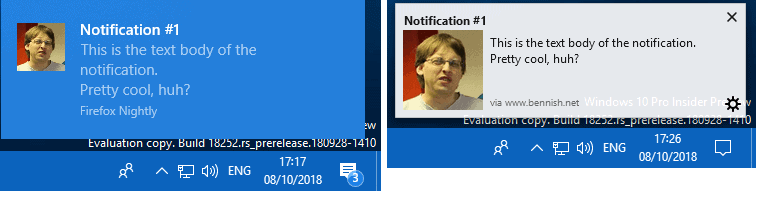






















I’m not seeing Firefox listed under “Get notifications from these senders”.
Same here FIrefox 65.0.2 not shown in “Get notifications from these sendersâ€
Check if “dom.webnotifications.enabled” & “alerts.useSystemBackend” are set to true.
Thank you. They were annoying. Following your clear, simple instructions, I was able to delete those sites I had somehow authorized notifications from (although I don’t remember doing that), and further, checking the box to block ALL future notifications from anyone.
The straw that broke the camel’s back was one from Firefox asking me to take a survey. EVERYONE should refuse ti take ANY survey from ANYTHING because they are meaningless, and because we should get PAID for our honest opinions.
Does letting the notifications go through dedicated windows 10 pipes have extra privacy implications ?
Good to see they put their ressources in such important tasks.
Maybe someday they will also add unimportant stuff like a session management or proper mouse gesture support.
That’s what I hate about Windows 10 it has so much built-in bullshit that I would have to disable to try to disable before it can become usable. Worst of all – programs that try to stay relevant are trying to take part in this bullshit.
I can’t stand any kind of notification on a PC. I stopped Action Center such that you don’t see it and can’t click on it, and since I did that (along with stopping Cortana, so that its not even there in Task Manager), my Win10 is totally silent.
I mean, who really wants to be bothered by anything like that? The whole world seems to want to grab you with stuff like this. I just want total peace.
When i installed Windows 8.0, and later 8.1, i utterly hated all damn notifications. I even asked on several forums how to completely kill them, some workaround worked partially, but most didn’t work. I guess 10 is worse than 8.x !? I hurried back to XP, XP x64, Vista x64 and 7 x64 – and there i will stay until future hardware can’t be used in those OS’es.
Notifications are off, they’re useless except for phone calls. Maybe texts and email, depending.
Ugh, I would want to disable Windows 10 notification support. Windows 10 notifications are ugly, bulky and intrusive.
I quite like the look of the native Firefox HTML5 notifications in the current v62 release. Wish the Windows 10 notification integration can be turned off.
and that will get turned off so fast, there’ll be a sonic boom on the mouse click…
“Do you make use of notifications in your browser?”
I don’t even make use of notifications in Windows 10, let alone in the browser. My experience has been that notifications distract me from what I’m doing in order to tell me things that I didn’t need to be urgently informed of. So they’re disabled across the board. This goes double for notifications generated from websites.
Is there really a need for this or just an excuse to spy on your habits?
Since I installed 1809, I’ve set notifications to be shown the maximum time, 5 minutes, but still haven’t seen any. Something is wrong.
I found the cause, “Allow Apps to run in the Background” needs to be enabled in Windows Settings.
Me too, 1809 has wrecked my Action Center and notifications, I’m actually glad I’m not alone because then hopefully that means MS will fix it.
Web notifications. A feature literally no one has ever asked for, and everyone who has ever encountered one of them across the web, first thing they did was to look online on how to turn them off.
You’re speaking for yourself.
It’s good for email notification, but that requires you to open the page all the time. So yeah, it’s useless. (Unless they find out how to send notification without keeping the page open)