Mozilla plans to change confusing Screenshot Tool terminology
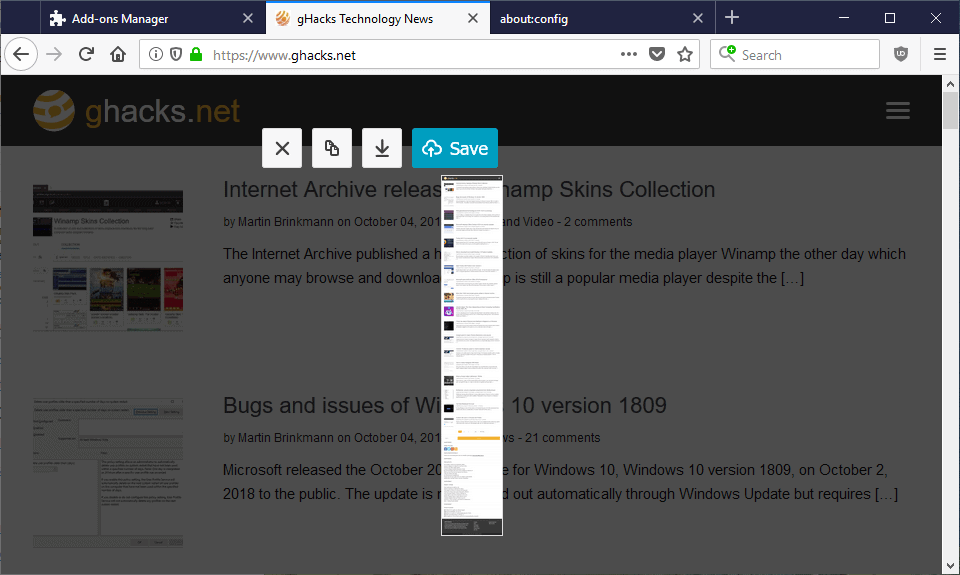
The built-in screenshot tool of the Firefox web browser was added to the web browser in 2017 after it was released as a Firefox's Test Pilot before. The screenshot tool was not the first native option to take screenshots in the browser as Firefox's users could take screenshots from the (now retired) Developer Toolbar from 2012 on.
Mozilla moved some of the functionality to the Developer Tools of the browser, but the main way of taking screenshots in Firefox is by using the built-in Screenshot tool.
Mozilla improved the Screenshot Tool in recent versions of the browser; it includes a basic editor now to make some adjustments to the shot.
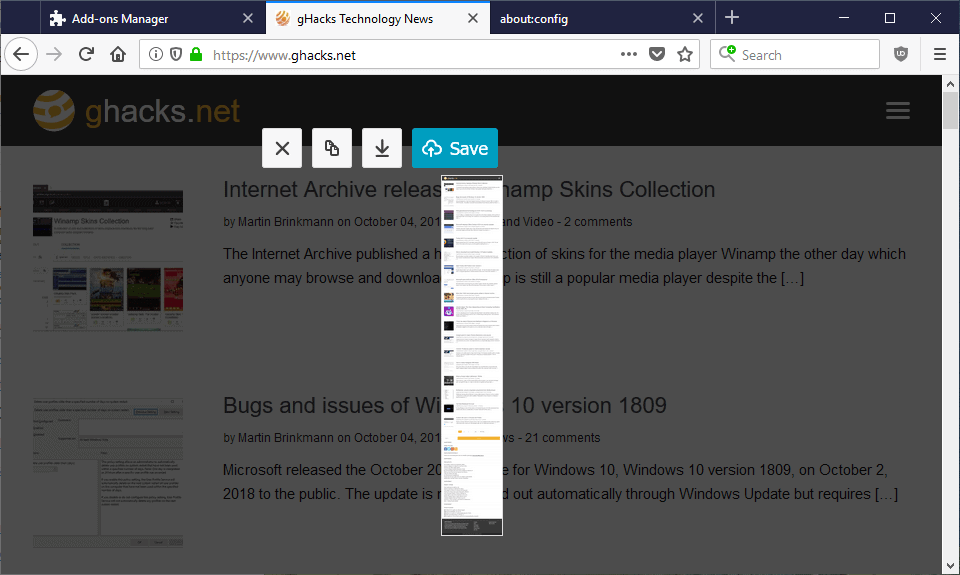
You select the three dots in the address bar and in the menu that opens "Take a Screenshot" to start the process. You can take a full page screenshot or a screenshot of part of the page.
Options to save the screenshot to the local system or upload it to Mozilla's public cloud storage space for screenshots are provided.
The terminology that the Screenshot Tool uses is certainly confusing. Save, which is the highlighted option when you take a screenshot, does not save the screenshot to the local system but uploads it to the cloud storage.
The download button next to save is the button that users want to activate when they want to save the screenshot to the local system.
The only indicator that Save uploads the screenshot to the cloud is the cloud icon next to it. It is likely that plenty Firefox users clicked on save in the past to save the screenshot locally only to find out that it was uploaded to the Internet.
Screenshots on the Firefox website are publicly accessible but their path is obfuscated. The screenshots expire in 14 days automatically and it is possible to delete the shot right after it was uploaded.
Terminology Changes
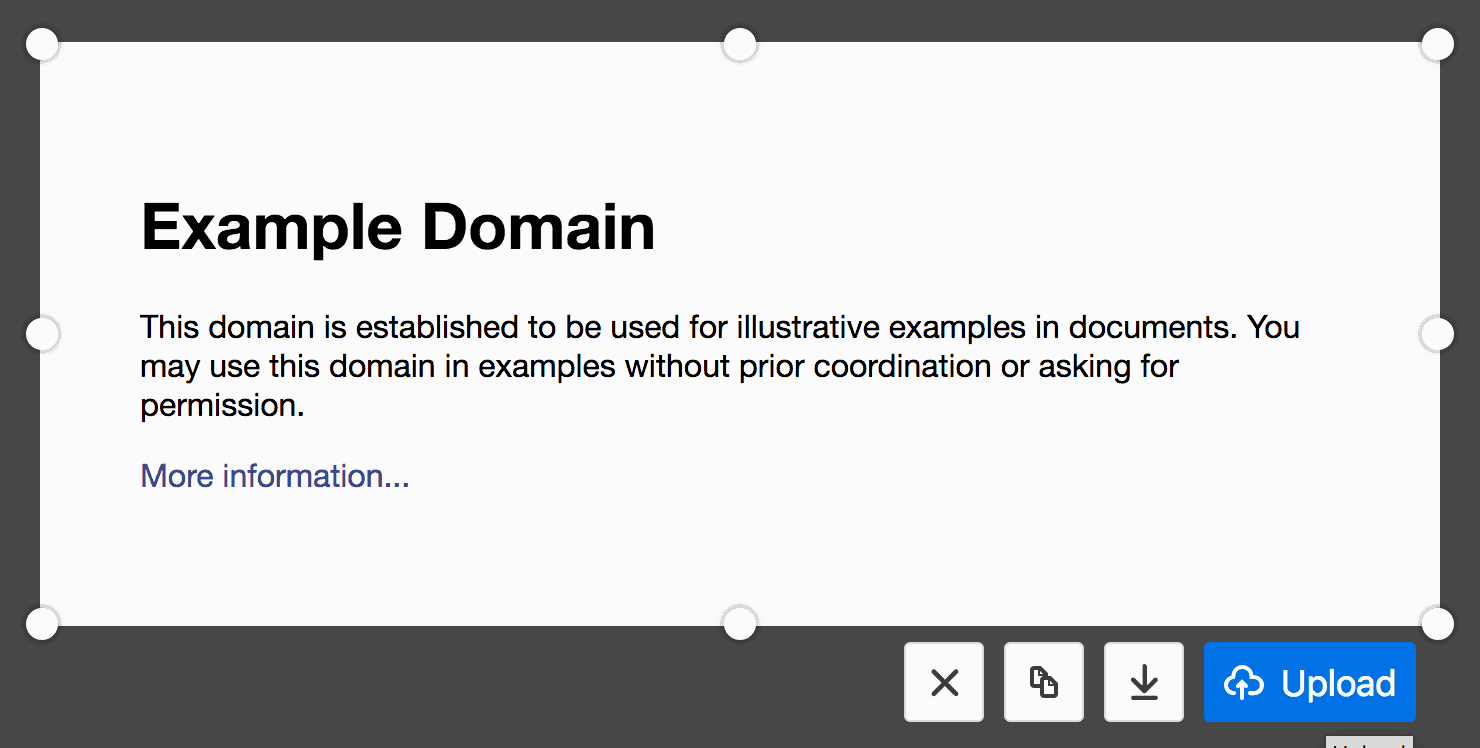
Mozilla plans to make changes to the terminology of the screenshot tool. Developers plan to remove the Save term from the dialog and replace it either with "upload" or just the icon to better indicate to the user that the screenshot will be uploaded to the Internet when the default option is activated.
The change should remove any confusion that users may have when they use the tool. I'd like to see labels added to all buttons to make this even clearer, e.g. "copy to Clipboard", "save locally", or "upload".
Disable Screenshot Tool uploads
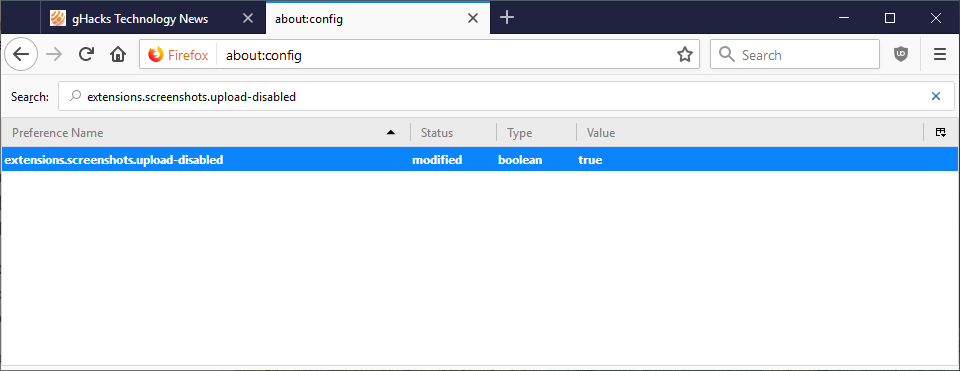
Firefox users who don't use the Screenshot Tool can turn it off completely. There is also an option to disable uploads only so that the option is not displayed anymore.
- Load about:config?filter=extensions.screenshots.upload-disabled
- Double-click on the preference.
A value of false true turns the upload functionality off, a value of false is the default value and means that uploads are allowed.
The interface looks like the one on the screenshot below when you disable uploads.
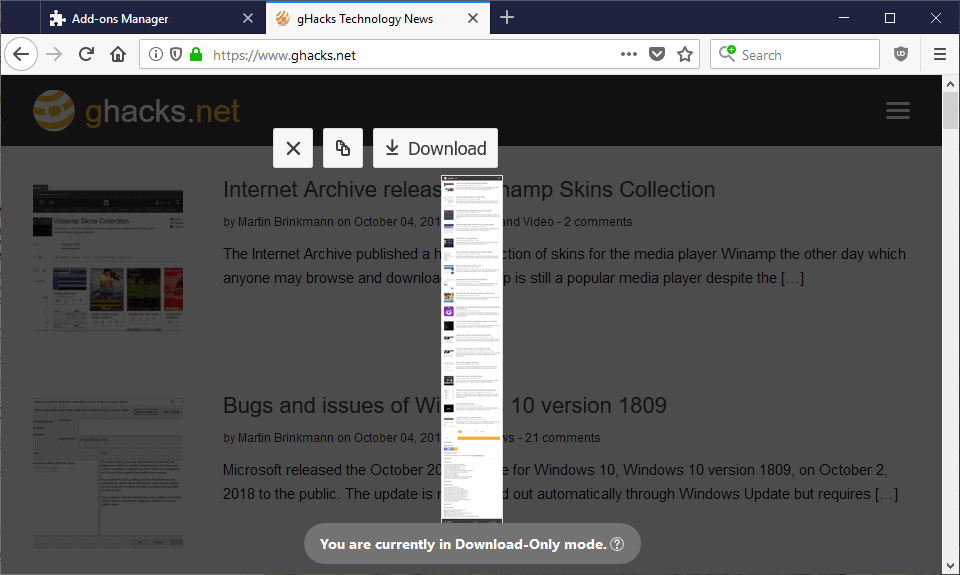
Note that download-only mode is also enabled in private browsing mode, when you run Firefox ESR, or if you have set the history to "never remember".
Now You: have you used Firefox's Screenshot Tool in the past?
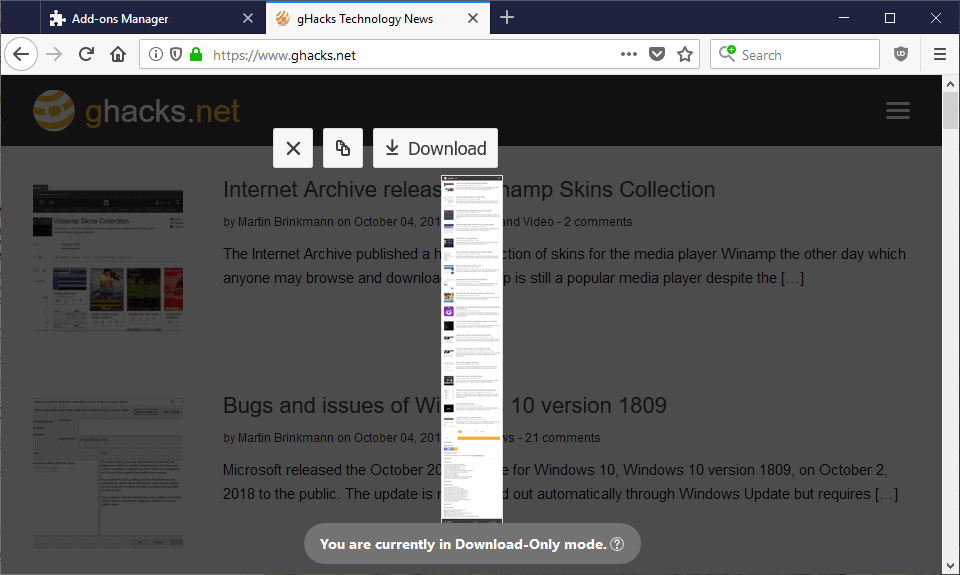





















I’ve waited a few years for Mozilla to add a hotkey to silently perform the fullpage screen shot and save it to the default download folder. Have they added such a hotkey by now?
I’ve been using Pearl Crescent Page Saver (not WE version from AMO) in the golden Firefox days. Now I’m still using it for years in Pale Moon. No confusion ever.
Agreeing on such a techniques in ‘respected’ software that ‘cares about user privacy’ should be criticized. I also pressed this ‘Save’ button once just to find out that it was saved in the cloud instead of my hard drive. User privacy all the way.
Allow me a small correction re the config entry (extensions.screenshots.upload-disabled).
quote: “A value of false turns off the upload functionality, a value of true is the default value and means that uploads are allowed.”
It’s the other way around. So this should be “A value of TRUE turns off the upload functionality, a value of FALSE is the default value and means that uploads are allowed.”
Thanks Henk, you are right of course!
There is still some confusion … ;)
“A value of false true off the upload functionality, …”
I have a good idea of improving this extension: remove it! FIrefox already has built-in screenshot functionality. There is no reason for this cloud connected, telemetry infested nonsense to be present on users profiles by default.
I always prefer external tools to those, native, built-in. This is true for the OS and Windows in particular but as well for browsers.
The first reason is that native tools are the perfect vector for the developer’s trackers. I’m sorry to say that whatever my care for Firefox I’ve come to distrust Mozilla when it comes to their tracking policy and i don’t give an ounce of a damn if it’s or not for a better experience.
Second reason is that external tools (browser extensions) are always in my experience better crafted than those native to the OS and browser.
So I have no reason to test Firefox’s experiences, to run its service extensions and if they happen to be released as a Firefox component I block them and refer to better thought, better handled Webextensions.
Never even noticed the 3dots.
but just now clicked on it tryed to take a screenshot with it but nothing happens.
Unbelievable (I’m talking about the current wording). Such mischievous tactics are to be found everywhere nowadays. I ditched the Foxit pdf manager when they thought it smart to experiment this trick.
This is responsible critical MINDSET change from Mozilla, good job!