How to create Instagram RSS feeds
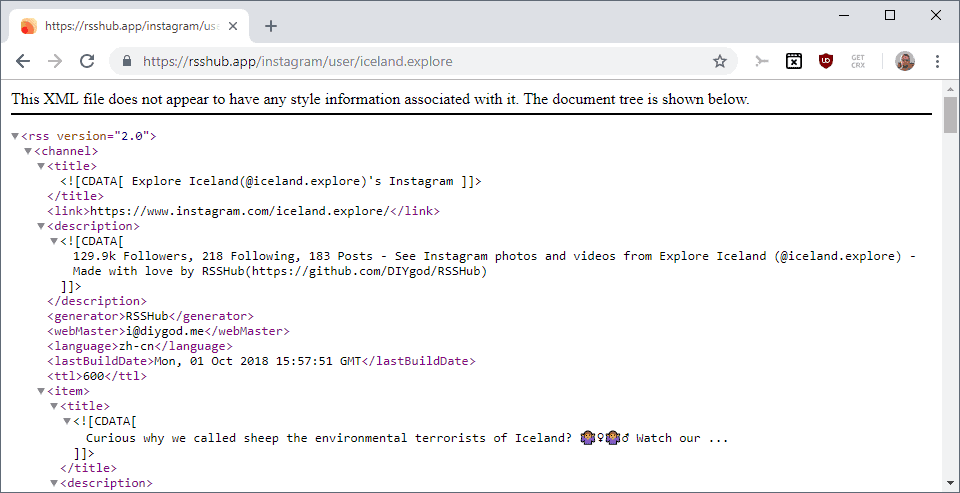
Did you know that you can subscribe to any Instagram user using RSS directly using any RSS feed reader?
Instagram happens mostly on mobile devices where users subscribe to users, post new media to their own accounts, and use other functionality to interact with other users or content on the site.
While there is an Instagram website as well for browsing user posts and tags, voting and downloading activity, it is fair to say that most user activity happens on mobile devices.
Some users may like the idea of subscribing to Instagram users using RSS. While that is good only for public posts that these users make on Instagram, it is a great way of keeping an eye on new posts of any number of users.
Best of all, it is not even necessary to have an Instagram account or a mobile device to use the functionality.
Creating RSS feeds for Instagram users
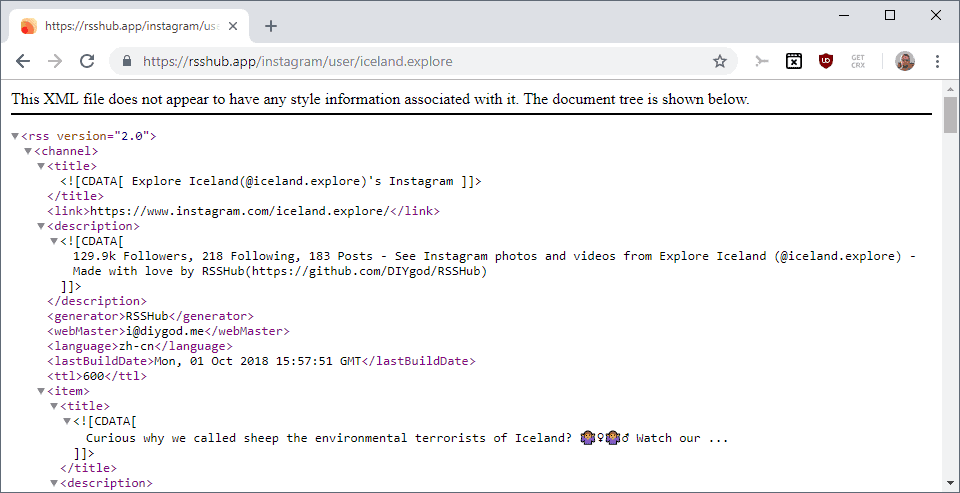
Instagram itself offers no RSS feed functionality which means that it is necessary to use third-party solutions for that.
Update: RSS Hub is no longer available. While the service is not gone completely, the generation of Instagram feeds is not working currently. We suggest you check out Fetch RSS instead which offers a similar feature. End
One of the better solutions is provided by RSS Hub, a free RSS feed generator that is available online. The default RSS feed Url for Instagram is https://rsshub.app/instagram/user/USERID.
All that it takes now to create a valid RSS feed is to replace USERID with the actual ID of an Instagram user, e.g. iceland.explore so that the valid RSS feed URl is https://rsshub.app/instagram/user/iceland.explore.
You can open the Url in any browser and get the list of feed items, or subscribe to it in any RSS feed reader that you may use. If you have none, I suggest you check out QuiteRSS on the desktop as it is great.
The feeds work in any RSS feed reader.
Tip: you can download Instagram photos or videos to your PC.
Tips on looking up Instagram IDs
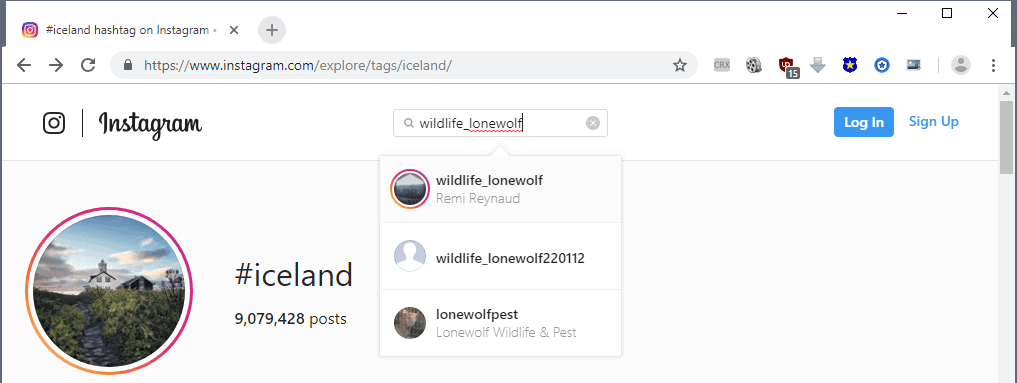
One question that may come up is how you obtain user IDs. You may use the website for that but need to know certain entry points.
One good option is to open this URL https://www.instagram.com/explore/tags/iceland/, and use the built-in search to find topics of interest. While that returns tags and not individual users, it takes just a click on a posted image to get the ID of the user who published it.
Another option that you have on the Instagram website is to type some characters to get username suggestions. Just use suggested usernames directly in RSS feed URLs or load the user's public profile on the Instagram website to look at posted media before you make up your mind.
Obviously, you may also look up usernames in the Instagram application to create RSS feeds.
Closing words
RSS Hub provides an easy way to subscribe to any Instagram user using RSS. The service works well and it is really uncomplicated to create new feeds.
The main downside is that you subscribe to private accounts or view any content that is not publicly visible.
Now You: Do you use Instagram?
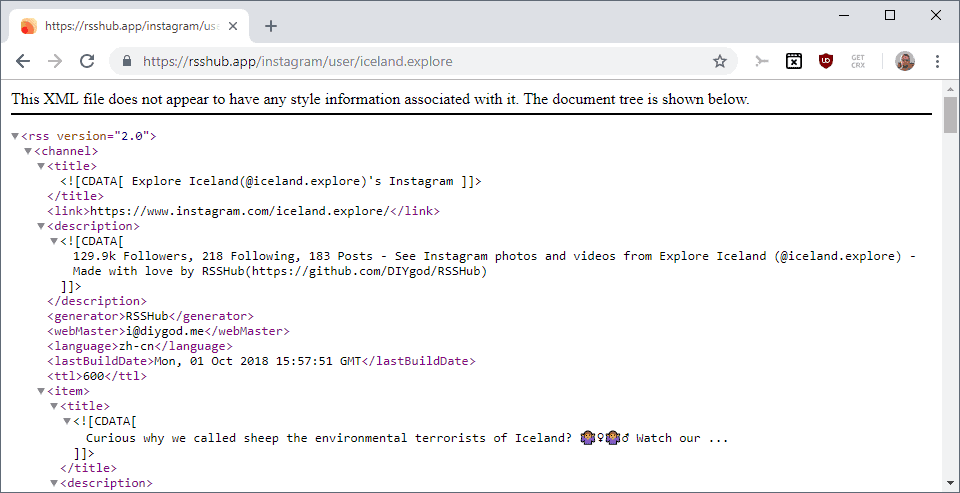




















tl;dr I’ve learned a whole bunch of stuff during C19, one of which is concluding that the safest most reliable method would be automation+scraping (many different ways to do this; just google ‘scraping Instagram’, ‘automation scraping’, and ”automation rss feed”; between those 3 sets of results i guarantee you can create an RSS feed of your IG posts…in fact while I was typing that I thought of a quick solution! Use the WordPress Instagram plugin to show your feed; configure it so it imports each post, create a taxonomy dedicated to instagram posts, and then you will have an RSS feed dedicated just to the Instagram posts which WordPress has parsed… depending on your web server and how heavy the load is, it could run and update every 15 minutes with no problem, since it’s just 1 check; and you won’t make hundreds of new posts in 15 minutes!
Longer version on using these quarantine times to learn skills ranging from 3d modelling software, to generating a passive income (not a sales or affiliate post, just a long-form report to hopefully inspire anybody that’s reading this blog post because they’re trying to keep active/busy during quarantine):
——–
It’s a shame this no longer works – at this point I’ve learned a lot more in my quest to make the past few quarantine months as grey-matter-productive as possible; everything from tuning a cheap VPS web host to run faster than my Siteground Top Tier GoGeek package which brings my monthly cost down from £70 to £5 (the speed gain is insane; WordPress Admin panels feel almost like a native app, I’m really happy with it) … through to 3D modelling via Blender and Daz3D, using assets from Warcraft’s data files to render scenes and videos for Instagram on a journey to hit 10k followers, drastically enhancing my website, learning gold making in WoW via TradeSkillMaster, creating my own UI, fixing my broken computer and discovering many aspects to improve performance (from using the alternative non-gaming drivers, meant for Adobe apps etc.. to get BETTER performance the gaming-drivers), learning how to Export Routes etc… — lot’s and lot’s of new things every day, it’s been fantastic —- just in case anybody finds this post, and C-19 has been a negative experience – start something new, don’t procrastinate; just literally start, even if you have no objective (they seem to appear as you learn; you’ll get ideas on useful things for yourself or others) — and also, separate between the concept of a “To Do” list and “ideas”…I used to make every idea, a task… this led to procrastination due to idea overload….. and they’re looking for a solution to Instagram > RSS SO; this can easily be resolved in a number of other ways but it’s still a shame – it looked very easy. A great number of PHP scripts and WordPress Plugins (kinda the same thing, although one can’t be the other, while the other is always one…) are deprecated now due to restrictions/penalties/API cutbacks – so I’m not surprised this 404’s now.
Other things I learned; tools to reliably translate between languages for talking to people around the world on Instagram, without embarrassing mistakes .. how to speed the whole process up to the point that you can just ask your computer to translate something for you, and then you say it in English and it comes out in Russian – or it will save it to an audio file with a computer voice saying the message … how to hijack my ego to be more productive (specifically for me productive means actually completing things I have started) – and since I’m quarantined at friends house, I’ve resolved a number of mental-related issues stemming from family-related things, my mind feels much healthier, outlook is now positive instead of other (don’t want to get too dark here)…. also a bunch of money-generating, SEO, web-traffic, product-creation (merchandise and digital content) … a number of my pages and youtube videos rank on the first page, top 1, 2, 3 result, above high authority domains such as Blizzard’s own website for example … none of this is bragging it’s to show you how being removed from your normal routine and left only with your computer and your thoughts (that’s ideal; ive faced a great number of setbacks and issues during this time as well ; maybe there were a big part of the self-improvement and productivity though – doesn’t mean you can’t start learning stuff, doing stuff, make it positive and positive stuff will come back to you…. speaking of which, made a bunch of new friends via Instagram – we’ll never meet, but we’ve had lengthy, conversations that develop into more personal and deeper friendships over the course of the months …. it’s been a great time during a very traffic and dire circumstance….. the worst thing to happen to me realistically, since all the negatives have inverted into positives over time… is that I still haven’t slept in a bed since February. it’s going to be weird not sleeping on a sofa in a couple of weeks!
~ p.s this post is evidence in itself of my idea to just start something, even if you don’t see a clear objective or ‘reward’ from doing it; I revisited the top of the text to write a shortened version, and while writing that, I came up with a quick solution that I can personally use right away – and you can use in a very short time; the only technical knowledge needed is operating WordPress (…and installing it if you don’t have it I guess).
– Regards, 360fov/chu
This is no longer working – https://rsshub.app/… requires registration and “standard” use eg https://rsshub.app/instagram/tag/elephants is deprecated
This doesn’t work anymore.
You can also create Instagram RSS feeds with https://RSS.app
Great article! I have 2 questions:
What’s the update rate of the RSS Hub feeds?
And why is it free and competitors’ services such as FetchRSS.com are not?
Thanks!
Why do I get Chinese characters in my feeds? [视频/Video]
I tried multiple similar services and settled to QueryRSS.
How to make a RSS of my own soundcloud stream page?
Still no better suggestion for a desktop RSS reader than Quite RSS ? That’s what I’m using, and it’s all right, but I can’t say I’m exceedingly happy about it.
Devs are working on a complete rewrite (QuiteRSS 2.0), so that could be something.
Great news ! thought Quite RSS was headed towards the dustbin of history.
Time for Zuckerberg to stop being so stingy and up the server costs a bit. Most phones have higher resolution displays than what Instagram can offer and due to upscaling coupled with aggressive JPEG compression everything looks horrible.