Download Instagram Photos and Videos to your PC
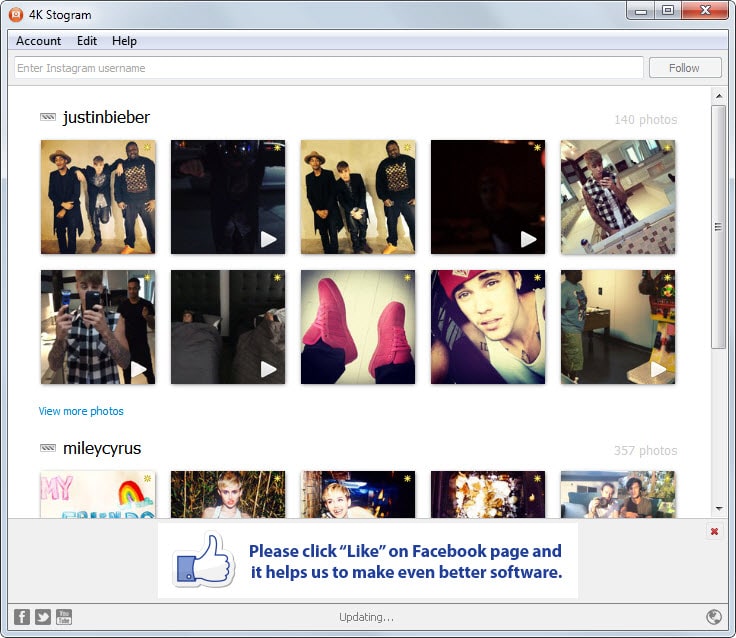
Instagram is a popular mobile application that enables you to create and share photos and videos. Part of the service's success comes from its social networking components and adaption by celebrities.
Some of the appeal of the application comes from the fact that you can follow other users. If you want to see the latest public photos or videos of Justin Bieber, one of the Kardashians or The Rock, you can do so easily using the app.
While you get some functionality on the main Instagram website as well, it is somewhat limited in comparison, especially when it comes to downloading photos or videos to the PC.
Why would you want to download photos or videos? Maybe you are a fan of a celebrity, or you are sharing photos with a circle of friends or your family. While you can use the app to view the media, it can happen that photos or videos get pulled, or that your Internet connection is not the best at times so that it takes too much time to view them online.
Update: 4K Stogram is still available as a free version but it is limited now. The developers have released a commercial version that unlocks unlimited subscriptions and downloads. In other words, the free version limits downloads and tags, names or places that you can subscribe to at the same time. End
4K Stogram
The program for Windows, Mac and Linux systems is an easy to use Instagram viewer and downloader. All you have to do is enter names of users, tag names, or places that you want to follow in the search field at the top and hit the subscribe button afterward.
The application displays all public videos and photos of that user as thumbnails in its interface and downloads them automatically to a local folder as well. On Windows, media is stored in the My Pictures folder with no option to modify it.
Note that some portfolios may take up hundreds of Megabyte of data on your system.
The most recent photos and videos of each user are displayed in the interface. The program runs automatic update checks regularly to pull new media from the account as it becomes available on the Internet.
The settings provide you with options to change the default output folder for downloaded Instagram media and the update period from the default one hour interval.
You can click on any photo or video to open it in the default viewer app of the system. Other options include viewing it on the official Instagram website, and to open the folder containing it.
The program supports the downloading of private photos and videos. To do so, you need to sign in with your Instagram account first. Private videos and images shared with you are then automatically downloaded as well to the system.
Conclusion
The program works more or less automatic once you have added the usernames to it that you want to follow. It works well in this regard and there is little to criticize. It could however do with preferences to change the save folder or to limit what is being downloaded.
How it compares to other apps? Programs like Instagram Saver offer similar functionality. What sets this one apart is the fact that you can sign in to your account to download private media to the local system. This is something that many other desktop programs do not offer at the time of writing.
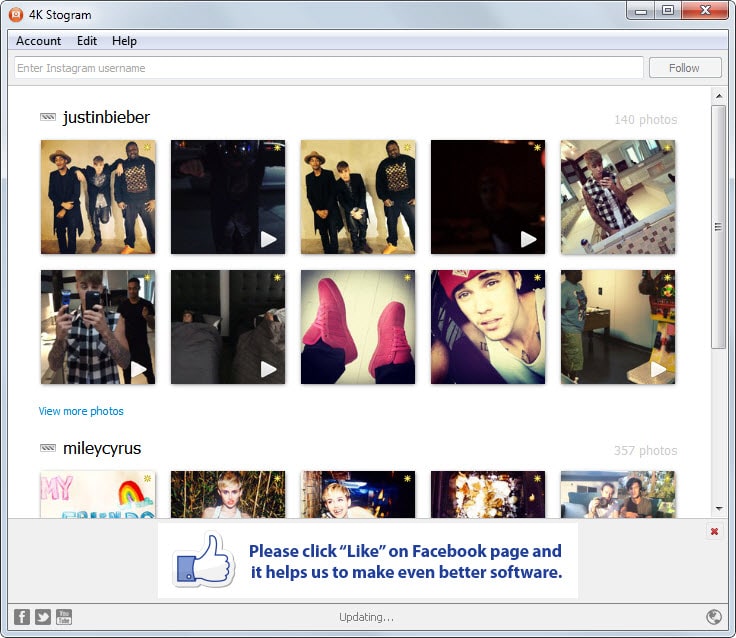


























Hi
To confirm your seat at the Live webinar from Carol Bell & Michel de Bakker on Jun 9, 2020 02:00 PM in Eastern Time (US and Canada),
Send an email to confirmlivewebinarseat@gmail.com to reserve your seat.
What You Get on This live Webinar from Carol Bell & Michel de Bakker from MicaTech Coaching.
5 expensive mistakes many business owners make when doing their own marketing online…
How to know if you are targeting the wrong keywords…
What to do if you have no idea what you should be doing…
How to create a marketing plan and stop wasting time on things that don’t work…
How to know if you are missing one of the most important components of your marketing …
Sincerely
Carol Bell & Michel de Bakker
“Sent from my iPhone”
margatsni ~ Perfect!
https://chrome.google.com/webstore/detail/margatsni/mijhjcajhhoodjdjpjooppacmodnignn
I used to like instagram especially the new layouts but it got boring so i recommend you guys check the new Camera360 Online features.
I tried the 4K Stogram software. The software does not apply the server copy timestamps to the downloaded files.
InstagramSaver also seems to suffer from the problem.
niiiiiice…..
A portable version of this program is available for Windows and ubuntu. This program, along with the rest of the 4KDownload family, is used to be open-source under GPLv3.
A good alternative is Photo and Video Downloader for Instagram by Sakysoft, which supports destination folder selection, thumbnail downloading of different sizes, and multiple Instagram accounts as well as fetching from feed, but the program is Windows-only and does not have a portable version.
justin bieber in Ghacks article.. How have we come to this?
I’m a huge fan..
THANK YOU
I mean can you just capture another window with photos from people other than the biebler?
Done.
Thanks for clarifying. Seriously, can you change the picture to something else? Many people are allergic to that name alone..
If you get me a different username that I can use instead, sure.
You ARE kidding, right?
Yes, of course.