Custom site icons in Chrome and Firefox
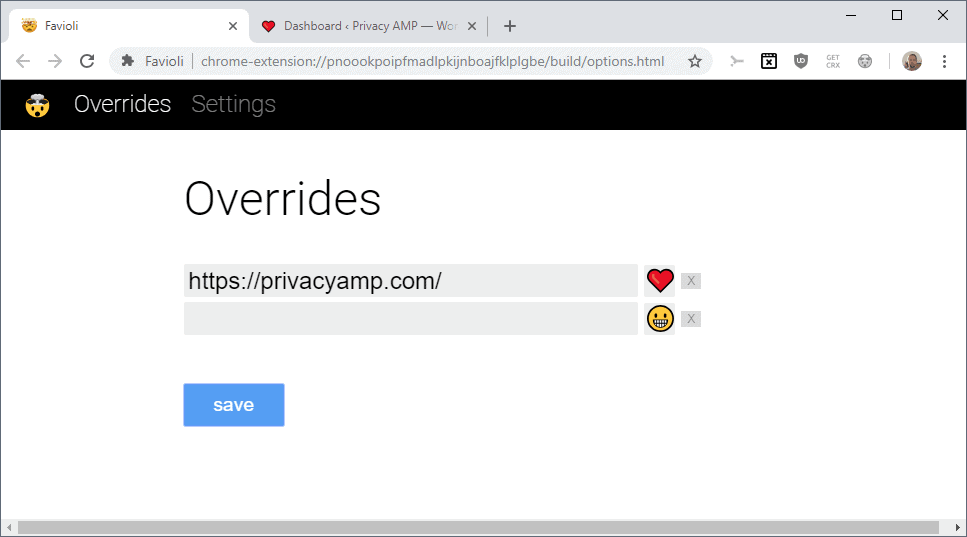
Favioli is a browser extension for Google Chrome, Firefox, and compatible browsers, that lets you replace a site's favicon with a custom icon.
Most websites make use of so-called favicons that web browsers like Chrome or Firefox may pick up to display it when the site is loaded in one of the browser's tabs.
The browser does not display anything if a site has no favicon and if you happen to visit a lot of sites without that icon, your browser's tab bar may lack options to distinguish sites easily.
The latter is true especially in Google Chrome which happens to squeeze sites onto its tab bar so that only the site's icon remains visible (until the icons get removed as well and nothing remains visible, and new tabs don't get visually added to the tab bar anymore).
Override favicons
Favioli is a browser extension for Google Chrome and Mozilla Firefox that you may use to set custom icons for any website in the browser.
Designed to display icons for sites without favicons, the extension may also be used to replace existing icons of any site with new ones.
Favicons of sites can be replaced with emoticons only. While that is certainly a limitation, hundreds of emoticons are supported by the extension.
Installation of Favioli is straightforward; the extension is quite large (26 Megabytes) when you compare it to your average extension for Chrome or Firefox and that leads to a longer checking period during installation before the extension is added to the browser.
The extension is easy to use. What you need to do is click on the extension icon and select the options link of the context menu to get started.
There, all you have to do is type a URL and select one of the available emoticons to set that icon as the default icon for the selected site.
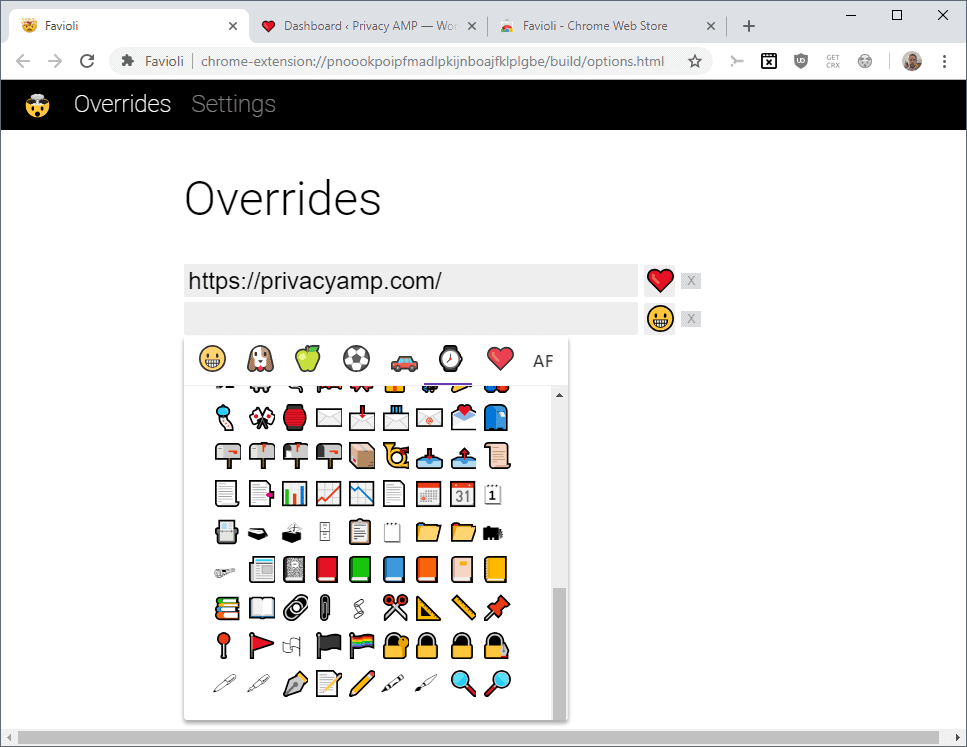
Changes take affect when you reload the site in question in the browser. It is possible to replace any icon and remove customizations again at a later point in time.
Closing Words
Favioli is a useful browser extension for users who'd like to customize icons for sites they visit. You may use it to add icons to sites that have none or replace icons from sites that have one with icons that you may prefer.
The extension may improve tab management, especially if you visit sites regularly that have no favicon.
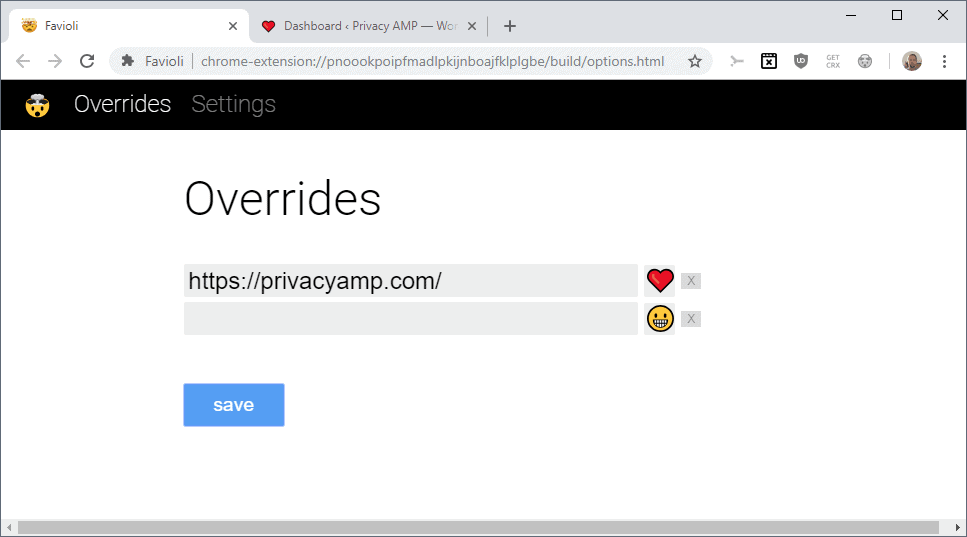






















Guten Tag Herr Brinkmann,
ich bin beim Googeln zu Ihrem Beitrag gelangt, weil ich nach einer Möglichkeit suche in der
Lesezeichen-Sidebar vom Firefox die Icons der Lesezeichen (Favicon) größer zu bekommen.
Ist dies mit dem von Ihnen vorgestellten AddOn “Favioli” möglich oder welchen Weg muss ich da gehen?
Mit freundlichen Grüßen
Bernd
Hallo,
die Erweiterung unterstützt das nicht, mir ist auch keine andere bekannt, welche dieses ermöglicht. Vielleicht möglich mit custom CSS.
Thanks for the article, Martin.
I couldn’t get it to work in Windows Firefox 60.2.1 esr. I could not find any way of invoking it, even with your instructions.
I don’t think that it is ready for prime time. It is labelled “experimental”
I use the legacy add on Bookmarks favicon images 1.4 and Bookmarks folder images 1.4 on Waterfox and I can chose whatever favicon I want. Another reason why I don’t use the new firefox.
There’s way better extensions that actually let you change the favicon, instead of having to rely on emojis.
The only ugly favicon that I would like to replace using a dark theme is the non transparent white gHacks’ favicon. So I will not install an extension for only one.