Windows 10 and Server 2016 update changes
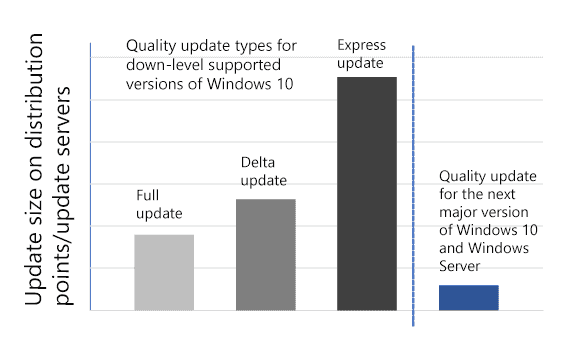
Microsoft revealed yesterday that it plans to introduce a new update package for Windows 10 and Server 2016 later this year that is more compact for easier and faster deployment.
The company revealed plans last month to end delta updates in early 2019 in favor of a new system that promises smaller update package sizes and other improvements.
Yesterday's publication, What's next for Windows 10 and Windows Server quality updates, introduces new terminology for update types on Windows 10 and Windows Server 2016.
Microsoft calls the new update type Quality Update but refers to existing update types as Quality Updates as well; confusing. The new Quality Update type offers benefits over the current updating types (full, delta, and express) and will become the only update type for new versions of Windows 10 and Windows Server 2016 when the second feature update for Windows 10 and Windows Server 2016 is released later this year.
Admins and users affected by the update disasters of the past three or so months might argue that Quality Updates is not the best name for updates; Microsoft may have selected the name to paint updates in a better light.
Quality Updates for Windows
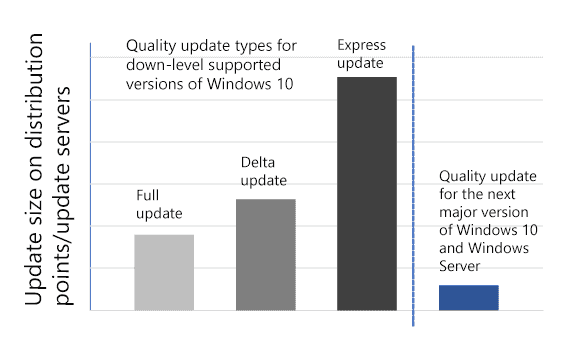
The company notes that quality updates are cumulative in nature, that they include all previously released changes, and that they are released monthly.
The new type of updates offers benefits over all existing update types according to Microsoft:
- Thanks to the smaller size of quality updates compared to all other forms of updates, organizations and home users will save network bandwidth when they download quality updates from Windows Server Update Service or the Microsoft Update Catalog.
- It is no longer necessary to monitor the update status and history of devices to determine whether they are eligible for Delta Updates.
- "Enormous" network bandwidth and cache size savings for organizations that "utilize express updates via WSUS, System Center Configuration Manager (SCCM), or a third-party management solution that supports express updates". Also, a 40% efficiency increase during updates because it is no longer necessary to compute the "optimal differentials required to download express updates".
Microsoft published a second chart that highlights the update size on distribution points and update servers for current update types and the new quality update type that will be exclusive to the next version of Windows 10 and Windows Server 2016 out later in 2018.
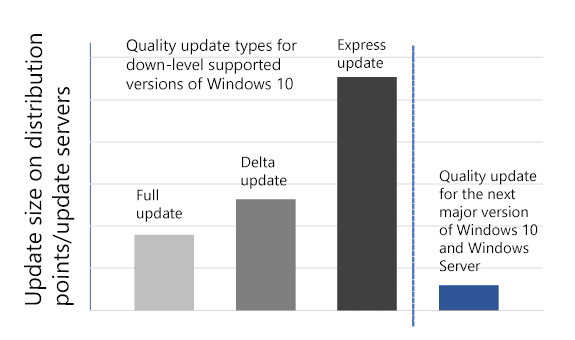
The company notes that updates packed using the new design will be distributed over Windows Update and Windows Server Update Service, and will be provided on the Microsoft Update Catalog as standalone packages as well.
Microsoft Intune, third-party Mobile Device Management solutions, and on-premises management solutions that use WSUS or then Microsoft Update Catalog support the new update type also.
Devices managed by Microsoft Intune, and third-party mobile device management (MDM) solutions, as well as on-premises management solutions that get updates from WSUS or the Microsoft Update Catalog, will all have access to this new quality update design.
The new update type benefits home systems running Windows 10 according to Microsoft provided that Windows Updates is used to update these systems. The update size will be smaller for these devices from the moment they are upgraded to Windows 10 version 1809 (or later).
Express updates are not retired at this point in time for compatibility reasons. Windows 10 and Windows Server 2016 systems with down-level support will still be able to receive express updates in addition to full updates.
The change applies to all monthly quality update releases and not only Patch Tuesday updates.
Closing Words
Microsoft continues to improve the efficiency of updates for its client and server operating systems. The new update type improves the efficiency of the update process, reduces the size of updates and storage requirements. (via Born)
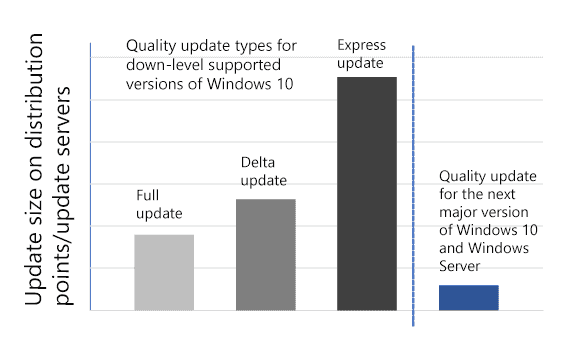

















Really hoping this comes true. As a sysadmin who’s in charge of deploying software updates to our server environment via SCCM, its become increasingly intolerable the amount of time it takes to patch/reboot our server 2016 instances.
I don’t particularly care about the size of the patches. What I do care about is the ridiculous time they take to install.
We have a number of 2016 servers and the cumulative updates take around an hour to install and then you’ve still got extra time on top of that for more installing on reboot.
exchange servers even worse especially (now) on 2012r2.
cu for 2012r2 takes forever to initiate, start reboot, apply , finish boot.
“Microsoft continues to improve the efficiency of updates for its client and server operating systems. The new update type improves the efficiency of the update process, reduces the size of updates and storage requirements.”
The W10 update system has been awful right from the very first Betas (sorry … Previews).
No other OS I’ve ever used (W98, XP, Vista, W7, W8 and Ubuntu & Linux Mint) has regularly destroyed its own boot files when updating.
I doubt MS is competent enough to fix the problems with it.
Sounds like some kind of voodoo magic from M$ and $atya. *sarcasm*
The chart can’t be correct. It shows Express updates as being about three times larger than a full update. I think they rushed this one out.
Very interesting, but too late after all those fiasco …………