Microsoft expects to make a lot of money in 2020
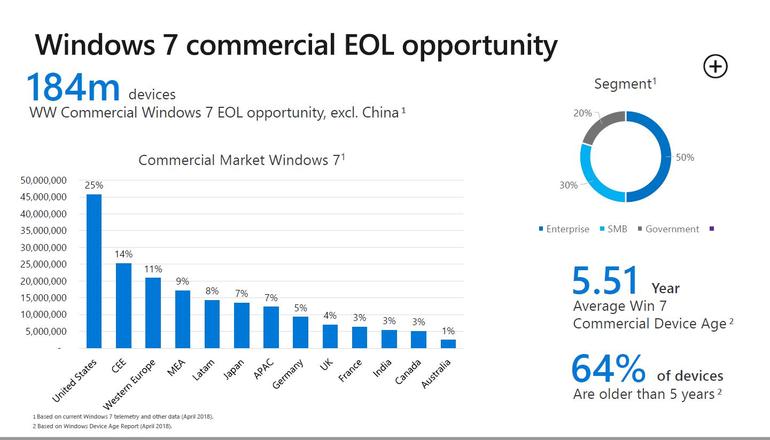
January 14, 2020 is a special day for Microsoft and millions of computer users and organizations around the world. It is the day that Microsoft's Windows 7 operating system will receive the last batch of security updates as it reaches end of support on that day.
Windows Server 2008 and Windows Server 2008 R2 will reach end of support on that day as well after reaching end of mainstream support in 2015.
The end of support date affects millions of users who run Windows 7 and also 184 million devices run by commercial entities around the world (excluding China).
While some organizations may purchase extensions to get continued support for devices, most need to either migrate existing systems to another operating system or acquire new machines with a new operating system instead.
Microsoft wants company partners like Dell or HP to focus much of their effort in this regard on the Device as a Service model that is more lucrative than one-off sells with support agreements.
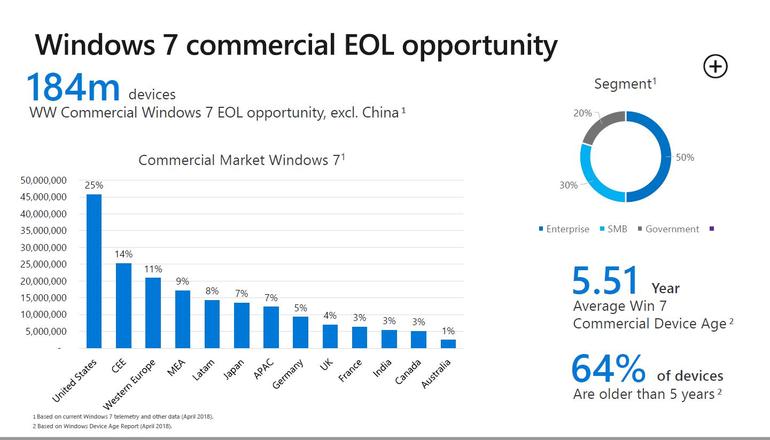
The company noted that 64% of devices with Windows 7 licenses are older than 5 years, and that the average Windows 7 commercial device age is 5.51 years.
Segmented into groups, 50% of devices are run by Enterprise customers, 30% by Small Businesses, and 20% by Government agencies.
Microsoft revealed the numbers during Microsoft's Inspire partner event last week.
Mary Jo Foley who reported on the event first notes that an operating system's end of support provided Microsoft partners with opportunities to "sell customers on migration, provisioning and other services".
Microsoft expects that about 30% of all Windows PCs that company's migrate to will feature Device as a Service (DaaS) plans. Device as a Service is not a new concept; basically, what it entails is that Microsoft partners such as Dell or HP lease PC hardware to organizations on a subscription basis and often include other service agreements, e.g. for support, next to that.
Microsoft 365, Office 365, and other subscription-based products from Microsoft may be included in these deals as well.
Modern commercial device, cloud managed and modern billing are the three pillars of Microsoft's DaaS strategy.
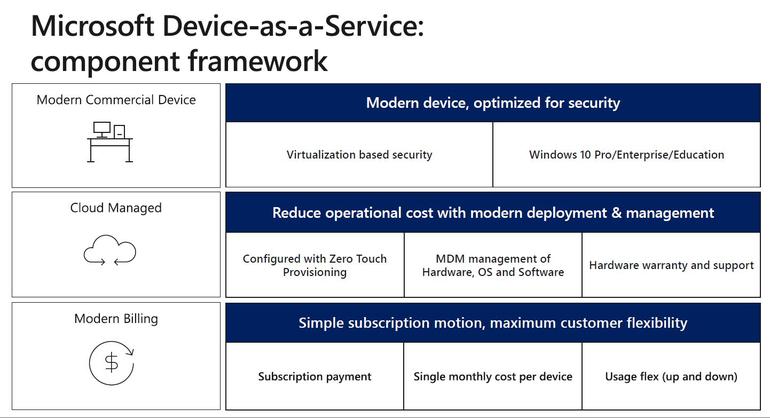
Microsoft partners could earn a "gross profit" of more than $100 "per seat per year by selling the Microsoft 365 stack via a DaaS approach".
Devices would run a Windows 10 edition, include cloud management options out of the box, and use virtualization based security.
Closing Words
January 2020 will be an interesting month; the end of support for Windows 7 and Windows Server 2018 / 2018 R2 affects more than 180 million devices that businesses and organization run, and also an even greater number of home users.
Microsoft hopes that home users and businesses alike will run Windows 10 or Windows Server 2019 after that day either on existing machines or new hardware.
Now You: are you affected by this? What is your plan?
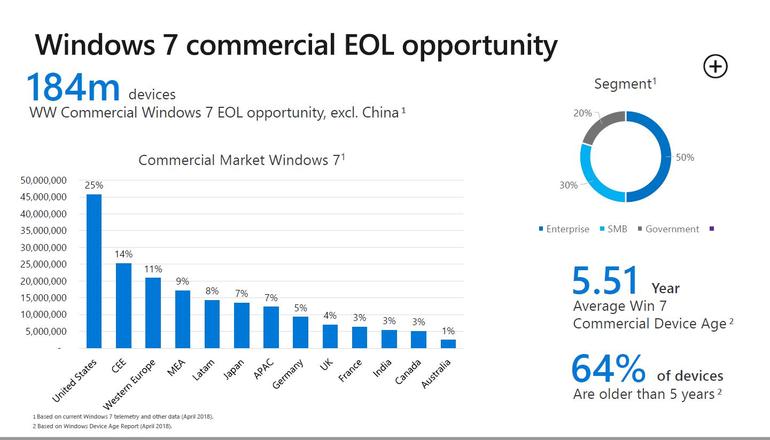






















id rather be running windows 2000 in 2020
Still on Xp here after 4 years without any probs :)
If you’re running a computer with win 7 in 2020 like i will be, you likely won’t be changing at that time. You have clearly found a computer solution that works for you and does the job you require. Changing that will cost money and likely do whatever job less well than what you already run. ..at the same time you will be bringing on board more regular fees due to their *aas moneypit scheme. No thanks.
We need to start focusing on the isolation, firewalling, and even 3rd party security support for old windows versions. Thats the only thing that will add security for these people post 2020.
Over time, new applications, malware protection, office 20xx will no longer support Windows 7 – what then?
They won’t make any money on me, i will stay with Windows XP, Windows XP x64 and Windows 7 x64 + some Linux distros. I do have Windows 8.1, but too many of my software have problems in it, even in compatibility mode, so it is just collecting dust on the shelf….
Take advantage of the opportunity now–as in those who purchased Apple five years ago–and purchase some MSFT. The company isn’t going broke, and, in the meantime, they pay a small dividend.
No, thank you. Microsoft is in my list of companies to avoid supporting to the greatest extent possible, and that includes avoiding buying their stock. How much potential profit there is in trading their stock doesn’t enter into it.
In official position, starting with “Office Computer NEC-5200”, until “Catia v5”.
For private use, it is the ownership history of Macintosh SE > DynaBook EZ > NEC PC-98 > Win 3.1 > 95 > 98 > iMac > XP > 8 (8.1) > 10 and iPad.
There are about 40 years history in public and private.
Inevitably it is impossible to avoid online connection and troublesome measures are required.
By internet, compatibility between “Global” and “Real-Time” has arrived and it became convenient. However, maliciousness is globalized, troubling and serious situation.
In particular, I have serious concern for “protecting the rights of individuals”.
Due to the long time being held by public and private computer equipment, both things and human relationships tend to be the point of view of “digital thinking (White or black, informative or futile)”, “real time”, quickly “conclusion” The values were extremely biased.
From that reflection, in private life I will play in nature, walk in Fields and hilly areas, relax in the park, go out to the Museum, enjoy meals and conversation with my family and friends. I switched to such analogue “SLOW LIFE”.
Therefore we do not use digital equipment in personal life.
In private life, I want to link my own sensibility to Real space without using the Internet.
I will use it if it is a trustworthy system, but it will be accepted even without a PC.
“Must not become a prisoner of PC”.
When considering “recovery of human nature” and “energy saving”, “the global environment”, is not it a point of view to consider?
Then it’s best to purchase MSFT now, keep the small dividends, and wait for 10 years. It’s not like the company will go bankrupt.
It seems to me as though the current plan to eventually have *business* buyers and *workplace* users of Windows machines switch over to a paid monthly or yearly subscription-based service for use of their operating system and software stack.
I don’t see evidence that there are any plans afoot to have Microsoft charged by the month for you to use the operating system on your home computer. I’m sure they’d like to- what business wouldn’t want to have a revenue stream like that? However, they won’t be able to do it without losing a lot of the high end to Apple, the low end to Google Chrome, and middle part to Linux. Would you rather control half of the PC market or 95% of it? I don’t see it happening.
So, as a home user, I’ll stick with Windows 10. I don’t have a compelling need for the extra features offered by Windows software stacks like Office, etc. that are transitioning to paid subscription services. My needs are met by a free as in beer open-source office suite. Almost none of my default apps for anything are the Microsoft recommended ones. As long as Microsoft remains an open development platform where we are free to choose third-party software and defaults, and the base operating system is offered for free or as a one-time purchase that is part of the cost of the computer, it is easy enough to stay out of a monthly fee to use your own machine type scheme. And with Windows I have the largest library of software available to me of any alternative, and an operating system that I find more stable and easier to manage than anything else I’ve tried.
People are jumping to the conclusion that what Microsoft is pushing to it’s business customers is what it will impose on all it’s home customers. That isn’t necessarily what’s going to happen. It’s possible that Microsoft understands these to be two different markets with two different sets of needs, concerns, and opinions about what is acceptable. A business may be used to paying for the computers on a monthly basis in one way or another- there have been time-based Microsoft licenses and support contracts covering all sorts of software for business for years (Even Red Hat Linux offers paid support contracts on a time-based basis), and of course companies like Oracle have rented servers and software for servers for years as well. For a business, maybe that makes sense. I think a lot of home users would not appreciate a new bill to pay and expect they can buy a computer and use it until it wears out.
If Microsoft were to try to force monthly fees down my throat, I’d switch to Linux or something. I am not taking for granted that they will do that, though. And, if they don’t (And presuming that they also don’t do anything else major that really annoys me), I’m happier sticking with Windows than trying to manage a Linux machine. Linux is for just a failsafe break glass solution that’s there for me if Microsoft loses it’s mind and goes to a thin-client type of solution for home users as well as business users, and that’s their only option for customers, or makes some other significant change that no longer makes it worth it and that can not be opted out of or changed with a trip to the settings menu.
Martin doesn’t say or quote anyone saying in the article that Microsoft will be doing anything to home users like charging them a monthly fee for the operating system- that’s the direction that it appears to be going in for business customers, but not home users (As far as we know). It’s just that support will end for Windows 7 and Windows 7 people will have to either use an operating system without security updates (Not recommended), switch to a more recent version of Windows, or switch operating systems completely. This happens all the time. I remember all the people who threatened to jump to Linux when XP support expired and were panicky and saying all these horrible things about Windows Vista, 7, etc.. The same group now loves Windows 7 and is hating on Windows 8 and 10. If Windows 10 was not planned as the last named version of Windows, improved incrementally instead of with a Windows 11 and Windows 12 and so on, people would, in a few years time, be complaining about support for Windows 10 being taken away and how great it was compared to the horrible Windows 12 or 13.
You know, statistically, eventually everyone upgrades. Not literally everyone, but Windows doesn’t really lose much marketshare. You have a choice and some people exercise that choice, but it seems like for everyone who switches to Mac or Linux, someone comes back to Windows, and a lot of people who say they are switching from Windows never even do in the first place, even for a month- it’s often all talk. I’ve seen it all before. It’s cyclical. Eventually the old computer breaks and the latest software doesn’t run on the old version of the operating system that isn’t supported, and people get a new computer with the new version of the operating system that runs current software. It takes longer for some people than others, but almost everyone moves on eventually (If you’d reading this on Windows 95, congratulations, you’re the exception ;) Also, your skill in getting Internet Explorer 1.0 or whatever to load the modern Internet, or getting a modern web browser running on that OS is quite impressive.).
@ John
M$ imposed the twice-per-year upgrades mainly to stop Win 10 Ent users from buying and running Win 10 Ent for up to 10 years without paying extra due$ to M$, eg annual subscriptions, Software Assurance/Insurance “premiumsâ€, the twice-as-costly 10-year LTSC edition, etc.
……. If the companies don’t pay the extra dues to M$, they could only run their bought-version of Win 10 Ent for 18 months, which is the official EOL for each new version of Win 10.
Previously, companies could buy and run the 2009-released Win 7 Ent for up to 10 years until EOL in 2020 without being forced to pay extra dues to M$.
OTOH, for consumers running Win 10 Home & Pro, they “enjoyâ€(*sic*) the free and forced twice-per-year upgrades for up to 10 years until EOL in 2025 or for as long as their OEM computers are still supported, whichever is shorter. Theoretically, consumers could run their bought-version of Win 10 Home & Pro for up to 10 years until EOL in 2025.
……. But I think it is likely that M$ will soon stop Win 10 Home & Pro computers that are more than 4 years old from being upgraded. Remember M$’s processor-blocking updates?? This will force many affected users to have to buy new OEM Win 10 Home & Pro computers every 5 years = more profit$ for M$.
……. Win 10 Ent computers that are more than 4 years old will be affected as well.
.
[Quoted from a comment at the ghacks article, ‘Microsoft shows that it does not really care about user feedback’, …
“JOhn IL said on August 5, 2018 at 3:52 pm
I have two 3 and 4 year old desktops which come to find out that neither officially are supported by their PC maker for Spring update 1803. I find this out only after a talk with their support staff and Microsoft acknowledged that driver updates will be generic In nature and will not be fully functional. So I guess planned obsolescence is also something to consider with Windows 10 now too. “]
So, Win 10 subsciptions for consumers is likely coming soon, probably in 2020, ie soon after the EOL of Win 7.
Then I guess we should be looking at ticker MSFT because . . . well we read the news about Apple.
In the meantime, the company pays a small dividend. Keep it for your old age. It’s not like another company is out there competing with MS. Total monopoly in the world of business and lots of cash in the coffers.
A strategy to use any versions of any x86-x64 bootable (e.g., Windows) safely regardless of the security or feature update status of that bootable (e.g., end-of-support) is to run them in Qubes OS 4.x ( ttps://www.qubes-os.org/ ) template-based environment on a TPM-supported BIOS & hardware (e.g., CoreBoot on a Purism-15). Coupled with a functional independent firewall box (e.g., OPNsense), insecure bootables (those with CVE’s) very rarely are able to pierce your OpSec.
Recovery from disasterous bootable updates is possible with OpSec featuring bit-level disk and partition backups (e.g., Clonezilla).
Someone mentioned that Office 2019(with EOL in 2025) will be the last standalone version, ie thereafter only Office 365 subscriptions will be available.
This likely means Win 10 Version 2003(= the April 2020 Update/Upgrade, with EOL in Oct 2021) will be the last standalone version, ie thereafter only Windows 365 subscriptions will be available.
= in 2021, when you buy a new OEM Win 10 computer, it will only come with 3-month trial versions of Win 365 and Office 365.
How to get a Windows 7 box that will last f o r e v e r. 1. Setup to a pristine state as you prefer. Set up your standard apps, set all your fav user settings etc. Make sure it is a powerful box and to button up security tight; this box will last your lifetime and will continue to work well into the next decade even without updates if you’re careful about what you do with it. 2. Once the box is perfected, Activate Windows Seven. 3. Finally, make a verified backup of your entire system disc, including that 100mb partition, using a tool similar to Acronis True Image ( NEVER use microsoft’s 100% completely useless backup up tools ). I usually make an additional copy of that 100mb partition while I am in there. Make sure to set it to ignore the pagefile & hibernation files. Then, store that image file somewhere safe, in two places.
PS: This goes against the advice of experts but after activation, I disable windows update. Instead, I set up boxes in a secure manner and don’t do anything careless with them and most are kept offline to protect financial data, family photos, research, etc. All of my Win 7 boxes are frozen at SP1 and a few important hotfixes. Those that are online, they cannot reach any MS site without whitelisting. I’ve learned WAY too many times not to trust MS with updates. My fav was the insistence of rebooting a Win 2003 server because of a font update that was marked critical by a clueless PC ms idiot. Another favoritewas the below article was from 2011, back when MS sort of cared about patch quality. Unstated in this blog post is the fact MS was not forthcoming about this issue for a few months; causing 100k+ devs to figure it out themselves. My fav line from any ms stoopidity, which they never actually fixed to this day is this…
“Unfortunately, we drastically underestimated the number of customers who were recompiling ADO applications on Windows 7 SP1. Even worse, when I say drastically, I really mean DRASTICALLY. As soon as we realized the magnitude of the problem, we started scrambling to come up with a better solution. At this point, though, our significantly less than ideal first attempt had compounded the problem because it had the potential to spread the changed GUIDs to downlevel OSes. At this point, we made the painful decision to pull. Yes – we recognized that it would leave some scenarios like VBA without a workable solution, but we deemed that a better option than continuing to spread the modified GUIDs. Although not ideal, our standing recommendations were to use either the backward compatible libraries from …2517589 or to compile on Windows 7 RTM. While not covering every scenario, it covered the bulk of them and was the best option we could provide without massive re-architecting.”
https://blogs.msdn.microsoft.com/psssql/2011/10/02/a-better-solution-for-the-windows-7-sp1-ado-guid-changes/
This sounds nice. However, there is never a point when you can call it a “perfect box” with “all your fav user settings” (and then proceed to make a zero-day image of it), because your fav user settings keep changing all the time.
This from someone who does have that “perfect zero-day image” from his last install, a few years ago, but who dreads wiping everything clean despite of it, because of the huge amount of customisation and new software that would then need to be restored manually.
clairvaux,
I hear you. I do a few things to lesson that pain. I use TODO.txt and Log.log files to track many of the changes made since the pristine state. I keep a “Rebuild Box” dir where I keep all of my newer settings; stored in reg and other settings files.
I also use Reg Favs for interesting settings to be exported. Firewall settings can be exported via a cmd script like this: netsh advfirewall export “D:\Rebuild\fw\win7Firewall20180806.wfw”
Another good thing is, 50% + of my apps are portable and in one dir. Most settings are pointed in that same dir.
Many changes I make are made via scripts instead of the gui. Of course, they to go into the Rebuild dir.
My biggest headache? Five custom toolbars at the bottom of my screen which have over 300 shortcuts buried in them ( 100+ being visible at the click of a mouse and not going into sub dirs ). Getting those shortcuts updated and organized takes a good 20 minutes. I use xplorer2’s “copy to” method for that task (basically a sync).
After a restore and then refresh, I then take a snapshot of this newest state; which is stored with the original x.tlb file. This way, settings leap frog ahead and get lessor with each refresh. Also, these days, the metal box does very little; most activity takes place in virtual machines.
2020 or whatever, makes no difference as I stopped all updates and locked down W7 in Oct. 2016. Right now Windows is just a basis for third party software.
Long term, I’ll be dual booting W7 with Mint19 Cinnamon, making Windows just another app for Linux.
I’ve got several computers for both personal and business and have been using Linux Mint for close to 2 years while running Win 7 in a Virtual Box for my legacy programs. (Win 7 only gets security updates.) I intend on keeping this arrangement long past the EOL for Win 7. Based upon my limited knowledge of all things “computer” I believe this will work indefinitely for my purposes.
And a special Thanks to you Martin, for the best website on the internet.
I have found that I do just fine without MS meddling in my XP and Win 7 systems. For as long as I can keep my computers running and find replacement parts, I will stick with what I have: 1 XP desktop, 2 Win7 desktops, 1 Win7 laptop. After that it, if I am still here, I will sadly have to move to Linux or Apple.
I’m still amazed that people use Windows. It is the worst OS I have ever used, and the amount of time needed to update Windows is ridiculous.
Seriously people, use Linux or Mac. If you actually can invest the time needed to learn it, Linux blows everything else away in usability, cost, and uptime.
I understand that Windows users have a lot to learn and you also have to replace the “apps” you use on Windows. For me I ended up finding apps on Linux I like a whole lot better, to my surprise.
I don’t know how the cost of owning a Mac compares to Windows but this whole concept Microsoft is pushing where you no longer own your own computer is off-putting. More importantly the Windows OS is so bad, I just can’t believe people use it. I laugh (at work) at the constant computer slowdowns and problems they have on their Windows machines. I have none of that on Linux.
I plan to run Windows 8.1 as long as I can without paying for it or until 2023. Then I intend to go completely to Linux. I already run one computer on Ubuntu 18.04 LTS.
Moving to Mac. May not be too popular here but it is still better than M$ and more reliable than Linux, which I tried but had to give up on it for driver issues with my printers and other stuff I can’t remember anymore.
@ Macc…
You can run Windows on an Intel based Mac using virtualization software (Parallels, VMware) or as a separate process using Bootcamp. That allows you isolate Windows from the internet and MS’s telemetry while enjoying the benefits of Windows.
Those evil bast*rds. Well, one can only hope that maybe a large meteor will hit square in the middle of the M$ “campus” and wipe them all out. Then maybe somebody else will finally be able to come up with a workable alternative.
No problem for most big companies and the government. The middle size or small companies will have to upgrade, however.
I know for a fact that there are percentages wise a lot of large companies and governments who are still working with Windows XP. They can do this with even every mount receiving updates from Microsoft because there are paying Microsoft extra for this. No problem for them I imagine with the new Windows 7 end of for not reach or government’s people.
32-bit XP can easily be tweaked to recieve updates until 2019. My dads computer is tweaked that way, but who dares to update Windows today ? A bug fix that fix a bug fix that fix a bug fix….and so on…. Windows Updates today has become crap !
It’ll be Windows all versions EOL for me. I will keep my old Windows 7 Pro box for the odd thing that I possibly couldn’t do otherwise but my primary box will be either Mac or Linux.
DaaS likely means the Win 10 computers will be Cloud-managed through RDP = more susceptible to being hacked.
Microsoft would like to remind Windows 7 users that today, January 14 2020, is the last day of security updates and support.
If you are an end user or small business user, we invite you to look at one of our subscription plans. For one single monthly payment per device you can be using the latest version of Windows 10. That is not all; the minute that you stop paying Windows 10 will no longer work, so you can be sure that no one who is not authorized will be able to use your computer or access your data.
We are partnering with companies such as Dell and HP to lease computers to you and manage them; the monthly subscription that you will pay for the leased hardware and support will include Windows 10. Additional options include Office 365 and [anything else we can think of to increase monthly revenue].
Please click on the $ sign (the $ with an arrowed circle around it) to sign up for the new service – the first three months will be free and you’ll pay only from April 1.
Since about a year already, my advice to most at-home Win7 users is to install Linux Mint (with the default Cinnamon desktop) in a simple dual-boot setup, then start using Mint for everyday tasks such as email, browsing, media, downloading. Boot Win7 only for those few specialized tasks or programs that are actually better on Windows (or that you can’t miss).
My experience is that for most people this works even better than expected, and after a while they hardly need to use Windows anymore. It’s just a minority for whom Linux doesn’t make the cut: these are either people with very specific/professional needs who have an actual reason why they still need to boot Windows every day, or at the other end the less-flexible (imagine a man in his 80s) who just cannot get used to the slightly different Linux environment. This last group can work with Linux alright, but they get stuck as soon as some minor problem occurs. But again, for the majority of users it’s easy to get used to Linux Mint or Ubuntu.
Anyway, such a dual-boot setup with most activities concentrated in Linux and just some limited activities left in Win7 should keep people relatively safe, even when Win7 is no longer updated. Of course for in-company users this will be no option. I fear that many IT departments will see no alternative but to “upgrade” to Win10 in the near future.
For myself, I use both Linux Mint and a rigorously neutered Win8.1 nowadays. Win10 just has too many issues like privacy limitations, the sometimes non-intuitive UI, and the horrible update policy. Perhaps what has become my main issue with Win10, is its terrible configurability: the crazy split between the messy superficial new Settings app and the old Control Panel, with some fine-tuning options lost in the gap between the two. In fact it looks like this is getting worse with every new edition of Win10. Here, you really need GPedit now (and sometimes a registry editor) to actually tune the system.
My own prediction, based on all this: sadly, Win7 will gradually die out. For commercial users, Win10 will become the enforced new standard. For home users maybe the same will happen, but here, Linux has a reasonable chance to gain some substantial share as a full replacement for Win7.
I will never use these kind of services. I am against all the “whatyouwant as service” we see everywhere nowadays.
No kidding. They want to be like the cable companies and utility companies, charging you a monthly fee, which they will claim in the short term is cheaper… BUT, how many times did you pay for new versions of Windows over the course of your PC’s lifespan? The subscription fee will add up over time. After three years you’ll realize you paid 1.5x as much as you used to, and this will continue indefinitely with every device. You know how this works, look at the telecom companies. For what added benefit? Allegedly Microsoft will manage your life and thoughts, as long as you agree to give up all your data and privacy to them.
Get ready to pay your Microsoft Tax for the new global order. A world of Microsoft products running on the Google net, all controlled by one group of very suspicious greedy people who have been lying to consumers for decades. Does that world seem like a good idea to you? You think a global monopoly with a long history of crime is going to suddenly become benevolent once it seizes the entire market?
For a brief moment after Steve Ballmer had left, Microsoft looked like it was moving in a slightly more sensible direction, less focused on greed and more focused on innovation and user friendliness. And then I woke up and it was still the same Microsoft.
Fuck to M$. I am planning to use Windows 7 to the EOL and beyond.
Windows Server 2008 R2 works pretty nice on desktop also!
got 2008r2 running as media server and mediaportal ota recorder.
you have to hack in bda drivers for tuners to work right though.
currently not installing any update on my old w7 machine,because they cause a lot of troubles. after 2020. i will switch to mac or Linux mint.
can anyone give me info about mac and w10 comparison regarding privacy & updates.
https://www.macworld.co.uk/review/mac-software/macos-high-sierra-vs-windows-10-comparison-3644219/
DaaS means the Win 10 computers will have to be RDP to M$’s partners for support or Cloud management = the computers will be more susceptible to hackers, eg …
https://www.zdnet.com/article/this-destructive-ransomware-has-made-crooks-6m-by-encrypting-data-and-backups/
I hope they burn in hell along with SaaS and DaaS.
Actually it would appear that hell is frozen because heat is life and that life is in the heavens. If so one should rather say “freeze in hell”.
That would lead your comment to “I hope they freeze in hell along with SaaS and DaaS.”
Whatever, the idea is obvious : heat or frost, it should be hell :=)
I will never give my personal data to an organization private or public using Windows 10. In case an organization would do it anyway without my consent I will file a complaint in court.
My wife’s PC is in W7.
I don’t have the less idea. Dont’ touch anything ?
I have an old build of Windows 7 SP1 from around of 2011 with updates and updating service disabled. Microsoft’s updates ha e been more of a bad thing than a good one.
As XP was supported after 2014, so will 7 for another 1-2 years. I plan on using it until the time comes. Then I will move to Linux.
Micrisoft’s decisions since Windows 8 are beyond questionable and the quality of the Windows OS has dropped to the point where 8 and 10 can be rightfully described as garbage and that won’t be an overstatement in any way.
The only way for Microsoft to redeem themselves is to scrap Windows 10 and use Windows 7 as a base to add the new features and platform upgrades without touching the UI, without the stupid app platform, without spying and collecting information and most importantly without changing features or replacing them with inferior app alternatives and thus causing the freedom of customization to become gradually more and more limited.
Qubes 0S is better though
Which linux os you consider to go with after 1-2 years?
Considering I’m a noob, Ubuntu and Mint are my safe zone. But I’m very curious about Manjaro and will definitely test it and there were 1-2 Chinese distros that look like end user oriented and I’m curious to see what they did. If someone has the power to make Linux on par with Windows for support of drivers and games, it’s the Chinese.
> If someone has the power to make Linux on par with Windows for support of drivers and games, it’s the Chinese.
The driver situation has improved massively over the last 2 years, but it’s no thanks to the Chinese. They are good at manufacturing, but are massively lacking in the creativity department.
Its not just creativity if thats even a real argument. A lot of what holds them back is not using and sticking to any standards and then if they try to create any standard of their own it isnt open enough to allow other manufacturers to use and iterate on it. Essentially they are good at selling you something now that does what you want now, but bad at creating organizations and structures that will make the device you want a year from now. ..rather ironic actually.
Shlomo
The Chinese can popularize it in China and elsewhere if something happens with Windows. You know how most Windows copies in China are pirate-activated and if Microsoft somehow makes Windows 10 in the future absolutely impossible to activate illegally, I can see a rise in Linux usage when current versions of Windows get support dropped on games and programs.
china aint going to expand on linux because china is afraid to offend microsoft. i like what china has done with android, particularly how they modified it on xiaomi, meizu, oppo, and vivo, but china should revolutionize the operating system industry by creating something completely independent of linux, and windows. remember, linux was made by a student in his mothers basement. if he can do it, why not a country of 1.3 billion?
Manjaro is Arch based thus a rolling release. They do a major monthly update of the entire installation with some minor updates throughout the month depending on what you have installed. With Arch and Manjaro being at the bleeding edge you will occasionally have update issues to resolve. Typical issues I have seen with Manjaro are the maintainer’s key is not in the keyring and an application requires an older version of another that is being updated. These happen with AUR packages mostly. AUR is the ‘Arch User Repository’ which has unofficial packages for Arch based distros. With Ubuntu and Mint you do not see these issues. I have both Manjaro and Mint installed at home and would recommend starting with Mint or Ubuntu as they are complete desktop distros that are oriented towards newer Linux users and those who do not want to deal with getting their hands dirty.
The most hardcore thing I’ve used was Slackware, but it was too hardcore for me. I couldn’t install a single program from the terminal even though I followed the commands precisely. xD But it was back around 2010 and I don’t remember the details.
Around that time I wiped my disk from Windows and used Ubuntu exclusively, so I know what I’m getting my hands into, but I hate Unity and I would either go with Ubuntu Mate or some version of Mint, either Cinnamon or Mate, because I’ve heard that over the years Mint surpassed Ubuntu in quality.