How to download Microsoft Store apps
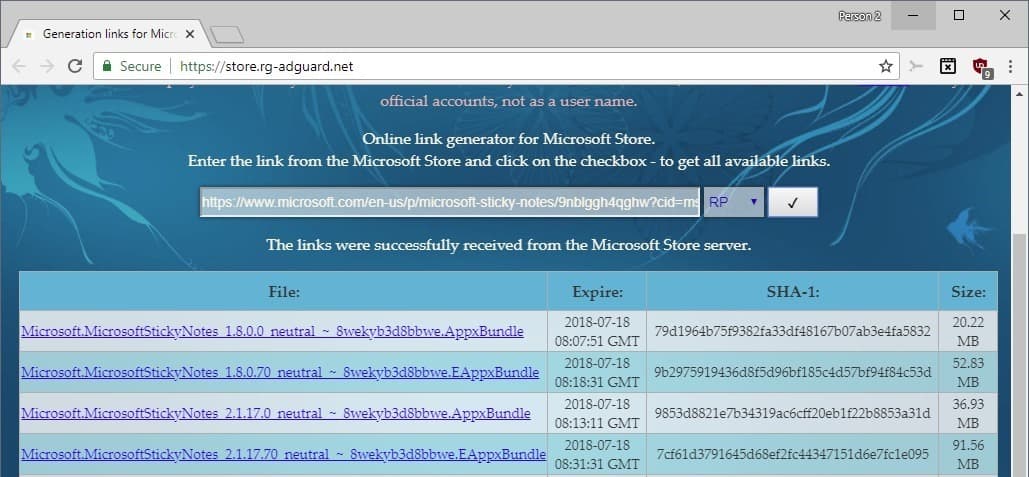
Adguard has published a new online tool that users from all over the world may use to download applications from the Microsoft Store.
You may remember that Adguard created a tool in 2017 to download Windows and Office ISO images from Microsoft servers directly.
You had two options to download apps from Microsoft Store up until now and both worked on a Windows 10 device: use the Store to download and install the apps, or use a traffic monitor to intercept the downloads and save the application files directly to the system.
The new Adguard Store interface changes this as it provides anyone with options to download any Store application. All you need is the link to the Store to do so; you can select to download a specific version, e.g. for release versions of Windows 10 or Fast Ring.
Adguard lists all available versions and all that is left to do is click on them to download them to the local system.
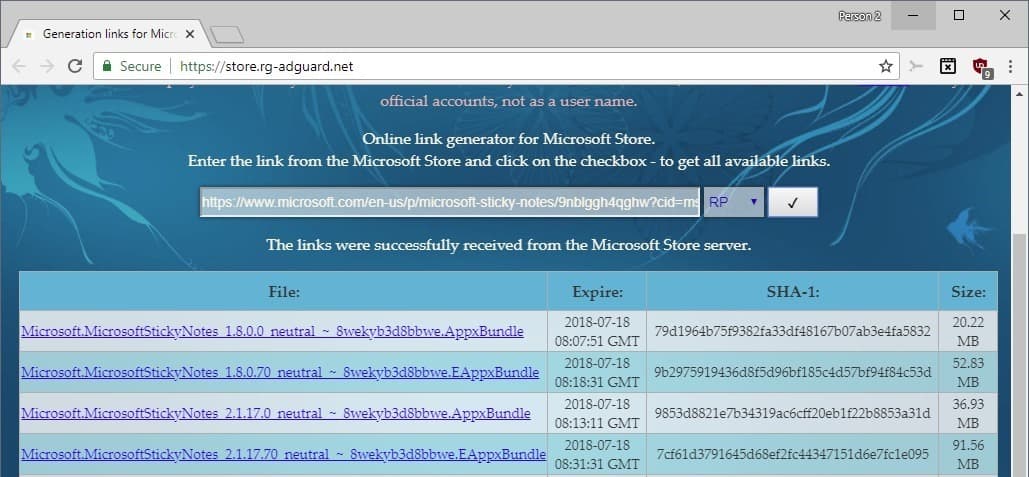
The script retrieves the information from the Microsoft Store. It lists all files, expiration dates and SHA-1 hashes in the interface.
You need to download the AppxBundle and EAppxBundle files for the selected application. Note that the listing may list different versions of the same application.
Download the two files to the local system. You need to enable the Developer Mode on the Windows 10 machine you want to install the applications on. Consult our guide to find out how that is done or use the following instructions instead:
- Use Windows-I to open the Settings application.
- Go to Update & Security > For Developers.
- Check the Developer Mode option.
- Windows displays a notification that informs you about the dangers of turning on developer mode. Accept the prompt by selecting yes.
- Developer Mode packages are installed. You need to wait until the process completes.
Double-click on the AppxBundle file afterward to install the application on the Windows 10 device. The EAppxBundle file is used to update the application.
The app installs normally on the device. You can check the Store listing of the installed application and will notice that it behaves like any other application installed from the Store.
Please note that you cannot use the download option to get paid applications or games for free. Adguard blocks listings for paid applications and games, and returns an empty list instead of download links.
Closing words
The download option is useful in some situations, for instance when you want to install apps on multiple machines but don't want to download the application file each time. Another interesting option is the ability to download applications from other channels, e.g. the Fast Ring if you are on Retail.
Now You: Do you use Microsoft apps? (via Deskmodder)
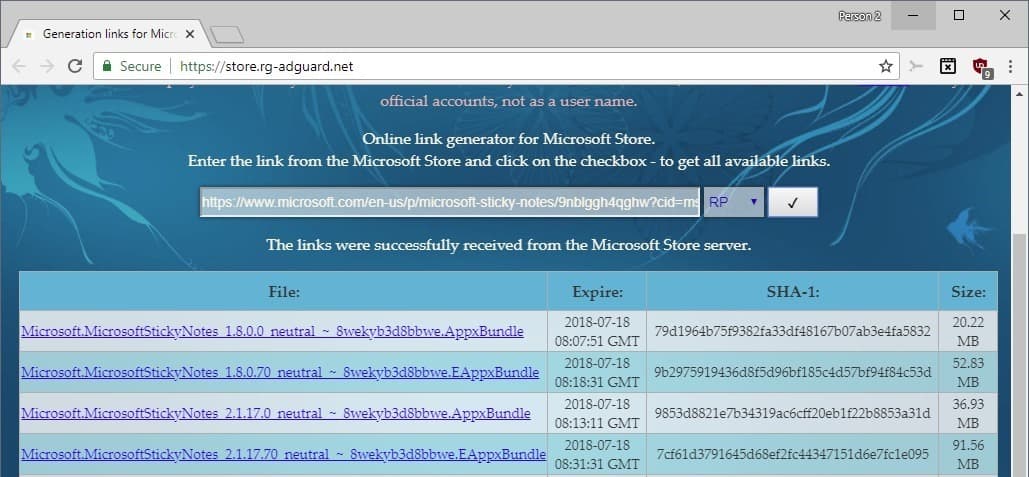

















My Microsoft phone is not downloading any aps like Instagram,whatsapp and so forth. what is going on
Thank you so much, this was something very hard to find :-)
I just downloaded an app that wasn’t available anywhere as a standalone exe file. Even in MS Store, the app said it was currently unavailable. Thanks to AdGuard’s store, i was able to install it.
Hello
Looks wonderful.
But it may be a dumb question : how do i get an app URL ?
To get an apps URL, go to the app page in MS store, under the App name, Developer name, just next to the ratings, click on “Share”. Among other sharing options, you’ll get an option to “Copy URL”.
app url https://www.microsoft.com/en-us/store/b/home
what about uninstalling the program. Will it leave traces? I tried an email program that syncs with my google email and I could not even find any reference to remove the app. I could run it, but couldn’t uninstall it. Important info to know for this sort of thing
it’s been nearly two days and adguard store site is still failing with 403 forbidden error message, Martin.
this page on downloading ms store apps has been mentioned on the Betanews site:
https://betanews.com/2018/07/18/download-copies-of-windows-10-apps-from-microsoft-store/
ah, the adguard site is finally working now on my Win10 v1803 computer!
I am using Win10 v1803 HOME version and have just downloaded & installed the Microsoft Photo from MS store without an MS account.
Is there a way to download Office add-ons so they can be installed locally?
Does this work for Windows 8.1 apps?
I tried 10 random Free Apps from the Store. For every one I get the following message from Adguard:
“The server returned an empty list.
This application is paid, and this is a complete violation of the rights of the Microsoft Store.”
Not one of the apps is paid! :-(
Is there a way to extract the Appx bundle? I would really like to see the contents of some of the new PWAs published on the Store.
Hi,
Thanks Martin for info, now I can install uBlock Origin without creating MS account.My father uses MS Edge for internet browsing.
Didn’t the Store do away with requiring an MS account? I have not needed an account to install since I upgraded to Windows 10 1803.
Microsoft Store require an MS account even in 1803 Home version
I am using Win10 v1803 PRO version and have just downloaded & installed the uBlock origin extension for MS Edge from MS store without an MS account.
btw, adguard site still shows 403 forbidden error, even on my Win10 pro 1803 machine.
It did, at least for Pro customers. I don’t have access to a Home version and cannot say if that is the case for Home editions as well.
only updated versions of MS Store found in Win10 v1703 & greater no longer require an MS account to download store apps. when the 1607 release of Win10 first came out back in Aug. 2016 and I tried to install either adblock plus or ublock origin from MS store, it asked for an MS account.
by the way, the Win8.1 version of MS store still requires an MS account to download apps, even today. but updating the MS store app on older versions of Win10 home/pro removes the MS account requirement.
Users of those Craptro apps should check Privacy and security part of Spydows 10.
That would have been awesome… I have been looking for a solution like this for ages.
Seams it’s working now, I was able to download iTunes.
https://www.microsoft.com/store/productId/9PB2MZ1ZMB1S
Wonderful I say!
it’s back!
and it’s down again with 403 forbidden error message.
maybe the site doesn’t work with Win10 LTSB editions.
I will try on other Win10 PCs that use the 1703, 1709 & 1803 versions.
I don’t see how this is better than downloading from the store directly.
Or how it would remove the stupid MS adds in the app’s (if there are any)
the only benefit would be that you can download an App when the store requires you to sing in wit a MS account (which i don’t have).
There are many reasons, why you’d want to download the appx bundles. For one, a private copy is the only way to install applications after they have become unavailable through the store. It’s also the only way I know of to get to the actual binaries for a Windows 10 Mobile device. There’s just no (official or otherwise) way to copy those off of a phone. Peering into those binaries for educational purposes is quite enlightening, and a local copy is the only way to do that.
As I said, it allows you to download pre-release apps that Microsoft publishes to the Fast Ring or other Rings so that you can run them on stable versions (provided the apps don’t utilize APIs that are not available but you will find out).
Adguard link throws up a 403
works for me, maybe it only went down temporarily
Wow he must have pulled it a minute after I published it. Updated!