How to remove Bitdefender Agent
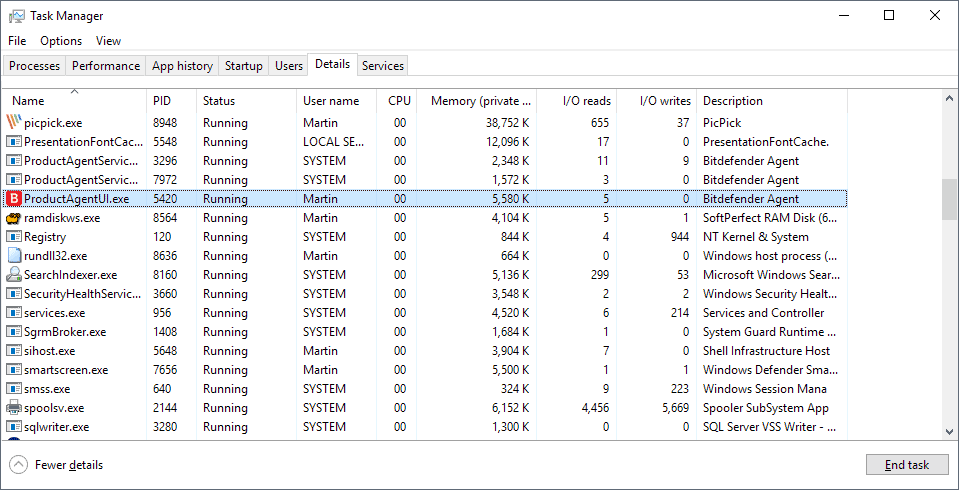
Bitdefender Agent is an official program by Bitdefender that gets installed alongside other company products such as Bitdefender Antivirus Free Edition or Total Security usually.
You may notice that Bitdefender Agent is running on the system when you check the Task Manager or any third-party process manager.
The process names are ProductAgentService.exe and bdagent.exe among others but the description reveals that it is Bitdefender Agent. If you notice that Bitdefender Agent runs on a Windows PC you may wonder about the functionality of the process and how it got on the system in first place.
The following guide explains what Bitdefender Agent is, how it landed on the Windows machine, and how to remove it.
How to remove Bitdefender Agent
Bitdefender Agent gets installed alongside other Bitdefender products usually. While it is installed separately from the Bitdefender product, e.g. Bitdefender Antivirus Plus, it is part of the product installation and goes by unseen because of that.
It is difficult to find out what Bitdefender Agent is; a search on the Bitdefender website reveals little information about the product. A support article highlights that bdagent.exe "holds the Bitdefender desktop widget, Wallet master password, the ‘B’ system tray icon and “Bitdefender Awake†popup".
The core issue that users may have with the program is that it is not removed when Bitdefender is uninstalled on a PC.
In other words; Bitdefender Agent remains installed on the machine even if you remove Bitdefender's security product from the system. It is unclear why Bitdefender made the decision to keep the program on the system when users and administrators select to remove company products.
Bitdefender Agent may be the cause for installation issues if a user tries to install Bitdefender products and it is completely unnecessary if users don't plan to install another Bitdefender product on the PC.
Program details:
- Installation folder: C:\Program Files\Bitdefender Agent\
- Scheduled Task: Bitdefender Agent WatchDog set to run on log on.
Uninstallation
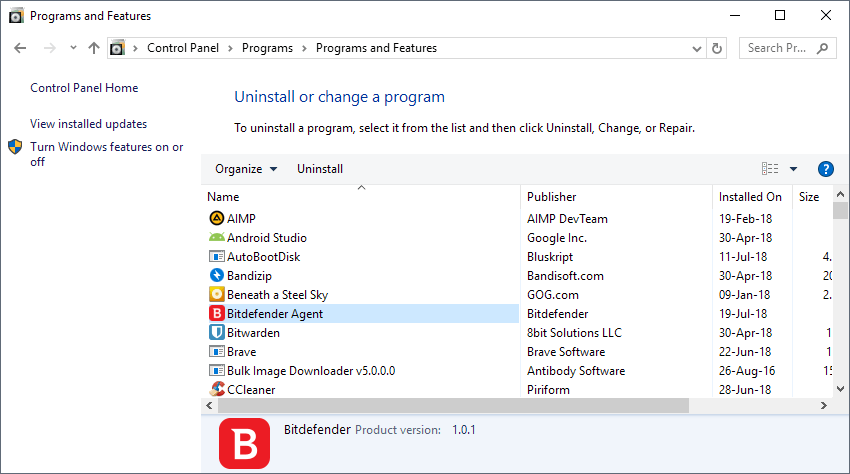
You can remove Bitdefender Agent like any other program installed on the Windows PC. If you run Windows 7 or Windows 8, you can remove the program using the Control Panel while Windows 10 users may use the Settings application for that.
You may also use third-party program uninstallers which offer clean-up operations after the regular removal.
Probably the easiest way to remove the program is the following:
- Open the Start Menu.
- Type appwiz.cpl and select the result. This should open the Programs and Features Control Panel applet.
- Locate Bitdefender Agent in the list of installed programs.
- Right-click on it and select uninstall.
- Confirm the UAC prompt and wait until the process completes.
Bitdefender Agent is removed from the system. You may want to check the program folder and the Task Scheduler to make sure the program is removed completely.
Closing Words
Bitdefender's installer will install Bitdefender Agent again should you install a company product again on the target machine. The program is loaded on log in and it runs as a background process even if no other Bitdefender software is installed.
Now You: What is your take on Bitdefender security products?
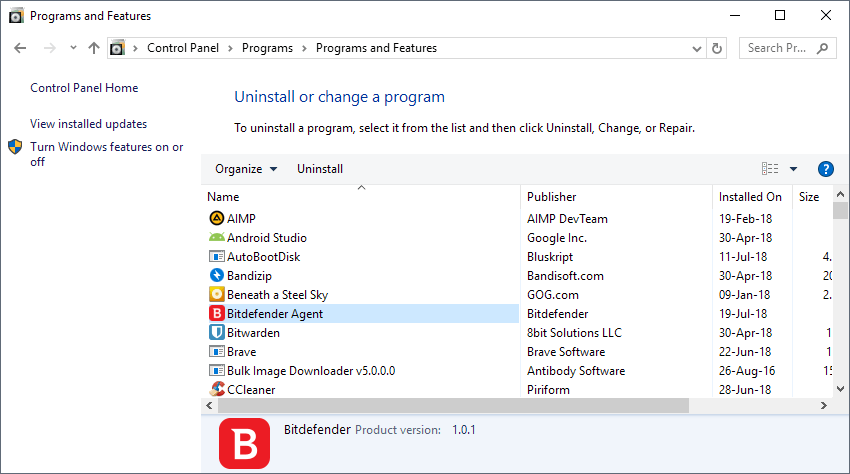




















I have been trying for hours to find a way to remove ‘bitdefender update service’, ‘bitdefender security service’, and ‘bdredline’. All three appear in my startup services even after I have uninstalled bitdefender free product (which I removed because it prevented my Windows 10 update from working. I wil nowl tell everybody at my work not to use this product because as far as I’m concerned, it doesn’t make sense to instal malware to protect your PC from malware! Very disappointing! Is this an Amazon product?
According to Bitdefender as well as other sources the “agent” isn’t for support of the main application
(even that implication is insane, “Our one Anti-virus software solution didn’t work well so we installed TWO!”)
What it actually does is it probes and discovers networked devices and tells you if you can install their products on them. Basically it collects your network data, sends it back to HQ so they can upsell you on their products further. No it does not support any actual protection/prevention of malicious attacks. It’s a sales tool.
I cannot remove reagent.exe and 4 other bitdefender service from my pc, your website is the best % just kidding it suck shit didn’t find any shit to help with my problem,
Sie müssen die administrationsrechte (auf datei, rechte maustaste-eigenschaften-sicherheit) auf
vollzugriff ändern. auch die zugriffsrechte des benutzer (admin hat höhere rechte). ansonsten bleibt nur der weg über das booten von cd,usb.. auf die, den speicherplatz des betriebssytem zuzugreifen.
warum hinterläst bit defender programme auf dem pc, nicht ob produkte des herstellers gut oder schlecht sind. der anwender hat sich entschieden die software zu deinstallieren. es bleiben doch schon genügend an einträgen in der registierung und fiels, zurück, die den pc bremsen. solche firmen gehören einfach nur verklagt. das sich aber etwas ändert, glaube ich auch nicht. milliarden geschäft und der anwender ist der depp. mein erster pc 8088 8bit mit akustigmodem 300/75 baud, da gabs noch nicht einmal BTX. danke an den autor.
Thanks everyone who participated in the battle of Bit Defender, 2019, a unanimous decision, Bit Defender put its tail between its leg, wiped his posterior, and ate crap! That’s my story and “Bit Defender is stinky as crap”!!! And for ME, November 12, 2019 you get the “Ah Ha” award, “Ah ha” this guy knows his _______! Straight, simple to the point, RESOLVED!
It’s promoted as least RAM usage compared to Windows Security (formally called Defender). Tried it once and ironically, it used even more RAM than Defender. Yes I tried to halt the scan but darn, the RAM usage didn’t go down for 15 minutes lol. My laptop was sluggish and I had to uninstall it to gain performance. Lol. Better use other AVs than this crap – find them on AV Comparatives (and no I won’t recommend Windows Security because of high RAM usage).
Bitdefender Agent depends on ProductAgentService. Click on the windows in the right bottom corner, (or right-click for Win 10 users) and in “run” type services.msc. In the table finde the ProductAgentService entry and stop it. Then go to Program Files, find Bitdefender Agent and delete it.
As long as the service is runing (it is by default on “Automatic”) you will not be able to remove the Agent as it will keep telling you that it cannot be deleted because it is open in another program.
Bitdefender is absolute shit, by the way. Do not waste your time on data harvester.
After over 12 years using Norton (and their increasing nags, upsells, renewal scams, etc.), I decided to try BitDefender.
This was a big mistake.
BitDefender did more damage than good. It repeatedly crashed my PC (including a BSOD) or doubled the boot time, slowed it down, installed unnecessary & unwanted browser extensions without my knowledge or permission, altered critical browser settings without my knowledge or permission, and blocked legitimate programs. The interface is illogical (but not much worse than Norton’s). BitDef also installs multiple unnecessary WIndows services that BitDefender refuses to give much info about, and which cannot be easily uninstalled. And removing their da*n browser extensions required a manual Windows registry edit.
In other words: BitDefender itself is malware. Never again will I try Romanian software. It was so bad it actually made me miss Norton a bit. I hope other who use BitDef have a better experience than I did.
Well still i feel Bitdefender Total Security
Is the worst Antivirus than i never i had
Since i found Bitdefender was using Keystrokes Recording all my bussiness.
So whats the point if you have an Antivirus for you security and he take you info personal
From the Keystrokes recording once you have it installed.
If you have Bitdefender check if they are running that .
Since recent i receive an Attack based on China.
How did you find that BD had a keylogger? I’m trying to find out why bd is connecting to a IP in Taiwan on startup but customer support is horrible.
Just tried to uninstall Agent using appwiz.cpl. It would not uninstall as Bitdefender Said I would have to uninstall Bitdefender Total Security First!
After an incomplete installation (setup progress stuck at 73%), Bitdefender Agent and Bitdefender Free Antivirus were listed in installed programs (appwiz.cpl).
Agent seems to work well, but indeed the AV was partially installed. No service running, no scheduled task, no virus definition update (but the app said “Your device is protected” LOL guys !!!).
So I removed Bitdefender Free Antivirus from the Uninstall function. Fine.
Time to remove the Agent now. it say that Bitdefender Free Antivirus still installed and should removed before ! LOL again !!! what piece of sh*t !!!
I tried without success their last finally “all-in-one” cleanup utility named “The_New_Bitdefender_UninstallTool.exe”.
So I begin the manual cleanup of Windows Registry hives, and removal of the key under this branch seems to unblock the situation :D :
Computer\HKEY_LOCAL_MACHINE\SOFTWARE\WOW6432Node\Bitdefender Agent\Modules\[Name of the Bitdefender product(s)]
Hope this will help and Bitdefender to stop publishing crapware
piece of crap antivius blocking my apps all of i cant get the uninstall too at all im using free nothing for free when i put that link in my address abar aand whats with this agent omg i cant beleive i didnt read about the crap program before installing
Occasionally this Agent prevents my Win 10 from starting. Unfortunately the Agent can only be uninstalled after Bitdefender has been uninstalled, so this article is of no help to me.
I have used Bitdefender products for over a decade.
Never had any issues, worked in the background as you would expect.
(Please note before reading further, that all notifications apart from virus alerts are turned off and updates set to every 8 hours)
Since 23rd June 2018, I have nothing but popups about upgrading to the 2018 version. At startup, I have the login to your Bitdefender account popup. I then have an upgrade popup, with a postpone option, this “thing” does not just open a start, it opens when I gaming or editing photos.
I did a trace to the source folder and deleted as it was not part of the AV software, the next day it is back.
On top of this boot times have increased, which was confirmed by creating a log for Event Viewer. (I had another program that slowed boot times and just left the log there.)
Has someone at Bitdefender had a brain fart and said let’s do a marketing promotion via the updates we give our paying customers? (Or let’s annoy our customers so they switch to a revival product.)
I have asked for help but, alas the Bitdefender Forum has no reply as yet. (I might be wrong in thinking that is run by Bitdefender staff)
This might be coincidental but, Windows update has gone on the fritz at the same time. (yes the product I use has a vulnerability scan, which I tried today and gave me false info about updates)
Their detection engine is one of the most popular, but their GUI is confusing and cluttered. Then they leave this agent junk even if you uninstall the trial. Better to pick something else like G DATA.
If Bitdefender doesnt reveal much about agent exe and doesn’t automatically remove it with their products, it is probably same as Windows 10 data mining then.
Bitdefender is huge bloatware! Went from 1.1GB RAM to 2GB RAM on my system after install! Used some time and didn’t like it all. My PC was getting slower every day. Uninstalled that crap and my PC was fast again.
It’s kind of ironic that anti-malware company would leave its own trojan horse behind.
It’s unfortunate that 4 of the biggest free AV’s all have a reputation for not uninstalling cleanly. It’s time for all these companies to clean up after themselves.
Beneath a Steel Sky <3
BitDefender is one of the best Security Programs around. It always scores highest in the AV-Comparatives tests and I have been using it for years. Your article is somewhat confusing. It gives the impression that BitDefender Agent is a bad program and should be removed. Not so. Your article’s main thrust is that if you delete BitDefender, BitDefender Agent remains behind and should be erased separately. Very informative but that’s it, not that’s it bad.
I agree, I have tried many of the antivirus programs and BitDefender has been the one which I had the least hassle with – knock on wood.
Bitdefender sucks balls! They catch what all catch but can’t find their own ass inside of their pants. And when you do have a problem their support crew who sound like they’re straight from the country who has the most hakers dont know their ass from a hole in the ground and want you to do all the the work to he;lp figure out the problem. Sorry Bitdefender i hired you as my bodyguard and you let me get beat up. NOW you want me to help you find the guy who beat me up. BITDEFENDER IS GARBAGE
I don’t understand the point of this article.
To summarize :
– What is Bitdefender Agent ? You don’t know.
– How to remove it ? Like any other program.
Did I miss something ?
Yes, you missed this:
– Why is Bitdefender Agent left installed after you uninstall Bitdefender?
– Why does Bitdefender refuse to provide tech support for it?
– A lot of softwares leave some parts installed when they are uninstalled. Autodesk, Nvidia, etc. Let’s do an article for all of them, shall we ? And in this case, it CAN be uninstalled separately.
– No tech support ? It must be a conspiracy.
BitDefender is one of the worst AVs you can install and if you ever tried their anti ransomware then you already know what kind of crapware products they make.
Not sure if I want to try a program that leaves things behind. Also, no one from Bitdefender has responded to a user’s offer to file bug reports:
https://forum.bitdefender.com/index.php?/topic/79313-where-to-report-bugs-in-bitdefender-antivirus-free-edition/