KB4345418 and KB4054566 causing high CPU load
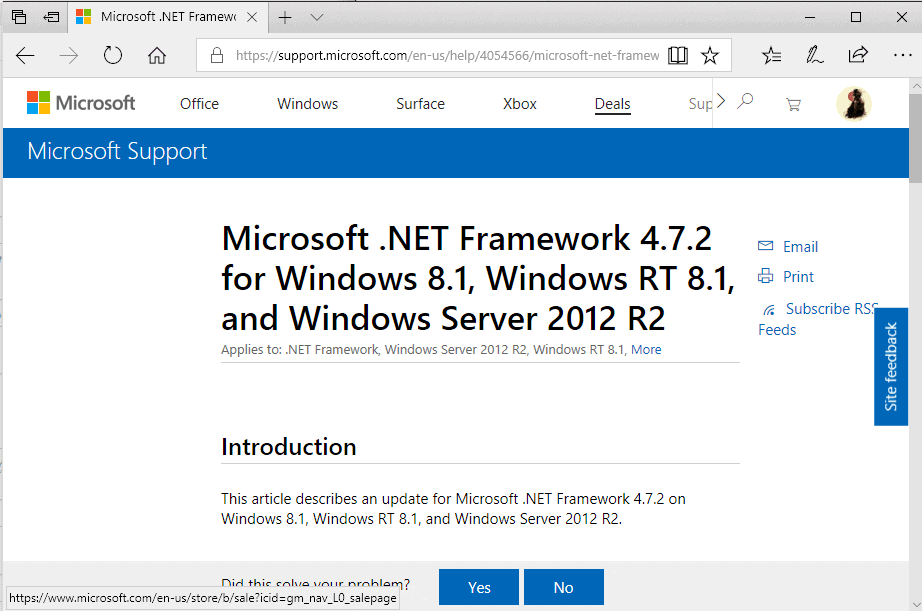
The updates KB4345418 and KB4054566 which Microsoft released on July 16, 2018 seem to cause issues such as high CPU load or RDS connection issues on Windows Server 2012 R2 and Windows Server 2016 in some scenarios.
Microsoft released several updates on July 16, 2018 designed to resolve issues that were introduced by updates released on the July 2018 Patch Tuesday.
The updates fixed issues such as connectivity loss scenarios, stop error 0xD1 when running network monitoring workloads, issues that caused the restart of SQL servers to fail, or issues when trying to stop the World Wide Web Publishing Service.
The updates, KB4345418 for Windows 10 version 1607 and Windows Server 2016, and KB4054566, the Microsoft .NET Framework 4.7.2 for Windows 8.1, Windows RT 8.1, and Windows Server 2012 R2, were designed to address the issues described. It appears that the updates may introduce issues of their own on systems they are installed on.
Server administrators started to report issues that they identified after installation of the updates shortly after release.
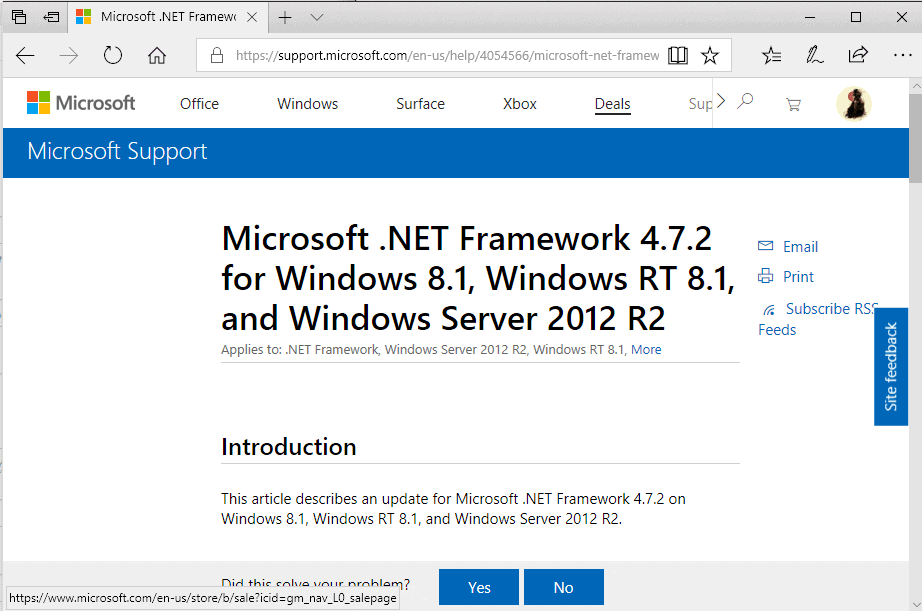
One issue was that Microsoft Azure Active Directory Connect (AADConnect) stopped working after installation of the updates on Server 2016 and 2012 R2 machines.
A user on the Ask Woody forum described the issue in the following way:
Even with the updated patch on Server 2016 (KB4345418) is still causing an issue with AADConnect servers that triggers a 100% CPU spike on some of the Health and Reporting monitoring services, only fix at this point is to uninstall the latest update. It seems to impact at least 2012 and 2016 servers. …
A forum thread on the Microsoft Developer Network forum confirms the issue. One user reported that uninstallation of KB4054566 resolved the issue in a Windows Server 2012 R2 environment.
Restarting the services brings CPU usage back to normal, and the only option right now to resolve it appears to be to uninstall the latest updates.
But issues with AADConnect were not the only ones that administrators reported after release of the patches.
Matt Wilkinson reported on Twitter that KB4345418 was causing black screen upon login issues when using Remote Desktop Services on Server 2016.
KB 4345418 is causing issues on Server 2016 RDS with a black screen upon login. Have mitigated this issue with a script to delete firewall rules that are created per user. Black screen returned with this update.
Closing Words
The July 2018 updates caused a lot of issues for users up until now. It is not the first time that updates that Microsoft releases cause issues on systems they are installed on.
I think it is fair to say that users need to understand that any patch that Microsoft releases can have unforeseen consequences; some will even wreak the system. The creation of backups is advised.
Now You: Did you run into issues after installing patches recently? (via Born)
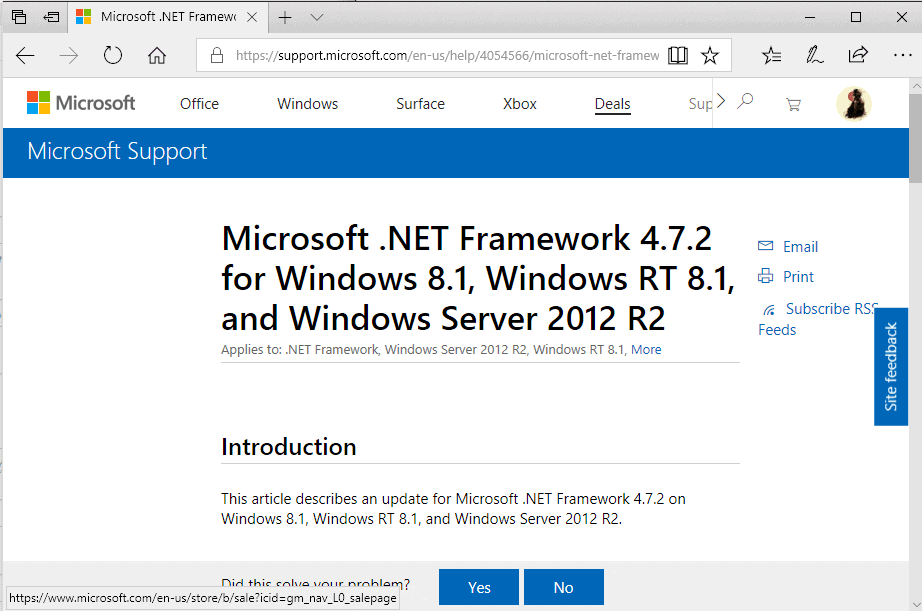





















Installed KB4338814 on Windows Server Standard 2016 in 2 different machines including a DC. Then I proceeded to install the “fix” (KB4345418) when it became available a few days later. Active Directory died. Or rather, the DNS server and the AD DS server (both roles installed on the same physical DC) could not find each other. Result: 1. Devices were no longer on a domain network. 2. No DNS functionality, period. Proceeded to uninstall KB4345418. This brought me back to KB4338814 and a working domain network.
Windows Update constantly prods for the faulty update anyway, which is annoying.
This caused major issues. Not cool.
Martin, I’m running W7ProSP1. I just (July 20, 2018 11:45 pm) ran Windows Update and installed the following: KB4054530, KB4340556, KB4338818, KB890830 and KB915597. The first one is an update to DOTNET version 4.7.2. After doing all of these updates, my system idle process CPU (as per Process Explorer) went down to a high of around 42% and occasionally to zero, averaging around 24%. From what I could tell, it was the update to DOTNET 4.7.2 and-or maybe the second one (KB4340556, “Security and Quality Rollup for .NET Framework etc.) which was causing the problem. I noticed that something about “DOTNET optimization” was hogging the CPU cycles. I got so mad that I just ran System Restore to remove all the updates and after the system restarted, everything was back to normal. I will never run Windows Update ever again except for Windows Defender and Malicious Software Removal updates. In my personal opinion, it’s entirely likely that M$ is deliberately hosing W7 in yet another scumbag trick to try to move people to the W10 (again, IMO) spyware OS version.
The funniest thing about this is that if you uninstall the patch, Microsoft automatically puts it back in again!
Can you believe there are admins out there that install Windows 10 updates as quickly as Microsoft spews them out. Even more amazing is that they keep their jobs so they can be around to install the next dodgy update!
Yes, I can believe it. They’re called “bad at their job”.
I never installed KB4054566. I hid it. I don’t need it.
Windows 8.1.
Sincerely, with all the respect, this is so hilarious imho. New problem every new day.
Daily reminder tha Microsoft does not consider “high CPU usage” as a flaw in Windows. Ever:
High CPU use by taskhost.exe when Windows 8.1 user name contains “user”
support.microsoft.com/en-us/kb/3053711
Symptoms
The taskhost.exe process intermittently consumes high CPU on Windows 8.1 computers when a user account in the local accounts database contains the word “user
Cause
This is a problem in the component DFPCommon.dll in Windows 8.1.
Resolution (lmao)
To resolve the issue, do not create a user account containing the string “user” on the computer.
U-n-f-r-e-a-k-i-n-g-b-e-l-i-e-v-a-b-l-e…
Not even considering this as a bug and issuing no correction for it blatantly shows how little serious they are about their code. I’ve worked in the mainframe business for 20 years and don’t remember seeing anything so lousy by the MVS, OS/390, z/OS operating systems developers. A bug is a bug, and it should be fixed. Period.
There is no one to take Microsoft to court for $100 trillion damages with each monthly windows updates ?
Martin have you ever went outside without your pants on?
Much better thank you, didnt understand much of the linked article.
???
Nothing wrong with being a nudist. I’ve been one as long as I can remember.
Sans pants lifestyle FTW!