Adguard website: Download Windows and Office ISO images
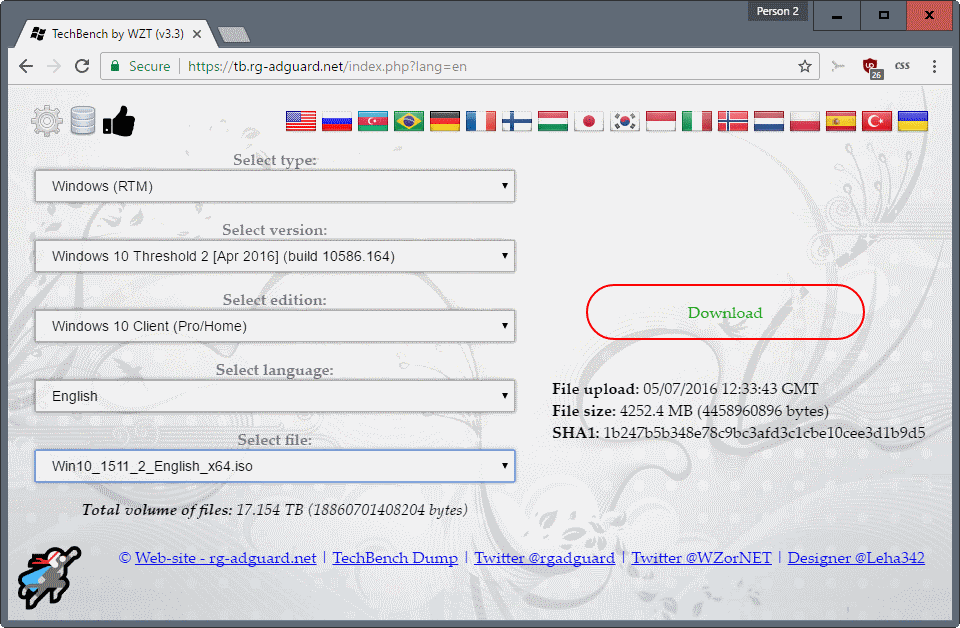
Adguard is a third-party web service that allows you to download Microsoft Windows and Microsoft Office ISO images from Microsoft services directly.
Microsoft makes it quite difficult for the average user to download ISO images of Windows or Office.
While you can grab some ISOs from Microsoft directly, it gets quite complicated if you need ISO images of older Microsoft products.
One of the better options to get those is provided by the Windows ISO Downloader program for Windows. You may use the program to grab ISO images of Windows or Office versions or editions straight from Microsoft servers.
The program is available for Windows only however, so that you cannot really use it if you happen to use a different operating system.
Note: Microsoft moves, adds and removes downloads regularly. It can happen that some of the downloads mentioned below are not available anymore when you access the service. Please let us know if that is the case so that we can update the guide.
Adguard: Download Windows and Office ISO images
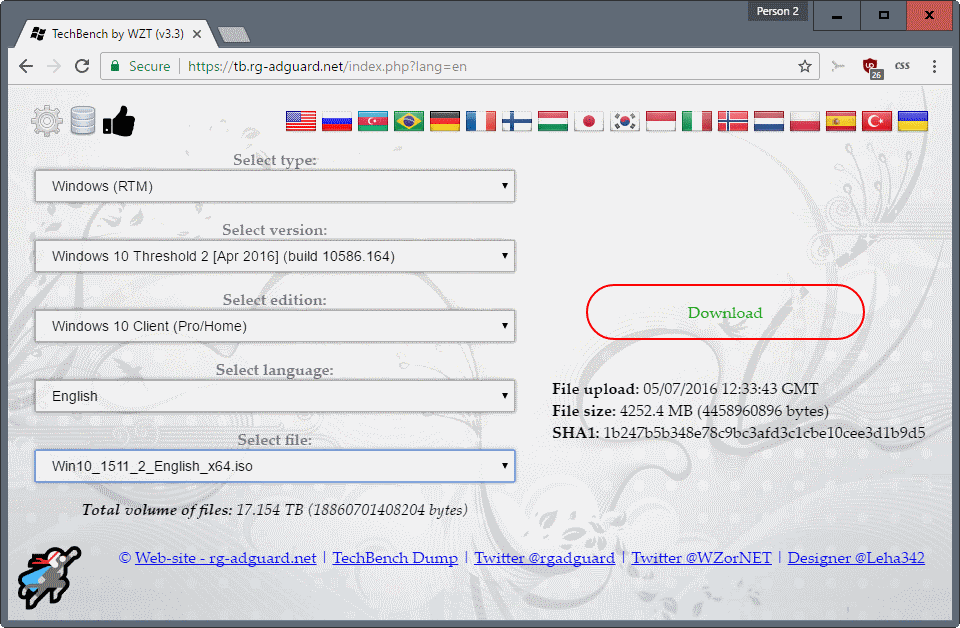
The Adguard website offers an alternative. If's biggest advantage over Windows ISO Downloader is that it is a web service. You need a modern web browser to access it, but don't need to install programs or plugins to make use of it.
All you have to do is pick an interface language at the top, and select the product that you want to download using the menus provided.
The following five menus determine the product:
- Type: Windows Final, Microsoft Office, TechNet Evaluation Center, ESD Electronic Software Download, Language Pack for production Microsoft, Virtual Machines (by Microsoft) .
- Version: depends on selection
- Includes Windows 8.1 and 10
- Office 2013, 2016, 2016 for Mac,
- Evaluation software (Windows, Windows Server, Office Servers, System Center, SQL Server, Advanced Threat Analytics, Identity and Access Management, Microsoft Integration Services, Web Lab Kit
- Electronic Software Downloads: Windows 10, Windows 8.1
- Language Packs for Windows and Windows Insider Builds.
- Virtual Machines from Windows XP to Windows 10 (including Insider Builds)
- Edition: depends on type and version. Windows editions include Home, Pro, Enterprise, Office include Home,Personal, Professional, and more.
- Language: lists all supported languages based on the type, version and edition.
- File: usually 32-bit or 64-bit, if provided.
Once you have made the last selection, the file download link is provided right away. The listing includes the file size of the download, and the SHA1 hash.
Downloads, at least those that I have tested, originate from Microsoft servers. It is recommended that you check the download link before you start it. The Adguard site seems to be powered by Microsoft TechBench, the same source that the Windows ISO Downloader is also getting its files from.
Closing Words
Aguard offers another method of downloading Windows and Office ISO images to the local system. Since it relies on TechBench, it is equally dependent on Microsoft not shutting down access to older ISO images.
The service works well right now, and downloads are quite fast considering that they are served directly from Microsoft servers and not third-party servers. (via Born)
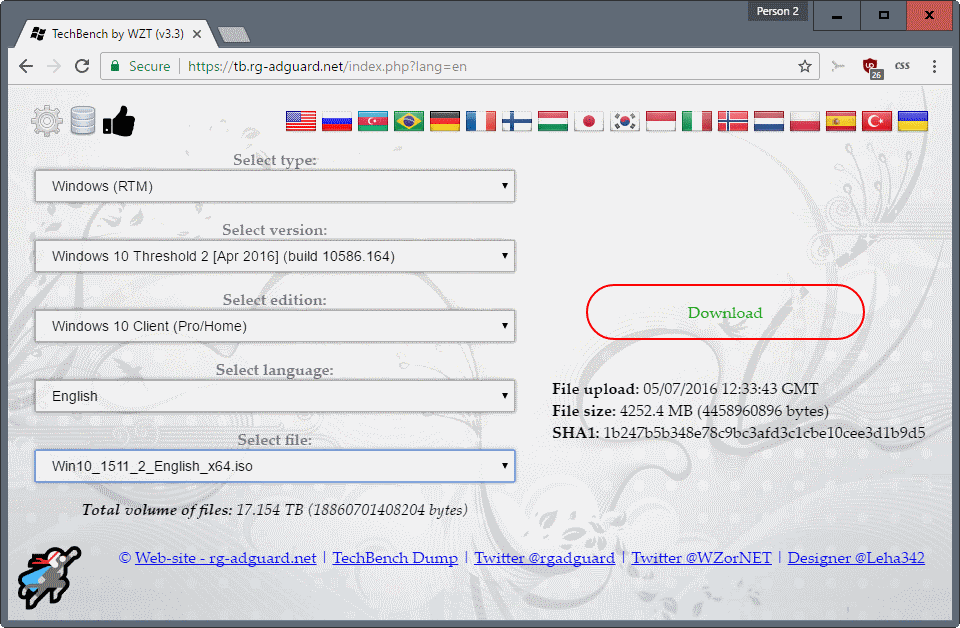




















is this site adguard.net in any way related to the well regarded adguard.com(the adblocker)?
good
in downloading office, 2019 pro. after installation it ask’s for key or sign in with your Microsoft account. the key is not available so if i sign in with my account what will happen? Will the activation go normal or will it detect that this a download if that makes sense?
These softwares are useless all iso’s are old not latest version/build and not even mentioned what build is it for instance V.1709.16299.402 etc.
would really like to see language packs only for Windows 10 17133.1.180323-1312.rs4
both 32 bit and 64 bit language packs
Alas, it appears that M$ have pulled the WIN 7 ISOs. Pity.
@AJ North.
the Win7 SP1 “Ultimate” edition ISOs are still available for download as I checked myself. other editions including Ultimate COEM are no longer available.
Thanks, EP.
If I’m reading their site correctly, then the link expires tomorrow (2018.07.20); same for Win 8.1 Pro. Sigh.
Regards,
AJN
Where are the LTSB’s
Great article! Help me a lot. Thank you!
Awesome. Another option is to get the portable app from HeiDoc.net to add to your USB thumbdrive tool box.
https://www.heidoc.net/joomla/technology-science/microsoft/67-microsoft-windows-and-office-iso-download-tool
No LTSBs :)
Yep. Agreed.
Thank You everyone, I’m at the point of: I’ve downloaded the Microsoft Download tool and I went to Adguard and got the Windows 7 file and now I’m trying to reformat a 8gb flash drive (to empty it) that has a factory image of my Windows 7 that I’m using now but can’t reformat the flash drive due to – Files are copy protected. So it looks like I’m out to get some DVD’s. My main concern is that I’m going to be asked when installing the new Windows 7 files about partitions and that’s where I’m unsure about things.
I’m trying to upgrade a Windows Vista SP2 machine to Windows 7 SP1 to give to a friend. I’ve downloaded the Windows 7 file to my desktop (Windows says it can’t open the file) so please now what?
You can either extract .ISO file with 7z : http://www.7-zip.org/ and install from partitional hard drive.
Or you can use Virtual Image Drive to install it from ISO : https://www.daemon-tools.cc/products/dtLite
It’s a pity this page doesn’t propose Windows 10 Enterprise LTSB version. It’s the only version I could give a try without APPS, Cortana and other useless junk and most important with removing and adding features.
You cannot open ISO images directly to run them. You either need to burn them to DVD, or copy them to USB using a tool like this one from Microsoft: https://www.microsoft.com/en-us/download/windows-usb-dvd-download-tool
While true with these ISO’s, you can open some ISO’s with zip tools like 7-zip or Bandizip. Some ISO’s are basically just compressed files like zips.
You are right, but it won’t help him in this case unless I have misinterpreted his intent.
I’ve been using it for a while. I didn’t notice it had Office downloads though. I always wanted Excel and Word 2010 standalone but M$FT made it impossible to find anymore.
Why buy Excel and Word separately when you can purchase Office Home and Student (2010 or 2016) for $120 on Amazon? That’s less than the total license cost for the two individual programs. I switched to LibreOffice a couple of weeks ago after seeing that all my templates work perfectly in version 5.3. I got tired of how the subtle changes that Microsoft updates to Office 365 affected my workflow by simply being annoying.
Great! Does this include the offline installer for Visual Studio 2017?
Here you are :
You have to click on Techbench by WZT on top menu.
https://tb.rg-adguard.net/index.php?lang=en
And the LINK?
https://tb.rg-adguard.net/does not seem to work?
https://rg-adguard.net/ in Russian.
The first link is working for me at the time of writing.
First link isn’t working as of time posting.