Microsoft Edge for Android gets translate functionality
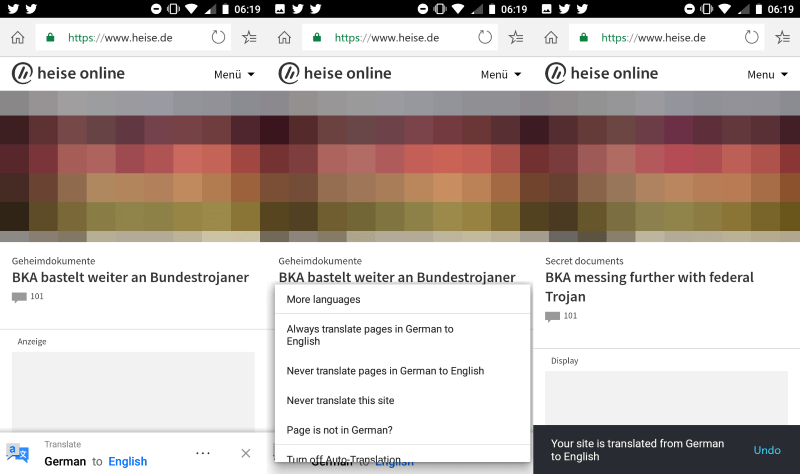
Microsoft Edge for Android will soon get a new feature that adds native translate functionality to the mobile web browser.
Microsoft launched Edge exclusively for Windows 10 in 2015 when it launched the operating system and made the switch from releasing new versions of Windows every three years to Windows as a Service.
The company did not release Microsoft Edge for Windows 7 or Windows 8.1 but it did release Microsoft Edge for Google's Android operating system in 2017.
The browser has an average rating of 4.3 out of 5 stars on Google Play and Google recorded more than 5 million installations so far.
Microsoft added translate functionality to the latest version of Microsoft Edge for Android. The new feature is enabled by default and works similarly to the translate functionality of desktop browsers.
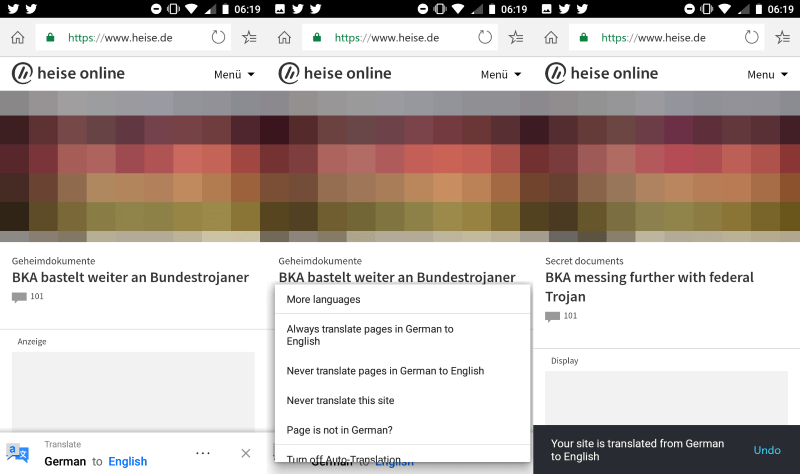
When Edge detects that a page open in the browser uses a different language than the locale language of the device it displays an option to translate the page to the local language.
A tap on the translate prompt translates the entire page; you can also tap on the menu icon to display additional options. There you may enable rules to always or never translate the language or site, change the source language if it was identified incorrectly, or turn off the auto translate feature completely in Edge.
You can manage the translate functionality of Edge for Android in the Settings under Translate as well. There you may turn it on or off, and reset the translate settings in case you need to.
Microsoft does not mention the source of the translations; it is likely that Bing Translate is used, however. The translations are not perfect but they are good enough to understand articles and other textual content. Note that I cannot say anything about the quality of translations of languages other than German or English.
Translate is the second feature that Microsoft debuted in Edge for Android after introducing native ad-blocking integration in March 2018 in the mobile browser. Both features are not available natively in Edge for Windows 10 but can be added by installing browser extensions such as Translator for Microsoft Edge or uBlock Origin.
Google Chrome for Android supports translate functionality as well.
Closing Words
Microsoft Edge for Android is not a bad browser; it is certainly better than the desktop version of Edge in my opinion as I find many things quite annoying in the desktop browser.
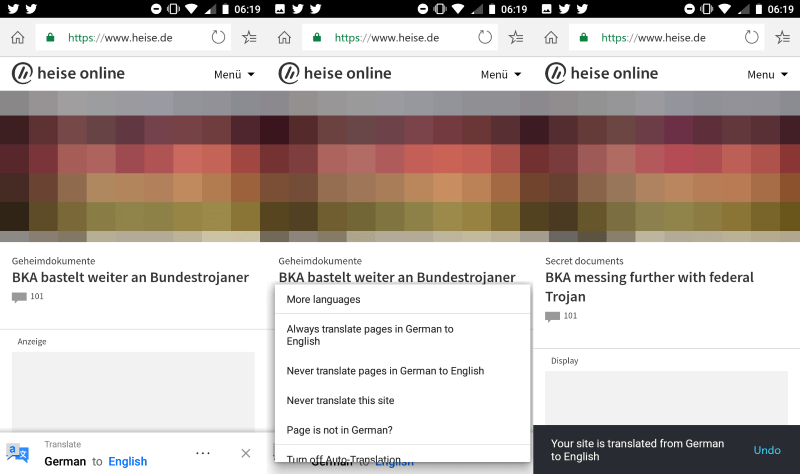





















Tfw Edge on Android uses a better engine than Edge on Windows 10. Only Microsoft could pull such a thing these days…
I won’t use it anyway, I prefer Chromium on Android. I’d actally prefer Firefox for Android, it has a lot of neat features for a mobile browser, but pages with lots of JS perform so slow on it compared to Chromium, it’s unbelievable. Hope it will get better in the future.
Both “Chromium” and Edge use Android Web View as a rendering engine. Edge is improving, because it finally got some adblocking, but it still doesn’t support rules and lists and it leaves most ads unblocked this way. I use Brave, because it has decent adblocking and unlike many browsers who can’t handle rampant popups, this one at least has the courtesy to open them in a new tab.