The Microsoft Office July 2018 non-security updates are out
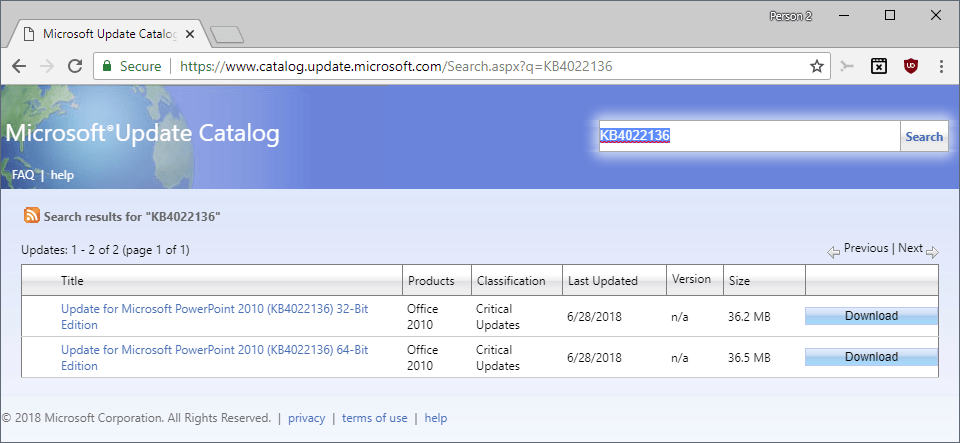
It is the first Tuesday of July 2018 and that means it is Microsoft Office Patch Day; more precisely, it is Office non-security patch day as this happens on the first Tuesday of any month while security updates for Office are delivered a week later on the second Tuesday of the month.
Check out last month's updates as well if you have not already.
Microsoft released updates for Office 2010, 2013 and 2016 today. These updates are only provided for the MSI installer version of Microsoft Office and not for Click-to-run editions such as Office 365.
Updates are available for direct download on the Microsoft Download Center or through Microsoft Update.
Just follow the links to Microsoft's support website. You find downloads links for 32-bit and 64-bit versions on the page.
Office 2010
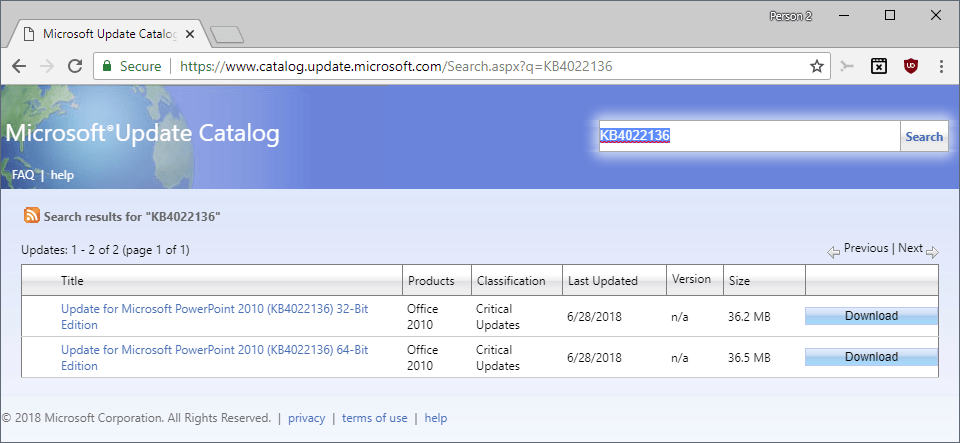
Just one update for the PowerPoint 2010 application of Office 2010. The update requires the Microsoft Office 2010 Service Pack 2.
KB4022136 -- Updates the help message when editing a formula created by Microsoft Equation Edito 3.0.
Office 2013
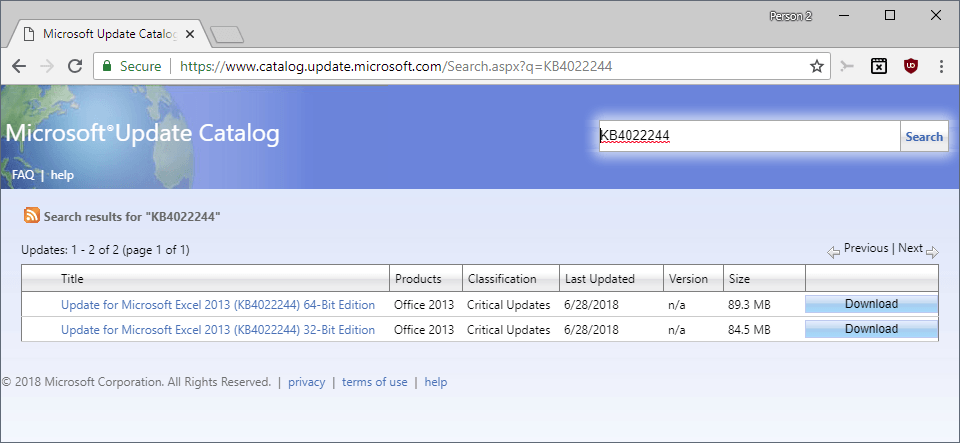
Microsoft released four non-security updates for Office 2013 in July 2018. Updates are for Excel, Outlook, and Office in general.
KB4022244 -- Excel 2013 update that fixes a rare crash that may occur when you copy a cell with unknown metadata, paste it on the same cell, and then undo the operation.
KB4018378 -- The update fixes a pages disappearing issue when you use repeat as header row at the top of each page on a row in the table properties of a multipage table, and set the text direction for the header row to vertical, and insert a footnote to a cell in the header row. Wonder how they found out about that in first place.
KB4022166 -- Fixes a "nothing happens" issue in Office 2013 when you select request additional permissions for a protected document.
KB4022242 -- The update for Outlook 2013 fixes a crash that may happen when you close email messages from the taskbar. It adds translation updates next to that.
Office 2016
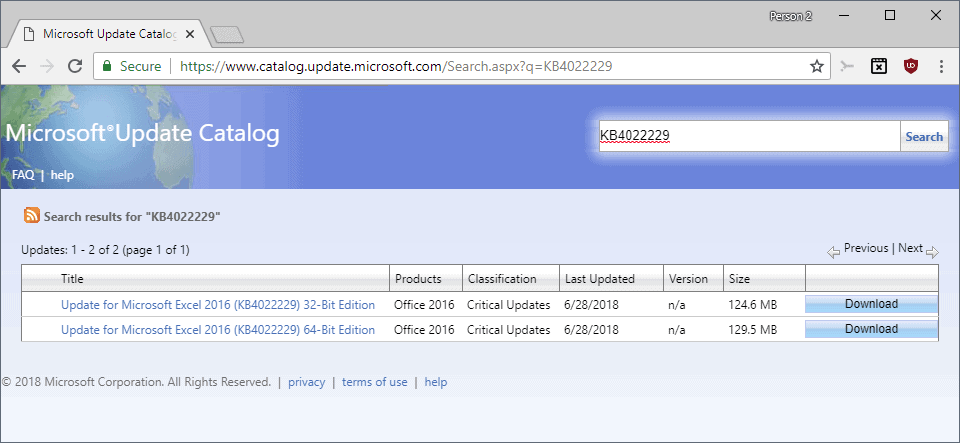
Microsoft released 11 updates for Office 2016 on the July 2018 non-security Patch Day. The updates fix issues in Excel 2016, Outlook 2016, Visio 2016, Project 2016, and Office in general.
KB4022229 -- The update for Excel 2016 fixes the same metadata issue as described in KB4022244 for Excel 2013. It furthermore fixes the cause for the error message "Drillthrough action is not supported when multiple items", and a crash in Excel 2016 when changing the Application.WindowState property by using add-ins.
KB3191864 -- Fixes an issue in Outlook 2016 when changing the conference room for a meeting using the Rooms button or the Room Finder add-on. The new location was not updated automatically. Requires KB4022230 as well to fix the issue completely.
KB4022230 -- Patch for Outlook 2016 that fixes the Rooms changing issue described in KB3191864. The update adds a new Do Not Send a Response option to the Group Policy to hide the option so that the attendee needs to send a response. (see this support article for information on that)
The update improves the following as well:
- Meetings were canceled when selecting meeting items in the Outbox folder in touch mode.
- Enables the Outlook Add-in Store for General Data Protection Regulation scenarios.
- Translation improvements.
KB4011035 -- Updates the Segoe UI emoji font.
KB4018324 -- Fixes a display issue in Office 2016 applications when add-ins "spam" copy and paste.
KB4018385 -- Fixes an issue with 2D charts where gridlines at the bottom of the chart are not displayed. The update fixes a crash in Office 2016 applications when working with a chart that contains filtered content.
KB4022214 -- Adds translate strings for the General Data Protection Regulation (GDPR) privacy notice, and fixes the error message "Versions cannot be accessed at this time, because the server is busy. Please try again later" when you select compare and specific version in Word 2016.
KB4022223 -- Enables the Outlook Add-in Store for General Data Protection Regulation (GDPR) scenarios.
KB4022220 -- Improves translations and introduces translate strings.
KB4022217 -- The Project 2016 update addresses the following issues:
- Fixes a crash in Project 2016 when you apply a different view to a project that uses the Network Diagram View and change back to Network Diagram View.
- Actual work values of a task and assigned resources were inconsistent.
- Task EAC value is not calculated as expected.
- The message "To perform this action, you need to have Project Professional 2016 installed" may be displayed when you select the open button from the Project Web App resource center without selecting a resource.
- Planning Wizard may not be displayed when you use a 32-bit version of Project and use the Update Project function.
- Finish data for a task is ignored if you set the Finish no earlier than constraint and the actual finish data is earlier than the constraint.
KB4018325 -- Visio 2016 update that fixes a deletion issue with inherited geometry sections.
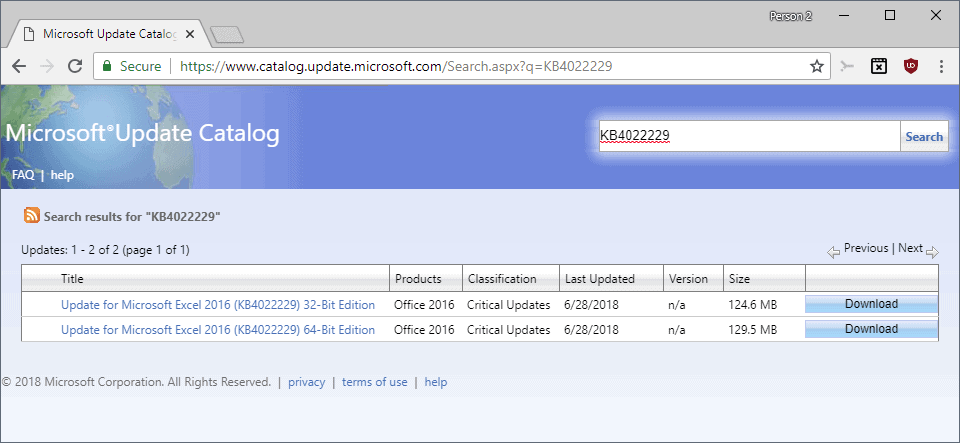






















Thanks for the info. Your blog is great.
Can I audit the patches, see into the binaries and convince myself it is really all that it says they are?
No? Aww, too bad.
Just another reason why Windows is not ready for the desktop, or for Grandma.
Again, Thanks Martin a bright shining beacon of helpful information for what is going on in Microsoft update country, or should I say in 2018 Microsoft update world?
I am writing world because the universe is still a step too far for Microsoft I personly convinced about.
This because as far as I know, there are no monthly Microsoft update’s delivered in outer space in like the orbital space station ! ;-)
But maybe I am completely wrong?