Linux Mint 19 "Tara" final is out

The Linux Mint team has released Linux Mint 19 final, codename Tara, in the desktop environment flavors Cinnamon, Mate, and Xfce.
Linux Mint users who run Linux Mint 18.3 or a beta version of Linux Mint 19 will be able to upgrade to the new version directly. Those who don't need to upgrade to Mint 18.3 first or install the new version of Linux Mint manually instead.
Linux Mint 19 is based on Ubuntu 18.04 LTS and a long term service released itself. The developers will support the operating system until 2023.
Linux Mint 19

Linux Mint 19 Tara is available in three desktop environment versions. While many features are identical between environments, it is the case that some are unique to individual desktop environments.
One of the big new features of Linux Mint 19 is Timeshift. It is part of all desktop environments. Timeshift creates snapshots of the system so that users may restore a previous version of the system using the functionality.
Thanks to Timeshift you can go back in time and restore your computer to the last functional system snapshot. If anything breaks, you can go back to the previous snapshot and it's as if the problem never happened.
It works similarly to Windows' System Restore feature.
Along with support for Timeshift comes a change in the Update Manager. The Linux Mint 19 update manager suggests to install all updates in the new version of the operating system instead of a selection of updates.
The main idea behind the change is that users and admins may restore a previous system snapshot using Timeshift if the installation of updates causes issues. It is still possible, however, to deselect updates so that they are not installed.
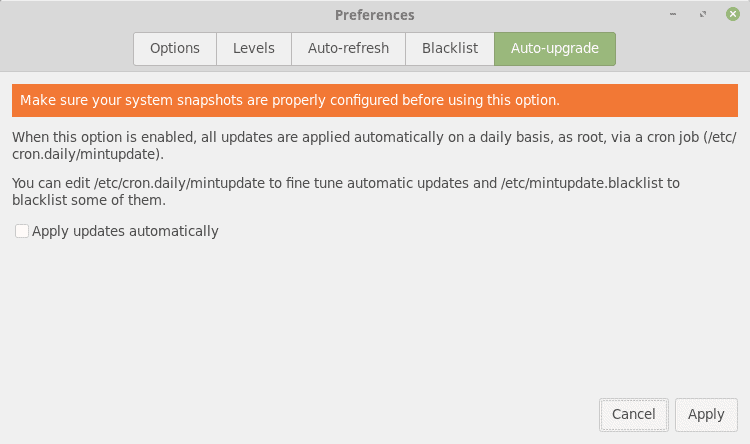
Linux Mint 19 comes with one additional update related changes. Any user may enable automatic updates in the update preferences now. Linux Mint did not offer a switch to turn on automatic updates in the past because it required advanced knowledge of the distribution to restore broken systems.
The inclusion of Timeshift gives users of all experience levels the option to restore a previous snapshot of the system to repair it according to the Linux Mint Team.
The Software Manager was improved in several ways in the new Linux Mint 19. It features a faster search and new search in category option, better performance thanks to the use of a cache.
Cinnamon 3.8:
A quick overview of Cinnamon 3.8 specific improvements and changes:
- Faster application launching and performance improvements.
- Adjustable maximum sound level.
- File Search Nemo simplified, asynchronous.
- Smarter notifications with close button and limitations.
- Better HiDPI support.
- Improved multi-monitor support.
- Firefox download progress displayed in taskbar from version 61 on.
- GNOME Calendar ships by default.
Mate 1.2
A look at some of the new Mate 1.2 features:
- Support for HiDPI displays with dynamic detection and scaling, better HiDPI support.
- XApps improvements.
- Mate Terminal supports background images and keybindings to switch tabs.
Other changes in Linux Mint 19
- New Welcome Screen and new documentation (installation guide, troubleshooting guide, and translation guide are available already, security and developer guide coming).
- Support for low latency kernels added.
- New type for third-party repository and PPAs updates.
- Mintupdate-tool replaced by mintupdate-cli.
- Kernel updates rely on meta-packages and not manually installing kernel packages.
- USB stick formatting utility supports exFat.
- Multimedia codecs include Microsoft fonts.
- XApps improvements.
Closing Words
Linux Mint 19 includes several major changes. The new Timeshift feature creates snapshots of the system to provide users with a reliable option to restore previous system snapshots if they run into issues.
Since Timeshift is now an integral part of Linux Mint, changes were made to the updating process. You can enable automatic updates and Linux Mint's Update Manager will suggest all updates to you automatically whenever you open the tool.
It is a stark difference from "don't install these updates unless you know what you are doing" to "install all and if things break, use Timeshift to go back".
Links:
- Linux Mint 19 Cinnamon release notes
- Linux Mint 19 Mate release notes
- Linux Mint 18 Xfce release notes
Now You: What's your take on these changes in Linux Mint 19?


















I have been playing with different distros for almost 12 years now and have never found anything I could use easily without spending too much time installing simple applications to use. Debian has been great to keep up with but Ubuntu was lacking a desktop I could actually use as a daily support tool. I chuckle at those who waste so much time installing Linux into a VM when all the power, functionality and robust reasons Linux was created for is lost on a VM. You can easily throw it on another machine and use a $45 KVM switch and use it as it was intended to be used. Finally, Mint 19 comes along and it’s now my full-time machine for doing everything. Support, every day business even using wine to run my Adobe Creative Suite and Quickbooks. Linux Mint 19 is finally the answer to Windows and MAC … had a couple issues with video slowness and the correct Nvidia drivers but seems to be working well now.
I am very disappointed with Linux mint #19! And, I hate saying this! For almost a week, I have tried to connect to my netgear wireless (compatible with Linux), with no luck…..spent hours on forums in addition to speaking with local administrators….so, I have a laptop that must be hardwired to work because I let my Microsoft be erased! I understand that connecting to my printer (wireless) will be even more difficult!
! wish I had remained with Microsoft!
Hmmm. I have a Netgear router, too, but I *prefer* to connect via Ethernet from my laptop, if only because it eliminates a half hour of evasive excuses from my ISP whenever something is wrong with my Internet service on *their* end. I expect to be switching from Windows 7 to Linux Mint 19 within a month or so, and it will be interesting to see if I have WiFi problems similar to yours. I’ll try to remember to post about it here.
I love it!
I did run into a problem lately while trying to set up Chrome Remote Desktop.
It seems that when I “enable connections” in the facility, after reboot I can, indeed, access my Linux Mint 19 remotely from my other computers. However, I am unable to login to the machine LOCALLY!
It gives an error of:
Could not acquire name on session bus
The only option is “OK”
Same thing happened to me!
Just wanna point out, that the solution for getting your session back is to simply use your android with chrome remote desktop installed and disable the connection to your mint.
Your session should be restored, when you next log in.
Took me a little while to figure that out… but yeah..
Ha!
I’ve been running Linux Mint as a VirtualBox guest for a couple of years in anticipation of migrating from Windows 7 to a bare-metal Linux install. I installed LM19 Cinnamon from scratch yesterday (or the night before?), in a new virtual machine. As usual, the initial batch of post-install updates was pretty massive. *NOT* as usual, for the first time since I began playing with Linux Mint, an update seems to have semi-borked it.
I got a notice that one of the updates had failed to install (because a folder couldn’t be accessed or a file couldn’t be updated or something like that). I refreshed Update Manager and got a clean bill of health (no updates available). But upon restarting, the boot process dropped me down to an “initramfs” prompt in a BusyBox shell, and I never got to the log-in screen.
I’m still very much a Linux noob, so I was a kind of disconcerted, especially since the install and updates had taken *well* over an hour on my old laptop. But I escaped out to the Windows host, googled the problem, and within literally around *5 minutes* I had found the solution, identified a corrupted directory, fsck’d it, restarted, and logged in. Maybe I was just lucky, but in a couple of decades of using Windows, I don’t think I’ve ever solved a boot problem *that* quickly. It was pretty gratifying.
My initial impressions:
* Timeshift operations make 19 pretty damn slow when they’re actually running — at least in a VirtualBox guest on an older, middle-of-the-road laptop. When Timeshift operations are *not* running, I can’t honestly say that 19 Cinnamon feels dramatically snappier than 18.3 Cinnamon, but it’s early days and it’s a virtual machine. (LibreOffice *did* seem to restart after an extension update a lot faster than it did before, but neither Firefox nor Pale Moon exactly “leap into action” on my system when I launch them, especially for the first time in a given session or in a while. We’re talking around 25 seconds to load the first time. But maybe I should wait until my new swappiness setting has taken effect before passing judgment.)
* I had been using VirtualBox snapshots in 18.3, but I definitely want to get my feet wet with Timeshift in my virtual machine before going to a bare-metal install. The downside is that with Timeshift’s “internal” snapshots, the entire massive, monolithic LM19 virtual-disk file changes (from Windows’ perspective) every time you run it, and this dramatically increases the time required for backing up the virtual machine. Using VirtualBox snapshots, it took me maybe 10 minutes to back up a new incremental snapshot. My first backup of my LM19 virtual machine took around an *hour.* I suppose I can use both systems: VirtualBox snapshots for faster backups, and Timeshift rather than VirtualBox for rolling back the system. UPDATE: I am *definitely* going to do this. An hour-plus per backup (times *two*, to *two* separate backup drives) is beyond the pale.
* Another “Ha!”: Ever since Linux Mint Cinnamon 18.1, if I’m remembering correctly, there has been a conflict between VirtualBox’s Linux Guest Additions and the Cinnamon (~Start) Menus in Linux Mint’s bundled themes. When you install Linux Guest Additions (which you need to do to be able to go full screen and to access shared folders in the Windows host), around half of Cinnamon Menu’s submenus (the most important ones!) stop populating. And this conflict has carried through to LM Cinnamon 19. Fortunately, the solution that worked in previous releases continues to work in 19: install a third-party theme. I used the most popular one, “New-Minty (with joined menus).” It looks nice and it works in VirtualBox.
* Pale Moon, installed using pminstaller, seems to work fine in 19, as it did in the previous few releases.
* I imported my Pale Moon, Firefox Quantum, and LibreOffice profiles from my LM18.3 machine, via a shared Windows folder, without real issues. Maybe one “journal” folder in a browser couldn’t be copied. (I had previously imported these profiles to Mint from Windows, which required only minor tweaks here and there, with no show-stoppers.)
* The version of LibreOffice in 19’s repository (v. 6.0.3.2) is no longer very far behind LibreOffice Fresh (6.0.5.2), so I’m probably going to hold off on switching to Fresh for the time being.
* As I mentioned in an earlier comment, Timeshift snapshots are going to take up some additional drive space, which is something to consider when partitioning or deciding how big a virtual disk to use. LM19’s Timeshift > Settings > Location window says that Windows-file-system, remote, and network locations can’t be used to store Timeshift snapshots, so unless you have a second local Linux drive on your computer, there doesn’t seem to be an obvious way around budgeting more drive space for Timeshift.
* A kernel update was released just today, and if you use Update Manager’s default settings, it’s pre-selected for installation. It’s not that hard to “permanently” roll back to a previous kernel in Update Manager, but for 100%, absolute beginners, it’s probably a good idea *not* to skip setting up Timeshift when you first install LM19.
* My very first software package installation (of Catfish) in Software Manager seemed to be taking an *inordinately* long time. It looked like a hang, but after I closed Software Manager, canceled what it was doing, and restarted Software Manager a while later, Catfish had been successfully installed. I didn’t have problems with any other installs in Software manager. At around the same time, Update Manager popped up to tell me that it couldn’t refresh the cache from one of my repository mirrors, so that could have been the source of the apparent hang. (I switched to a different mirror.)
* The series of “Easy Linux Tips Project” articles titled “10 things to do first in Linux Mint 19 [your desktop environment here]” and the related articles they link to seem to have a *lot* of useful tips for Linux beginners like me. I’m picking and choosing among them, hopefully judiciously.
BOTTOM LINE: So far, so good, with a couple of small to moderate hiccups along the way.
“Font Manager” seems to be gone, replaced by a “Fonts” app that doesn’t seem to have any obvious menus or controls. This threw me for a bit of a loop at first, since I have a few unusual fonts in Windows that I need to be able to use in Linux. I had wanted to import them using Font Manager, but with no Font Manager app, *that* wasn’t happening. Instead, I ended up viewing my shared Windows Fonts folder in LM Cinnamon’s file manager (Nemo?), opening the fonts in question in LM’s “Fonts” app, and then being offered an “Install” button in Fonts. It worked fine.
@A different Martin
Thanks for that news, good to hear. I think I’m done with VMs, as I want all the speed and ease I can get. If anything, I might dual boot my Windows 10 box.
So, I now have a dedicated box with LM19 XFCE, all good so far, and XFCE is familiar territory for what I like.
Thanks for that mention of “Easy Linux tips project”. I’m all set now.
On the limitations of VMs, I hear you. On my end, having only one CPU core instead of two and 2GBs of RAM instead of 8, plus the general virtual-machine overhead, is starting to get a little tedious. The lagginess is tolerable (which has *not* been the case for all distros I’ve tried) but, still, not a lot of fun. I’m guessing I’d get better performance if I had a more powerful computer with more resources to spare. I’m probably going to stick with my LM19 virtual machine for another month or so, to give the developers time to work out the initial rash of bugs and glitches that inevitably slipped past the beta stage, and then do a bare-metal install on a new drive. It will be my first time using Linux without a net! (Well, unless you count being able to swap my Windows drive back in a net… ;-)
PS: Those “10 things to do first” articles really *do* seem to be reasonably carefully thought out, for the most part. Again, I’ve been picking and choosing.
What was I thinking? This will NOT be my first time running Linux without a net! Back in 2007, I think, I ran PCLinuxOS (with an old version of KDE) exclusively for around a year on an old laptop before getting a new laptop that had Windows XP pre-installed. The thing is, even back then, I *never* ran into any problems, so much so that I learned *nothing* about Linux. Everything just worked, and I could do everything I needed to do through the GUI. The experience was so uneventful that I actually forgot about it for a moment there! (What I *do* remember is that OpenOffice was significantly more inferior to MS Office back then than LibreOffice is now.)
Linux Mint 19 Cinnamon is still pretty laggy as a VirtualBox guest on my 2010-era ThinkPad, so I really *am* looking forward to that bare-metal install…
@ Deo-et-Patriae
> Guys, Windows 10 is at least light years ahead of any Linux distro.
Found the comedian.
“I’m guessing you’re speaking as more of a fan of Windows than an advanced user.”
More like sockpuppet. With Windows, only shit hits the fan.
Me and a lot of people I know started linux with Ubuntu then went to mint then went to manjaro. When I started using Manjaro 2 years ago it was #9 or so on distrowatch,I just went there now and it is #1 with a 1000 a day more downloads than #2 mint so I’m thinking there must be some like minded people out there in the world.
@ 420
No, distrowatch’s Page Hit Ranking(PHR) does not count downloads(of ISO.?).
I think HPD(hits per day) at Distrowatch can still be manipulated quite easily. …
.
.
“The DistroWatch Page Hit Ranking statistics have attracted plenty of attention and feedback over the years. Originally, each distribution-specific page was pure HTML with a third-party counter at the bottom to monitor interest of visitors. In May 2004 the site switched from publicly viewable third-party counters to internal counters. This was prompted by a continuous abuse of the counters by a handful of undisciplined individuals who had confused DistroWatch with a poll station. The counters are no longer displayed on the individual distributions pages, but all visits are logged. Only one hit per IP address per day is counted.
The DistroWatch Page Hit Ranking statistics are a light-hearted way of measuring the popularity of Linux distributions and other free operating systems among the visitors of this website. They correlate neither to usage nor to quality and should not be used to measure the market share of distributions. They simply show the number of times a distribution page on DistroWatch.com was accessed each day, nothing more.”
.
.
AFAIK, Manjaro, based on Arch Linux, is a bleeding-edge Rolling Release(= not very stable) that’s more suitable for tech-geeks and trend-followers. I doubt Distrowatch’s PHR reflects Manjaro’s actual popularity among users.
This is good news. With Microsoft depreciating W7 before it’s time and W10 breaking more things every month than it fixes, Mint 19 is just in time for us non-geeks to escape the clutches of Windows.
@basicuser
My latest Windows update undid many of the small fixes I did. One was a fix that removed that ‘Shortcut’ label from my shortcuts, and that fix doesn’t even work anymore. Sure I could dig for a new fix, but why? I’m tired of fighting Windows 10’s sucky GUI and apps BS.
I don’t depend on Windows specific software for work anymore, so I think it’s time to move on.
Guys, Windows 10 is at least light years ahead of any Linux distro.
Not true at all. I use both, and all distros I’ve used have distinct advantages over Windows in all ares except for compatibility with some programs. I’m guessing you’re speaking as more of a fan of Windows than an advanced user.
I created a LM19 MATE VM yesterday.
I had to use Dedoimedo’s Ubuntu 18.04 SMB1 fix to get file sharing with W7 working.
https://www.dedoimedo.com/computers/ubuntu-beaver-samba-shares.html
It remains to be seen if the new update system works as well as the old one.
Yes, thank you, Captain Obvious:
“Linux Mint users who run Linux Mint 18.3 or a beta version of Linux Mint 19 will be able to upgrade to the new version directly. Those who don’t need to upgrade to Mint 18.3 first or install the new version of Linux Mint manually instead.”
(No kidding, LoL!..;))
A few more interesting upgrades:
https://www.neowin.net/news/linux-mint-19-tara-officially-released—heres-whats-new
I think this will be my destination when Windows 7 starts getting dropped by browsers and such, I’d choose freedom and sacrifice gaming over using Windows 10.
@Weilan
Well, I guess it all depends on one’s definition of ‘freedom’. Personally, I value my time the most. Next I like to have the most choices with how to spend my time, without spending a lot. As such, and as a long time gamer, I’ve found value with Windows XP, 7, and 10. Also, I’ve always had Linux as a VM or dual boot.
Now, I’m not a huge fan of Windows 10, but it was already on the refurbished PC that I upgraded for gaming, so I’m giving it a chance and it does at least work for me, after much tweaking, which I hate to have to fuss with. I still have an older Windows 7 32 bit box, but I’m dumping that and putting Linux Mint on it now. Also, I have an Xbox One for other gaming options, which is okay for some games I like.
That said, until some new games are released, I don’t know what I will think about my future with Windows. I imagine I might completely dump Windows and go with Linux and a newer console if need be (Xbox or PlayStation).
Beyond that, being that most of our CPUs have persistent security flaws, and AV1 is coming with the next gen chips, I’m not planning to buy much at least for another year, and likely much longer, as I find much savings with used tech. Unfortunately, Meltdown and Spectre have put a snag in my methods of buying used. So far though, I’ve been lucky in that the patches haven’t slowed me down, yet..
@Ray Mann
I see where you’re coming from. When Windows 10 was announced (in late 2014/early 2015? can’t remember) I was super hyped, because it was advertised as fixing all the issues with Windows 8 as well as going back to it’s roots, namely Windows 7. That statement was especially reinforced by screenshots of a relatively normal looking start menu. I was sold.
On July 30 (I think that was the day) I was probably one of the first that updated my Windows 7 to 10 and kept it until around the same time in 2016. So I used Windows 10 for 1 year and I think I managed to see the good, the bad and the ugly of it. Then I couldn’t take it anymore and went back to Windows 7, still I thought Windows 10 will improve with future versions and on about two occasions I gave it a try, but each time I had to go back to Windows 7… And here I am sticking with an old build of Windows 7 (circa SP1 release) with update service completely disabled for as long as possible.
When I used Windows 10, especially when I was setting it up, I found myself wasting more than an hour disabling things I don’t want/need, and after I disabled them, I have to try to ignore the others that I can’t disable.
You don’t like the default black and white theme, want to pick your own colors? So you pick green or yellow, or whatever color makes you happy and you realize that taskbar, start menu and windows title bars are all different shades of that color, so you also realize that you don’t like some of those shades… so how do you make compromise… which shade do you focus on and ignore the rest?
You used Windows 7 and remember that changing a certain option was easy-peasy lemon squeezy by looking it up in the start menu and flipping a switch in the Control Panel, but you realize in Windows 10 this not only doesn’t exist in the Control Panel, but in Settings it’s something that goes by a different name, acts differently and the options provided for it do not help your case.
What’s up with the notification box in the bottom right corner? Is Windows 10 all of a sudden a social network of some sort?
Why is Cortana running and required when the Cortana service isn’t even available in my locale? Why is Cortana tied with the search so when I force disable/delete it, I can’t even use the search anymore?
Why this? Why that? What went wrong at Microsoft that lead to this?!
This wasn’t the case with Windows 7 – it sure had its fair share of issues, but no matter how you look at it, it’s a continuation and improvement over Vista, which (while sloppy at first) was a continuation and improvement over XP (save for Aero, that thing while still beautiful in 2018 is the most useless thing I’ve seen since Cortana and App Store in Windows 10 for desktop). Windows 10 is supposed to be an improvement over Windows 8, but that’s if you stop at the appearance, because under the hood Windows 8’s problem were purely from a UI/UX perspective and while Windows 10 (sort of) solved them, it created new one, by completely turning the inside infrastructure (Control Panel -> Settings, etc.) upside down for no apparent reason. ……….. And they are still trying to salvage it, yet nobody knows for how long it will take. Maybe by 2030 Windows 10 will finally become what it should have been released in 2015.
So there you have it, my gripe and utter disappointment with Windows 10. I wanted it to be good, I still want it to, but it doesn’t seem like this is happening at all.
@Weilan
Yup, I hear you, ha. I was mainly with 7 until about a year ago. I had planned to stick with it until the bitter end, and resisted the free upgrade to 10, ha.
Remember when you needed Vista to play Halo when it came out? I almost went down that road, but I resisted that temptation as well, ha. And Windows 8, OMG no way. Although my girlfriend loved it. Hmm.
I didn’t mind tweaking Windows XP and 7, as those were just extras, not ‘fixes’, except for Aero, yuck. Regardless, I’m tired of tweaking any OS now. I have better things not to do, ha. Still, my Windows 10 box works much like 7 now, and I turned off whatever unwanted services I could, but still…
That said, I’m looking forward to running Linux Mint 19 XFCE as the main OS on my older box. I’d rather do it now at the beginning of this LTS cycle.
@Weilan Um, “dropped by web browsers and such” and “sacrifice gaming”? Not, exactly, sure how you’re not totally confused with anything that you’re saying..:)
Windows 7 (Extended Support) still has a couple of years to go, thankfully; here’s a query which can be run for that: https://www.startpage.com/do/dsearch?q=windows+7+eol
(“Windows 7 EOL”, search for End-of-Life)
Just btw., since you *did* mention web browsers, hopefully you are using uBlock Origin (the “better”, quicker, alternative to Adblock Plus.)
… For Firefox (!) & also the previously-hosted-on-gHacks user.js file to control the about:config settings @https://github.com/ghacksuserjs/ghacks-user.js
*It can, also, be injected into non-rooted Android devices using remote debugging, via script, which is VERY neat; check it out, in their (closed) Issues, on GitHub:
https://github.com/ghacksuserjs/ghacks-user.js/issues/318#issuecomment-359181951
@Nostromov
You are funny. Like flying pig in soiled diapers. :(
Correction: It’s MATE 1.20, not MATE 1.2
I hope Timeshift works well in Linux Mint. But I still like to use Terabyte Image For Dos for my backup source as it has proven for me to be very reliable.
Have you ever used Terabyte to *clone* rather than to *image*? Is it faster, simpler, or more reliable than Clonezilla or dd? I ask because, in Windows, I rely heavily on disk cloning as part of my emergency back-up strategy.
I maintain a regularly updated, bootable clone of my system drive using Macrium Reflect, and I keep the clone even more up to date between clonings by copying data and select configuration files to it, most of them automatically in close to real time, using FreeFileSync and RealTimeSync. The end result is that if my system drive dies or becomes corrupted, I can recover within a matter of minutes by simply swapping in my clone drive as the new system drive, with almost no data loss and only a very reasonable amount of configuration loss. (After cloning the “new” system drive to make sure I have a backup of *it*, I would have to install some intervening Windows and application updates, and *maybe* a new application or two.)
It’s an approach I’d love to replicate when I move from Windows 7 to a bare-metal install of Linux, but I haven’t seen a reliable way to clone a Linux system drive without taking the system offline during the cloning … for many, many, many hours, apparently. With Macrium Reflect, I can clone my system drive *while it’s running* and while I use it for casual tasks. I only have one computer for now and I “live on it,” so I predict that Macrium Reflect is going to be what I miss most about switching to Linux.
Anyway, even if Terabyte can’t clone a live system, if it’s faster or more reliable than the free alternatives, it would totally be worth paying for.
Good news. I tried 18.3 in a VM and liked it. Now I’m going to try Linux Mint 19 XFCE on a box that’s just collecting dust now.
I’m not sure what it was about but I used the beta mate release and it was super slow so I went back to 18.3 and all was good again.
And I don’t like the new flat cartoony theme.
LOL.
Arch is for people who know what they are doing, who want up to date software, and a system completely suited to their needs.
Mint is fine for luddites or people completely new to Linux, but Arch and its variants like Manjaro are superior in just about every way. Takes a bit of work to setup initially but being a rolling distro you should only have to do it once.
Doesn’t make Mint bad, just lacking in comparison.
Arch fanatics remind me of kids who will drive only a stick shift because an automatic is for dorks.
I always ask the “stick shifters” if they also hand crank to start and manually adjust the ignition of their cars, which is what a purist would do. Their stares are blank.
Mint has a nice cover, can easily be trimmed back for speed and adjusted for special work.
Arch? A real “man” would use LFS, compile every app from source, spend days getting it “just right”. And maybe get something done on the weekend.
As they say, “horses for courses”.
@makka Hey, apologies if this should annoy anyone: I’d already mentioned the distro-issue, in another comment here; BUT, how can you compare Arch (which, last time I checked, doesn’t even have an installer which makes sense..;)) to Manjaro… AND, also, practically *all* distros have a rolling-kernel, xUbuntu included.
Honestly, I don’t mean to go on about it – or, try to raise some sort of an issue (shouldn’t even be posting this!), but when you say: “and a system completely suited to their needs”, that is **also** virtually ANY *nix distribution with a package manager, these days…
AND (I’ll shut up now :)), Aptitude and /or Synaptic WILL do wonderous miracles – at, just, a click of a button; Synaptic -even- working as a GUI, so whoever doesn’t wanna mess around with (Aptitude) CLI – they don’t have to!!
The things you mention might’ve been true 5, 10 years ago; however, recently, things have changed **drastically**
Cool? Cool, hope so! =)
Arch is for geeks. It is not user-friendly at all and noobs will choke on it.
That’s why God invented Manjaro Linux! :)
All roads lead to Arch Linux.
Grande Porcaria. Se a versão estável não for melhor… Não deixa instalar novos programas. Tem um Repositório miserável. Enfim…
All roads lead to Debian.
Why is using Miyo Linux now with the Mate desktop so much better than Mint?
Timeshift will recover any kernel or microcode (either with Rsync or Btrfs snapshots.) Check and configure Timeshift settings, and take the snapshot before the changes. It will not cover partition changes. For that you would need Clonezilla.
I dumped Mint a month ago. Using Miyo Linux now with the Mate desktop. Much better.
Why are these old comments from almost a month ago showing up on this new article?
I moved them from the Linux Mint 19 Beta review.
Timeshift Restore is not always 100% reliable, especially after a buggy kernel or system or CPU microcode update – similar to Windows System Restore being not 100% reliable.
……. If Timeshift in LM 19 is activated and all Level updates are applied by default, this does not bode well for the future of LM, especially for computer dummies or newbies. If so, the future of Ubuntu 18.04 may be better.
By default, Timeshift snapshots will take up about 6GB of disk space in the Root or / partition. If this partition is < 20GB, "out of disk space" condition will likely occur = a borked system, eg budget 2-in-1 tablets with only 16GB or 32GB of eMMC Flash-drive storage.
Hello Mr. Brinkmann . . . I thank you for posting this!
(I was in anticipation of your review for a while now)
I LOVE Linux Mint! I am very comfortable with its use. Mint keeps getting better and better over time.
Everyone should give it a Try!
I have been using Mint’s different versions for some years now.
i
@Gerard,
Interesting. I have used Linux Mint for many years and have never had an ‘upgrade’ go bad on me. I don’t know if it is still the case but the Linux Mint team used to recommend a ‘clean’ over an upgrade.
One thing I don’t do though is the PPA’s. Pretty much stick with the ‘official’ sources. That could very well be the difference.
Thanks for this info Martin, as I just downloaded 18.3 yesterday.. So you said:
“It will be possible to update from Linux Mint 19 Beta to Stable once the stable version is released; systems with Linux Mint 18.3 can also be upgrade to the new version directly.”
Will it be easy to upgrade to 19 stable from 18.3?
If not, I may just wait for 19 stable. I’d rather not fuss with command lines or such. I’m somewhat of a lazy Linux noob, and I only want a stable release.
It is usually easy to upgrade from a stable version to another stable version. The update should appear in the Update Manager under Edit there once it is released as a stable version.
Thanks for the reply. That update process looks easy. So I’m going with 18.3 for now, and if later the update goes wrong (as Gerard warned) I’ll just start again with 19. It’s just a VM.
@Shannana:
Here’s a tip: clone your Linux Mint 18.3 virtual machine and upgrade the *clone* … just in case. At a minimum, have a backup of your original, pre-upgrade 18.3 machine.
Also, if you’re going to be using Timeshift, consider that snapshots will take up additional space on your virtual disk. If your LM18.3 virtual disk is minimally sized, you may end up having to enlarge it, first in your virtualization software and then in the LM guest. Or, you may decide to just install LM19 from scratch using a bigger virtual disk.
@A different Martin
Thanks for your thoughtful tips!
After playing with 18.3 I removed it right before 19 came out. So now, I just installed 19 XFCE on another box, no VM. All good so far.
Time to install some software. Good thing that much of the software I use in Windows is available in Linux, such as Krita, Avidemux, OpenShot, LibreOffice, VLC, and MKVToolNix. The only Windows program I think I need is Advanced Renamer, which I expect will run fine in Wine.
I’m going to try using LM as my main OS now and see how it goes.
Upgrading Linux Mint from a major version (17.x to 18.x, etc.) usually goes wrong in my experience. That may or may not have to do with sofware installed from “non-official” sources (PPAs, manually installed downloads).
@Gerard Uh-huh and, also, #LunuxMint had been behind xUbuntu when it comes to apt-transport-https (now, usually (!), automagical) & with add-apt-repository as well; AND with almost everything else, too. That’s the case to argue when people select a distro that’s a derivative, of a derivative – basically how Mint used to be built; & still is, depending on what ISO you’re getting, heh. :f
^^ Guess that they might like teh pretty-pretty colors (or, something, blah.)
Auto-update. On linux? YES :D.
The only time updates failed me was on Linux mint debian that was a lost case trying to restore the current system..
OIC., regarding my previous auto-update comment – which may never be published (nor will be this won), nothing’s coming up – from the article:
“Linux Mint 19 comes with one additional update related changes. Any user may enable automatic updates in the update preferences now. Linux Mint did not offer a switch to turn on automatic updates in the past because it required advanced knowledge of the distribution to restore broken systems.”
Honestly scary, how stone-age #LinuxMint seems to be; and, yet, it’s widely used – or, Mint users could be there biggest spammers ever (hehe), so that’s why there’s a lot of it on teh Internet.
… Should I be saying: “the Interwebs”? Sounds like some fork-like alliteration which Mint-users could -easily- fall in love with..;)
Get #Triggered but, hopefully, this comment gets published. I’m trolling (just) a little bit (!), however, not trying to spam!.. I mean it!! :)
Ugh., what?! It would, usually, be -like- a daemon which runs with a package-manager in order to auto-update, right!? Why is the (your) comment as if we’re talking sorcery? o.0
I have 5 computers with 1 running Mint 17.3 and two running 18.3 Sylvia. All are fast, dependable and stable as an aircraft carrier on a calm day. As soon as (June 30th) 19.0 Tara Cinnamon became available, I burned the installation dvd and installed it following an up to date mirror image creation. I spent a couple of days with it finding that it was tough to obtain the necessary packages to create a pptp vpn with presharedkey ( one of my needs ) and I wasn’t happy with a couple of other needs including boot up time and Conly Manager, I went back to 18.3.
I checked, periodically, to see when the upgrade would be available and on July 4th did the upgrade. Slow to boot, still difficult to get the Bionic packages needed for the core (Ubuntu 18.04 bionic), so back again to 18.3 (just about wore out poor Sylvia…..but she is dependable!)
Kept checking and found the Conky Manager issue had been solved so thought we’d give it another try and just wait until the pptp vpn packages would be available. No issue with Open VPN (which I also use) but the peer to peer, I could get along without since my other computerfs are set up for that.
Anyway, got a nice installation of 19, once again and spent some 6 hours doing the necessary ‘things to do’, installation of WineHQ, Irfinview and several other things. Found K3B was a bear to get the right packages, but most everything went well, except——– boot up time! Holy cow. 18.3 boots in 24 seconds and is up and running. But, 19 was taking 4 minutes +. I tried many things and finally through up my hands and called on poor nearly worn out Sylvia to take over once again.
That is where I sit. I will wail a while and see what, if any of the boot issues are resolved. Over all, I like what I am seeing about Tara, but not well enough to give up on Sylvia who has really been a great gal as has all of them going back to 13.
I will keep checking…………………….