Syncmarx is a Xmarks bookmark syncing alternative
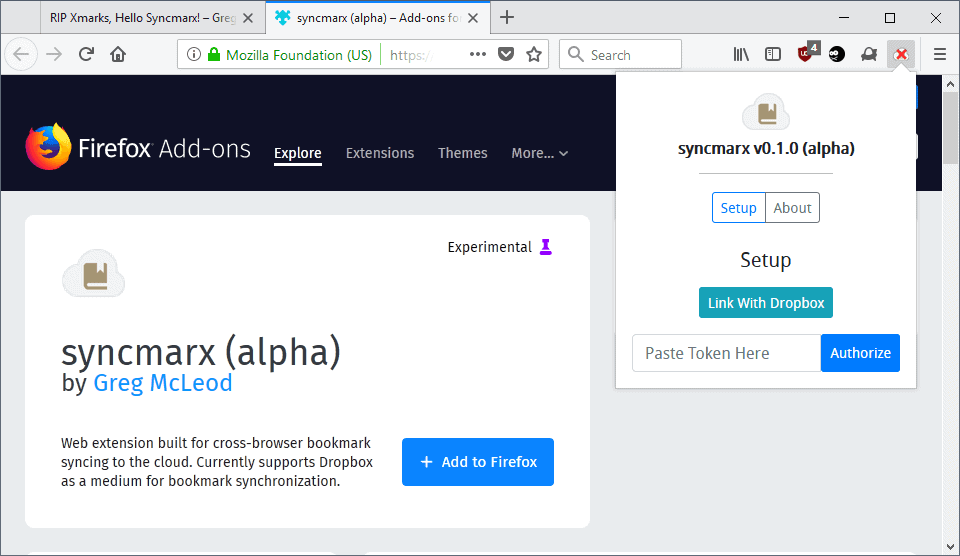
Syncmarx is a new browser extension for Mozilla Firefox and Google Chrome -- and web browsers that share the codebase with the two browsers -- that supports cross-browser bookmark syncing.
The web browser extension is developed by a former user of Xmarks, a popular cross-browser syncing service that has been shut down today.
Xmarks allowed Internet users to sync bookmarks (and previously also passwords) across devices and different browser families. It was one of the first browser sync extensions for the Firefox web browser and ported to Google Chrome and even Internet Explorer as well.
Xmarks ran into a rough patch in 2010 and termination of the service seemed inevitable but LastPass, maker of the password manager of the same name, acquired the service. While that meant that Xmarks was saved, it also led to the removal of the password sync functionality of the extension. LastPass coincidentally was acquired by LogMeIn in 2015.
Syncmarx
There are some notable differences between syncmarx and Xmarks. Due to API limitations, it is not possible to sync tags, keywords, descriptions and other data. Another difference is that syncmarx uses free cloud storage, Dropbox only currently, for the syncing.
Last but not least: syncmarx is released in alpha state. Make sure you backup your bookmarks file and other important data if you plan to use the extension right now.
Setup is relatively easy.
- Install the browser extension in a supported browser.
- Click on the extension icon after installation and in the interface on the "link with Dropbox" button.
- Sign-in to a Dropbox account when the Dropbox API Request Authorization page opens in a new browser tab.
- Allow the extension to access a folder inside the Dropbox hierarchy that it creates.
- Paste the token that it creates and displays in the extension interface to complete the pairing.
Repeat the process in other browsers on the same or on other machines.
The extension syncs the data every 15 minutes by default. You may change that in the options after you have paired the browser with Dropbox successfully.
The interface lists an option to create profiles to create different sync profiles that you may push data to or download data from.
Closing Words
Syncmarx is a bare-bones bookmark syncing extension that works across different browsers and uses Dropbox for storage right now. I'd like to see different storage options including one that uses first-party online storage that users may upload their bookmarks to instead of third-party services.
The bookmark syncing works fine and without issues. It makes things more comfortable for users who use different browsers and want bookmarks to sync between them.
Users who use a single browser only (on multiple devices) may prefer the built-in sync functionality if available.
Now you: do you use sync tools to sync browser data?
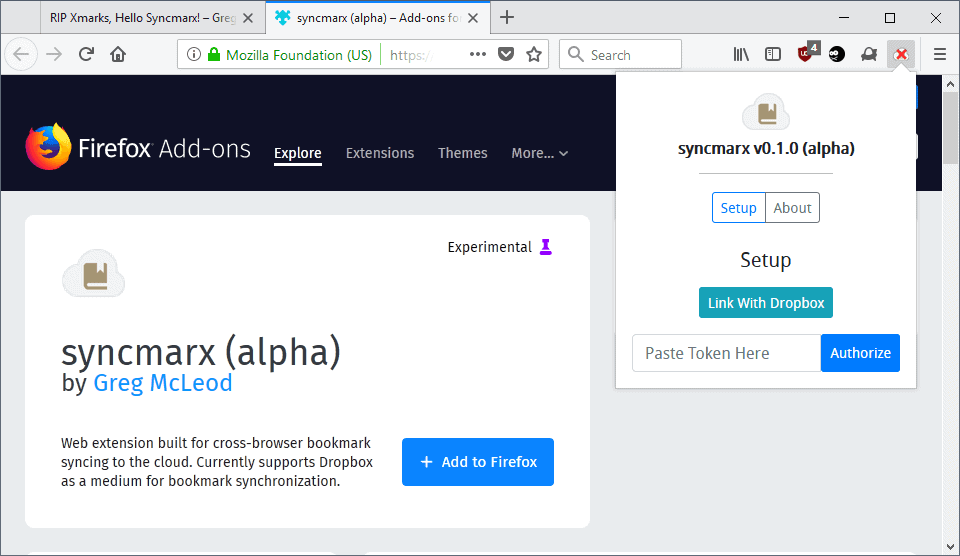


























Some of these recent suggestions are browser-specific. The glory of Xmarks was that it worked and synced bookmarks/favorites across ALL major browsers: Chrome, Firefox, Edge, Opera, IE, and Safari. Other than RoboForm, which sort of does this (it does, but it doesn’t use the native bookmark features in any of the browsers, instead it provides its own Bookmark dropdown in addition to the browser’s), do any of these other options support all of those browsers?
I’ve used SyncMarx ever since Xmarks left the scene. Works just fine. I have a Dropbox folder for it, and don’t really see a problem with that location, except that I can’t sync at work since Dropbox is blocked. I think Box shard folder service is now available.
I really miss Xmaks. Not only did it synchronise the bookmarks in Safari, Firefox and Chrome for me, although Chrome did pose the odd problem now and then, it also contained several tools that allowed de-duplication of Bookmarks and folders.
I guess that SyncMarx won’t have those tools as well but I will give it a try. I already have a DropBox account so it ought to be a piece of cake.
I think Chrome probably was what killed Xmarks. Who knows, LogMeIn (or whoever it was who dropped people like me in it) maybe thought it wasn’t worth the effort of fixing Xmarks because they might have had to take on Google?
The best alternative I had found so far for Xmarks is RoboForm, but it’s not really a substitute, because it doesn’t use the browsers’ own bookmark or favorite systems, it just keeps all your bookmarks accessible through its icon on each browser’s toolbar. Not bad, but it is an extra couple of clicks to access each bookmark and you can’t drag and drop to change their order — alphabetic only.
I’m optimistic that Syncmarx may bring back the browser-native bookmark syncing capabilities of Xmarks, but it needs to support more browsers to be useful to me. In particular, I need Edge support. Without that, RoboForm is better for me, because it least it works the same in Edge, Firefox, Opera, and Chrome (and probably Safari, but I don’t use that to know first). If I just needed Firefox or Chrome, I’d just use the browser’s built-in syncing capability. It’s the cross-browser support that matters to me, including Edge as the Windows default and only browser for Windows 10 S.
1) I finally tried Session Boss: it does not allow to choose where to save the sessions. Thus it does not allows to save sessions e.g. on your local LAN.
Excerpt from addon info:
“extension uses the standard Firefox extension storage API browser.storage.local to store data. The extension storage file is stored inside the Firefox profile folder, at [profile folder]/browser-extension-data/sessionboss@william.wong/storage.js … Offline backup on the extension data can be done by making copies of the storage.js”
2) Syncmarx presently allows to save tabs etc… only on Dropbox.
Hence I am not currently aware of a tool to save FF tabs sessions passwords etc… on a recording medium entirely controlled by myself.
I don’t want another third party service to host and sync my own bookmarks, I want to host my own server, unfortunately Firefox Sync or ownCloud/NextCloud solutions are not very user-friendly.
This is a important task, we need to complete.
I found this other article of Ghacks: “Save and restore Firefox tabs with Session Boss”
https://www.ghacks.net/2018/03/12/save-and-restore-firefox-tabs-with-session-boss/
If Session Boss allows FF to save a user session on a LAN drive then problem solved.
I can live with the collision problem (2 firefox on 2 different machines save a session for the same user concurrently) because practically this won’t happen on my domestic LAN. I’ll try Session Boss tonight at home.
i luv session boss!!!! save my but when had to close my browser , all my tabs were back, luv the auto save feature. also as you say can catergorize/label them that are group!!!
I’ve used Xmarks since it started its service and abandoned it as it became unreliable last year.
Unfortunately, there are no services around that work so well as it did when it was at its best.
If you don’t have MANY bookmarks (till a few hundreds), Firefox Sync works well, but if you have thousands of bookmarks as I have (over 4000) you’llo go into serious issues with FF Sync.
I’ve tried all services around until I had to surrender to something different than a classic sync service: bookmarkos.com. It does not sync with browser, but allows you to store all the bookmarks you want without issues and access them from any browser.
Cons are that it’s not so functional and quick as Xmaks was and that it looks to be developed by a single dev.
Pros are that it works well, without problems, and this counts.
And the dev(s) is quick to reply if you ask for support.
It also has an automated export feature that saves your bookmarks to Dropbox periodically.
I was in a similar situation and moved to Bookmark OS as well. Operating without sync took a bit to get used to, but now I don’t think I would go back given the choice.
Looks really nice in principle except for right now because they’re offering right now only the possibility to store your bookmarks at Dropbox.
I personly really would like a standalone installer for the program, so that I have a choice what to store in which place, I prefer it to be.
Also, I am a big fan of storing the same on multiple places security wise speaking.
Not only that but let’s assume that the firm is again hitting a rough spot and assume even a little bit more and the web extension is getting pulled that means that I cant restore main bookmarks anymore. That is not a scenario I want to encounter.
Two questions I have after reading your article Martin:
Is there any change that they not only going outof Beta anytime (even maybe soon)?
And even more inportent do you think that there going to produce a installer (even maybe soon)?
I use Firefox on several computers in my house and want to find the same bookmarks on all the computers. I wish it were possible to save the bookmarks on my LAN, e.g. in a network drive, instead of on Dropbox.
I simply export and merge to my lasted file. I just use the link to html as my book marklist. Infact I upload to my phones and other pc, so my bookmarks are with me with travel etc. I know some use the cloud such as synch with google.
By linking to the file I have it across browsers , just use
file://thisismyfile.html, where you are using file:// , and you point to folder where the html is.
I backup to my external harddrive and even copy to my phone, regardless of browser all can see because it just an html dump
https://lifehacker.com/5651152/how-to-continue-syncing-bookmarks-with-xmarks-on-your-own-server
not sure if still works but xmarks did offer self hosted setup
If you only use Firefox just use the built in Firefox Sync. It will keep all your bookmarks the same on all computers that you want.
https://lifehacker.com/5651152/how-to-continue-syncing-bookmarks-with-xmarks-on-your-own-server
also maybe ymarks?
not tried it myself