Firefox 59.0.3 fixes Windows 10 April 2018 compatibility issue
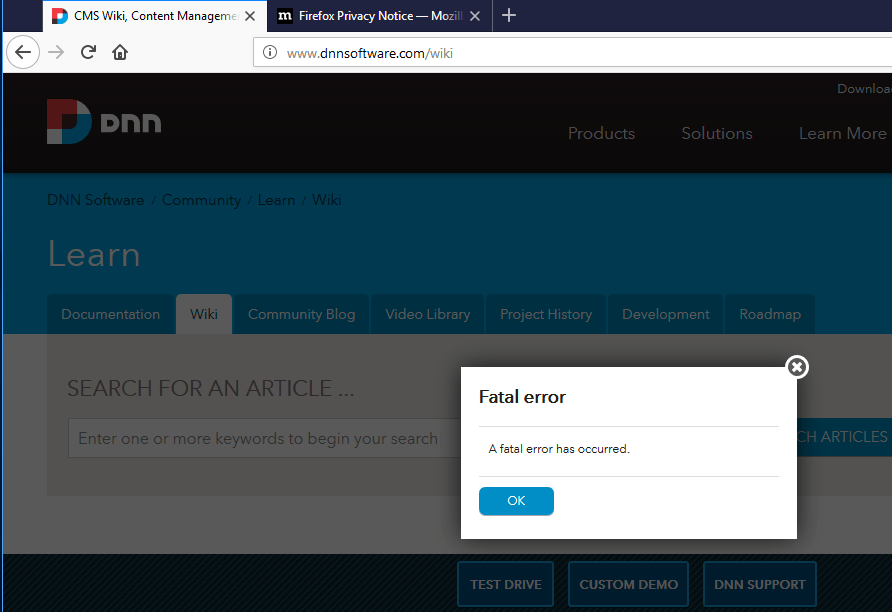
Firefox users who run the stable version of the web browser and plan on updating to the April 2018 Update version of Windows 10 in the coming days may want to make sure the web browser is upgraded to version 59.0.3 to avoid compatibility issues.
Microsoft plans to publish download links and download options for the new feature update for Windows 10 today. In fact, some of the links are live already and users can download the ISO images to install the latest feature update for the operating system on target machines.
While Firefox will run on machines running the Windows 10 April 2018 Update, users may run into compatibility issues on websites that they open in the browser when running Windows 10 version 1803.
According to a bug report on Mozilla's bug tracking website Bugzilla, sites that use specific code throw the error message "invalid regular expression flag". Another site threw a "fatal error" on load. The errors are only thrown if Firefox 59.0.2 or earlier that run on Windows 10 version 1803 systems.
Firefox is not affected on earlier versions of Windows. The issue affects only Firefox, Stable, ESR and Developer Edition, and not other browsers such as Chrome or Edge according to Brian Duke who reported the issue to Mozilla.
I tried to replicate the issue in Pale Moon and the error was not thrown on a Windows 10 version 1803 machine.
David Major discovered why Firefox on Windows 10 version 1803 throws errors while the same version of Firefox on older versions does not.
When we're parsing the regexp flags here: https://searchfox.org/mozilla-central/rev/7ccb618f45a1398e31a086a009f87c8fd3a790b6/js/src/frontend/TokenStream.cpp#2002
After the 'g' we send EOF through ucrtbase!isalpha (via JS7_ISLET: https://searchfox.org/mozilla-central/rev/7ccb618f45a1398e31a086a009f87c8fd3a790b6/js/src/util/Text.h#39)
Under 17133.1, ucrtbase!isalpha(-1) returns true (at least in English locale), and it throws off our parser's logic. Under 16299, ucrtbase!isalpha(-1) returned false.
It is unclear how wide-reaching the issue is but it seems to be important enough for Mozilla to release an update for Firefox Stable and Firefox ESR shortly before the release of the next major version of Firefox (Firefox 60 and Firefox 60 ESR).
Mozilla plans to push the new version of Firefox today via the browser's update channels. When you download Firefox right now using the stub installer from Mozilla's website, you already get the new version 59.0.3 which has the issue fixed.
You can run an update check by selecting Help > Menu > About Firefox in the browser. You can check out the release notes here.
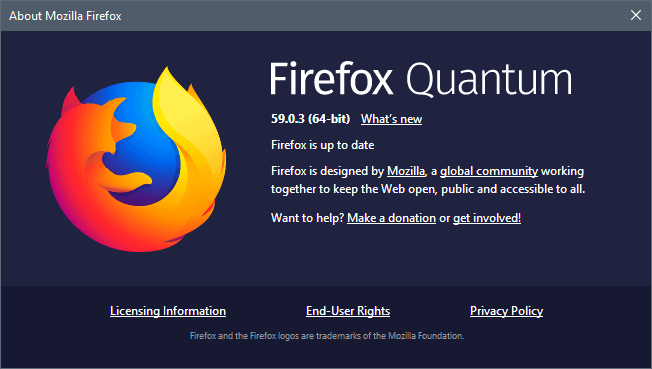




















Mozilla spends so much time and effort in fixing their bugs. But they constantly forget what they should fix first.
Their lack of gratitude and love for their old gone vocal power users, their lack of empathy which makes them unable to give that guys an apology for not supporting them any longer.
And that is why the Vivaldi community and the Vivaldi developers are for me top class. Because they own everything what Mozilla of today is seriously lacking.
Mozilla lost every single bit of human touch they once had.
I used to run Vivaldi for a while, but it became harder to find out exactly what telemetry was going back home. At least with FFx and certainly Palemoon, phoning home can be set to be benign.
Until I can be certain of exactly what Vivaldi is taking from us, it will remain a non-starter here. And, it should be for you too.
@RottenScoundrel Vivaldi has better and more caring developers and the community is also amazing.
All this Mozilla can’t or won’t deliver. That is an instant no-go for me, sorry.
Web sites that wont take Palemoon are left in the dust for me.
Love the PM!
The web sites that break, just want as much privacy info as they can get, no where near worth it.
The web-site suffers not i.
{grin} Clearly you do not use on-line Banking where an alternative is not an option.
@rodger i am not using Pale Moon as Vivaldi is much more superior and compatible with todays requirements of the modern web.
But one thing is for certain. Pale Moon developers – same like the Vivaldi devs are much more loyal to their own users.
And that is the reason why Vivaldi is grade A, Pale Moon Grade C and Mozilla gets no grade at all, as they fail.
But wait, it gets better, let’s just not spit venom at M$. Firefox (FFx) just announced they are going to include targeted ads using Pocket in the up-coming release.
I have just had to drop Palemoon due to many site incompatibilities and had to fall back to using FFx.
{groan} Now I am going to have to look somewhere else for a browser unless I can completely remove Pocket from FFx. Right now, Pocket can only be kinda-disabled, but not removed. It seems like FFx are going to make Pocket permanent.
@RottenScoundrel Just switch over to Vivaldi. This browser has features and a future. If you want simplicity, it delivers that too.
It is best of both worlds, and the developers are having much more higher, better morals than Mozilla is having these days.
Mozilla is just one thing these days, and this issues is showing that more than clear… a big sell-out-company.
Targeted ads? Ads in the form of sponsored links to websites that appear in new browser tabs, based on your browsing history, will be a test which will reach a portion of users in the US. Pocket can recommend websites but I have never ever seen anything from Pocket in Firefox, that includes pre-release versions of Firefox. Why? Because I chose not to, beforehand. Not a big deal in my opinion. I often but not always update FF to the newest beta or release candidate a week or so before a major release. I updated to 60b15 last week, currently it’s 60b16. I think it’s working very well on Win7 x64. Got lucky this time. :)
You can disable Pocket from the settings on the New Tab page. If you want to you can verify and/or disable it from about:config.
extensions.pocket.enabled=false
browser.newtabpage.activity-stream.section.highlights.includePocket=false
You can also remove the addon for Pocket (firefox@getpocket.com.xpi) from Firefox at C:\Program Files\Mozilla Firefox\browser\features\ but it will likely just get replaced with each browser update. I also have a script that can be run to remove addons from the ‘features’ folder but I don’t worry about it anymore. I can share that script if you want. One additional thing that I do and it’s really not needed is to use CCleaner to ‘disable’ some of the FF addons and it’s just a fail-safe. For example, right now I can enable Pocket in Firefox and there will be empty boxes without any content because the addon is disabled with CCleaner. That’s what I saw with a quick test.
I realize that not everyone will have the same experiences that I do using any of the 7 browsers that I have installed but I can honestly say that I have never been forced into or even seen any ‘test’ or ‘experiment’ in the 10 yrs that I’ve been using FF. Just saying.
Chrome Stable and Dev, on Android, do the same sort of thing based on what I can see in the flags but I never see anything in those browsers either because those flags I have always set to disabled.
FYI, about CCleaner:
There have been reports of increased outbound connections from newer versions of CCleaner (5.41+) and also Avast cookies being automagically added to the “Cookies To Keep” section of CCleaner. I’ll probably stay on v5.40 until I kick it to the curb, right now I don’t want to give up being able to include and exclude “Custom Files and Folders”.
“https://www.wilderssecurity.com/threads/ccleaner-v5.370654/page-36#post-2744010”
Screenshots:
https://s17.postimg.cc/xs87utk2n/FFv60b16_New_Tab_page.png
https://s17.postimg.cc/52lby68cv/Addons_Disabled_with_CCleaner.png
Richard, are you reading my mail? {grin} In tbis and the other thread this mring on FFx and Pocket we are in-step. Like you I have been using FFx since before it was FFx as it’s base of Netscape navigator.
I too have **always** also disabled Pocket and also cleared all the string options under that heading as well. But, FFx has made moves with each iteration to embed Pocket more deeply. This next step will no doubt add to that depth. And, as you point out any attempt at core-redactions in the install Folders will just be over-written with updates.
All of our computers now run Ubuntu so we have varying options, but again, like you, CCleaner was the go to for knobbling FFx. But windows anything is a far distant memory and BleachBit does make a dent, but not to the same extent as CCleaner once did for us.
using waterfox right now, also use speed dial extension so no matter what happens with new tab page my chosen speed dials open as new tab
Hello, what does anydvd and MS Exchange have common? It is pretty funny read those two program names in one sentence :-) I just hope that two program no one ever install on same server .. :)
LOL should mention I have media server running server 2008r2 (to allow multiple rdp sessions) that does have anydvd installed.
works super :)
use active directory here, server 2012r2 with essentials role installed for client web access to portal and other server (both ML350G machines twin xeons 32gb ram) is the exchange server.
on my centos server(s) run dovecot/exim/roundcube but….with all its faults, exchange server neing used againast outlook clients (and android) just works frigggin awesome.
where did I say they were all on one machine?
clients run outlook and anydvd, server(s) run exchange.
Thanks.
I was wondering what that update was about when I saw it earlier this morning and like you mentioned I was surprised that there was an update so soon before v60 is released. I actually updated v59.0.2 to v60b15 when it was released and it has been working great so I was just a little lost and confused there for a bit. ;)
I really do miss the edit function. I meant to include that I’m running Win7 x64.
jesus, an OS update breaks a BROWSER accessibility feature and the BROWSER has to react.
really is it wasn’t for anydvd and me running an exchange server I would dump MS in a second.
sadly these anydvd and outlook tied to exchange (including android mobile) are pretty damed important and cannot just be run in VM.
well anydvd can, its the exchange and outlook issue that really ties me up.
and until suites like libreoffice/openoffice include a mail client (such as evolution) built in I cannot just dump MS.
and before anyonme has the stupid idea of slamming outlook they need to realize it is NOT just a mail client, its mail, tasks, calendar, etc.
and evolution, while decent and something I DO use on nix machines, cannot even begin to be as powerful as outlook hoked to an exchange server. donm’t try to to morph your poip/imap outlook needs against someone running exchange server and ews.
OS didn’t break anything… according to the bug, Mozilla had broken code in Firefox for years and a new Windows update just made it visible for the first time…
?? It’s normal that OS update will break software. What’s not normal is if a software update broke the OS.
In this case, this is regression introduced by Firefox. Older versions and other browsers worked without problem.